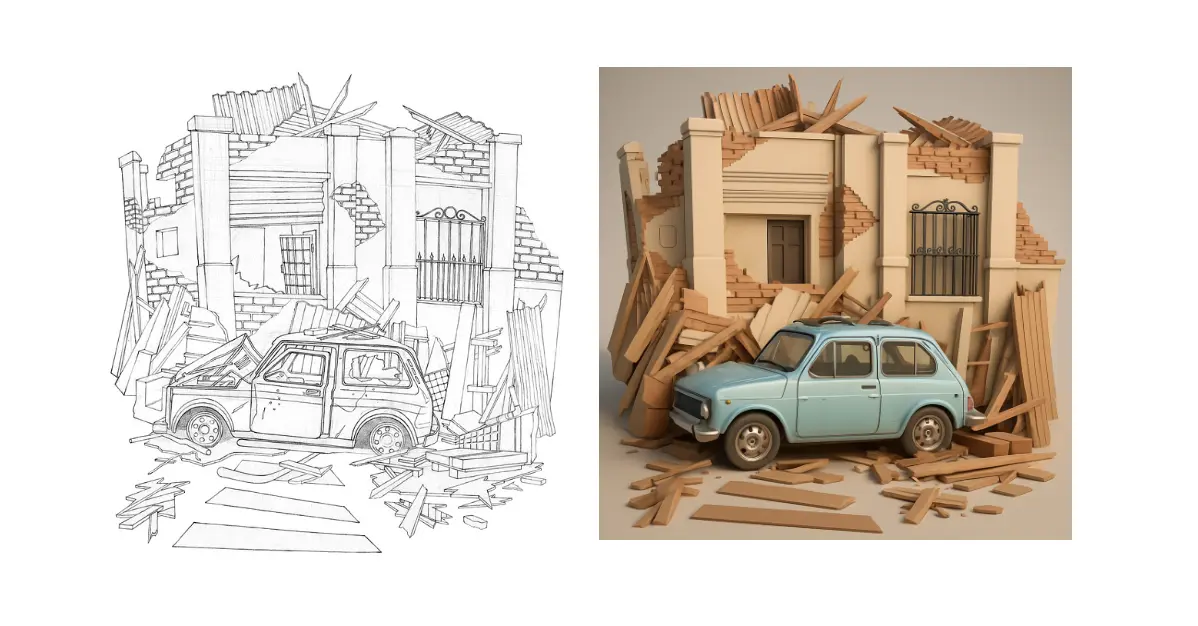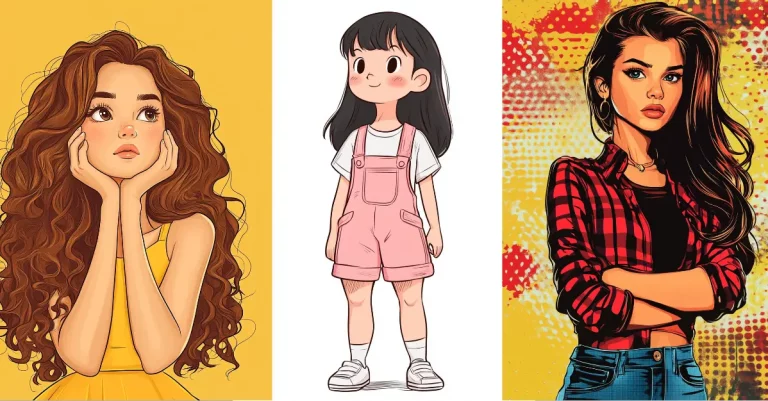20 Microsoft Copilot Prompts to Convert Your Sketches to Illustrations
I’ve been experimenting with Microsoft Copilot’s image generation capabilities, and I’m impressed by how well it handles sketch-to-illustration conversions.
What makes Copilot particularly appealing is its higher image generation limit for free users compared to ChatGPT, even though both use the same underlying image generation model.
The process is straightforward. Head over to copilot.microsoft.com, upload your sketch, and use one of these prompts I’ve tested.
For my examples, I used a drawing from Pixabay showing a damaged house and car, but these prompts work with any type of sketch you throw at them.
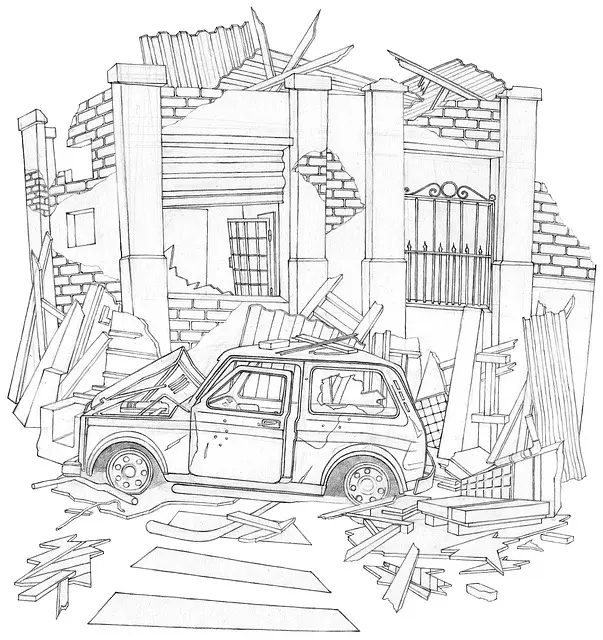
If you want more control over the final result, feel free to add extra details to any of these prompts.
1. Clean Digital Art Style
Prompt: Transform my rough sketch into a clean digital illustration with smooth line art, soft pastel colors, and subtle shading. Keep the original composition but refine all shapes and details.

This prompt works great when you want to maintain your original idea while giving it a polished, professional look. The soft pastels create a gentle, approachable feeling that works well for personal projects or client presentations.
2. Watercolor Magic
Prompt: Convert my hand‑drawn sketch into a vibrant watercolor‑style illustration with flowing brush textures, delicate gradients, and a dreamy, storybook feel.
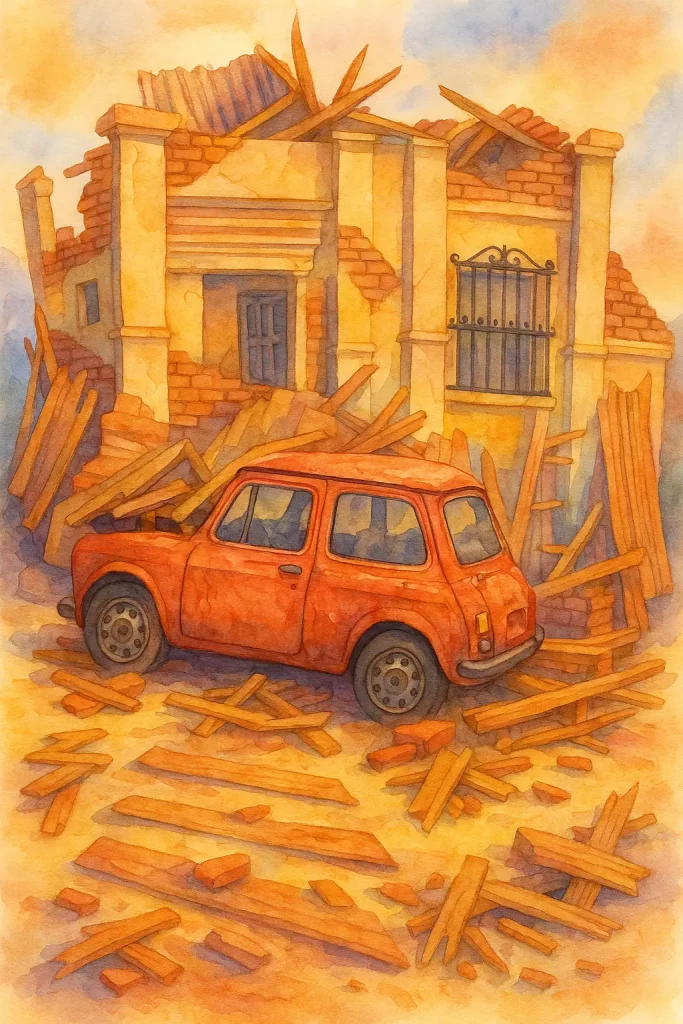
Perfect for creating artwork that feels organic and artistic. The watercolor effect adds a human touch that makes digital art feel more authentic and emotionally engaging.
3. Bold Vector Graphics
Prompt: Turn my messy doodle into a bold vector illustration with clean outlines, flat bright colors, and playful geometric shapes. Add a minimal background that complements the subject.

This style works wonderfully for logos, icons, or any project where you need scalable graphics. The flat design approach keeps things modern and versatile.
4. Fantasy Artwork Enhancement
Prompt: Refine my rough sketch into a highly detailed fantasy artwork with rich textures, dramatic lighting, and deep, saturated colors. Add small glowing elements around the main subject.

When you want to add drama and mystery to your sketches, this prompt delivers. The glowing elements create focal points that draw the viewer’s attention.
5. Children’s Book Charm
Prompt: Transform my line drawing into a children’s‑book‑style illustration with soft rounded forms, cheerful colors, and a warm, inviting background.

This approach makes any sketch feel friendly and approachable. The rounded forms and warm colors create a safe, comfortable feeling that appeals to both kids and adults.
6. Hyper-Realistic Painting
Prompt: Convert my quick sketch into a hyper‑realistic digital painting with smooth lighting, realistic shadows, and a painterly brush texture. Add subtle highlights for depth.

Use this when you want to create something that looks like it could be a traditional painting. The realistic approach adds credibility and sophistication to your work.
7. Traditional Ink and Wash
Prompt: Turn my rough concept sketch into an elegant ink‑and‑wash illustration with expressive black ink lines and soft gray wash tones, keeping a traditional artistic feel.

This technique gives your digital work a timeless, classical appearance. It’s perfect for projects that need to convey tradition, elegance, or artistic heritage.
8. Modern Flat Design
Prompt: Enhance my loose drawing into a modern flat illustration with bold color blocks, clean shapes, and trendy minimalistic styling.

Great for contemporary projects, websites, or presentations. The minimalist approach ensures your message stays clear and uncluttered.
9. Cyberpunk Neon Vibes
Prompt: Refine my scribbled design into a vibrant neon‑lit cyberpunk illustration, adding glowing lines, dark gradients, and futuristic textures while keeping the main shapes intact.

This style adds energy and futuristic appeal to any sketch. The neon effects create a striking visual impact that’s perfect for tech-related projects.
10. Textured Gouache Style
Prompt: Transform my rough sketch into a soft textured gouache‑style illustration with visible brush strokes, muted earthy tones, and a hand‑crafted aesthetic.

When you want something that feels handmade and authentic, this prompt delivers beautifully. The visible brush strokes add character and warmth.
11. Anime-Inspired Art
Prompt: Convert my sketch into a dreamy anime-style illustration, soft cel shading, and a pastel sky background.

This style brings a sense of wonder and imagination to your sketches. The soft shading and pastel colors create a gentle, dreamlike quality.
12. Cinematic Mood
Prompt: Turn my sketch into a moody, cinematic digital painting with soft shadows, and a slightly desaturated color palette.

Perfect for creating atmospheric pieces that tell a story. The desaturated colors and soft shadows add emotional depth.
13. Game Art Asset
Prompt: Refine my sketch into a stylized 2D game art asset with bold outlines, exaggerated features, and a flat, vibrant color scheme.

This approach works great for gaming projects or when you need artwork that pops off the screen. The exaggerated features add personality and fun.
14. Minimalist Ink Art
Prompt: Redraw my rough idea as a minimalist black-and-white ink illustration with high contrast and clean brushwork, like a Japanese sumi-e painting.

Sometimes less is more. This style strips away everything unnecessary, leaving only the essential elements with maximum visual impact.
15. Graphic Novel Style
Prompt: Refine my messy lines into a graphic novel-style panel with moody inks, dynamic poses, and dramatic lighting effects.
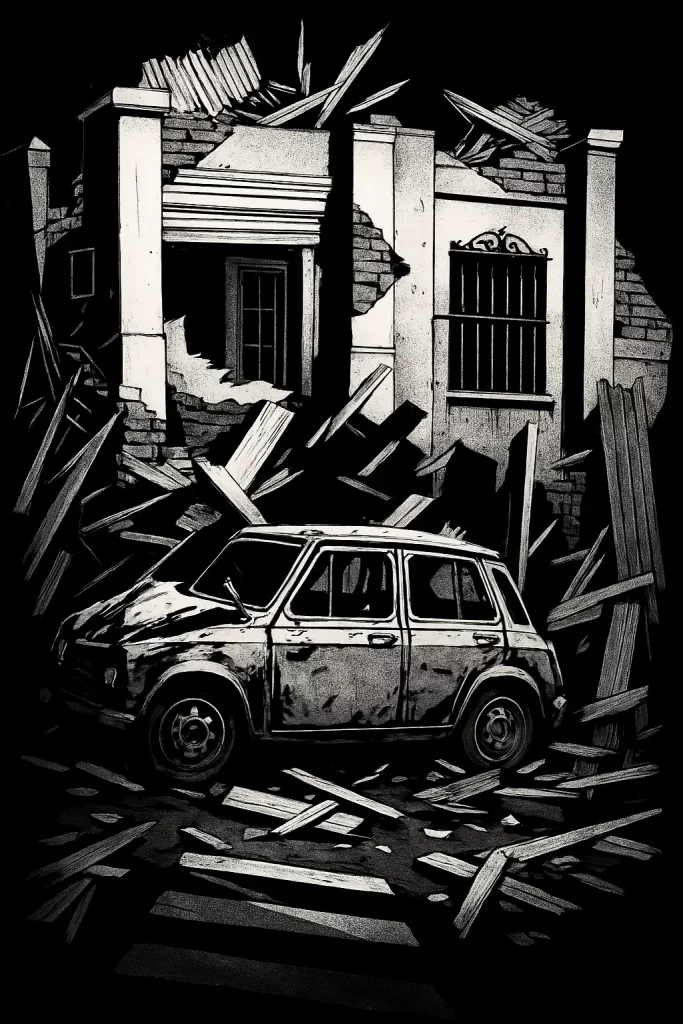
Great for storytelling projects. The dramatic lighting and dynamic poses create tension and movement that draws readers in.
16. 90s Cartoon Nostalgia
Prompt: Convert my quick drawing into a 90s cartoon-style illustration with thick lines, bright primary colors, and a playful background.

This style taps into nostalgia while maintaining a fun, approachable feel. The bold lines and bright colors create instant visual appeal.
17. Gothic Fantasy Atmosphere
Prompt: Convert my drawing into a gothic fantasy illustration with dark tones, and mysterious background fog.
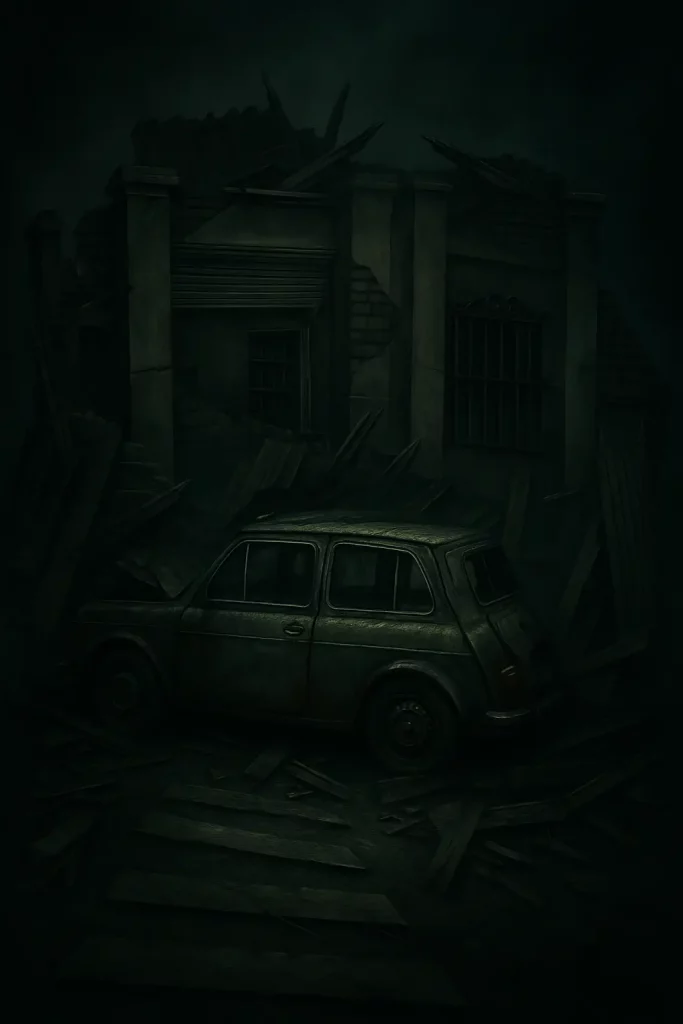
When you need to create mood and atmosphere, this prompt excels. The dark tones and mysterious fog add intrigue and drama.
18. Editorial Illustration
Prompt: Turn my idea into a flat editorial illustration with bold shapes, limited color palette, and visual storytelling flair.

This style works perfectly for articles, blog posts, or any content that needs to communicate ideas quickly and clearly.
19. 3D Render Look
Prompt: Make my sketch look like a clean 3D render illustration with realistic lighting, subtle gradients, and sharp edges.

This approach gives your 2D sketches a modern, technical appearance. The realistic lighting adds depth and professionalism.
20. Painterly Fantasy Scene
Prompt: Convert my sketch into a painterly fantasy scene with sweeping clouds, glowing light sources, and a magical atmosphere.

Perfect for creating immersive environments. The magical elements and atmospheric effects transport viewers to another place.
The beauty of these prompts lies in their flexibility. You can mix and match elements from different styles or add your own specific requirements. Maybe you want the clean lines of vector art but with watercolor textures, or perhaps you’d like anime-style characters in a cyberpunk setting.
Remember that Copilot responds well to specific details. If you have particular colors in mind, mention them. If you want certain elements emphasized or de-emphasized, include that in your prompt.