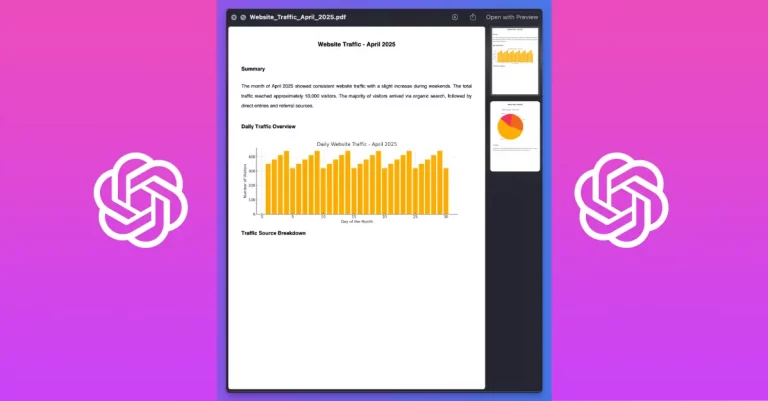25 ChatGPT Mega Prompts for Content Creators
ChatGPT has become a go-to tool for content creators looking to speed up their workflow and boost their creative output.
If you need something more specific, more detailed, you need to give the AI clearer, more thorough instructions. That’s basically what “mega prompts” are – detailed, structured requests that guide the AI to produce exactly the kind of content you need, covering various aspects in one go. They often include placeholders for you to fill in your specific details.
I’ve gathered 25 different mega prompts that I find quite useful for various content creation tasks. They cover everything from blog posts and video scripts to social media plans and email sequences. Feel free to use them as they are or adapt them for your own needs.
1. Craft the Perfect SEO Blog Post
This prompt guides the AI to write a blog post with search engines in mind from the start.
The Mega Prompt:
Craft a comprehensive, SEO‑optimized blog post on [TOPIC]. Begin with an attention‑grabbing headline that includes the primary keyword, [PRIMARY KEYWORD]. In the opening paragraph, place that keyword within the first 100 words to set the topic’s focus. Organize the body with clear H2 and H3 subheadings that naturally weave in your secondary keywords: [LIST SECONDARY KEYWORDS]. Develop five to seven well‑rounded sections packed with practical tips, specific examples, and actionable advice. Where helpful, back up your points with relevant statistics or data, and break up dense information with bulleted or numbered lists for easy scanning. Wrap up the article with a concise conclusion that recaps the main insights and ends on a clear call to action ([SPECIFIC CTA]). After the post, provide:
- Three meta descriptions (each under 160 characters) featuring the primary keyword.
- Five social media captions (X, LinkedIn, Facebook/Instagram) to promote the piece.
- Three internal link suggestions to hypothetical related content ([Example Related Topic 1], [Example Related Topic 2]).
Throughout, maintain a [PROFESSIONAL / CONVERSATIONAL / AUTHORITATIVE / Witty / Empathetic] tone tailored to [DESCRIBE TARGET AUDIENCE - e.g., beginner marketers, experienced SaaS founders].
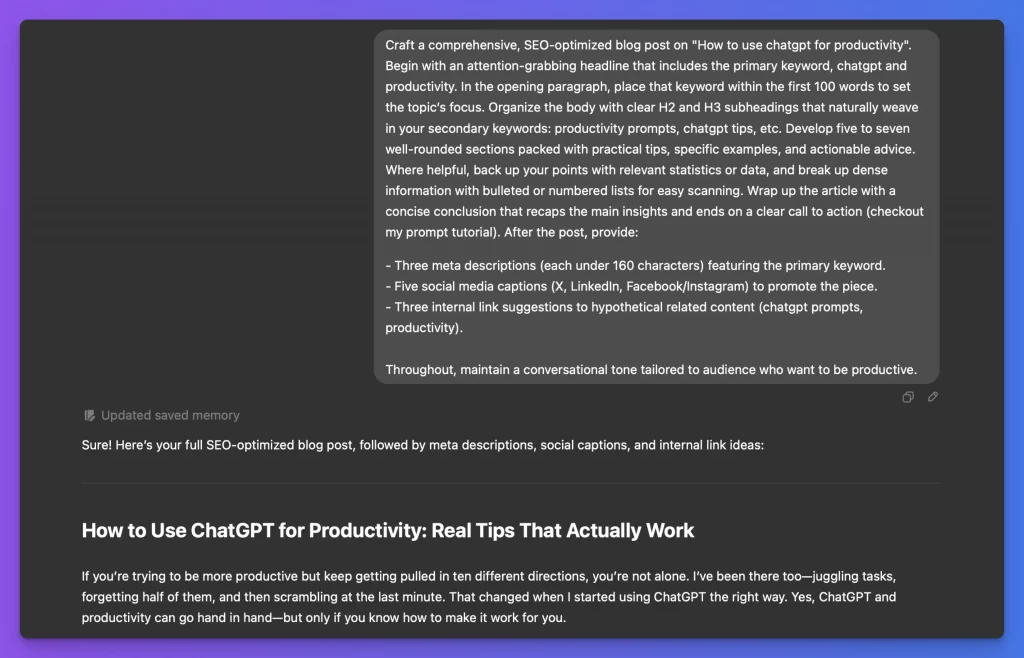
Why It Works: It tells the AI precisely how to structure the post, where to place keywords, the desired tone, and even asks for promotional materials like meta descriptions and social captions. This detail helps get a much more useful first draft.
2. Create a YouTube Video Script
Need a script for a tutorial or explainer video? This prompt lays out the structure clearly.
The Mega Prompt:
Generate a detailed script for a [TARGET DURATION, e.g., 8-10 minute] YouTube video explaining [TOPIC]. The target audience is [DESCRIBE AUDIENCE]. Start with a strong hook (within the first 15 seconds) that addresses a key pain point or sparks curiosity. Structure the script with clear segments:
- **Intro:** Hook, briefly introduce the topic and yourself/channel, state what viewers will learn.
- **Main Content (3-5 Sections):** Break down [TOPIC] into logical steps or sub-topics ([SUB-TOPIC 1], [SUB-TOPIC 2], [SUB-TOPIC 3]). Use clear explanations, analogies, and provide specific examples. Include prompts for on-screen visuals, B-roll, or graphics ([VISUAL CUE EXAMPLE: Show screenshot of dashboard]).
- **Key Takeaway/Summary:** Briefly recap the most important points.
- **Call to Action:** Encourage viewers to [SPECIFIC ACTION - e.g., subscribe, comment with their experience, download a resource].
- **Outro:** Tease the next video or related content.
Write in a [ENGAGING / INFORMATIVE / ENTHUSIASTIC] tone. After the script, provide:
- Five potential video titles optimized for YouTube search (including keywords like [KEYWORD 1], [KEYWORD 2]).
- A video description draft incorporating keywords, timestamps (use placeholders like [00:00] Intro), and links ([LINK TO RELATED RESOURCE/WEBSITE]).
- Ten relevant YouTube tags.
Why It Works: This prompt defines the video’s flow, from the crucial opening hook to the call to action. It also asks for visual cues and supporting materials like titles and descriptions, saving you time later.
3. Plan a Short-Form Video Series
Thinking about TikTok, Reels, or Shorts? This prompt helps plan a whole series.
The Mega Prompt:
Develop a concept for a 5-part short-form video series (TikTok/Reels/Shorts) on [OVERARCHING THEME], aimed at [TARGET AUDIENCE]. Each video should be under 60 seconds. For *each* video in the series, provide:
- **Video Title/Hook:** A compelling text overlay hook for the first 3 seconds.
- **Core Concept:** A brief description of the value/information provided in that specific video.
- **Key Talking Points/Visuals:** 3-5 bullet points covering the main information or visual sequence. Suggest relevant text overlays or effects.
- **Call to Action:** A simple CTA suitable for the platform (e.g., "Follow for Part 2," "Link in bio," "Save this post").
- **Suggested Audio:** Type of trending sound or music style (e.g., "Upbeat trending pop," "Motivational speech audio").
Maintain a [FAST-PACED / HUMOROUS / EDUCATIONAL / INSPIRATIONAL] tone suitable for short-form video. Ensure the series logically progresses or covers different facets of the [OVERARCHING THEME]. Include 5 relevant hashtags for the overall series.
Why It Works: It breaks down the series planning into individual video concepts, covering hooks, content points, CTAs, and even audio suggestions, making it easier to produce engaging short videos consistently.
4. Set Up an Email Nurture Sequence
If someone downloaded your free guide or checklist, this prompt helps create the follow-up emails.
The Mega Prompt:
Create a 5-email nurture sequence for leads who downloaded a [LEAD MAGNET TYPE, e.g., checklist, ebook, webinar recording] about [LEAD MAGNET TOPIC]. The goal is to build trust, provide value, and eventually introduce [PRODUCT/SERVICE OFFERING]. The target audience is [DESCRIBE AUDIENCE]. Draft each email, including:
- **Subject Line:** Compelling and curiosity-driven.
- **Preview Text:** Engaging snippet.
- **Body:**
- **Email 1 (Delivery & Welcome):** Deliver the lead magnet, briefly welcome them, set expectations.
- **Email 2 (Value Add 1):** Offer a quick win or related tip connected to the lead magnet topic. Address a common pain point ([PAIN POINT 1]).
- **Email 3 (Value Add 2 / Story):** Share another valuable insight, a relevant case study snippet, or a personal story related to the topic. Build authority/relatability. Address [PAIN POINT 2].
- **Email 4 (Problem/Solution Introduction):** Clearly articulate the bigger problem the audience faces and gently introduce your [PRODUCT/SERVICE OFFERING] as the solution. Focus on benefits ([BENEFIT 1], [BENEFIT 2]).
- **Email 5 (Soft Sell / CTA):** Provide social proof (testimonial snippet if possible) and a clear call to action ([e.g., Book a demo, Check out the sales page, Join our community]) with a sense of urgency or special offer (optional).
Maintain a [HELPFUL / EMPATHETIC / TRUSTWORTHY] tone. Suggest a sending cadence (e.g., Day 0, Day 2, Day 4, Day 7, Day 10).
Why It Works: This maps out a logical email flow, starting with value and gradually introducing an offer. Specifying subject lines, pain points, and CTAs for each email makes the sequence more effective.
5. Build a Weekly Social Media Calendar
Need ideas for what to post on social media next week? This prompt generates a plan.
The Mega Prompt:
Generate a one-week social media content calendar for [PLATFORM(S) - e.g., LinkedIn and Instagram] focused on the theme [WEEKLY THEME]. The target audience is [DESCRIBE AUDIENCE] and the goal is [GOAL - e.g., Increase engagement, Drive traffic to website, Build brand awareness]. For each day (specify days, e.g., Monday-Friday), provide:
- **Platform:**
- **Content Pillar:** ([e.g., Educational, Behind-the-Scenes, Community Question, Promotion, User-Generated Content])
- **Post Format:** ([e.g., Text post, Single image, Carousel, Video, Story poll])
- **Draft Caption/Post Copy:** Write engaging copy tailored to the platform, including a hook and CTA.
- **Visual Idea:** Briefly describe the accompanying image/video.
- **Relevant Hashtags:** 3-5 targeted hashtags.
Maintain the brand's [SPECIFIC TONE - e.g., Playful and witty, Professional and informative] throughout. Ensure variety in content pillars and formats across the week.
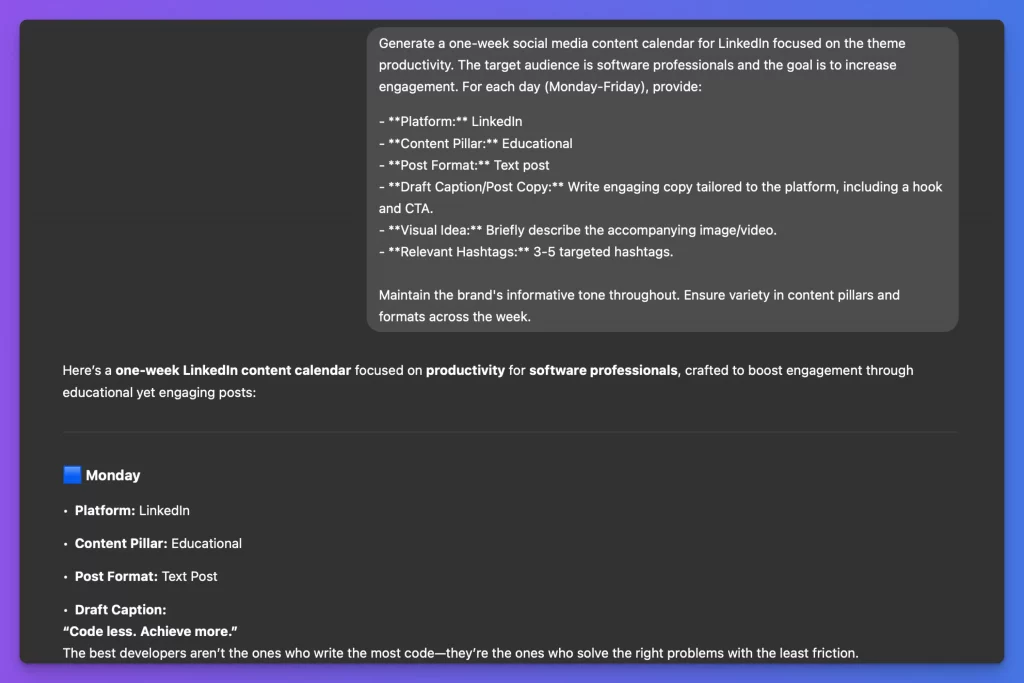
Why It Works: It provides a structured plan for daily content, including the platform, type of content, format, draft copy, visual ideas, and hashtags, ensuring a varied and purposeful social media presence.
6. Write Landing Page Copy
This prompt helps draft copy that aims to persuade visitors to take action on a landing page.
The Mega Prompt:
Write persuasive landing page copy for [PRODUCT/SERVICE NAME], which helps [TARGET AUDIENCE] achieve [DESIRED OUTCOME] by solving [SPECIFIC PROBLEM]. Structure the copy into the following sections:
- **Headline:** Benefit-driven and attention-grabbing.
- **Sub-headline:** Elaborate on the headline and clarify the offering.
- **Problem/Agitation:** Detail the pain points the target audience experiences ([PAIN POINT 1], [PAIN POINT 2]). Use evocative language.
- **Solution Introduction:** Introduce [PRODUCT/SERVICE NAME] as the ideal solution.
- **How it Works:** Briefly explain the process or key features ([FEATURE 1], [FEATURE 2]) focusing on ease and effectiveness.
- **Benefits Section:** List 5-7 key benefits, focusing on the transformation or results, not just features ([BENEFIT 1: Save time by...], [BENEFIT 2: Increase revenue through...]). Use bullet points or icons.
- **Social Proof:** Placeholder sections/prompts for testimonials, logos of clients, or case study snippets. ([Insert Testimonial Here])
- **The Offer/Pricing:** Clearly state what the user gets and the cost (or how to find out). ([Clearly state price or CTA for pricing])
- **Guarantee/Risk Reversal:** (Optional) Include a money-back guarantee or free trial details.
- **Call to Action (Primary):** Strong, clear, action-oriented CTA button text ([e.g., Get Started Today, Download Now, Sign Up Free]).
- **Call to Action (Secondary):** (Optional) A lower-commitment CTA ([e.g., Learn More, Watch Demo]).
- **FAQ Section:** Generate 3-5 common questions and answers related to potential objections.
Adopt a [PERSUASIVE / CLEAR / URGENT / BENEFIT-FOCUSED] tone.
Why It Works: It follows a standard persuasive structure for landing pages, hitting key elements like the problem, solution, benefits, social proof, and clear calls to action, all aimed at conversion.
7. Repurpose Blog Content
Got a blog post? This prompt helps turn its key ideas into content for other platforms.
The Mega Prompt:
Take the key ideas from a hypothetical blog post titled "[BLOG POST TITLE]" about [BLOG POST TOPIC] (assume it covers [KEY POINT 1], [KEY POINT 2], and [KEY POINT 3]) and repurpose them into the following formats:
- **X Thread:** Create a 5-post thread summarizing the main points. Include a strong hook tweet, numbered points, use emojis, and end with a CTA linking back to the original post (use placeholder [BLOG POST LINK]). Add 3 relevant hashtags.
- **LinkedIn Post:** Write a longer-form text post for LinkedIn, focusing on the professional implications or insights from the blog post. Tag relevant concepts/skills. End with a question to encourage discussion.
- **Instagram Carousel Outline:** Outline a 6-slide Instagram carousel. Specify the text/visual focus for each slide (Slide 1: Hook/Title, Slides 2-4: Key Points with visuals, Slide 5: Summary/Key Takeaway, Slide 6: CTA to read blog post - Link in Bio). Draft a compelling caption and suggest 5 relevant hashtags.
- **Short Video Idea (Reel/Short):** Generate a concept for a 30-45 second video summarizing the single most impactful tip or key point ([CHOOSE ONE KEY POINT]) from the blog post. Suggest visual elements and a voiceover script snippet.
Adapt the tone and style for each platform while maintaining core message consistency. Assume the original blog post tone was [ORIGINAL TONE].
Why It Works: Content repurposing saves time. This prompt provides specific instructions for adapting a single piece of content into multiple formats suited for different social platforms.
8. Brainstorm Content Ideas
Stuck for content ideas? Use this prompt to generate possibilities based on specific themes.
The Mega Prompt:
Generate 15 content ideas for a content creator in the [NICHE] niche, targeting [TARGET AUDIENCE]. Base the ideas around these three content pillars: [PILLAR 1: e.g., Educational How-Tos], [PILLAR 2: e.g., Industry News & Trends], [PILLAR 3: e.g., Case Studies/Success Stories]. For each idea, specify:
- **Content Pillar:**
- **Format:** ([e.g., Blog Post, YouTube Video, Podcast Episode, Infographic, LinkedIn Article, Twitter Thread])
- **Potential Title/Hook:** A working title or catchy hook.
- **Brief Description:** 1-2 sentences outlining the content's angle or main value proposition.
Focus on addressing common audience questions, pain points ([AUDIENCE PAIN POINT 1], [AUDIENCE PAIN POINT 2]), and interests related to the niche.
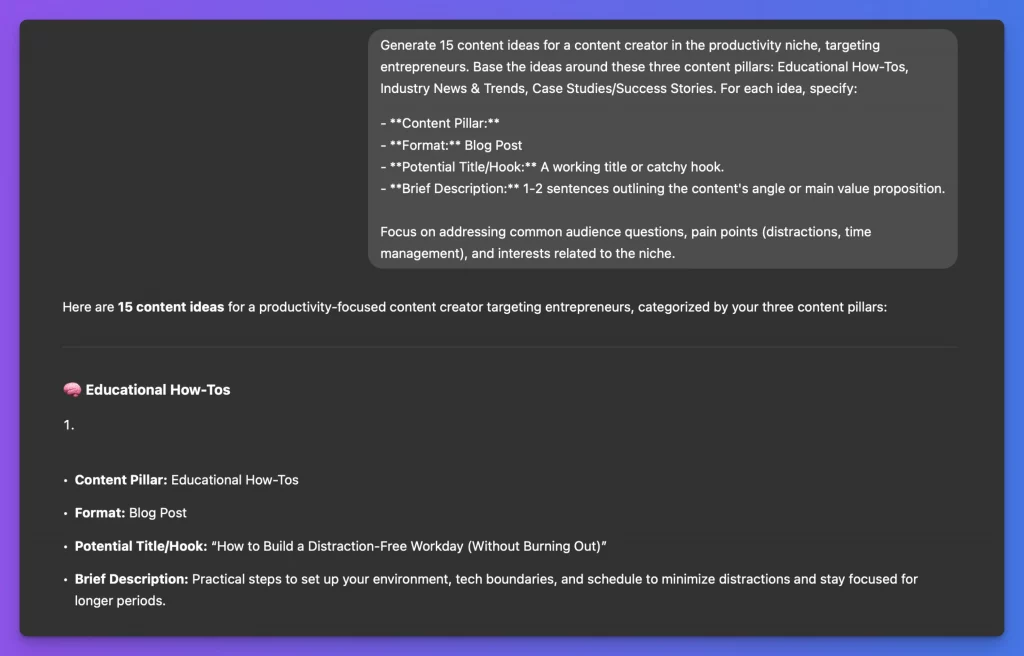
Why It Works: It provides a structured way to brainstorm by focusing on defined content pillars and audience needs. Specifying the format and angle for each idea makes the list more actionable.
9. Outline a Podcast Episode
Planning a solo podcast? This prompt creates a structure and helps draft show notes.
The Mega Prompt:
Create a detailed outline for a [TARGET DURATION, e.g., 30-minute] solo podcast episode titled "[EPISODE TITLE IDEA]" about [EPISODE TOPIC]. The target listener is [DESCRIBE LISTENER]. Include:
- **Intro:** Hook (statistic, question, anecdote), episode topic introduction, what listeners will gain. (Approx. 2 minutes)
- **Segment 1:** [SUB-TOPIC 1] - Key talking points, examples, data points. (Approx. 8 minutes)
- **Segment 2:** [SUB-TOPIC 2] - Key talking points, practical tips, common mistakes to avoid. (Approx. 8 minutes)
- **Segment 3:** [SUB-TOPIC 3] - Deeper dive, actionable steps, or related concept. (Approx. 7 minutes)
- **Summary & Key Takeaways:** Recap the main points concisely. (Approx. 2 minutes)
- **Call to Action:** [e.g., Subscribe, Leave a review, Visit website for resources, Join community]. (Approx. 1 minute)
- **Outro:** Teaser for next episode, final sign-off. (Approx. 2 minutes)
After the outline, draft concise show notes including:
- Episode summary (3-4 sentences).
- Key takeaways (3-5 bullet points).
- Mentioned resources/links ([PLACEHOLDER LINK 1], [PLACEHOLDER LINK 2]).
- Call to action reminder.
Maintain an [AUTHORITATIVE / CONVERSATIONAL / INSPIRING] tone.
Why It Works: This prompt gives you a timed structure for the episode, ensuring you cover key points within your target duration. Including show notes generation makes post-production easier.
10. Write E-commerce Product Descriptions
Selling products online? This prompt helps write descriptions that focus on benefits and customer needs.
The Mega Prompt:
Write a compelling product description for [PRODUCT NAME], a [TYPE OF PRODUCT] sold online. Target customer is [DESCRIBE CUSTOMER]. The description should be optimized for conversion. Include:
- **Catchy Title:** Include main keyword and key benefit.
- **Short Engaging Paragraph:** Hook the reader, briefly describe the product and its main benefit, targeting a core desire or solving a primary pain point ([CUSTOMER PAIN POINT/DESIRE]).
- **Bulleted List of Benefits (5-7):** Focus on *what the customer gains* (e.g., "Saves you hours of work," "Makes you look stylish," "Solves [problem] instantly") rather than just listing features. Translate features into benefits.
- **Key Features Section:** Briefly list 3-5 important technical specifications or features ([FEATURE 1], [FEATURE 2], [FEATURE 3]) using clear, simple language.
- **Ideal Use Case/Scenario:** Describe who this product is perfect for or a scenario where it shines.
- **Social Proof Element (Suggestion):** Prompt to include a customer quote or star rating near the CTA. [Insert Customer Quote Snippet Here]
- **Clear Call to Action:** e.g., "Add to Cart," "Buy Now and Get [Bonus]."
- **SEO Keywords:** Naturally integrate [KEYWORD 1], [KEYWORD 2], [KEYWORD 3].
Maintain a [PERSUASIVE / ENTHUSIASTIC / TRUSTWORTHY] tone. Provide two variations: a concise version (approx. 100 words) and a more detailed version (approx. 250 words).
Why It Works: It focuses on customer benefits over just features, includes elements like ideal use cases and social proof suggestions, and asks for keyword integration, helping create descriptions that sell.
11. Create a Checklist Lead Magnet
This prompt helps generate the content for a simple, valuable lead magnet like a checklist.
The Mega Prompt:
Develop the content for a lead magnet: a checklist titled "[LEAD MAGNET TITLE]" designed to help [TARGET AUDIENCE] achieve [SPECIFIC GOAL] related to [TOPIC]. The checklist should be actionable and provide quick value.
- **Introduction:** Briefly explain what the checklist is for, the benefit of using it, and who it's for. (1 paragraph)
- **Checklist Items (10-15):** Create a list of clear, actionable steps or items to check off. Group them into logical categories if applicable ([CATEGORY 1], [CATEGORY 2]). Start each item with an action verb (e.g., "Verify...", "Confirm...", "Implement...", "Review...").
- **Bonus Tip Section:** Include 1-2 extra valuable tips related to the topic.
- **Next Steps / Call to Action:** Suggest what the user should do after completing the checklist, subtly pointing towards your core offering or further resources ([e.g., Want help implementing this? Check out our service at [LINK]]).
- **Branding Note:** Remind user to add their logo/website URL on the document.
Keep the language [CLEAR / CONCISE / ACTION-ORIENTED]. The goal is quick consumption and immediate value.
Why It Works: It ensures the checklist is practical and easy to use, focusing on actionable items and providing immediate value, which is key for a good lead magnet.
12. Develop Audience Personas
Understanding your audience is crucial. This prompt helps create detailed personas.
The Mega Prompt:
Based on the [NICHE/PRODUCT/SERVICE] and general information about its users ([PROVIDE BRIEF USER DESCRIPTION - e.g., small business owners struggling with social media marketing]), create two distinct, detailed audience personas. For each persona, include:
- **Persona Name:** (e.g., Marketing Mary, Tech Tim)
- **Demographics:** Age range, location (general), job title/role, income level (estimated).
- **Psychographics:** Goals, motivations, values, interests, lifestyle.
- **Pain Points & Challenges:** What specific problems do they face related to your niche? ([PAIN POINT 1], [PAIN POINT 2], [PAIN POINT 3])
- **Goals & Aspirations:** What are they trying to achieve related to your niche? ([GOAL 1], [GOAL 2])
- **Information Sources:** Where do they get information? (e.g., specific blogs, social media platforms, influencers, publications).
- **Technology Usage:** Comfort level with tech, preferred devices.
- **Objections/Barriers:** Potential reasons they might not use your product/service or consume your content.
- **A Short Bio/Narrative:** A brief paragraph summarizing the persona.
This information should help tailor content tone, topics, and distribution channels effectively.
Why It Works: It goes beyond basic demographics to include psychographics, pain points, goals, and information sources, giving you a much clearer picture of who you’re creating content for.
13. Summarize Competitor Content Analysis
This prompt helps analyze what your competitors are doing with their content.
The Mega Prompt:
Analyze the content strategy of 2-3 key competitors ([COMPETITOR 1 NAME/WEBSITE], [COMPETITOR 2 NAME/WEBSITE], [COMPETITOR 3 NAME/WEBSITE]) in the [NICHE/INDUSTRY] space. Provide a summary covering:
- **Main Content Themes:** What topics do they frequently cover?
- **Primary Content Formats:** What types of content do they prioritize (e.g., blog posts, videos, podcasts, case studies, webinars)?
- **Key Platforms:** Where are they most active (e.g., Website/Blog, YouTube, LinkedIn, Instagram, TikTok)?
- **Posting Frequency (Estimate):** How often do they publish new content on their main platforms?
- **Tone of Voice:** What is their general communication style ([e.g., Formal, Casual, Technical, Sales-oriented])?
- **Audience Engagement:** Briefly assess visible engagement levels (e.g., blog comments, social media likes/shares/comments). Are they fostering community?
- **Strengths:** What are they doing well with their content?
- **Weaknesses/Gaps:** Where are the potential weaknesses or content opportunities they are missing that *you* could fill? ([OPPORTUNITY 1], [OPPORTUNITY 2])
- **Key Takeaways/Actionable Insights:** What 2-3 lessons can be learned from their strategy to inform *your* content plan?
Why It Works: It provides a framework for systematically reviewing competitors’ content efforts, identifying their strengths, weaknesses, and potential opportunities for your own strategy.
14. Outline a Webinar or Online Workshop
Planning an online presentation? This prompt helps structure it effectively.
The Mega Prompt:
Develop a detailed outline for a [DURATION, e.g., 60-minute] webinar or online workshop titled "[WEBINAR TITLE]" on [TOPIC]. The target audience is [DESCRIBE AUDIENCE] and the learning objective is [SPECIFIC LEARNING OUTCOME].
- **Title & Subtitle:** Catchy title and benefit-oriented subtitle.
- **Learning Objectives (3-5):** Clearly state what attendees will be able to do after the webinar.
- **Webinar Flow & Timings:**
- **(0-5 min) Welcome & Intro:** Housekeeping, introduce speaker(s), state topic and objectives, build rapport.
- **(5-15 min) Section 1: The Problem/Context:** Set the stage, explain the importance of the topic, highlight common challenges. Engage with a poll or question.
- **(15-30 min) Section 2: Core Content - Part 1:** Teach the first key concept/step ([CONCEPT/STEP 1]). Use examples, visuals (suggest slide ideas).
- **(30-45 min) Section 3: Core Content - Part 2:** Teach the second key concept/step ([CONCEPT/STEP 2]). Include an interactive element (e.g., quick exercise, Q&A break).
- **(45-50 min) Section 4: Key Takeaways & Summary:** Recap the main learning points.
- **(50-55 min) Q&A Session:** Address audience questions.
- **(55-60 min) Call to Action & Close:** Present the main CTA ([e.g., Download resource, Book a call, Visit webpage]), thank attendees, final remarks.
- **Engagement Points:** Suggest 3 specific points for audience interaction (polls, Q&A prompts, chat questions).
- **Key Visuals Needed:** List essential slide types (e.g., Title slide, Objectives slide, Data charts, Process diagrams, Testimonial slide, CTA slide).
- **Promotional Snippet:** Write a short (50-word) description for promoting the webinar.
Why It Works: It breaks the webinar down into timed segments, defines learning objectives, suggests interaction points, and even lists necessary visuals, making planning much smoother.
15. Draft a LinkedIn Thought Leadership Article
Want to share your expertise on LinkedIn? This prompt helps structure an insightful article.
The Mega Prompt:
Draft a LinkedIn article (approx. 600-800 words) establishing thought leadership on [TREND/TOPIC WITHIN YOUR INDUSTRY]. Target audience is [PROFESSIONAL AUDIENCE - e.g., Peers, Potential Clients, Industry Leaders].
- **Compelling Headline:** Pose a question, make a bold statement, or highlight a key insight related to [TREND/TOPIC].
- **Introduction:** Hook the reader with a relevant statistic, anecdote, or observation about the trend/topic. State your main argument or perspective clearly.
- **Body Paragraphs (3-5 Sections with Subheadings):**
- Elaborate on your perspective, providing evidence, examples, or data.
- Analyze the implications of [TREND/TOPIC] for the industry or specific roles.
- Offer unique insights or predictions ([UNIQUE INSIGHT 1], [PREDICTION/FORECAST]).
- Address potential counter-arguments or nuances (shows balanced thinking).
- Share personal experience or observations if relevant and credible.
- **Conclusion:** Summarize your main points and restate your core message. End with a forward-looking statement or a thought-provoking question to encourage discussion in the comments.
- **Call to Engagement:** Explicitly ask readers for their opinions, experiences, or questions in the comments section.
- **Relevant Hashtags:** Include 3-5 relevant LinkedIn hashtags (e.g., #ThoughtLeadership, #IndustryTrend, #[SpecificTopicHashtag]).
Maintain an [AUTHORITATIVE / INSIGHTFUL / PROFESSIONAL / FORWARD-THINKING] tone. Avoid overly salesy language; focus on providing value and starting a conversation.
Why It Works: It guides the AI to write an article that offers unique insights and analysis rather than just surface-level information, encouraging engagement and positioning you as knowledgeable in your field.
16. Outline an Ebook
Planning to write an ebook? This prompt helps create the structure and chapter summaries.
The Mega Prompt:
Develop a comprehensive outline for an ebook titled "[EBOOK TITLE]" on the topic of [EBOOK TOPIC], aimed at [TARGET AUDIENCE]. The ebook should be approximately [WORD COUNT/PAGE COUNT] and structured to provide practical value and establish authority.
- **Table of Contents:** Create a detailed table of contents with clear chapter titles (aim for 5-8 chapters) and relevant subheadings (H2/H3 level) within each chapter.
- **Introduction:** Draft the introduction, setting the stage, defining the problem/opportunity, outlining what the reader will learn, and explaining who the ebook is for.
- **Chapter Summaries:** For *each* chapter listed in the Table of Contents, write a 1-2 paragraph summary outlining the key concepts, takeaways, and any specific examples or actionable advice that will be covered in that chapter.
- **Conclusion:** Draft the conclusion, summarizing the core message, reinforcing key takeaways, and providing clear next steps or a final call to action ([SPECIFIC CTA RELATED TO YOUR OFFERING]).
- **Resource Section Ideas:** Suggest 3-5 relevant resources (e.g., tools, websites, further reading) to include in a dedicated resource section.
Maintain a [INFORMATIVE / AUTHORITATIVE / ACTIONABLE / INSPIRATIONAL] tone throughout.
Why It Works: This creates a solid foundation for your ebook, ensuring a logical flow and clearly defining the content of each chapter before you start writing the full text.
17. Outline an Online Course Module
Building an online course? This helps structure the content for a single module.
The Mega Prompt:
Outline the content for one module of an online course titled "[COURSE NAME]". This module is titled "[MODULE TITLE]" and focuses on [MODULE TOPIC]. It should be designed for [TARGET LEARNER TYPE] and contribute to the overall course goal of [OVERALL COURSE GOAL].
- **Module Learning Objectives:** List 3-5 specific, measurable learning objectives for this module (e.g., "By the end of this module, you will be able to...").
- **Lesson Breakdown (3-5 Lessons):** For each lesson within the module:
- **Lesson Title:** Clear and descriptive.
- **Lesson Format:** ([e.g., Video lecture, Screencast demo, Text reading, Worksheet, Quiz]).
- **Key Concepts/Talking Points:** Bullet points covering the core information or steps to be taught.
- **Visual Aids/Examples:** Suggest specific visuals, examples, or demonstrations needed ([e.g., Show screenshot of X, Demonstrate Y process, Use Z analogy]).
- **Actionable Task/Exercise (Optional):** Suggest a small task or question for reinforcement.
- **Module Resources:** List any downloadable worksheets, templates, checklists, or external links needed specifically for this module ([RESOURCE 1], [RESOURCE 2]).
- **Module Assessment (Optional):** Suggest a method for assessing understanding (e.g., short quiz, reflection question, peer review task).
Adopt a [CLEAR / SUPPORTIVE / ENGAGING / STEP-BY-STEP] teaching style.
Why It Works: It breaks down a module into individual lessons, specifying objectives, format, key points, and resources, ensuring a structured and effective learning experience for students.
18. Develop a Newsletter Strategy and Template
This prompt helps define the purpose, content, and structure of your email newsletter.
The Mega Prompt:
Develop a strategy and core template for a weekly/bi-weekly/monthly newsletter for [YOUR BRAND/NAME] targeting [TARGET SUBSCRIBER PERSONA]. The newsletter's primary goal is [GOAL - e.g., Drive traffic, Build community, Promote products, Share insights].
- **Newsletter Name Suggestion:** Provide 3 creative name ideas.
- **Content Pillars (Choose 3-4):** Define recurring content types (e.g., [Industry News Snippet], [Quick Tip/Hack], [Behind-the-Scenes Update], [Curated Link], [Reader Question Feature], [Product Spotlight/Soft Pitch]).
- **Core Template Outline:** Structure a reusable template including:
- **Catchy Subject Line Formula:** Suggest 2-3 formulas (e.g., "[Emoji] Quick Tip + [Intriguing Question]").
- **Header:** (Placeholder for logo/banner).
- **Personalized Greeting:** Hi [Name],
- **Opening Hook:** A brief, engaging intro (1-2 sentences).
- **Main Content Sections:** Designated spots for 2-3 content pillars per issue, with brief prompts for the type of content.
- **Call to Action Section:** A clear primary CTA related to the issue's focus or overall goal.
- **Closing:** Personal sign-off.
- **P.S. Section:** (Optional) For a secondary link, reminder, or personal note.
- **Tone and Voice:** Define the newsletter's specific tone ([e.g., Conversational and friendly, Insightful and concise, Witty and exclusive]).
- **Frequency Recommendation:** Justify the suggested sending frequency (Weekly/Bi-weekly/Monthly).
Why It Works: It establishes a clear strategy with defined goals, content types, and a reusable template, making consistent newsletter creation much easier.
19. Create a Live Stream Plan (Run-of-Show)
Going live? This prompt provides a minute-by-minute plan for your session.
The Mega Prompt:
Create a run-of-show document for a [DURATION, e.g., 45-minute] live stream session (e.g., on YouTube Live, Instagram Live, LinkedIn Live) focused on [LIVE STREAM TOPIC - e.g., Ask Me Anything about X, Live Demo of Y, Discussion on Z Trend]. The host is [YOUR NAME/BRAND] targeting [TARGET AUDIENCE].
- **Pre-Stream Checklist (5 min before):** Check connection, audio, lighting, relevant links ready.
- **(0-5 min) Intro & Welcome:**
- Welcome viewers, introduce yourself/topic.
- Briefly outline the session format & value proposition.
- Encourage initial engagement (e.g., "Say hi & where you're tuning in from!").
- **(5-10 min) Opening Segment:**
- Set the stage: Share a key insight, quick update, or the "why" behind the topic.
- (If Q&A/AMA): Explain how to submit questions. Seed with 1-2 prepared questions if needed.
- **(10-35 min) Main Segment (Topic Discussion / Q&A / Demo):**
- Address topic points or start answering audience questions.
- *Prompt:* Remind viewers to ask questions/engage periodically.
- *Prompt:* If demoing, follow pre-planned steps ([STEP 1], [STEP 2]).
- *Prompt:* Keep track of time, aim to cover key points or answer diverse questions.
- **(35-40 min) Key Takeaways / Call to Action:**
- Summarize 2-3 main points or insights from the session.
- Deliver the primary CTA ([e.g., Visit this link, Sign up for X, Use code Y]). Display visually if possible.
- **(40-45 min) Wrap-up & Outro:**
- Thank viewers for joining and engaging.
- Tease next live stream or upcoming content.
- Final farewell.
- **Engagement Prompts:** List 3 specific prompts to use during the stream to boost interaction (e.g., "What's your biggest challenge with X?", "Give this stream a thumbs up if...").
- **Moderation Notes:** Reminders for moderator (if applicable) or self-moderation (e.g., Pin comment with link, address specific types of questions).
Why It Works: It provides a detailed schedule, including timings, talking points, engagement prompts, and technical checks, helping your live stream run smoothly and stay on track.
20. Develop Infographic Content
Need to present data or steps visually? This prompt outlines the text content for an infographic.
The Mega Prompt:
Develop the content outline and text for an infographic about [INFOGRAPHIC TOPIC], targeting [TARGET AUDIENCE]. The goal is to present [KEY DATA/PROCESS/TIPS] in a visually appealing and easily digestible format.
- **Catchy Title:** Short, compelling, and keyword-rich.
- **Introduction Snippet:** 1-2 sentences setting the context.
- **Section 1: [SECTION 1 TITLE - e.g., The Problem]:** Use 2-3 key data points or short statements with icons/visuals in mind. ([Data Point 1 + Visual Idea], [Data Point 2 + Visual Idea]).
- **Section 2: [SECTION 2 TITLE - e.g., Key Statistics]:** List 3-5 impactful statistics related to the topic. Present clearly for visual representation ([Statistic 1: Source], [Statistic 2: Source]).
- **Section 3: [SECTION 3 TITLE - e.g., The Process/Steps]:** Outline a 3-5 step process. Use action verbs and keep text concise for each step ([Step 1: Text + Visual Idea], [Step 2: Text + Visual Idea]).
- **Section 4: [SECTION 4 TITLE - e.g., Tips/Best Practices]:** Provide 3-5 actionable tips in bullet points. ([Tip 1: Short text]).
- **Conclusion/Key Takeaway:** A single sentence summarizing the main message.
- **Call to Action:** Include a subtle CTA ([e.g., Learn more at [Your Website]]).
- **Source List:** Note where data comes from ([Source 1], [Source 2]).
- **Visual Style Note:** Suggest a visual style ([e.g., Clean and modern, Playful illustrations, Data-focused charts]).
Ensure all text is extremely concise and optimized for visual layout.
Why It Works: It focuses on creating super concise text suitable for a visual format, breaking down information into logical sections and suggesting visual elements alongside the text.
21. Draft a Press Release
Announcing something newsworthy? This prompt follows the standard press release format.
The Mega Prompt:
Draft a standard press release announcing [SPECIFIC NEWS - e.g., the launch of a new product/service 'Product Name', reaching X user milestone, a significant partnership with Company Y] from [YOUR BRAND/NAME]. The target audience for the release is [MEDIA OUTLETS/JOURNALISTS] covering [YOUR INDUSTRY/NICHE].
- **FOR IMMEDIATE RELEASE**
- **Headline:** Clear, compelling, and informative, summarizing the key news. Include brand name.
- **Dateline:** [CITY, STATE] – [Date]
- **Introduction (Lead Paragraph):** Summarize the most important information (who, what, when, where, why) in 1-2 sentences. Include the core announcement.
- **Body Paragraph 1:** Provide more detail about the announcement. Explain the significance, the problem it solves, or the key features/details of the launch/milestone.
- **Body Paragraph 2:** Include a compelling quote from a key person ([YOUR NAME/CEO NAME], [TITLE]) about the news, highlighting excitement or strategic importance.
- **Body Paragraph 3 (Optional):** Add further supporting details, context, market information, or benefits for users/customers.
- **About [YOUR BRAND/NAME] (Boilerplate):** A standard short paragraph describing your company/brand, mission, and what you do.
- **Media Contact:**
- Name: [Contact Person Name]
- Title: [Contact Person Title]
- Email: [Contact Email]
- Phone: [Contact Phone (Optional)]
- Website: [Your Website URL]
- **### (End Mark)**
Maintain a [PROFESSIONAL / FACTUAL / NEWSWORTHY] tone. Ensure all key information is included and easy to find.
Why It Works: It adheres to the structure journalists expect, making it easy for them to find the key information quickly and understand the significance of your announcement.
22. Write a Collaboration Outreach Message
Want to collaborate with an influencer or another brand? This helps draft that first message.
The Mega Prompt:
Draft a concise and personalized outreach message (choose format: Email OR Instagram DM) to [INFLUENCER NAME / BRAND CONTACT PERSON] at [INFLUENCER HANDLE / BRAND NAME] proposing a potential collaboration. Your brand is [YOUR BRAND/NAME] in the [NICHE] space, and you admire their work with [THEIR TARGET AUDIENCE/CONTENT STYLE].
- **Format:** [Specify Email or Instagram DM]
- **Subject Line (Email Only):** Collaboration Idea: [Your Brand Name] x [Their Name/Brand]? or Personalized compliment + Collab query.
- **Personalized Opening:** Start with a genuine compliment about their recent content or work ([Mention specific post/campaign you liked]). Show you know who they are.
- **Brief Introduction:** Introduce yourself/your brand and what you do concisely.
- **The "Why Them":** Explain *why* you specifically want to collaborate with *them*. How does their audience/style/values align with yours?
- **Collaboration Idea (Keep it flexible initially):** Suggest a potential type of collaboration relevant to them and you ([e.g., Product review, Joint giveaway, Sponsored content piece, Affiliate partnership, Live stream guest spot]). Briefly mention the mutual benefit. *(Avoid demanding specific terms upfront)*.
- **Call to Action:** Express interest in exploring possibilities further. Suggest a brief call or ask if they have a media kit/collaboration info. (e.g., "Would you be open to a quick chat sometime next week?", "Let me know if this is something you might be interested in exploring!").
- **Closing:** Professional and courteous closing. (Include link to your website/portfolio in email signature).
Keep the tone [RESPECTFUL / COMPLIMENTARY / PROFESSIONAL / CONCISE]. Focus on building a relationship first.
Why It Works: It emphasizes personalization and genuine interest, increasing the chances of getting a positive response compared to a generic outreach template. It keeps the initial ask light.
23. Create Personal Branding Statements and Bios
This prompt helps define your personal brand and create bio versions for different platforms.
The Mega Prompt:
Develop a core personal branding statement and several bio variations for [YOUR NAME], a content creator specializing in [YOUR NICHE/EXPERTISE] and targeting [YOUR TARGET AUDIENCE].
- **Core Personal Branding Statement (1-2 Sentences):** A concise summary of who you are, who you help, what you help them achieve, and your unique approach/value. (e.g., "I help [Target Audience] overcome [Problem] by providing [Your Unique Approach/Content Type], so they can achieve [Desired Outcome].")
- **Short Bio (Twitter/Instagram - ~160 chars):** Very concise, keyword-rich, highlighting key expertise and maybe a touch of personality. Include a primary link/CTA.
- **Medium Bio (LinkedIn Summary/Website Snippet - ~50-100 words):** Slightly more detailed, elaborating on expertise, experience, key accomplishments, and target audience. Professional tone.
- **Long Bio (Website 'About' Page / Speaker Bio - ~200-300 words):** More narrative. Can include background story, mission/values, specific areas of expertise, notable achievements or projects, and a clear call to action or statement of purpose. Can adopt a more [PROFESSIONAL / PERSONAL / INSPIRATIONAL] tone depending on context.
- **Key Talking Points (3-5 Bullets):** Summarize your main areas of expertise or the key topics you cover, suitable for quick introductions or media kits.
Ensure consistency in core messaging across all variations while adapting length and tone for different platforms/uses. Integrate relevant keywords ([KEYWORD 1], [KEYWORD 2]).
Why It Works: It helps create consistent messaging about who you are and what you do, tailored for the different character limits and expectations of various platforms.
24. Script a Short Video Ad
Need a quick ad script for social media or YouTube? This prompt focuses on brevity and impact.
The Mega Prompt:
Write a script for a short video ad ([TARGET DURATION - e.g., 15-30 seconds]) designed for [PLATFORM - e.g., Instagram Stories, YouTube Pre-roll, TikTok]. The ad promotes [PRODUCT/SERVICE/OFFER] to [TARGET AUDIENCE]. The goal is [AD GOAL - e.g., Drive clicks, Generate leads, Increase brand awareness].
- **Platform:** [Specify Platform]
- **Ad Goal:** [Specify Goal]
- **Target Duration:** [Specify Duration]
- **Hook (First 3-5 seconds):** Grab attention immediately. Use a strong visual, ask a question, state a bold claim, or address a major pain point ([PAIN POINT]). *Optimize for sound-off viewing initially.*
- **Problem/Solution (Concise):** Briefly show or state the problem your audience faces and introduce your [PRODUCT/SERVICE] as the solution. Focus on the key benefit ([KEY BENEFIT]).
- **Visual Sequence Ideas:** Suggest key shots or visuals for each part (e.g., [Shot 1: Show problem visually], [Shot 2: Introduce product/benefit], [Shot 3: Show happy user/result]). Include prompts for text overlays reinforcing key messages.
- **Call to Action (Clear & Strong):** Tell viewers exactly what to do ([e.g., Swipe Up, Learn More, Shop Now, Sign Up]). Make it visually prominent and verbally clear.
- **Branding:** Ensure logo/brand name is visible, especially towards the end.
- **Audio Notes:** Suggest background music style ([e.g., Upbeat, Inspiring, Calm]) and voiceover tone ([e.g., Energetic, Trustworthy, Empathetic]).
Keep language extremely [CONCISE / PUNCHY / BENEFIT-DRIVEN / ACTION-ORIENTED]. Tailor aspect ratio/style notes for the specified platform.
Why It Works: It prioritizes grabbing attention quickly and delivering the core message and call to action within a very short timeframe, essential for platform-specific video ads.
25. Write Website ‘About Us’ Page Copy
This prompt helps craft an ‘About Us’ page that connects with visitors and tells your brand story.
The Mega Prompt:
Write compelling copy for the 'About Us' page of the website for [YOUR BRAND/NAME], a content creator or business in the [NICHE] space. The page should connect with [TARGET AUDIENCE], build trust, and convey the brand's story and mission.
- **Headline:** Engaging and reflective of the brand's identity (e.g., "Our Story," "Meet [Your Name/Brand]," "Why We Do What We Do").
- **Introduction Hook:** Start with the "Why" - the problem you solve, the passion that drives you, or the core belief behind your brand. Connect emotionally with the reader.
- **Brand Story/Founder Story:** Share a brief narrative about how the brand/creator started. What was the inspiration? What journey led here? Make it relatable and authentic.
- **Mission & Values:** Clearly state your brand's mission. What is the ultimate goal? What core values guide your work and content? ([VALUE 1], [VALUE 2], [VALUE 3]).
- **What You Do & Who You Serve:** Briefly explain your main offerings (content types, products, services) and explicitly mention who your target audience is and how you help them.
- **Your Unique Approach/Difference:** What makes your brand/content unique? What's your special sauce or perspective?
- **Meet the Team (Optional):** If applicable, briefly introduce key team members with photos and short bios. If solo, use this space to reinforce your personal connection.
- **Call to Action:** What do you want visitors to do next? ([e.g., Explore our content, Join our community, Check out our services, Follow us on social media]). Include relevant links.
- **Visual Suggestion:** Recommend including photos (founder, team, behind-the-scenes) to add personality.
Adopt a tone that reflects your brand personality: [AUTHENTIC / PASSIONATE / TRUSTWORTHY / PROFESSIONAL / FRIENDLY].
Why It Works: It focuses on storytelling and connecting with the audience by highlighting the “why” behind the brand, its mission, and values, making it more engaging than a dry corporate description.
26. Create a Monthly Content Performance Report Summary
Need to track how your content is doing? This prompt helps create a concise monthly summary.
The Mega Prompt:
Generate a template and prompts for creating a concise summary of monthly content performance, intended for [YOURSELF/TEAM/STAKEHOLDER]. The report should cover key metrics from [DATE RANGE] across primary platforms ([PLATFORM 1 - e.g., Website/Blog], [PLATFORM 2 - e.g., YouTube], [PLATFORM 3 - e.g., Newsletter]).
- **Report Period:** [Month, Year]
- **Overall Summary (3-4 Bullet Points):** High-level overview of performance. What were the main highlights? Any major wins or challenges? Overall trend (growth/decline)?
- **Key Metrics Snapshot:**
- **Website/Blog ([Platform 1]):**
- Total Traffic/Users: [Number] ([% change vs. previous month])
- Top Performing Posts (by traffic): [Post Title 1], [Post Title 2]
- Key Conversion Goal (e.g., Leads, Signups): [Number] ([% change])
- **YouTube ([Platform 2]):**
- Views: [Number] ([% change])
- Subscribers Gained: [Number] ([% change])
- Top Performing Videos (by views/watch time): [Video Title 1]
- **Newsletter ([Platform 3]):**
- Subscribers: [Total Number] ([Net Change])
- Average Open Rate: [%]
- Average Click-Through Rate (CTR): [%]
- Most Clicked Link/Campaign: [Link/Campaign Name]
- **Social Media (Overall or Key Platform):**
- Total Reach/Impressions: [Number] ([% change])
- Total Engagement (Likes, Comments, Shares): [Number] ([% change])
- Top Performing Post: [Link or Description]
- **Key Insights & Observations (2-3 Points):** What does the data suggest? What content resonated most? Any surprises? What hypotheses can be formed? ([Insight 1 based on data]).
- **Action Items for Next Month (2-3 Points):** Based on the insights, what specific actions will be taken? ([Action 1: e.g., Create more content like X], [Action 2: e.g., Promote Y post more heavily]).
Keep the summary [CONCISE / DATA-DRIVEN / ACTIONABLE / CLEAR]. Focus on the most important metrics and trends.
Why It Works: It provides a clear structure for summarizing key data points across different platforms, identifying insights, and planning next steps based on performance.
So there you have it – 25 mega prompts to try out. The idea isn’t just to copy and paste (though you totally can!), but to see how providing detailed context, structure, and specific requirements can really improve the quality of AI-generated content.
Give them a shot and see if they help you get closer to the results you’re looking for! You can always mix, match, and modify them to fit exactly what you need.