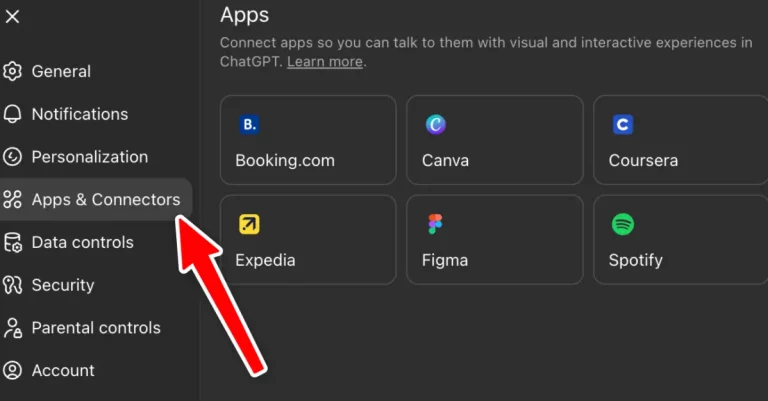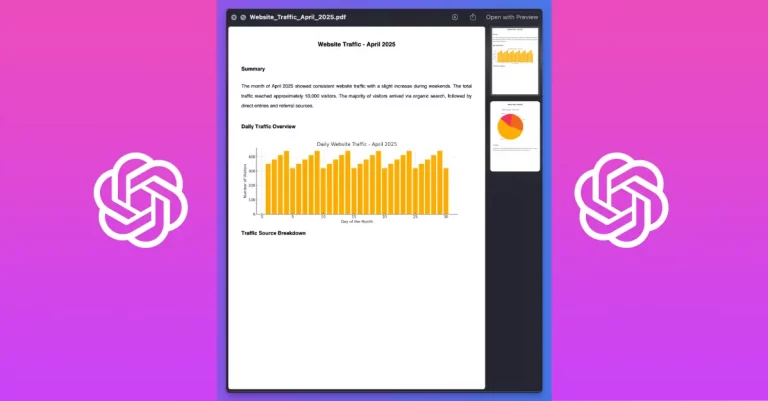9 ChatGPT Prompts for Time Management
Time management is something I’ve always struggled with. Too many tasks, not enough hours, and that constant feeling of running behind.
ChatGPT has become my secret weapon for getting organized and making the most of my day. I’ve collected nine specific prompts that have genuinely helped me take control of my schedule.
These aren’t complicated or fancy – just practical ways to use AI as your personal time management assistant. Let’s look at how these prompts can help you get more done with less stress.
1. Create a Realistic Daily Schedule
Prompt: Act as my executive assistant. Today is [date]. My working hours are [start]–[end]. These are my tasks with estimated durations: [task list]. Craft a realistic schedule that includes 15-minute breaks every 90 minutes.
Example: Act as my executive assistant. Today is Monday, May 12, 2025. My working hours are 9 AM–5 PM. These are my tasks with estimated durations: write blog post – 90 min, review video edit – 60 min, answer emails – 45 min, client call – 30 min. Craft a realistic schedule that includes 15-minute breaks every 90 minutes.
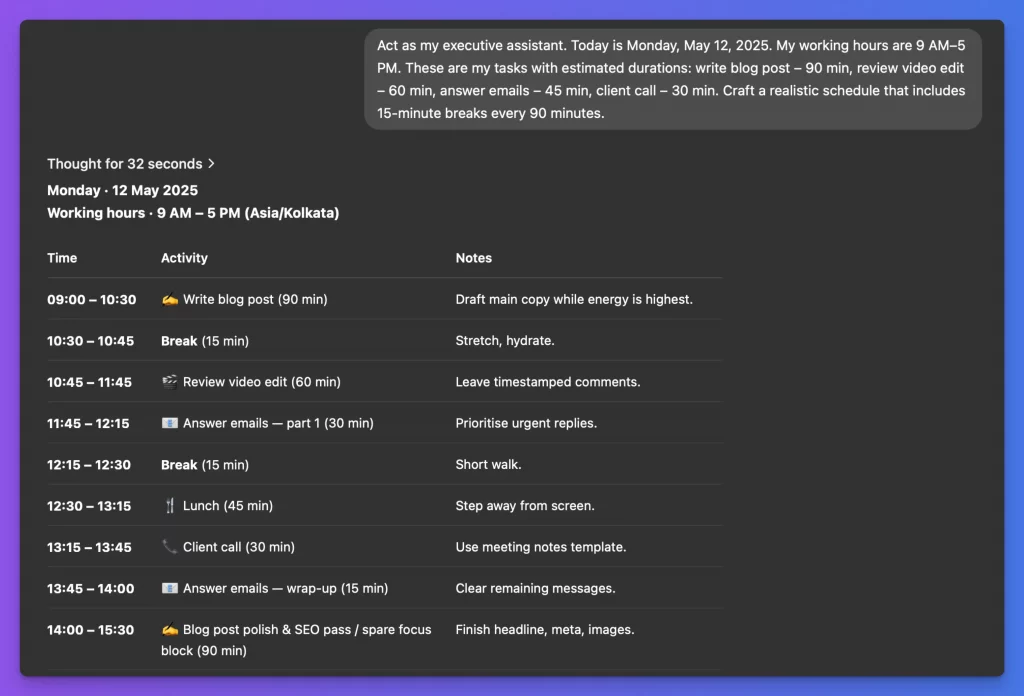
One of the hardest parts of time management is creating a schedule that actually works. This prompt helps you build a day plan that accounts for everything you need to do while adding those essential breaks.
I’ve found the 90-minute work blocks with 15-minute breaks match how my energy naturally flows. ChatGPT will arrange your tasks in a logical order and make sure you have time to breathe between activities.
2. Prioritize Tasks with the Eisenhower Matrix
Prompt: Here are my tasks: [tasks]. Place each into one of the four Eisenhower Matrix quadrants and recommend what to handle first.
Example: Here are my tasks: renew domain, finish client report, schedule dentist appointment, brainstorm blog topics, back up website. Place each into the four Eisenhower Matrix quadrants and recommend what to handle first.
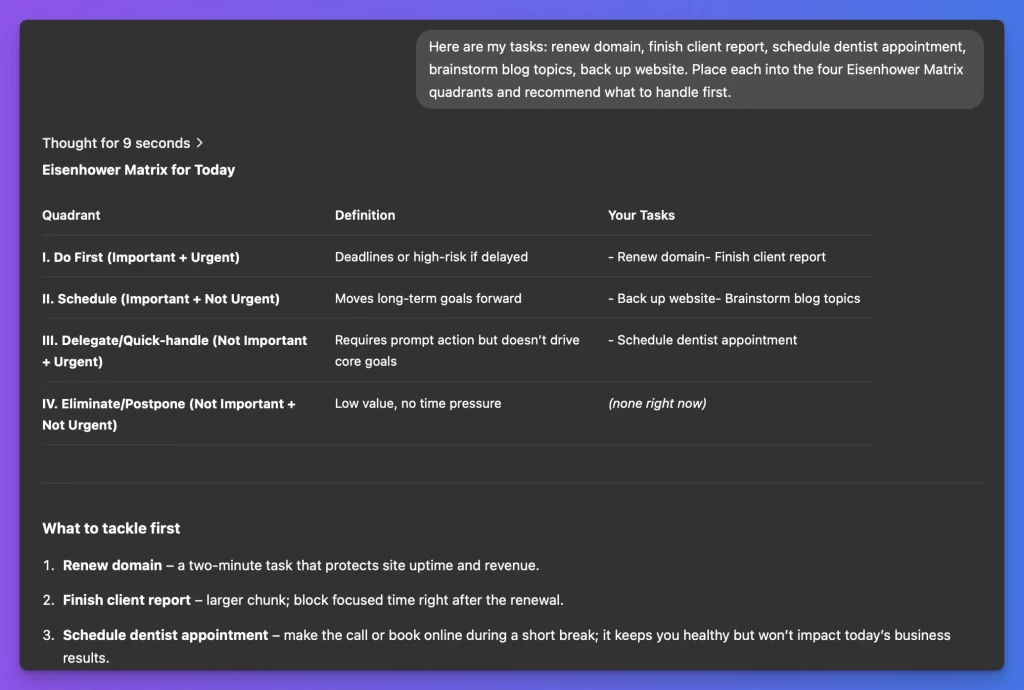
When you’re looking at a mixed list of tasks, it’s hard to know what deserves your attention first. The Eisenhower Matrix helps by sorting tasks into four categories: urgent and important, important but not urgent, urgent but not important, and neither urgent nor important.
This prompt gives you a clear visual of what needs immediate attention versus what can wait. I use this every Monday morning to plan my week and avoid wasting time on low-value activities.
3. Design a Pomodoro Plan for Focused Work
Prompt: I need to [output/task] in two hours. Design a Pomodoro plan with topic checkpoints at each break.
Example: I need to write a 1,500-word article on ChatGPT productivity hacks in two hours. Design a Pomodoro plan with topic checkpoints at each break.
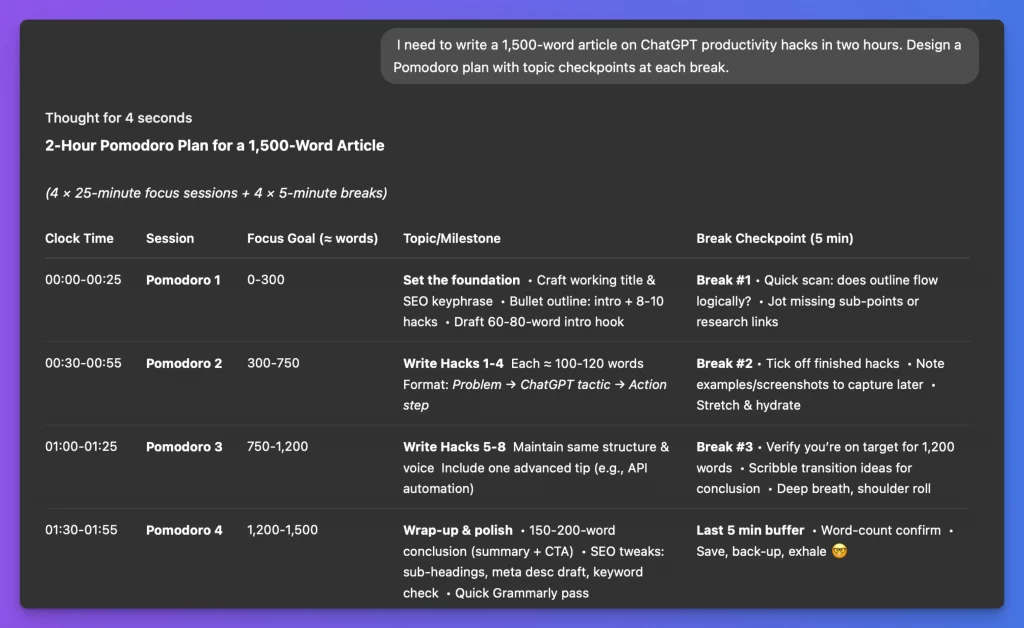
The Pomodoro Technique (working in focused sprints with short breaks) is great for beating procrastination. This prompt creates a customized Pomodoro schedule for specific tasks with deadlines.
What makes this especially helpful is the addition of checkpoints. Instead of just taking random breaks, you’ll know exactly what part of the project you should be finishing by each break time. This adds gentle pressure to stay on track.
4. Create Focus Rules to Avoid Distractions
Prompt: List five simple rules to keep me off social media while I work on [task] for the next 90 minutes.
Example: List five simple rules to keep me off social media while I work on editing a YouTube video for the next 90 minutes.
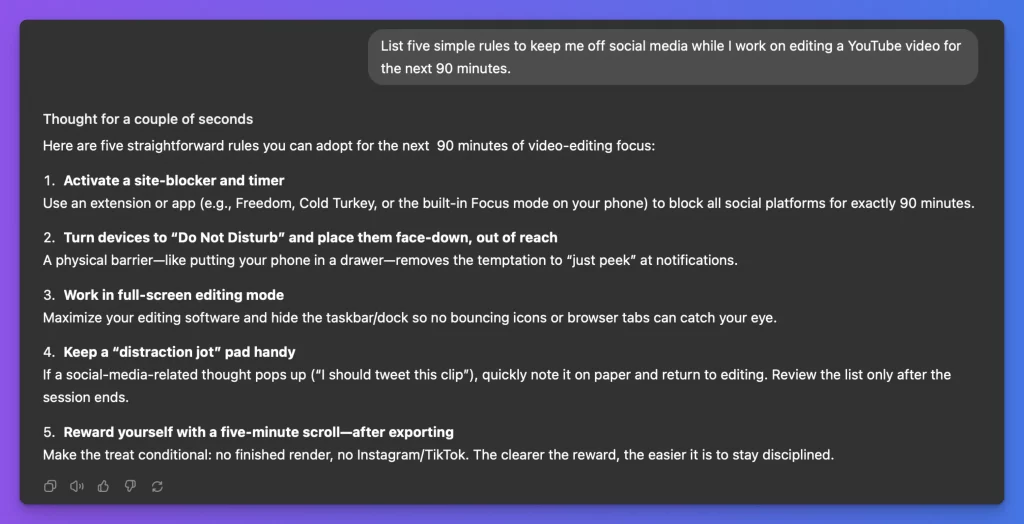
Social media can destroy your productivity faster than almost anything else. This prompt helps you create specific ground rules for staying focused during important work sessions.
The rules ChatGPT suggests are usually practical and doable – not just generic advice like “turn off your phone.” I’ve used this to create custom focus plans for different types of work, since editing videos requires different focus strategies than writing, for example.
5. Plan Your Morning for Maximum Productivity
Prompt: Use my notes below to draft a Monday morning plan with three goals, key tasks, and a 30-minute buffer slot: [notes]
Example: Use my notes below to draft a Monday morning plan with three goals, key tasks, and a 30-minute buffer slot: “Need to invoice clients, outline new course, schedule dentist”.
The first few hours of your day often set the tone for everything that follows. This prompt helps organize scattered morning thoughts into a structured plan with clear goals.
I particularly like the inclusion of a buffer slot – that 30-minute window has saved me countless times when calls run long or unexpected issues pop up. Having this built into your morning plan keeps one small problem from derailing your entire day.
6. Identify Tasks to Automate or Delegate
Prompt: Identify which of the tasks below can be automated or delegated, and suggest a quick first step for each: [tasks].
Example: Identify which of the tasks below can be automated or delegated, and suggest a quick first step for each: transcribe podcast episode, format blog images, schedule social posts, reconcile invoices.
Many of us waste time on tasks that we shouldn’t be doing ourselves. This prompt helps you see which work could be automated with tools or handed off to someone else.
The suggestion of a first step is what makes this truly useful – it moves you from thinking “I should automate this someday” to taking immediate action. I’ve reclaimed several hours each week using this approach.
7. Break Down Large Projects into Manageable Chunks
Prompt: Break this project [project description] into milestones, estimate time for each, and slot them into a six-week calendar.
Example: Break this project into milestones, estimate time for each, and slot them into a six-week calendar: “Create and launch ChatGPT course”.
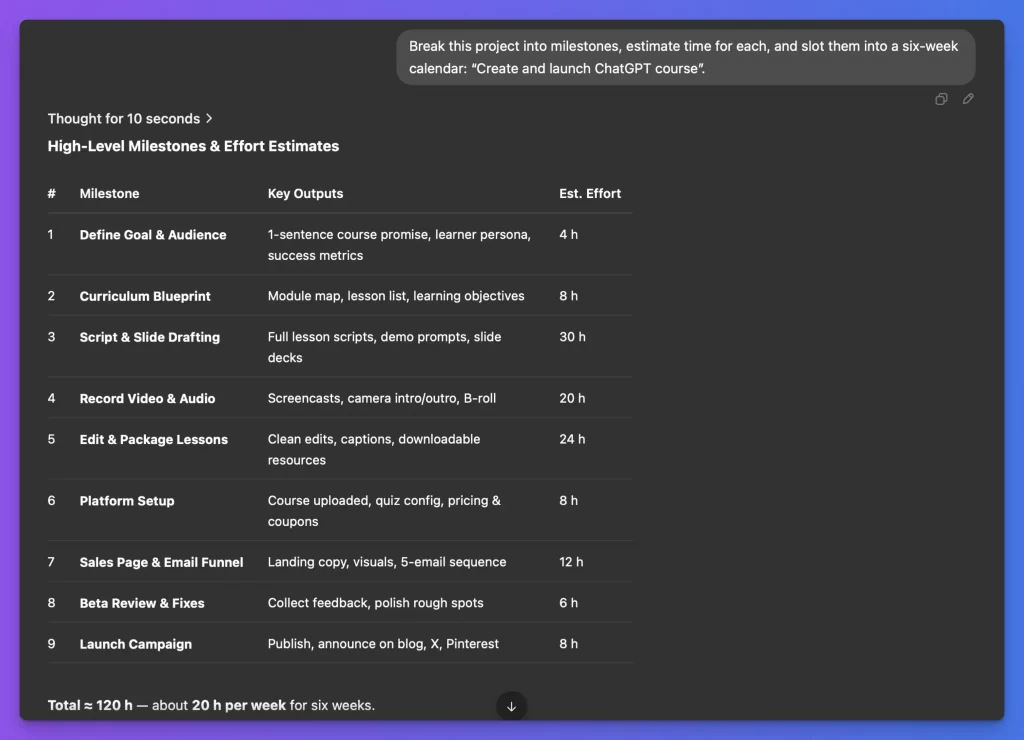
Big projects are overwhelming until you break them down. This prompt helps you divide large goals into smaller milestones with realistic timeframes.
The six-week structure works well for many projects, it’s long enough to accomplish something meaningful but short enough to maintain momentum. ChatGPT will help you visualize the project timeline so you can see how all the pieces fit together.
8. Align Tasks with Your Energy Levels
Prompt: Given my peak energy hours [times] and tasks for tomorrow [tasks], align each task to the best slot.
Example: Given my peak energy hours (9 AM–11 AM and 3 PM–4 PM) and tasks for tomorrow (script video, optimize images, client call, research article), align each task to the best slot.
Not all hours of your day are equal when it comes to productivity. This prompt helps match your important work to the times when your brain is most ready for it.
I’ve found this especially helpful for creative work. By telling ChatGPT when I’m typically most focused and creative, it can suggest doing my writing or strategic thinking during those windows, saving easier tasks for low-energy periods.
9. Create a Backup Plan for Interruptions
Prompt: Act as my productivity coach. If unexpected tasks arise during [project] tomorrow, give me a fallback schedule that protects the top three priorities listed here: [priorities]
Example: Act as my productivity coach. If unexpected tasks pop up during my course-outline day tomorrow, give me a fallback schedule that still protects these top priorities: finish lesson 1 outline, record intro video, send sponsor email.
Even the best-planned days get disrupted. This prompt helps you create a Plan B that ensures your most important work still gets done, even when surprises occur.
By identifying your non-negotiable priorities in advance, you’ll have a clear decision-making framework when you need to adjust on the fly. This has helped me stay productive on days that would otherwise have been completely derailed.
What I like most about these prompts is how they address different aspects of time management. Some help with planning, others with prioritization, and others with staying focused during execution.
Try starting with just one or two that address your biggest time management challenges. The prompts can be adjusted to fit your specific needs and working style.
The goal isn’t perfect time management (which doesn’t exist), but rather to reduce the mental load of planning so you can focus on the work that matters most to you.