How to Use Style Reference in Midjourney with Examples
As an AI artist, I’m always on the lookout for new ways to expand my creative horizons and streamline my workflow. One of the most exciting features I’ve come across recently is style reference in Midjourney. This powerful feature allows me to take an existing image and use it as a reference to create new images with a similar style.
What makes style reference so amazing is how it enables me to achieve a consistent aesthetic across multiple images. Whether I’m working on a series of illustrations for a children’s book or creating a cohesive set of marketing visuals for a brand, style reference helps me maintain a unified look and feel.
Midjourney recently launched v2 of style reference for their version 6 model, which has made the feature even more reliable and effective. With this update, I can trust that the style elements will be carried over to my new images without any unexpected additions or alterations.
In this blog post, I’ll walk you through how to use style reference in Midjourney, both in Discord and on the Web Alpha platform. I’ll also share some examples of how I’ve used style reference in my own work, and explore some of the exciting applications for this feature.
Style Reference in Discord
Using style reference in Discord is a straightforward process that can yield impressive results. Here’s how I go about it:
Create a base image
The first step is to create a base image that will serve as the style reference. I start by coming up with a prompt that describes the style I’m going for. For example, if I want a colorful, abstract design, I might use a prompt like “vibrant abstract art with geometric shapes.”
I then generate an image using this prompt in Midjourney. Once I have an image that captures the style I’m looking for, I’m ready to use it as a reference.
Apply style reference to new prompts
To apply the style reference to a new image, I first need to copy the URL of the base image. Then, I create a new prompt for the image I want to generate, and append “–sref URL” to the end of the prompt, replacing “URL” with the actual URL of the base image.
For example, if I want to create a coffee mug with the same style as my colorful abstract design, my prompt might look something like this: “a coffee mug with a colorful abstract design –sref [URL]”
Adjust style weight (–sw)
By default, the style reference will be applied at a weight of 100. However, I can adjust this weight using the “–sw” parameter, followed by a value between 0 and 1000.
A style weight of 0 means that the reference will have no influence on the new image, while a weight of 1000 means that the new image will be heavily influenced by the reference style.
For example, if I want to create a t-shirt design with a subtle hint of the colorful abstract style, I might use a prompt like this: “a t-shirt with a minimalist design –sref [URL] –sw 50”
By experimenting with different style weights, I can fine-tune the balance between the original prompt and the reference style to achieve the perfect look for my image.
Style Reference in Web Alpha
Using style reference in the Midjourney Web Alpha is just as easy as using it in Discord, but with a slightly different interface. Here’s how I approach it:
Create a base image
Just like in Discord, the first step is to create a base image that will serve as the style reference. I start by entering a prompt that describes the style I’m going for, such as “a whimsical children’s book illustration with bright colors and playful characters.”
I then generate an image using this prompt in the Web Alpha. Once I have an image that captures the style I want to reference, I’m ready to move on to the next step.
Enable style reference on the thumbnail
First, use the base image and then the style reference can enabled by clicking on the small clip icon that appears on the thumbnail of the base image.
By clicking on this icon, I activate the style reference feature for that particular image. The icon will turn dark to indicate that style reference is now enabled.
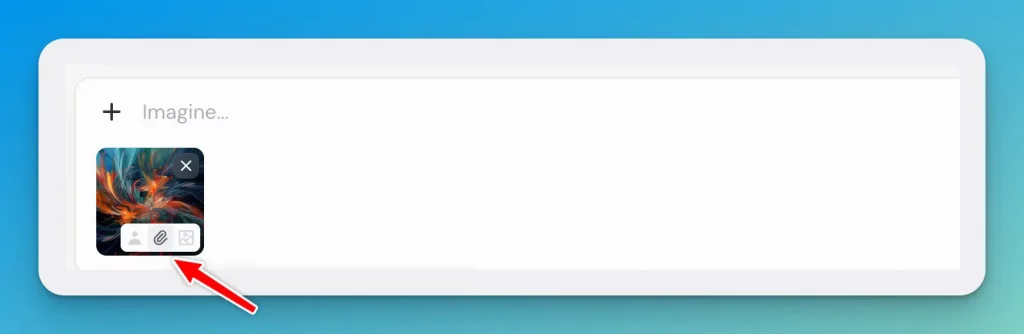
Create new images with the same style
With style reference enabled, I can now create new images that incorporate the same style as the base image. To do this, I simply enter a new prompt in the text field, just as I would when creating any other image.
For example, if I want to create a scene of a child playing in a garden, I might enter a prompt like “a happy child playing in a colorful garden.”
As I generate new images using this prompt, the Web Alpha will automatically apply the style of the base image to the new creations. I can continue to generate variations on the prompt, and each new image will inherit the same whimsical, playful style of the base illustration.
If at any point I want to disable style reference and create images without the influence of the base style, I can simply click on the “clip” icon again to deactivate the feature.
Examples
To better understand the power and versatility of style reference in Midjourney, let’s take a look at some examples of how I’ve used this feature in my own work.
Abstract Design
For this example, I started by creating a base image using the prompt “Beautiful abstract design.” The result was a striking image with a unique color palette and intricate patterns.

Next, I wanted to see how this abstract style would translate to a more practical application. I used the base image as a style reference and entered the prompt “A coffee mug, white background.” The resulting image was a mug with a design that beautifully incorporated the colors and patterns of the abstract reference.

To push the style even further, I tried the prompt “An abstract design T-shirt, plain background,” and increased the style weight to 500 using the “–sw 500” parameter. The result was a t-shirt with a bold, eye-catching design that was heavily influenced by the abstract reference.

Kid’s Art
For this example, I wanted to capture the charming, innocent style of a child’s drawing. I started with the prompt “A family picture in the style of drawn by a kid,” which generated an adorable image that looked like it came straight from a child’s sketchbook.

Using this image as a style reference, I then entered the prompt “landscape art with sun, mountain and river.” The resulting image was a delightful landscape that perfectly captured the naive, playful style of the reference.
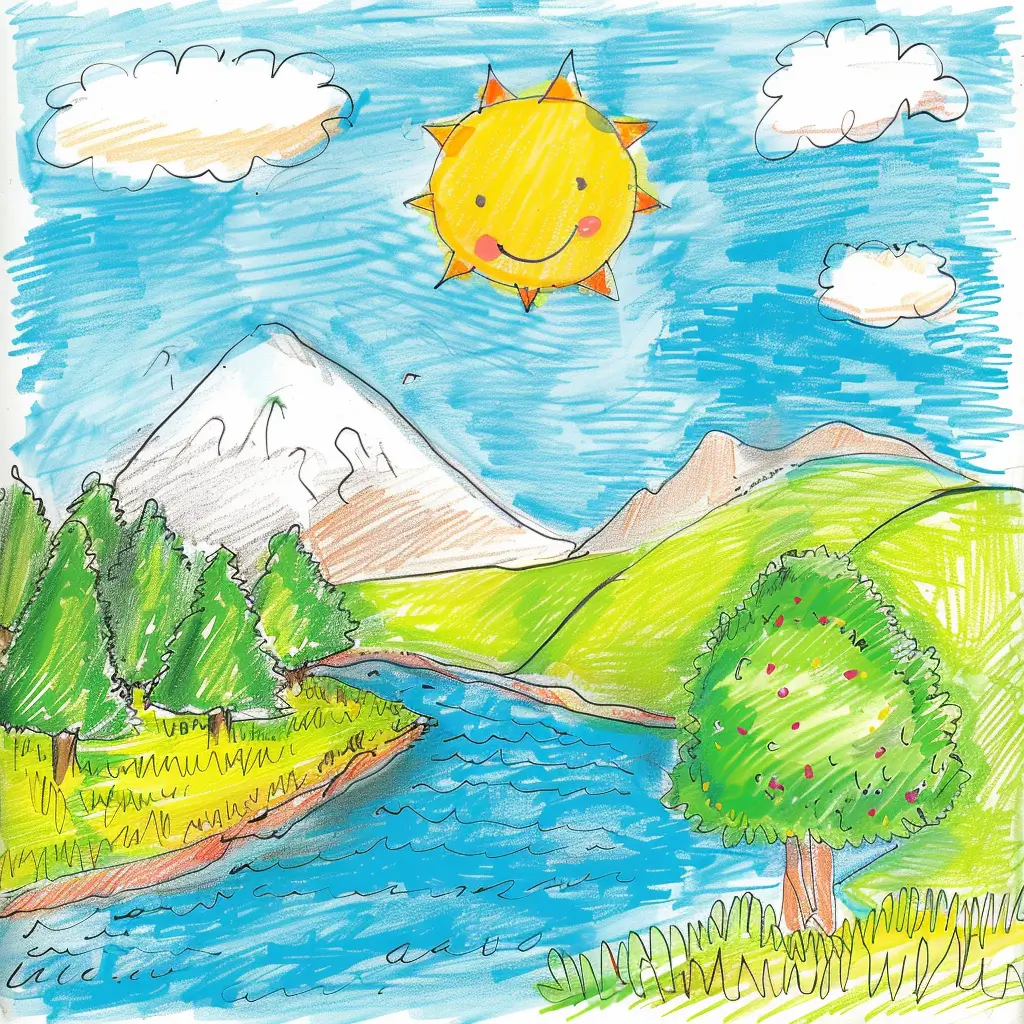
To see how far I could push this style, I tried the prompt “A city with buildings and vehicles,” and set the style weight to the maximum of 1000 using “–sw 1000.” The result was a charmingly chaotic cityscape that looked like it was drawn by a child with a wild imagination.

Models
For this example, I wanted to see how style reference could be used to create consistent fashion images. I started by generating a base image using the prompt “Full body shot of a female model with t-shirt and jeans shorts.”

Then, I used this image as a style reference and entered the prompt “Full body shot of a male model.” The resulting image showed a male model wearing a similar outfit and posed in a way that was consistent with the female reference image.

To see how the style would translate to a different ethnicity, I tried the prompt “Young African woman, full body shot.” The generated image showcased a woman with clothing and a pose that closely matched the style of the original reference.

Illustration from Pixabay
Finally, I wanted to test how style reference would work with an external image. I downloaded an illustration of a cute puppy from Pixabay and used it as my base style.

I then entered the prompt “A cat” to see how Midjourney would interpret this style with a different animal. The result was a charming cat illustration that perfectly captured the soft style of the puppy reference.

Pushing the style even further, I tried the prompt “A playful bunny.” Once again, Midjourney impressed me with its ability to translate the style to a new subject, creating an adorable bunny illustration that looked like it came from the same storybook as the puppy.

These examples demonstrate just a few of the many ways that style reference can be used to create consistent, cohesive images across a wide range of subjects and styles.
Style Reference Applications
The potential applications for style reference in Midjourney are vast and exciting. Here are just a few ways that I’ve found this feature to be incredibly useful in my work as an AI artist:
Create consistent branding materials
One of the most powerful applications of style reference is in creating consistent branding materials. By starting with a base image that captures the desired style and aesthetic of a brand, I can generate a wide range of visuals that all share the same cohesive look and feel.
For example, I might create a base image that showcases the brand’s color palette, typography, and overall vibe. Then, I can use that image as a style reference to generate everything from social media graphics to product mockups to email headers, all with a consistent brand style.
This not only saves time and effort compared to creating each visual from scratch, but it also helps to reinforce the brand’s identity and make it more recognizable to its audience.
Develop unique artistic styles
Another exciting application of style reference is in developing unique artistic styles. By starting with a base image that captures a particular aesthetic or technique, I can use style reference to create a whole series of images that explore and expand upon that style.
For example, I might create a base image that mimics the look of a particular artist or art movement, such as the impressionists or the surrealists. Then, I can use that image as a style reference to generate a collection of images that all share the same artistic style, but with different subjects and compositions.
This can be a great way to develop a distinctive artistic voice and create a cohesive body of work that stands out from the crowd.
Enhance storytelling through visuals
Style reference can also be a powerful tool for enhancing storytelling through visuals. By using a consistent style throughout a series of images, I can create a sense of continuity and immersion that draws the viewer into the story.
For example, if I’m creating illustrations for a children’s book, I might start by generating a base image that captures the whimsical, dreamy style I want to achieve. Then, I can use that image as a style reference to create all the other illustrations in the book, ensuring that they all share the same enchanting aesthetic.
This not only makes the book more visually appealing, but it also helps to transport the reader into the world of the story and make the characters and settings feel more vivid and real.
Style reference is a versatile feature that has quickly become an essential part of my workflow as an AI artist. By allowing me to take an existing image and use it as a reference to create new images with a similar style, it opens up a whole world of creative possibilities and helps me achieve results that would be much more difficult to create from scratch.
One of the things I love most about style reference is how it allows me to maintain a consistent aesthetic across multiple images. Whether I’m working on a series of illustrations for a client or developing my own artistic style, being able to easily generate images that all share the same look and feel is a game-changer.
Of course, like any tool, style reference is not a magic bullet. It still requires creativity, skill, and a good eye to use effectively. But when used thoughtfully and intentionally, it can be an incredibly powerful way to take your AI-generated art to the next level.
If you’re an AI artist who hasn’t yet explored the possibilities of style reference, I highly encourage you to give it a try. Start by creating a simple base image that captures a style or aesthetic you’d like to work with, and then experiment with applying that style to different subjects and compositions. You might be surprised at how quickly you start seeing results that you love.





