How to Create Stylized Low Poly Images Using Midjourney
Creating stylized low poly images can be a lot of fun. When I first discovered this style, I was captivated by its simplicity and charm. Low poly art uses geometric shapes to create a sense of depth and dimension, while stylized art adds a unique twist, making each piece visually appealing and distinct.
In this post, I’ll share my experience with using Midjourney to create these kinds of images. Midjourney is a fantastic tool for generating art with specific prompts. I’ll walk you through the basics of low poly and stylized art, show you how to craft a base prompt for Midjourney, and give you some tips to make your images stand out.
Low Poly Art and Stylized Art
What is Low Poly Art?
Low poly art is all about simplicity. It started in the early days of 3D modeling when computers couldn’t handle complex shapes and textures. Artists used basic geometric shapes, like triangles and squares, to create images and models.
Even with this simplicity, low poly art has a unique beauty. It strips away the details and focuses on the essence of the subject, making it easily recognizable and often quite charming.
I love how low poly art can convey so much with so little. It’s like seeing the world through a minimalist’s eyes, where every shape and angle has purpose. This style is not only visually appealing but also efficient. It’s widely used in video games and animations where rendering speed is crucial.
What is Stylized Art?
Stylized art is a step away from reality. It doesn’t aim to replicate the real world but rather to interpret it in a unique and creative way. This style allows for a lot of freedom and imagination. Artists can exaggerate features, play with colors, and add whimsical elements to their work.
When I create stylized art, I feel a sense of freedom. There are no strict rules to follow, and I can let my creativity flow. This approach makes the artwork more engaging and often tells a story or evokes a specific feeling. It’s a favorite in many fields, from illustrations and cartoons to video games and animations.
Combining these two styles, low poly and stylized art, results in something truly special. You get the clean, geometric look of low poly art with the creative flair of stylized art. It’s a perfect blend that makes for visually stunning and unique images.
Create a Base Prompt for Midjourney
Using Midjourney to create stylized low poly images is a straightforward process once you get the hang of it. The key is crafting an effective base prompt. The prompt acts as a set of instructions for Midjourney, telling it exactly what kind of image you want.
The base prompt we’ll be working with is: [subject with details], stylized low poly render. Let’s break it down to understand how each part works.
Subject with Details
The first part of the prompt is the subject, along with any details you want to include. Being specific here is crucial. The more detailed your description, the better Midjourney can understand what you want.
For example, instead of just saying “tree,” you might say “oak tree with sprawling branches and autumn leaves.” This specificity helps the tool generate a more accurate and satisfying image.
Stylized Low Poly Render
The second part of the prompt specifies the art style and rendering technique. By using “stylized low poly render,” you’re telling Midjourney to use geometric shapes and a creative interpretation to create the image.
This ensures that the final output has the distinct look of low poly art combined with the unique elements of stylized art.
Example Prompts Using the Base Prompt
To give you a better idea of how to use the base prompt effectively, I’ve put together a list of examples. Each of these prompts follows the structure “[subject with details], stylized low poly render” and demonstrates how different details can create diverse and captivating images.
Prompt 1
Prompt: Forest landscape with a small brook and dappled sunlight, stylized low poly render
This prompt creates a peaceful forest scene with the added touch of sunlight filtering through the trees, enhancing the tranquil atmosphere.

Prompt 2
Prompt: An astronaut exploring the surface of Mars, stylized low poly render
Here, the prompt takes you to the surface of Mars, adding a sense of adventure and curiosity with an astronaut exploring the unknown.

Prompt 3
Prompt: A magical portal created with stone, stylized low poly render
This prompt conjures an image of a mystical stone portal, perfect for fantasy-themed projects or storytelling.

Prompt 4
Prompt: Beautiful island with palm trees surrounded by light blue sea, stylized low poly render
Picture a tropical paradise with this prompt, showcasing a serene island setting.

Prompt 5
Prompt: Adventure game character with white background, stylized low poly render
Ideal for character design, this prompt focuses on creating a dynamic and engaging game character.

Prompt 6
Prompt: A vintage train steaming through a mountain pass, stylized low poly render
This prompt captures the nostalgic charm of a vintage train journeying through scenic mountains.

Prompt 7
Prompt: An old factory, stylized low poly render
Highlighting industrial elements, this prompt brings an old factory to life in a unique and artistic way.

Prompt 8
Prompt: Moonlit castle on a hill with mist swirling around, stylized low poly render
Create a mysterious and enchanting scene with this prompt, featuring a castle bathed in moonlight and surrounded by mist.

Prompt 9
Prompt: Beautiful floating island, stylized low poly render
Imagine a fantastical floating island, perfect for otherworldly landscapes or imaginative projects.

Prompt 10
Prompt: Active volcano with flowing lava and ash clouds, stylized low poly render
Capture the raw power and beauty of nature with this prompt, depicting a dramatic volcanic eruption.

Prompt 11
Prompt: Pirate ship in a stormy sea with crashing waves, stylized low poly render
This prompt creates a thrilling scene of a pirate ship battling the elements, full of action and adventure.

Prompt 12
Prompt: A majestic eagle soaring high above mountains, stylized low poly render
Visualize the grace and power of an eagle in flight, soaring over rugged mountain peaks.

Prompt 13
Prompt: A sleek sports car racing on a coastal road, stylized low poly render
Perfect for car enthusiasts, this prompt highlights the speed and elegance of a sports car on a scenic drive.

Prompt 14
Prompt: A cyclist racing in the Tour de France, stylized low poly render
Capture the excitement of competitive cycling with this prompt, set against the backdrop of the famous race.

Prompt 15
Prompt: Mysterious human skull, stylized low poly render
Create an intriguing and slightly eerie image with this prompt, focusing on the details of a human skull.
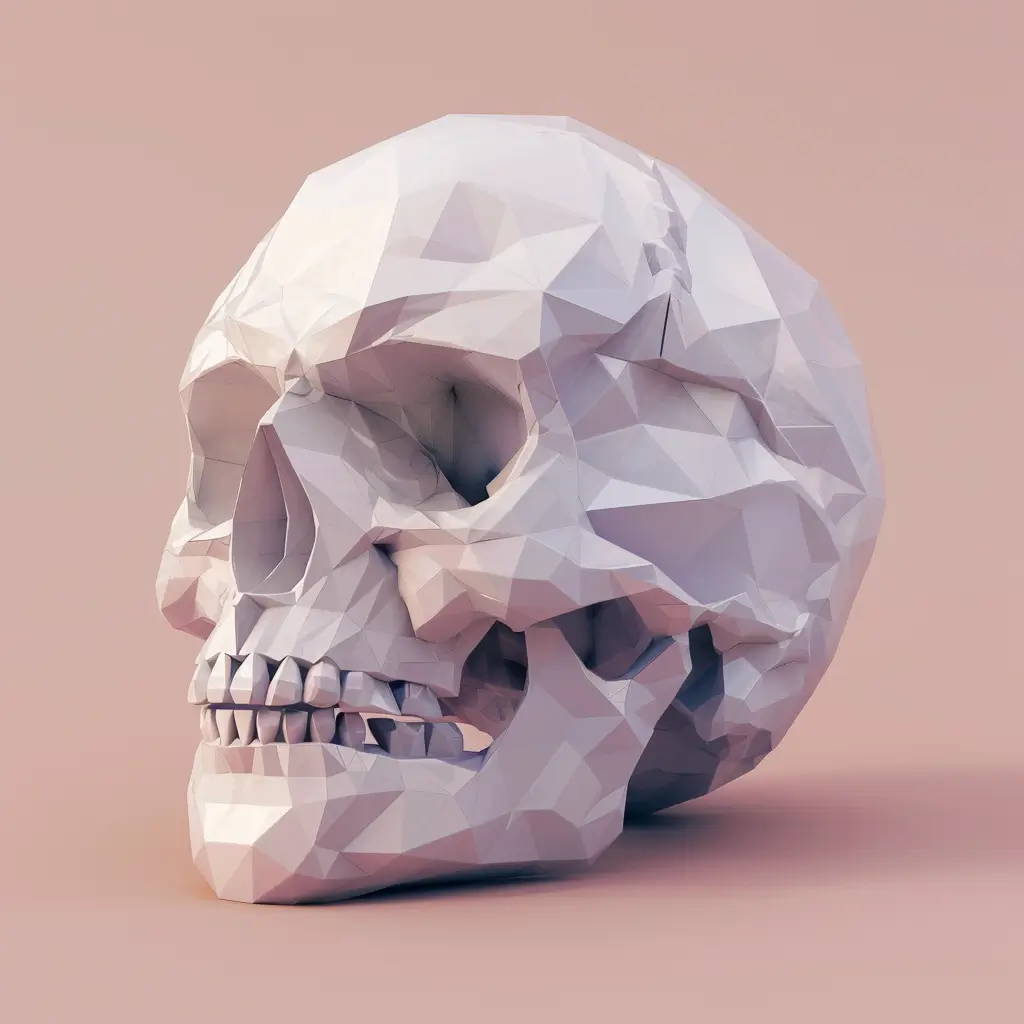
Prompt 16
Prompt: Lone tree located on a hill, stylized low poly render
This prompt offers a simple yet beautiful scene of a solitary tree standing on a hill, perfect for minimalist art.

Prompt 17
Prompt: A small airplane navigating through the clouds, stylized low poly render
Imagine the freedom and adventure of flying with this prompt, featuring an airplane amidst fluffy clouds.

These prompts show how versatile the base prompt can be. By varying the subject and details, you can create a wide range of stylized low poly images, each with its own unique charm and appeal.
Tips for Creating Stylized Low Poly Images
Creating stylized low poly images can be incredibly rewarding. Here are some tips to help you get the best results with Midjourney:
Be Specific and Detailed
The more specific you are with your descriptions, the better Midjourney can interpret your vision. Instead of saying “tree,” try “ancient oak tree with twisted branches and golden leaves.” This level of detail helps the tool create a more accurate and satisfying image.
Experiment with Different Subjects
Don’t be afraid to try various themes and subjects. From landscapes and characters to abstract concepts, experimenting will help you discover what works best and might even spark new ideas for future projects.
Adjust Lighting and Color
Specifying lighting conditions and color schemes can significantly impact the mood and style of your image. For example, “sunset lighting with warm hues” will create a different atmosphere compared to “moonlit night with cool tones.”
Incorporate Story Elements
Adding narrative elements can make your images more engaging. Think about what story your image might tell. A prompt like “a knight standing guard at a castle gate” suggests a scene filled with history and intrigue.
Iterate and Refine
Don’t be discouraged if the first result isn’t perfect. Use the feedback from each generated image to refine your prompt. Small tweaks can make a big difference. Try changing a few words or adding more detail to see how it affects the outcome.
Focus on Composition
Consider the composition of your image. Mentioning elements like “foreground” or “background” can help Midjourney arrange the scene more effectively. For example, “a castle in the background with a dragon in the foreground” provides a clearer picture of what you want.
Use References for Inspiration
Look at existing low poly and stylized art for inspiration. This can give you ideas for your prompts and help you understand how different elements work together in this art style.
Play with Scale and Perspective
Changing the scale and perspective of your subjects can add depth and interest to your images. For instance, “giant mushrooms towering over a small village” creates a whimsical and captivating scene.
Think About Texture
While low poly art is known for its simplicity, mentioning textures can add a unique touch. Descriptions like “rough stone texture” or “smooth metallic surface” can make your image stand out.
Have Fun and Be Creative
Most importantly, enjoy the process. Creating art should be a fun and creative experience. Don’t be afraid to think outside the box and let your imagination run wild.
By following these tips, you can enhance your ability to create stunning stylized low poly images using Midjourney. Experiment, refine, and most importantly, have fun with your creative process.
Creating stylized low poly images with Midjourney is a rewarding experience that combines creativity with technology. By understanding the basics of low poly and stylized art, crafting detailed prompts, and using the tips shared, you can produce unique and captivating images.
I hope this guide has been helpful and inspiring. Experiment with different subjects, refine your prompts, and most importantly, enjoy the artistic journey.






