How to Create Christmas Greeting Cards Using ChatGPT
The holiday season is a wonderful time to connect with loved ones near and far. Sending out thoughtful Christmas cards is a great way to spread some extra cheer. With AI assistants like ChatGPT, creating customized holiday cards is easier than ever.
In this post, we’ll explore how to generate all sorts of merry images and designs using text prompts. Let’s deck the halls and be jolly!
Get Started with ChatGPT
First things first – you’ll need access to ChatGPT Pro. The free version has some limitations, so I recommend springing for a paid subscription. ChatGPT Pro cuts down wait times, and unlocks additional features like image generation, which is very important in this case.
ChatGPT incorporates top machine learning models like DALL-E to produce images from text descriptions. A Pro subscription runs $20 per month. But for avid card makers, the unlimited image prompts make the splurge worthwhile.
Craft Creative Prompts
When requesting a new image from ChatGPT, you submit a text prompt describing what you want it to generate. The key is crafting descriptive prompts that give the AI enough detail to work with.
Let’s start with some basics. All prompts should clearly state the content type. For example, begin with “Generate a Christmas card image featuring…”. Then get specific about what exactly the image should contain. Want a cute snowman? Try something like: “Generate a Christmas card image featuring a tall snowman with a red scarf and top hat holding a present.”
For me, this prompt generated a beautiful Xmas card.

When describing more complex scenes, break it down into clear steps:
“Make a colorful Christmas card with the following details:
In the background, a red brick fireplace with a burning log fire. In front of the fireplace, Santa is smiling.”
This structures the information so the AI can accurately render all elements.

You can take inspiration from classic holiday symbols when creating prompts:
- Snow-capped cottages
- Stockings hanging by the chimney
- Caroling animals (like geese or squirrels!)
- Elves wrapping gifts or baking treats
- Reindeer pulling Santa’s sleigh
- Hot cocoa being stirred with candy canes
Feel free to get really quirky and let that holiday creativity flow! Sentences like “An octopus in a Santa hat juggling ornaments” or “Penguins ice skating on a frozen pond” make for fun, lighthearted images.
Create and Customize Display Text
Most cards include some form of text, whether that’s a short seasonal message, poem, or religious passage. When generating images with ChatGPT, you can specify display text to overlay on the visuals.
Simply end your prompt by stating what words or phrases should appear on the image. For example:
“Make a watercolor image of Santa flying over a snowy village at night, with the text ‘Wishing You Days of Christmas Cheer!’ written across the top in a decorative font.”
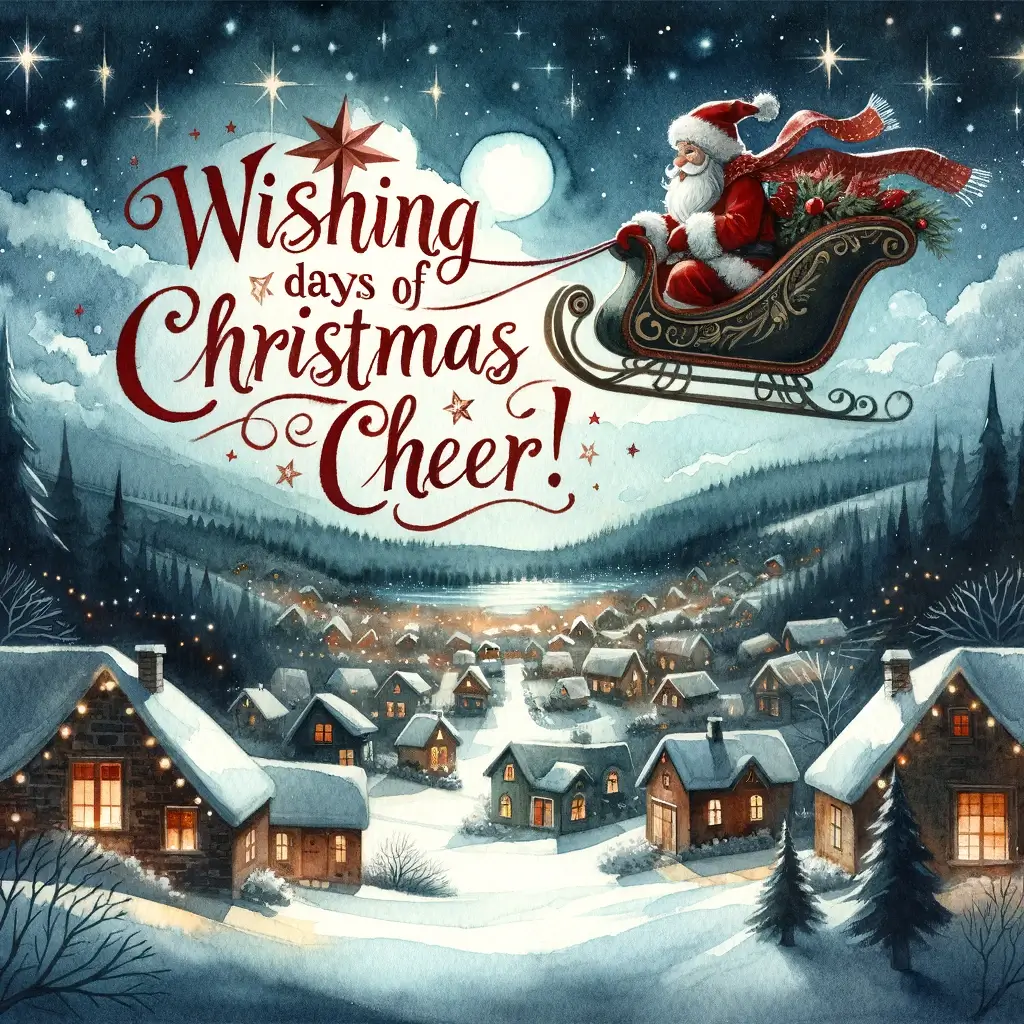
You can provide a specific font choice, or leave it open for the AI to select something fitting. Get creative with display text by playing with different styles, sizes, and positions around the composition.
Refine Rough Results
ChatGPT won’t nail the perfect holiday card on the first try every time. But the great thing about AI image generation is you can continually tweak and refine the results.
If an initial output misses the mark, rephrase your descriptive prompt to better capture the vision. Changing keywords or adding more detail about colors, textures, positions, etc. will produce fresh variations. You can also give feedback on what specifically needs adjusting, like: “Remake the previous image, but replace the moose with a friendly snowman.”
When you receive a promising sample, request similar alternatives to compare options. Simply ask “Can you show me a few more Christmas card images in this style?” to explore subtle design shifts while keeping the core composition consistent.
I recommend generating at least 5-10 options before settling on a favorite to finish up with custom text. Pay attention to subtle visual cues signaling quality. Crisp details, balanced compositions, and vibrant holiday colors make for the best printable designs.
Enhance Your Final Selections
Once you’ve selected the perfect AI-generated card visuals, there are a few tweaks to make them print-ready.
First, request a high resolution version. While ChatGPT’s free preview images are nice and sharp, bumping up the DPI ensures maximum image quality for printed projects.
Next, consider cleaning up any small flaws with editing software. Programs like Photoshop or GIMP allow you to remove odd artifacts, adjust colors, or touch up key focal points like faces. This polishing step makes a big difference.
Now you’re ready to overlay any decorative display text selected earlier in the process. Add a thoughtful holiday message in your favorite script font across the visuals to complete your personalized card design.
If planning to mail your printed creations, you may want to indicate where address and stamp information should go. Simply leave blank spaces on the finished graphic’s front and back to fill in later by hand.
Print Your Masterpieces
The final step – print out your magical AI holiday cards to spread merry and bright vibes near and far!
When printing card graphics at home, choose a heavyweight, high quality cardstock. Materials like linen or matte photo paper give projects a polished, pro-level appearance. Potential papers exist for feeding through home printers or visiting a local print shop.
For the cleanest final prints possible, use new ink cartridges and keep print heads well maintained. When trying more complex image generation with lots of colors and gradients, printing on a pro photo printer rental yields excellent results too.
If sending your custom creations by mail, pair festive envelopes with complementary colors and patterns to your card designs. Then pen out addresses by hand for that special personal touch before dropping the holiday bundles in the post.
Spark Some AI-Powered Joy!
I hope these tips inspire you to channel your inner artist and whip up merry masterpieces to delight family and friends. With ChatGPT handling the heavy lifting of actual image creation, you’re free to focus on conjuring Christmas charm through crafty word prompts.
Let loose, think outside the box, and don’t overthink prompts too much. Quirky, heartfelt, or completely wacky – there’s no wrong way to spark up holiday magic with AI.
Wishing you and yours a wonderful season overflowing with comfort, connection, and creativity! May your days be merry and bright thanks to AI offerings bringing extra glad tidings and cheer.





