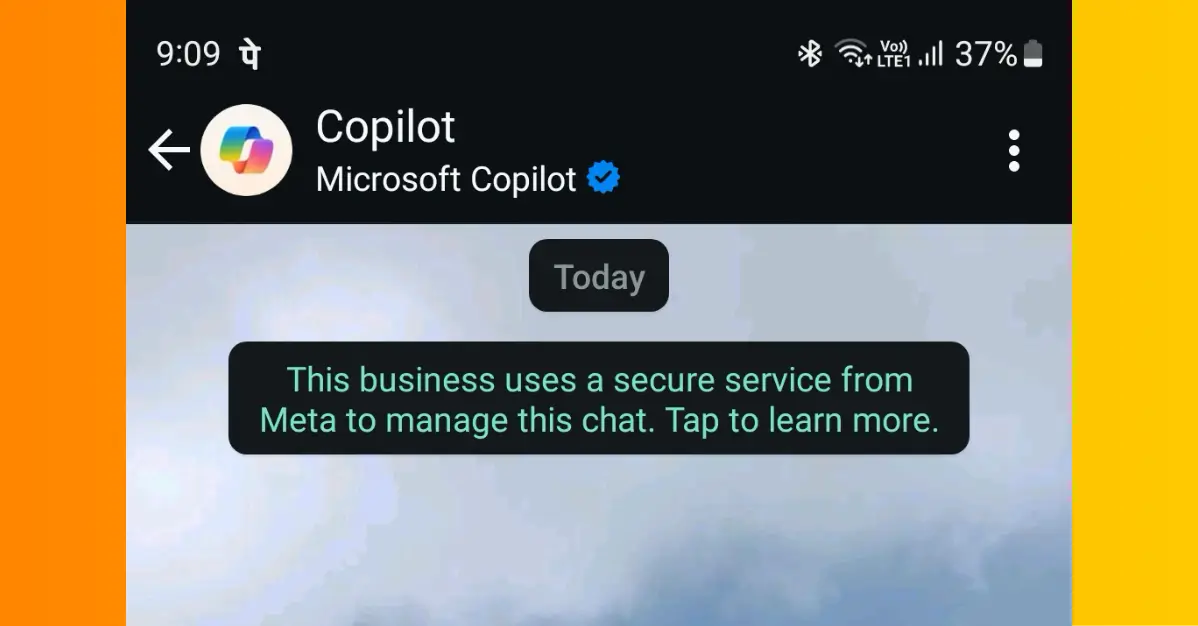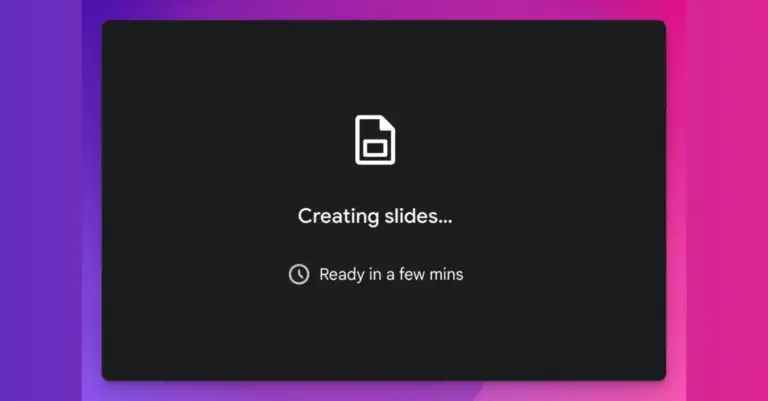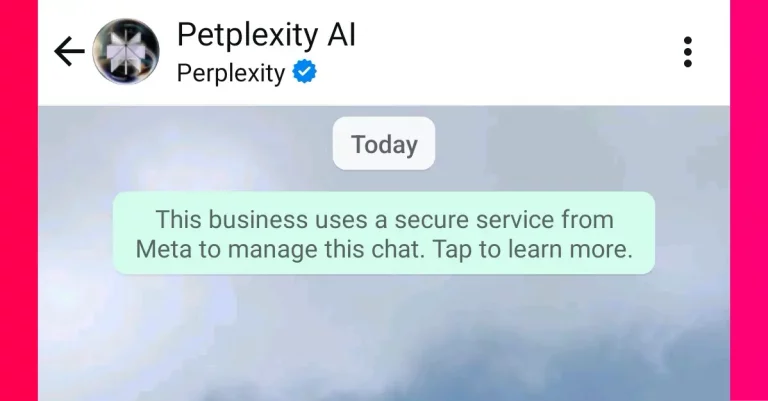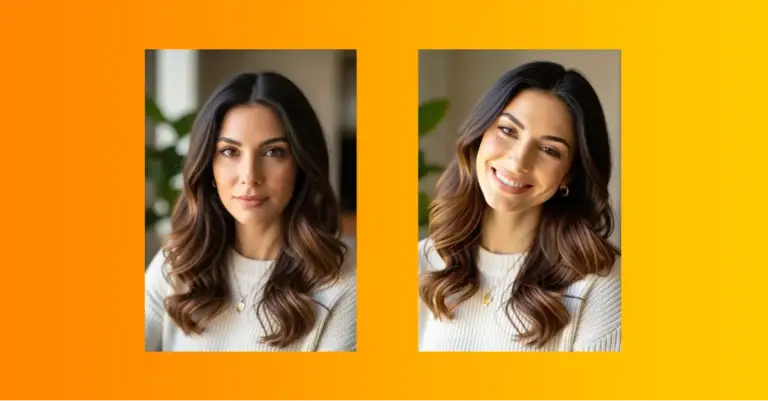How to Use Microsoft Copilot on WhatsApp
Microsoft Copilot now brings AI assistance directly to your WhatsApp chats. It’s a simple way to get answers, create images, and more—without downloading extra apps or creating new accounts.
Copilot is Microsoft’s AI assistant that helps with various tasks. It can answer questions, write text, create images, and analyze pictures you send it.
Unlike many AI tools, Copilot on WhatsApp doesn’t need you to install anything new. It works through a service you likely already use every day.
Why WhatsApp?
WhatsApp has over 2 billion users globally. Microsoft’s choice to put Copilot on this platform makes AI help available to almost anyone with a smartphone.
I’ve found this integration incredibly practical. It lets me use AI help while messaging friends or family without switching between apps.
Get Started with Copilot on WhatsApp
Setting up Copilot on WhatsApp takes just a minute:
- Add this number to your contacts: +1 (877) 224-1042
- Or click this link on your phone: wa.me/18772241042
- Open WhatsApp and find the contact
- Send your first message
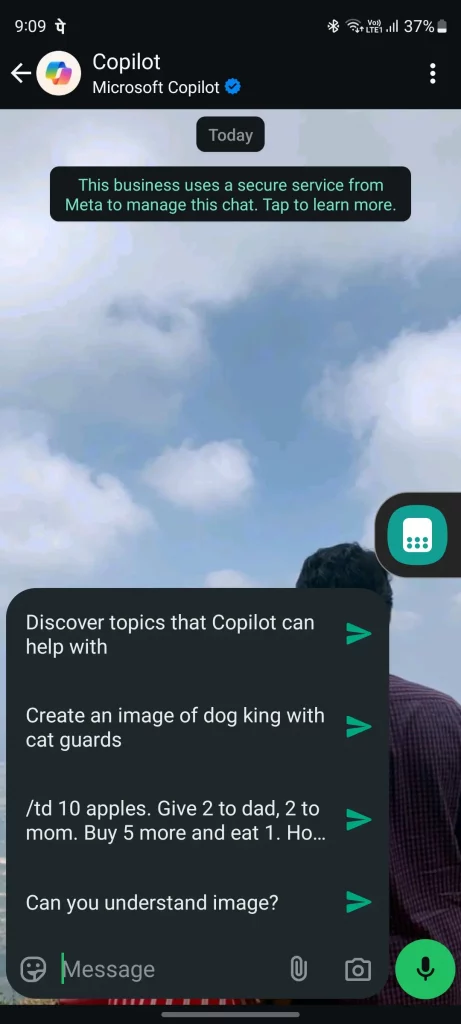
That’s it! No sign-ups, no passwords, no complications.
What Can You Do with Copilot on WhatsApp?
Ask Questions
I use Copilot whenever I need quick information. Just type your question as you would ask a friend.
Examples:
- “How do I remove a coffee stain from a white shirt?”
- “What’s a good workout for beginners?”
- “Can you explain blockchain in simple terms?”
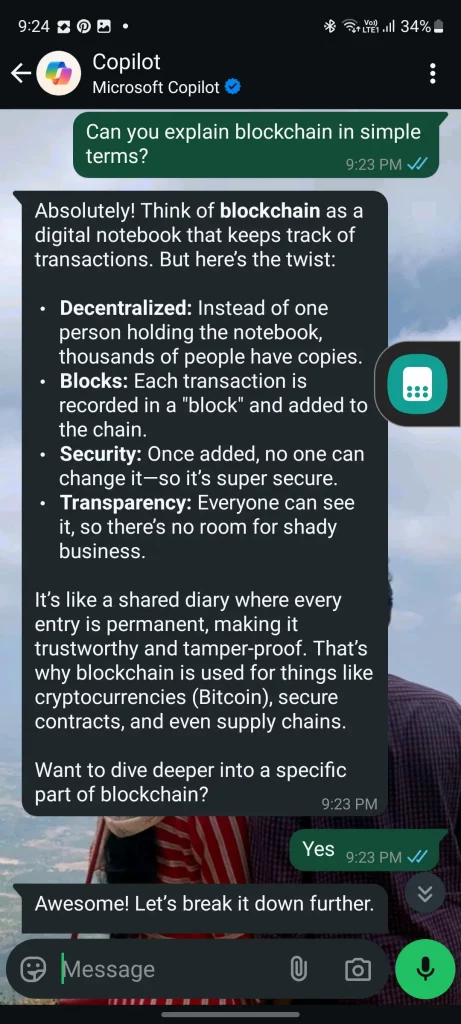
The answers come back quickly and are usually helpful and to the point.
Generate Images
Need a quick image for something? Ask Copilot to make one for you.
Try saying:
- “Create an image of a cat wearing sunglasses”
- “Make a picture of mountains at sunset”
- “Draw a futuristic cityscape”
The quality isn’t perfect, but for quick visual ideas, it works great.
Analyze Photos
This is one of my favorite features. Send Copilot an image, and it can tell you what’s in it.
I’ve used this to:
- Identify plants while hiking
- Figure out what model certain products are
- Get help with math problems by sending a photo of the equation
Just take a picture, send it to Copilot, and add a question like “What is this?” or “Can you help me solve this?”
Get News Updates
Ask about current events to get summaries of what’s happening. This is handy when I want a quick overview without reading full articles.
Try:
- “What’s happening in tech today?”
- “Tell me the latest sports news”
- “What are the top headlines right now?”
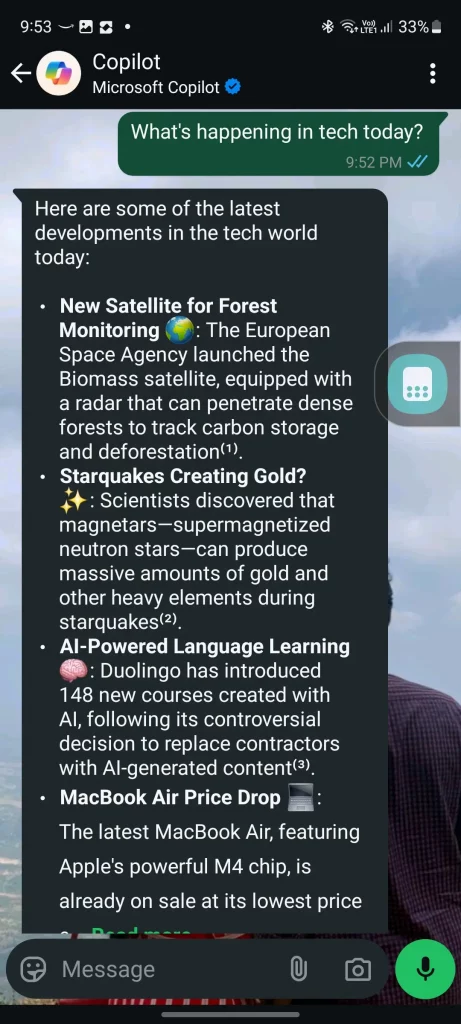
Remember that Copilot’s knowledge has limits and might not have the very latest information.
Tips for Better Results
After using Copilot on WhatsApp for a while, I’ve picked up some useful tricks:
Be Specific
The more detail you give, the better your results will be. Instead of asking “Give me a recipe,” try “Give me a quick vegetarian pasta recipe using ingredients like spinach and tomatoes.”
Follow-Up Questions
Copilot remembers your conversation context. If its first answer isn’t quite what you needed, ask follow-up questions to get better results.
Try Different Approaches
If you don’t get a helpful answer, try rewording your question. Sometimes a small change in how you ask can make a big difference.
Limitations to Keep in Mind
While Copilot on WhatsApp is useful, it has some limitations:
No Voice or Video
Currently, Copilot works with text and images only. You can’t have voice calls or video chats with it.
One-on-One Only
Copilot works in direct messages, not in group chats. You can’t add it to your family group or work team.
Occasional Delays
During busy times, responses might take longer than usual. Be patient if this happens.
Factual Limits
Like all AI assistants, Copilot sometimes makes mistakes. For important information, it’s always good to double-check from other sources.
Perfect Use Cases
I’ve found these situations where Copilot on WhatsApp really shines:
Quick Research
When I need fast information without opening a browser, Copilot is perfect. It saves time and gives straightforward answers.
Creative Help
Stuck on writing something or need a creative idea? Copilot can suggest options or help you brainstorm.
Language Help
It’s great for quick translations, grammar checks, or rewording something to sound better.
Math and Homework Help
Students can benefit from step-by-step explanations of problems (though it’s best used for learning, not just getting answers).
Having Microsoft Copilot on WhatsApp puts AI help right where many of us already spend time chatting. It’s simple, practical, and doesn’t require learning new apps.
I’ve found it most useful for those quick questions that pop up during the day when opening a search engine feels like too much effort.
Give it a try by adding the number to your contacts. You might be surprised how often you find yourself turning to it for help with small daily questions and tasks.
The best part? If you don’t find it useful, there’s nothing to uninstall or cancel. Just delete the chat or contact and move on. But my guess is you’ll keep it around—it’s become one of my most frequently used WhatsApp contacts.
Start with a simple “Hello” and see where the conversation takes you.