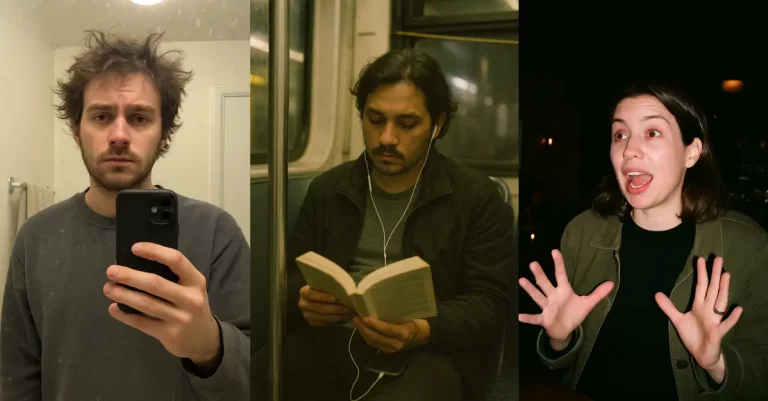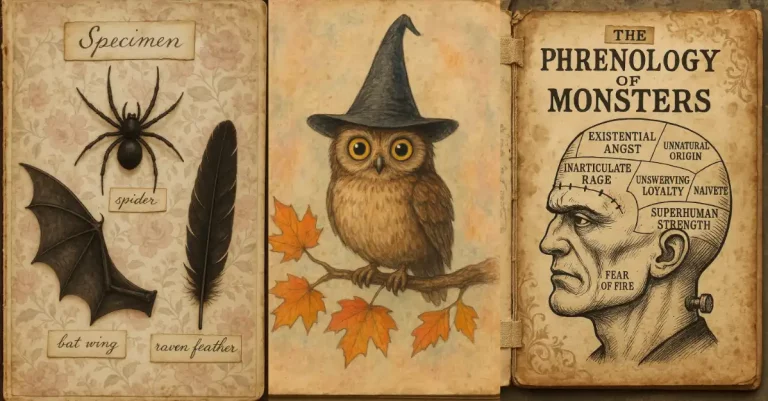How to Optimize Prompts Using ChatGPT
Getting ChatGPT to give you exactly what you want can be tricky. We often type a few words and hope for the best. Sometimes that works, but often it doesn’t.
I’ve spent countless hours testing different prompt approaches, and I’ve found that prompt optimization isn’t just helpful—it’s essential for consistent results. You can use ChatGPT itself to make your prompts better.
Why Bother Optimizing Prompts?
Simple prompts like “Write a blog post about dogs” might give you something usable. But what if you need specific information about breed health issues? Or training tips for apartment living? Generic prompts lead to generic answers.
Optimized prompts save time. Instead of going back and forth with clarifications, you get what you need the first time around.
They also help you bypass ChatGPT’s tendency to be overly formal or use clichéd phrases. With the right prompt, you can specify the tone, style, and format you want.
The Prompt Optimization Template
Here’s a template I use regularly that has transformed how I get results from ChatGPT:
I want you to act as a prompt optimization expert. I’ll provide a prompt. Your task is to:
1. Create three refined versions of it—each improving in clarity, specificity, and effectiveness.
2. For each version, briefly explain what was improved and why.
3. Finish with your best final version that combines all the improvements into one optimized prompt.
Original Prompt: “[Insert your prompt here]”
This meta-prompt asks ChatGPT to improve your existing prompt in three increasingly refined versions.
Real Examples of Prompt Optimization
Let me show you this in action with two examples.
Example 1: Create a Cinematic Photo
Original prompt: “Create a cinematic photo of a man”
After running this through the optimization template, here’s what ChatGPT suggested:
Prompt 1: Create a cinematic photo of a man standing alone in a dramatic setting, such as a foggy street or dimly lit alley, with moody lighting and a shallow depth of field.

Prompt 2: Create a cinematic photo of a man standing under a flickering streetlight in a foggy urban alley at night. Use soft, moody lighting with deep shadows, and focus on atmospheric details like mist and wet pavement reflecting the light.

Prompt 3: Create a cinematic photo of a man in his 30s, wearing a trench coat, standing with his back to the camera under a lone streetlamp in a deserted, fog-filled city alley at night. The scene should feature soft backlighting that highlights the fog, rain-speckled pavement reflecting warm yellow light, and a muted blue-gray color palette for a moody thriller vibe.

Look at the progression: The first refinement adds basic setting and technical details. The second adds specific environmental elements. The third creates a complete scene with character details, precise positioning, lighting specifics, and even a color palette.
Example 2: Build a Web App
Original prompt: “Create a web app that reduces image size”
After optimization:
Prompt 1: Build a simple web app that allows users to upload an image (JPG or PNG) and compress it to reduce file size without significant quality loss.
Prompt 2: Develop a web-based image compressor where users can upload JPG or PNG files, see the original vs. compressed size, and download the optimized image. The app should use client-side compression for better performance.
Prompt 3: Create a responsive web app using HTML, CSS, and JavaScript that enables users to upload JPG or PNG images, compress them client-side using a library like Compressor.js, preview the original and compressed versions side by side, view file size reduction, and download the optimized image. The app should support drag-and-drop uploads and be lightweight, mobile-friendly, and privacy-safe (no server upload).
Again, notice how each version adds crucial details: file formats, compression methods, UI features, technical specifications, and even security considerations.
Elements of Effective Prompt Optimization
Based on these examples, here are the elements that make prompts more effective:
Specificity
Vague prompts produce vague outputs. The more specific you are about what you want, the better the results. Include details about format, tone, length, and audience.
Context
Give ChatGPT background information about why you need this content and how it will be used. This helps it tailor the response to your actual needs.
Examples
When appropriate, include examples of what you consider good outputs. This gives ChatGPT a clear target to aim for.
Constraints
Tell ChatGPT what NOT to do. This is especially helpful for avoiding clichés, jargon, or other unwanted elements.
Format Guidelines
Specify how you want the information structured. Do you need bullet points? Numbered lists? Short paragraphs? A step-by-step guide?
Advanced Prompt Optimization Techniques
Once you’ve mastered the basics, try these advanced techniques:
Chain of Thought Prompting
Ask ChatGPT to “think step by step” through complex problems. This often leads to more logical and accurate responses.
Role Assignment
Ask ChatGPT to take on a specific role relevant to your query. “Act as an experienced chef when answering” will give you different results than a generic cooking question.
Persona Creation
For creative writing, specify detailed personas: “Write as if you’re a 65-year-old retired marine biologist living in coastal Maine.”
Output Templates
Provide the exact format you want, with placeholders:
Please write a product description using this format:
[Product Name]
[One-sentence hook]
[3 bullet points of benefits]
[Price proposition]
[Call to action]
Prompt optimization isn’t just about getting better answers—it’s about communication. When you clearly communicate what you want, you get better results.
The template I’ve shared isn’t just a tool; it’s a learning opportunity. Each time you use it, pay attention to how ChatGPT improves your prompts. Over time, you’ll start creating optimized prompts from scratch.
I’ve found that spending an extra minute crafting a good prompt saves ten minutes of editing a mediocre response. That time adds up quickly when you’re using AI tools regularly.
Try the optimization template with a prompt you use frequently. I think you’ll be surprised by how much better your results become.