How to Convert your Photos to Anime Using ChatGPT
Converting your regular photos into anime-style art is now possible without any specialized design skills. Thanks to recent updates in ChatGPT’s capabilities, you can transform your selfies and portraits into anime characters with just a few clicks.
I’ve been testing this feature and want to share how you can do it too.
ChatGPT has grown beyond just text conversations. With the GPT-4o model update from March 2025, it can now generate and modify images directly in your chat. This means you can upload a photo and ask it to convert the image to anime style right there in the same interface.
When this feature first rolled out in late March, many users couldn’t access it because the servers were overloaded. Now it’s working smoothly and available to everyone – free users, Plus subscribers, and Pro accounts alike, though with different usage limits.
If you’ve been on X lately, you’ve probably seen lots of anime-style profile pictures popping up. Many look like they could be from famous anime studios, which has raised some questions about copyright and fair use.
How to Turn Your Photos into Anime Art
Here’s my guide to convert your photos:
Step 1: Access ChatGPT
Go to chat.openai.com and log in to your account. If you don’t have one yet, signing up is free and only takes a minute.
Step 2: Choose the Right Model
Make sure you’re using GPT-4o. Good news for budget-conscious users – this works with the free version! You don’t need to pay for ChatGPT Plus.
Step 3: Select Your Photo
Upload a clear photo where your face is visible. Front-facing portraits work best. The quality of your original photo matters – higher resolution images give better results.
For example I used the following photo.

Step 4: Write an Effective Prompt
This is where you tell ChatGPT exactly what you want. Be specific about the anime style you’re looking for. Here’s a prompt that works well:
Turn this image into an anime-style artwork with sharp outlines, bright colors, and expressive eyes.

You can customize this by adding details about hair style, background, or mood you want the image to convey.
Step 5: Generate Your Anime Image
Hit send and wait a few seconds. ChatGPT will process your photo and create an anime version based on your instructions.
Following is the result I got.

Step 6: Save Your Creation
Once the image appears, you can download it or take a screenshot. Now you have your anime alter ego ready to use!
What to Expect: Limits and Considerations
If you’re using a free account, you’ll have limited image generations – currently about three per day. This restriction came after what OpenAI CEO Sam Altman described on X as “melting GPUs” when too many people used the feature simultaneously at launch.
For more frequent use, Plus and Pro subscribers get higher daily limits, though the exact numbers aren’t specified and might change as OpenAI balances server capacity.
Another important point: OpenAI has started restricting certain specific anime styles due to copyright concerns. For example, if you ask for a “Studio Ghibli style” image, you might get a message saying this isn’t allowed.
This doesn’t mean you can’t create anime-style images at all – just that you should avoid naming specific studios or artists in your prompts.
Tips for Better Results
After trying this with dozens of photos, I’ve found some approaches that lead to better anime conversions:
Quality Matters
Use the clearest, best-lit photos you have. Blurry or dark images don’t convert well because ChatGPT struggles to identify features correctly.
Be Specific in Your Prompts
Instead of just asking for “anime style,” mention specific elements you want:
- “Convert to anime with vibrant colors and a hand-drawn effect”
- “Transform into anime with dramatic lighting and emotional expression”
Work Around the Limits
If you hit your daily limit but still want to create more, try spacing out your requests over different days. Also, save your best prompts so you can reuse them when they work well.
Avoid Copyright Issues
Rather than asking for specific studio styles that might be blocked, focus on describing the visual elements you want. Instead of “Make this Ghibli style,” try “Convert to anime with soft watercolor backgrounds and rounded facial features.”
Converting photos to anime using ChatGPT offers a fun way to see yourself as an anime character without needing art skills or specialized software. The GPT-4o update has made image generation accessible to everyone, though with some practical limitations.
Free users can still enjoy the feature within daily limits, while those wanting more extensive use might consider upgrading to a paid plan. The copyright restrictions reflect the ongoing conversations about AI-generated art and intellectual property – an important discussion as these tools become more widespread.
Whether you’re looking for a unique profile picture, want to create a personalized gift, or are just curious about how AI sees you as an anime character, this feature is worth trying. Upload a photo, write a thoughtful prompt, and see what ChatGPT creates for you.
Have you tried converting your photos to anime style? What results did you get? I’d love to hear about your experiences in the comments!





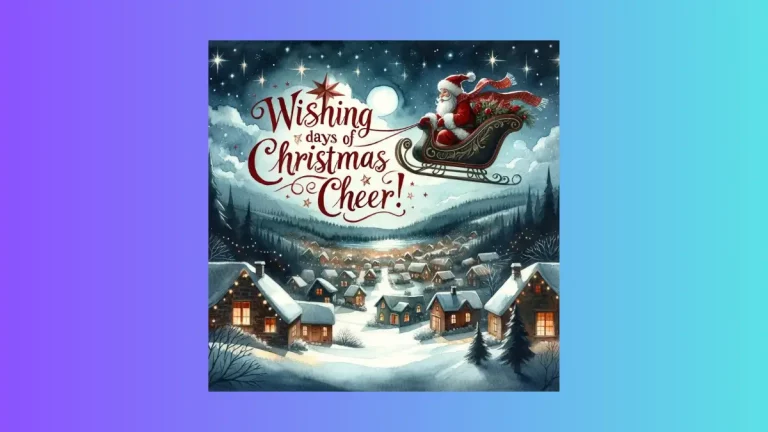

One Comment