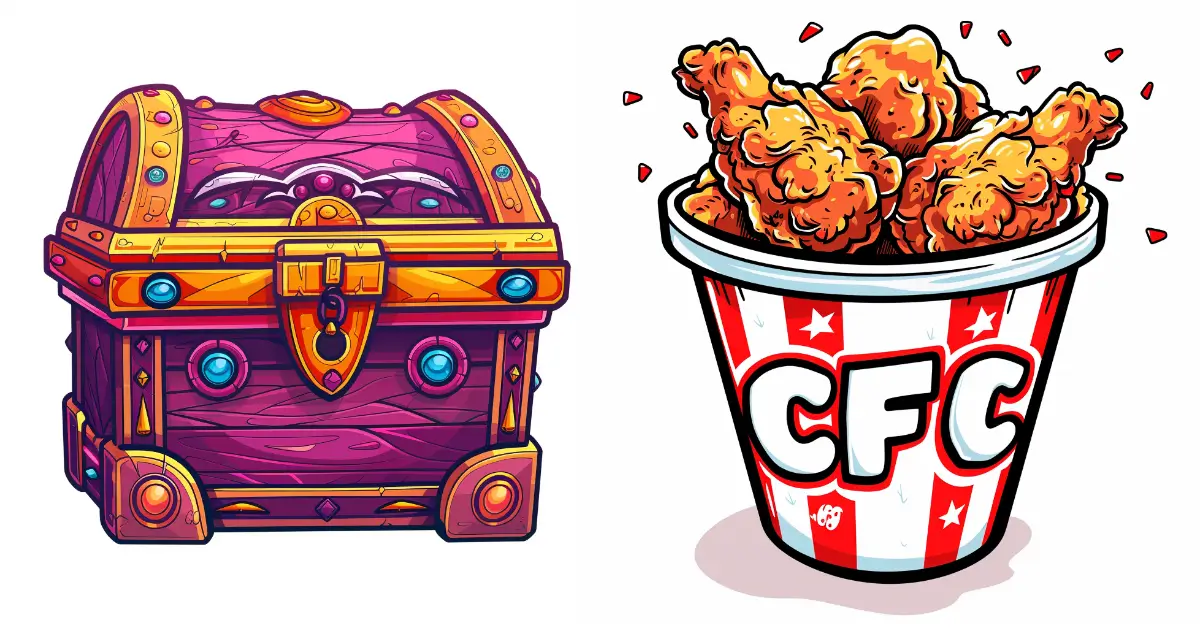How to Create Cartoon Style Images in Midjourney
I’ve been having a blast with Midjourney lately, and I wanted to share one of my favorite things to create: cartoon-style images. There’s just something about the bold, vibrant, and fun nature of cartoons that always puts a smile on my face.
I love how Midjourney makes it so easy to bring these cartoon creations to life with just a few simple prompts. Whether you’re looking to create standalone images or add some text for extra flair, the possibilities are infinite.
In this post, I’ll walk you through the process of creating your own cartoon-style images using Midjourney. I’ll share some example prompts to get you started and provide tips for refining your prompts to achieve the perfect result.
The Basic Prompt Structure
Let’s talk about the basic prompt structure for creating cartoon-style images in Midjourney. It’s actually pretty simple, and once you get the hang of it, you’ll be churning out awesome cartoons in no time.
Here’s the general prompt structure I use:
[Subject] in the style of cartoon, vector, vibrant colors, white background, bold outlines
Let’s break it down:
- [Subject]: This is where you specify what you want to create, like a treasure chest, a magic potion, or a cute monster.
- Style: In this case, we’re going for a cartoon style, which gives our images that fun, exaggerated look.
- Vector: This ensures our images have clean and crisp lines.
- Vibrant colors: Cartoons are known for their bold, eye-catching colors, so we want to make sure our images pop.
- White background: A plain white background really makes our cartoon subjects stand out.
- Bold outlines: Thick, prominent outlines are a staple of the cartoon style, helping to define our subjects and give them that classic look.
By sticking to this basic structure and swapping out the [Subject], you can create a wide variety of cartoon-style images with Midjourney. It’s like having a secret formula for instant cartoon success!
Example Prompts with Images
Now that we’ve got the basic prompt structure down, let’s take a look at some example prompts for various subjects. These prompts will give you an idea of how versatile the cartoon style can be and how easy it is to create different types of images by simply changing the subject.
Here are 10 example prompts I’ve used:
- A treasure chest in the style of cartoon, vector, vibrant colors, white background, bold outlines

- A motor bike in the style of cartoon, vector, vibrant colors, white background, bold outlines

- A magic potion in the style of cartoon, vector, vibrant colors, white background, bold outlines

- A pizza in the style of cartoon, vector, vibrant colors, white background, bold outlines

- A collectible gem in the style of cartoon, vector, vibrant colors, white background, bold outlines

- A fantasy book in the style of cartoon, vector, vibrant colors, white background, bold outlines
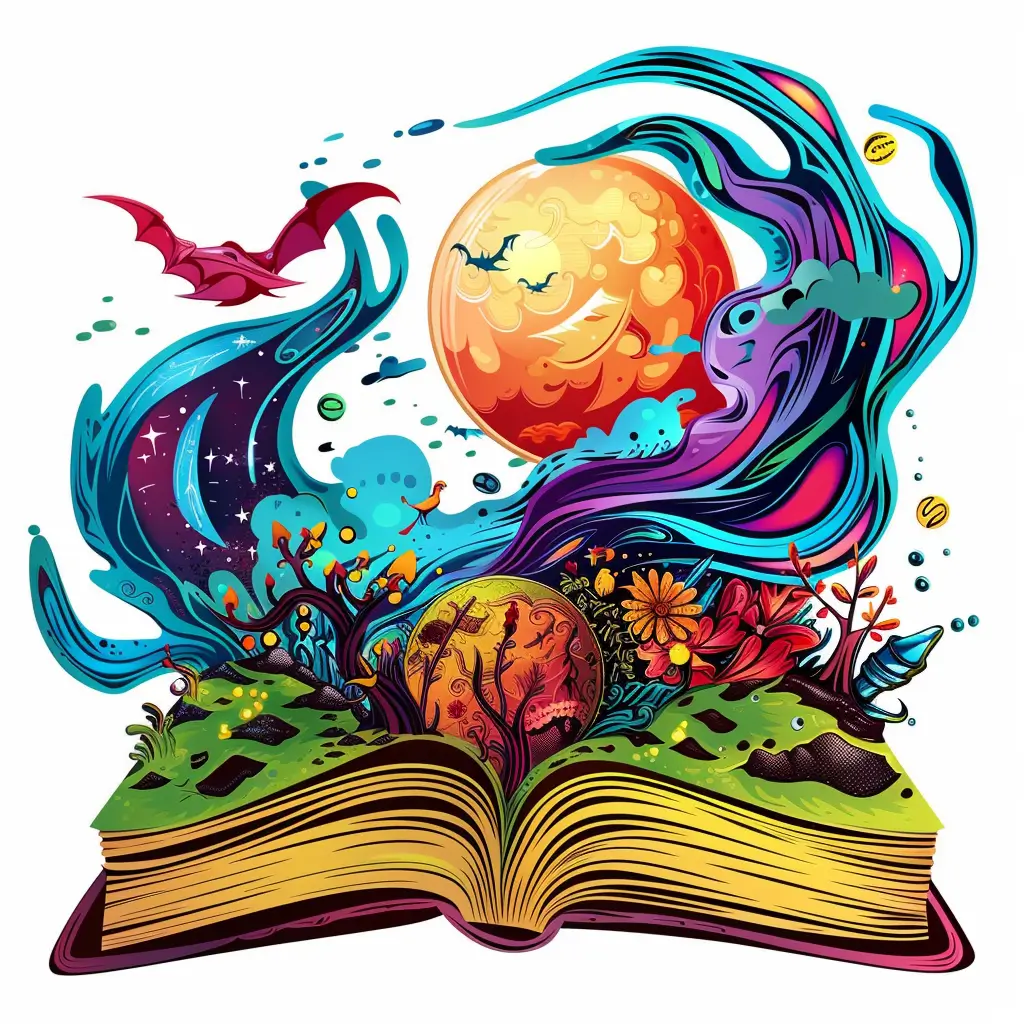
- A sword in the style of cartoon, vector, vibrant colors, white background, bold outlines
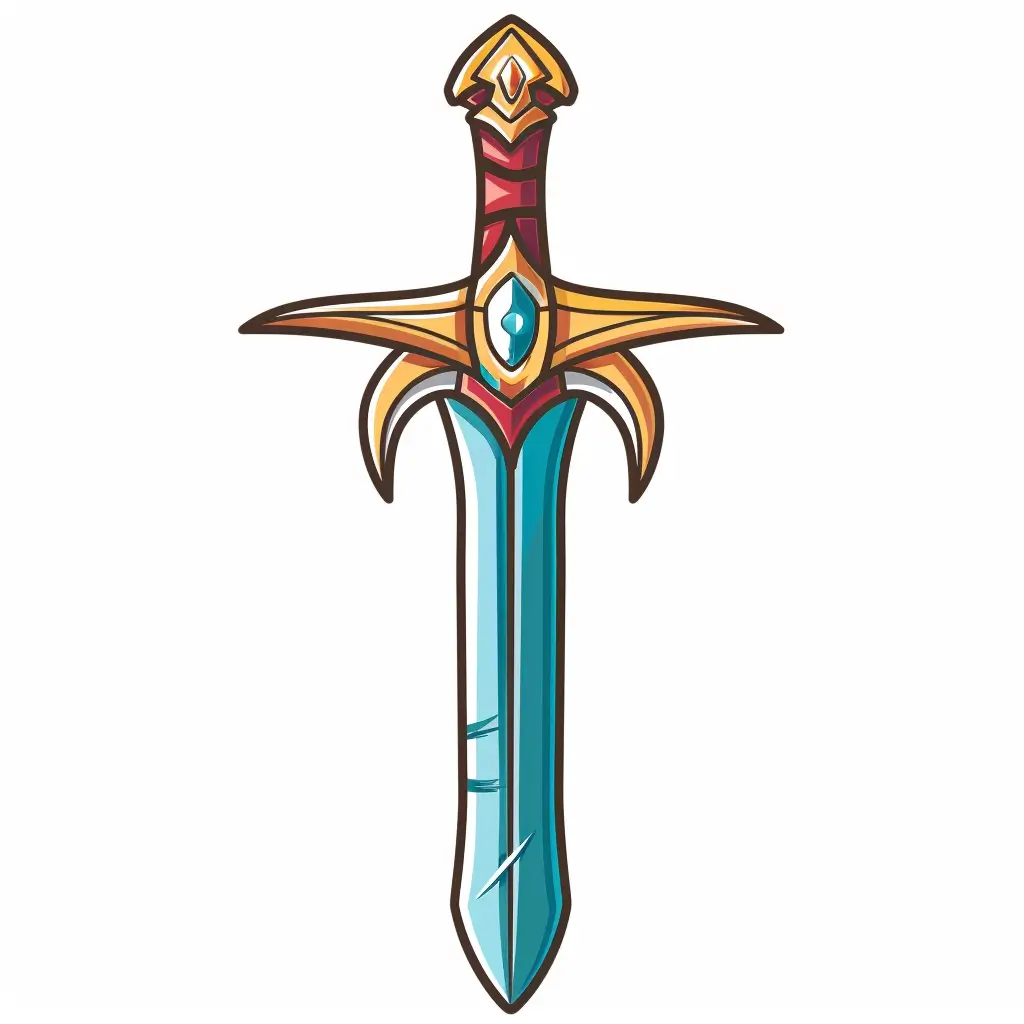
- A vending machine in the style of cartoon, vector, vibrant colors, white background, bold outlines

- A cute monster in the style of cartoon, vector, vibrant colors, white background, bold outlines

- A mushroom in the style of cartoon, vector, vibrant colors, white background, bold outlines

As you can see, the prompts cover a wide range of subjects, from everyday objects like pizza and vending machines to more fantastical elements like magic potions and cute monsters. The key is to be specific and descriptive in your prompt, so Midjourney can generate the best possible cartoon-style image for you.
Feel free to use these prompts as a starting point and experiment with your own subjects. The more you play around with different ideas, the more amazing cartoon creations you’ll come up with!
Add Text to Cartoon Style Images
Let’s take our cartoon-style images to the next level by adding some text! Incorporating text into your cartoons can add an extra layer of humor, personality, or branding to your creations. It’s super easy to do, and the results are always entertaining.
To add text to your cartoon-style images, simply include the text you want in your prompt, like this:
[Subject] in the style of cartoon with text “[Text]”, vector, vibrant colors, white background, bold outlines
Here are a few example prompts I’ve used that incorporate text:
- A cool drinks bottle in the style of cartoon with text “cool”, vector, vibrant colors, white background, bold outlines

- A coin in the style of cartoon with text “$”, vector, vibrant colors, white background, bold outlines

- A fried chicken bucket in the style of cartoon with text “CFC”, vector, vibrant colors, white background, bold outlines

- A bunny in the style of cartoon with text “bunny”, vector, vibrant colors, white background, bold outlines

- A packet of chips in the style of cartoon with text “chips”, vector, vibrant colors, white background, bold outlines

When adding text to your prompts, think about how it complements or enhances your subject. You can use text to label your subject, add a punchline to a funny cartoon, or even create a mock brand or logo.
One thing to keep in mind is that the text should be relatively short and simple. Midjourney works best with concise text, so aim for a few words or a short phrase rather than long sentences or paragraphs.
So go ahead and start experimenting with adding text to your cartoon-style images.
Practical Uses of Cartooon Style Images
Now that you’ve created some amazing cartoon-style images, you might be wondering what to do with them. Well, I’m here to tell you that there are so many fun and practical ways to use your cartoon creations!
- Social media posts: Cartoon-style images are perfect for grabbing attention on social media. Use them to illustrate a point, make a joke, or just brighten someone’s day. They’re sure to stand out in a sea of boring text posts.
- Blog graphics: If you’re a blogger, cartoon-style images can be a great way to break up your text and add some visual interest to your posts. Use them as featured images, in-post graphics, or even as part of your blog’s branding.
- Presentations: Want to make your presentations more engaging? Try incorporating some cartoon-style images! They can help illustrate your points, make complex ideas more accessible, and keep your audience entertained.
- Marketing materials: Cartoon-style images can be a great way to make your marketing materials more memorable and fun. Use them in flyers, brochures, or even on your website to help your brand stand out.
- Game assets: If you’re an indie game developer or just love tinkering with game design, cartoon-style images can be a fantastic resource for creating game assets. Use them for character designs, item icons, background elements, or even UI components. They’ll give your game a unique, cohesive look and feel.
- Greeting cards: Have a special occasion coming up? Create a personalized cartoon-style greeting card! Your friends and family will love the unique, handmade touch.
- Stickers and merchandise: If you’re feeling really ambitious, you can even use your cartoon-style images to create stickers, t-shirts, or other merchandise. It’s a great way to showcase your creativity and maybe even start a little side hustle.
The possibilities are endless when it comes to using your cartoon-style images. Don’t be afraid to get creative and think outside the box. Your cartoon creations deserve to be shared with the world, whether it’s on social media, in a game, or on a t-shirt.
Wow, what a journey it’s been! We’ve explored the wonderful world of creating cartoon-style images with Midjourney, and I hope you’ve had as much fun as I have.
We started by learning the basic prompt structure, which is like a magic formula for conjuring up all sorts of cartoon creations. Then, we looked at some example prompts for various subjects, from everyday objects to fantastical creatures. We even discovered how to add text to our images for some extra flair.
But the real excitement came when we explored all the amazing ways you can use your cartoon-style images in the real world. From social media posts and blog graphics to game assets and merchandise, the possibilities are truly endless.
So, what’s next? Well, my friend, that’s up to you! Take the techniques and ideas we’ve covered here and run with them. Experiment with different subjects, styles, and uses for your cartoon creations. Don’t be afraid to get weird, wacky, and wonderful with it.
And most importantly, remember to have fun! Creating cartoon-style images with Midjourney is all about letting your imagination run wild and enjoying the process. So go ahead and get creating.