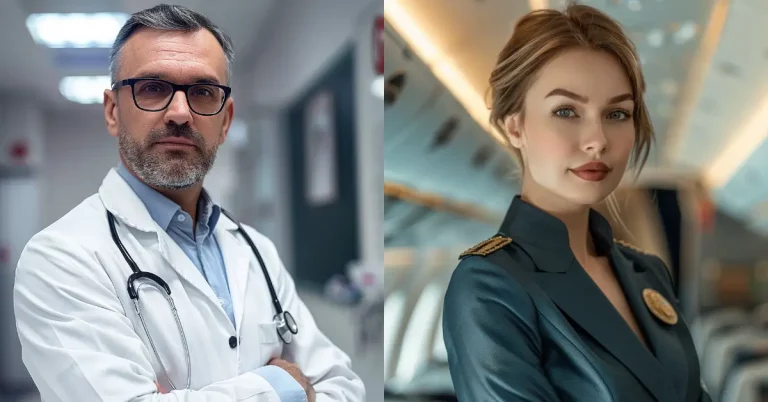How to Create Logos Using Ideogram
Logos are a key part of any brand’s identity. They’re often the first thing people notice about a company, product, or service.
In this blog post, I’ll show you how to make eye-catching logos using Ideogram, an AI tool that turns text prompts into images. Ideogram is highly capable of inserting text into images.
We’ll look at different types of logos and how to create them with proper prompts.
Create a Base Prompt for Ideogram
When using Ideogram to create logos, a well-crafted prompt is important. I’ve found that a good starting point is this base prompt:
Logo design featuring [logo type] with the text ‘[brand name]’, in [specific style] with [color details], professional.
This structure gives Ideogram the essential information it needs to generate a logo that matches your vision. Let’s break it down:
- [logo type]: This is where you specify the kind of logo you want. It could be a wordmark, an icon, an emblem, or any other type.
- [brand name]: Put your company or product name here. Make sure it’s exactly as you want it to appear in the logo.
- [specific style]: This describes the overall look and feel you’re aiming for. You might use words like modern, vintage, minimalist, or playful.
- [color details]: Specify the main colors you want in your logo. Be as precise as possible – instead of just “blue,” you might say “navy blue and white.”
- The word “professional” at the end helps ensure a polished result.
You can tweak this base prompt to fit your needs. Add more details if you have a specific vision, or keep it simple if you want to see a range of options.
Types of Logos and Example Prompts
There are many types of logos, each with its own style and purpose. Here’s a rundown of some common types, along with example prompts I’ve used with Ideogram to create them.
Wordmark (Logotype)
A wordmark is a text-only logo that spells out your brand name. It’s great for companies with short, catchy names.
Prompt: Logo design featuring a wordmark with the text ‘technow’, in a modern and clean style with blue color palette, professional.

Lettermark (Monogram)
Lettermarks use initials or acronyms. They work well for brands with long names or those aiming for a simple, memorable logo.
Prompt: Logo design featuring a lettermark with the text ‘AB’, in a geometric style with gold and black colors, professional.

Icon (Symbol or Pictorial Mark)
Icons use a simple image to represent your brand. They’re often paired with text but can stand alone once well-known.
Prompt: Logo design featuring a pictorial icon with the text ‘SwiftBird’, in a minimalistic style with blue and white colors, professional.

Abstract Logo
Abstract logos use unique shapes or designs to represent your brand. They’re great for creating a distinctive visual identity.
Prompt: Logo design featuring an abstract mark with the text ‘Visionary’, in a sharp and dynamic style with vibrant red and silver colors, professional.

Emblem
Emblems combine text and symbols in a badge-like design. They often give a traditional or official feel.
Prompt: Logo design featuring an emblem with the text ‘Heritage Brew’, in a vintage style with dark green and gold colors, professional.

Mascot Logo
Mascot logos feature a character that represents your brand. They’re often used by brands targeting families or younger audiences.
Prompt: Logo design featuring a mascot with the text ‘HappyPanda’, in a playful style with bright colors like yellow and orange, professional.

Combination Mark
This type combines a wordmark with a symbol or icon. It’s versatile and can work for many types of brands.
Prompt: Logo design featuring a combination mark with the text ‘Skyline Tech’, in a sleek style with silver and blue colors, professional.

Dynamic Logo
Dynamic logos can change or adapt while keeping core elements consistent. They’re modern and flexible.
Prompt: Logo design featuring a dynamic mark with the text ‘FluxPro’, in a fluid and adaptive style with gradient purple and teal colors, professional.

3D Logo
3D logos add depth and dimension to your design. They can make your logo pop, especially in digital formats.
Prompt: Logo design featuring a 3D mark with the text ‘CoreTech’, in a futuristic style with metallic silver and blue highlights, professional.

Flat Logo
Flat logos use simple shapes and solid colors. They’re clean, modern, and work well across different mediums.
Prompt: Logo design featuring a flat design with the text ‘BrightLabs’, in a clean and simple style with bright green and white colors, professional.

Gradient Logo
Gradient logos use color transitions to create depth and visual interest. They’re popular in tech and digital industries.
Prompt: Logo design featuring gradient effects with the text ‘GlowTech’, in a sleek and modern style with gradient blue to purple colors, professional.

Post Process Your Logo
Getting a great design from Ideogram is just the first step. Here’s what I do after generating a logo:
Remove the Background
Ideogram doesn’t make transparent backgrounds. I use tools like Canva or Adobe Express to remove the background. This makes the logo more versatile for different uses.
Refine the Design
Sometimes the AI-generated logo needs a bit of tweaking. I use Photoshop or similar software to make small adjustments. This might include sharpening edges, adjusting colors, or fine-tuning text placement.
Create Variations
I make a few versions of the logo for different uses. This includes:
- A full color version
- A black and white version
- A version with a transparent background
- Different sizes for various platforms (social media, website, print)
Check Scalability
I test how the logo looks at different sizes. A good logo should be clear whether it’s tiny on a business card or huge on larger platforms.
Ensure it’s Unique
I always do a quick search to make sure the logo doesn’t look too similar to existing brands. This helps avoid potential legal issues down the line.
Get Feedback
Before finalizing, I show the logo to a few people. Fresh eyes often spot things I might have missed.
The goal is to end up with a polished, professional logo that works well in all the places you’ll need to use it. Don’t rush this part – a little extra effort in post-processing can make a big difference in the final result.
Creating a logo with Ideogram can be a good starting point for your brand’s visual identity.
Then, be ready to experiment and refine. Don’t be discouraged if your first attempts aren’t perfect – it often takes a few tries to get it right.
Once you have a design you like, take the time to polish it.
Keep in mind that while AI tools like Ideogram are incredibly helpful, they’re not a replacement for human creativity and judgment.