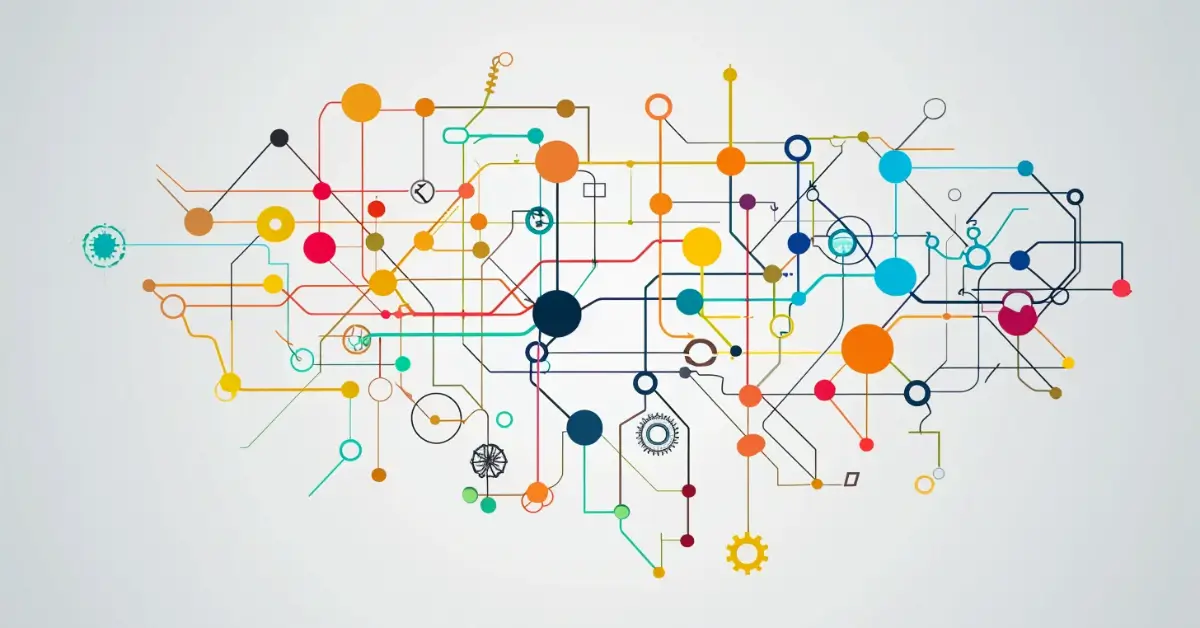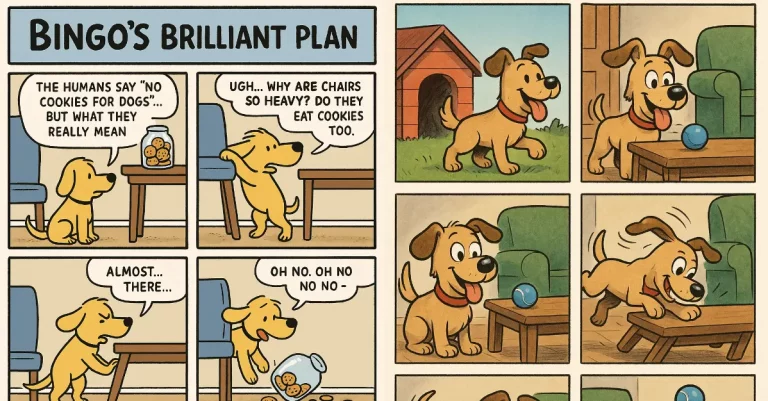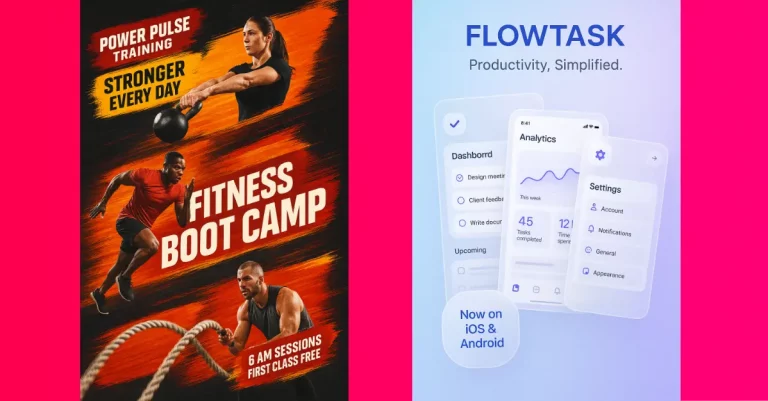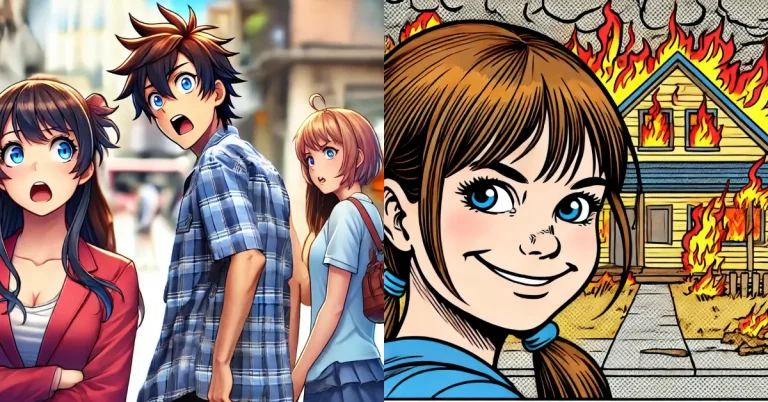How to Create Mind Maps Effortlessly with AI
As someone who loves organizing ideas and visualizing concepts, I’ve found mind mapping to be an incredibly powerful tool. It helps me brainstorm, plan projects, and make sense of complex topics.
But first, let’s quickly go over what a mind map is. In simple terms, it’s a diagram that connects information around a central topic. It’s a visual way to structure and represent ideas, making it easier for our brains to process and remember information.
The great thing about mind maps is that they offer numerous benefits. They boost creativity, improve memory retention, and make problem-solving a breeze. Plus, they’re perfect for breaking down complex subjects into manageable chunks.
Now, you might be wondering, “How can AI help me create mind maps?” Well, that’s exactly what we’ll be talking about in this post. I’ll guide you through the process of using AI tools like ChatGPT and Claude to generate mind maps effortlessly. And the best part? You don’t need any fancy software or design skills.
What are Mind Maps
Before we jump into creating mind maps with AI, let’s take a moment to understand what they’re all about. A mind map is essentially a diagram that radiates out from a central idea. It’s a way to visually organize information and show the relationships between different concepts.
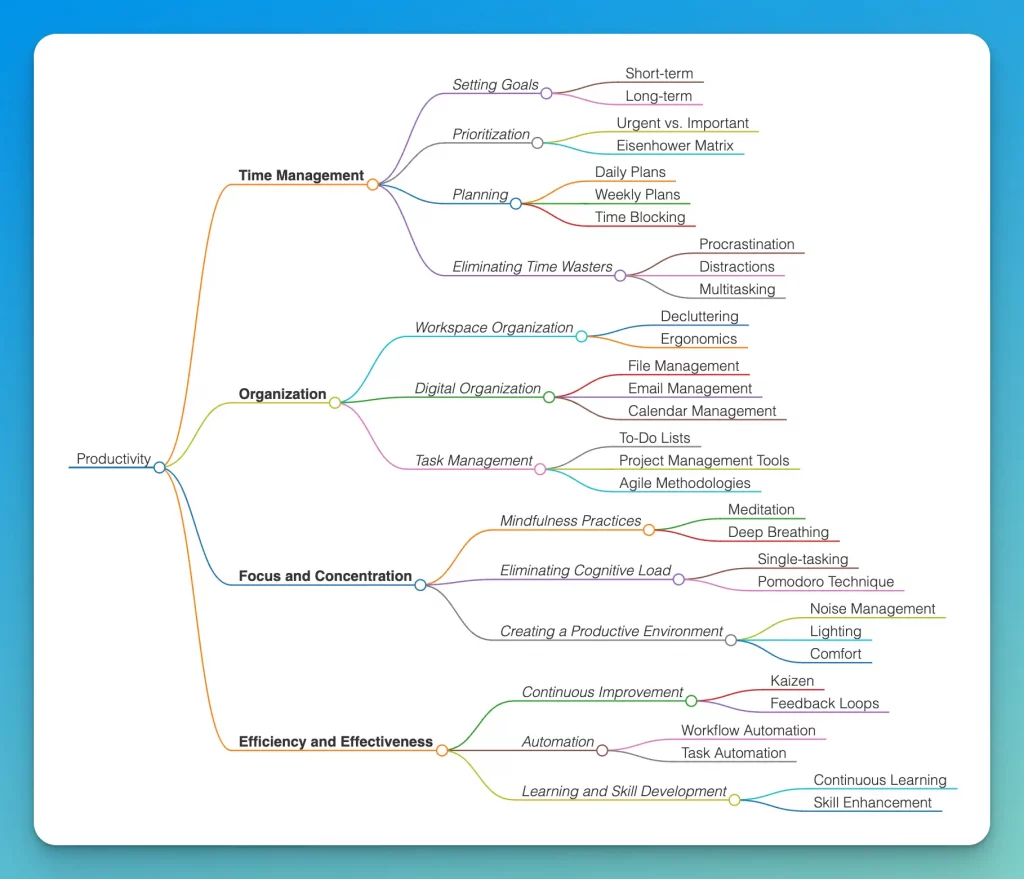
The beauty of mind maps lies in their simplicity. First, you have your main topic or theme. From there, you draw branches that represent the key ideas related to your central topic. These branches then split off into sub-branches, allowing you to add more details and specific points.
One of the reasons mind maps are so effective is that they mimic the way our brains naturally process information. Our thoughts rarely follow a linear path; instead, they branch out and make connections between different ideas. Mind maps tap into this natural flow, making it easier for us to grasp and retain information.
You can use mind maps for a wide range of applications. Whether you’re brainstorming ideas for a project, taking notes during a meeting, or breaking down a complex subject into manageable chunks, mind maps can help. They’re incredibly versatile and adaptable to different needs and preferences.
Create Mind Maps with AI
Now, let’s look into the exciting part: creating mind maps using AI! While AI tools like ChatGPT and Claude aren’t specifically designed for mind mapping, we can still leverage their incredible language understanding capabilities to generate the content and structure for our mind maps.
The process is actually quite simple. First, choose your preferred AI tool. For this example, let’s go with ChatGPT. Open up the ChatGPT interface and type in a prompt that clearly describes what you want to create. Here’s an example prompt:
Create a mind map of [Your Topic]. List topics as central ideas, main branches, and sub-branches. The markdown should be created using markdown.
Replace “[Your Topic]” with the subject you want to create a mind map for. Let’s say you want to make a mind map about productivity. Your prompt would look like this:
Create a mind map of Productivity. List topics as central ideas, main branches, and sub-branches. The markdown should be created using markdown.
Hit enter, and watch as ChatGPT generates a mind map structure for you in markdown format. The AI will provide you with a hierarchical outline of your topic, complete with main branches and sub-branches.
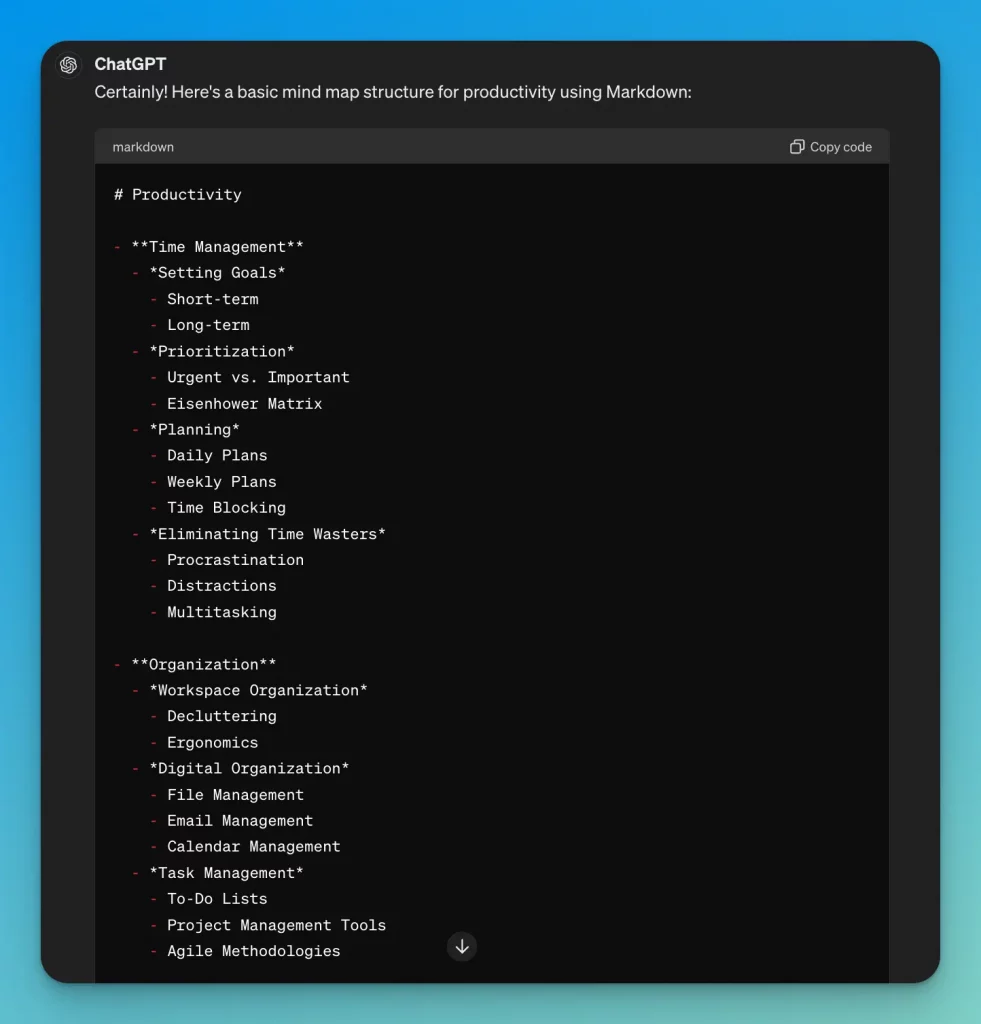
But wait, the markdown format might not be the most visually appealing way to look at your mind map. That’s where a handy tool called Markmap comes in. Markmap is a free online tool that instantly visualizes markdown-formatted mind maps.
To use Markmap, simply go to https://markmap.js.org/ and select “Try it out.” Then, copy the markdown mind map generated by ChatGPT and paste it into the Markmap interface. Voila! Your mind map will be beautifully visualized, ready for you to explore and refine.
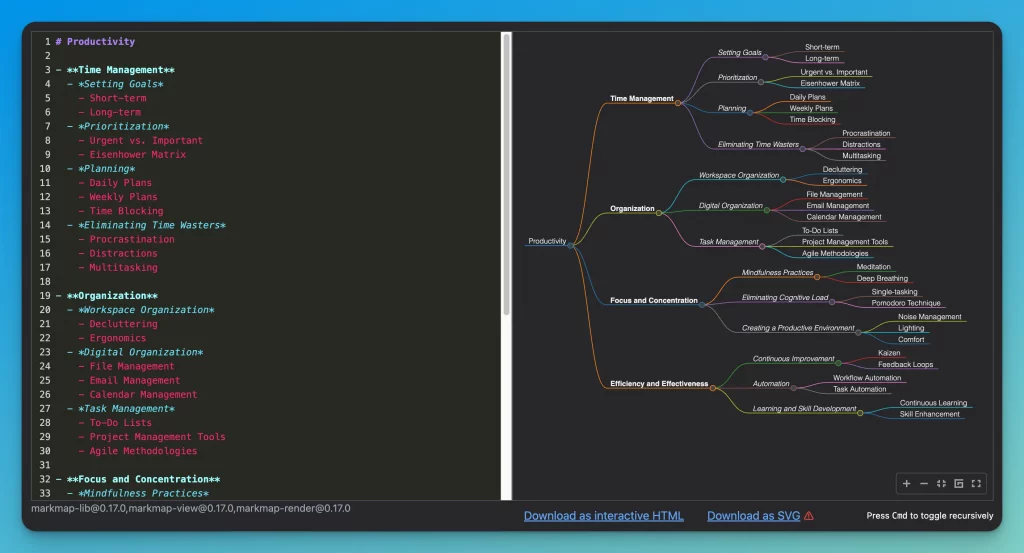
The combination of ChatGPT’s language understanding and Markmap’s visualization capabilities makes creating mind maps a breeze. You can easily generate the content and structure of your mind map using AI, and then bring it to life with Markmap’s intuitive interface.
Save and Share Your Mind Map
Once you’ve created and customized your mind map, you’ll want to save it for future reference and share it with others. Thankfully, Markmap makes it super easy to do both.
When you’re happy with your mind map and want to save it, Markmap offers a couple of options. First, you can download your mind map as an SVG file. SVG stands for Scalable Vector Graphics, which means that your mind map will maintain its quality and sharpness no matter how much you zoom in or out. This is particularly useful if you plan on printing your mind map or using it in a presentation.
Alternatively, you can save your mind map as an HTML file. This option is great if you want to embed your mind map on a website or blog. Simply download the HTML file and upload it to your website. You can then easily share the link with others, allowing them to view and interact with your mind map online.
Sharing your mind map is just as straightforward. In addition to embedding it on a website, you can also share the SVG or HTML file directly with others. Simply attach the file to an email, send it through a messaging app, or upload it to a cloud storage service like Google Drive or Dropbox. Your colleagues, friends, or collaborators can then download the file and view your mind map on their own devices.
Benefits of Using Mind Maps
Mind maps offer a ton of benefits that can help you in various aspects of your life, both personal and professional.
First and foremost, mind maps are a fantastic tool for boosting your creativity. When you create a mind map, you’re encouraged to think freely and explore different ideas without any restrictions. This process of brainstorming and generating new thoughts can spark innovative solutions and fresh perspectives.
Another great benefit of mind maps is that they can significantly improve your memory and retention. By visually representing information and showing the connections between different concepts, mind maps make it easier for your brain to store and recall information. It’s like giving your memory a helpful blueprint to work with.
Mind maps are also incredibly useful for problem-solving and decision-making. When you break down a complex issue into a mind map, you can clearly see the different factors and variables involved. This visual representation helps you identify patterns, spot potential roadblocks, and ultimately make more informed decisions.
Lastly, mind maps can work wonders for your productivity and organization skills. By consolidating information into a single, easy-to-read diagram, you can save time and reduce mental clutter. Mind maps help you prioritize tasks, set goals, and stay focused on what matters most.
So, whether you’re a student trying to study more effectively, a professional looking to streamline your workflow, or simply someone who wants to organize their thoughts better, mind maps can be a game-changer. And the best part? With the help of AI, creating mind maps has never been easier or more convenient.
And there you have it – a complete guide on how to create mind maps using AI! I hope this post has shown you just how powerful and accessible mind mapping can be, especially when you leverage the capabilities of AI tools like ChatGPT and Claude.
Throughout this post, I’ve tried to emphasize the importance of personalizing and adapting mind maps to your own needs and preferences. There’s no one-size-fits-all approach to mind mapping, and the beauty of using AI and tools like Markmap is that they give you the flexibility to create mind maps that truly work for you.
So, if you haven’t already, I encourage you to give AI-powered mind mapping a try. Start with a simple topic, follow the steps outlined in this post, and see how it can transform the way you think, learn, and create. Who knows – you might just discover a new favorite tool for organizing your thoughts and sparking your creativity!
Remember, mind mapping is all about exploring ideas, making connections, and gaining new insights. With the help of AI and a little bit of practice, you’ll be creating stunning, effective mind maps in no time.