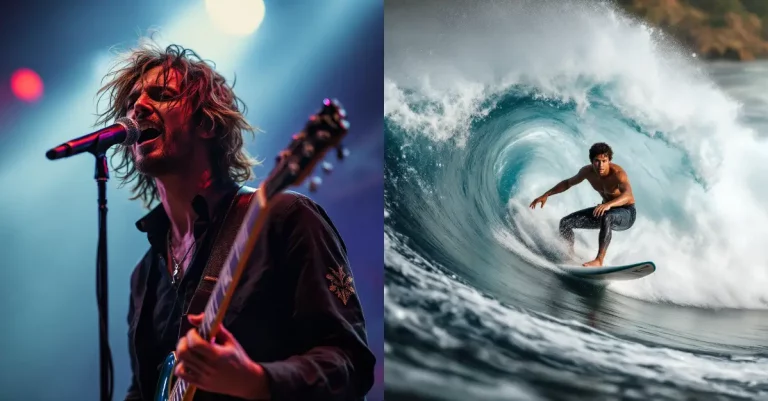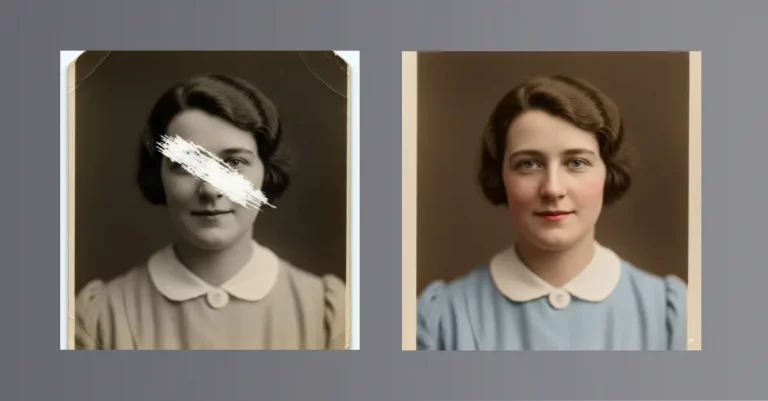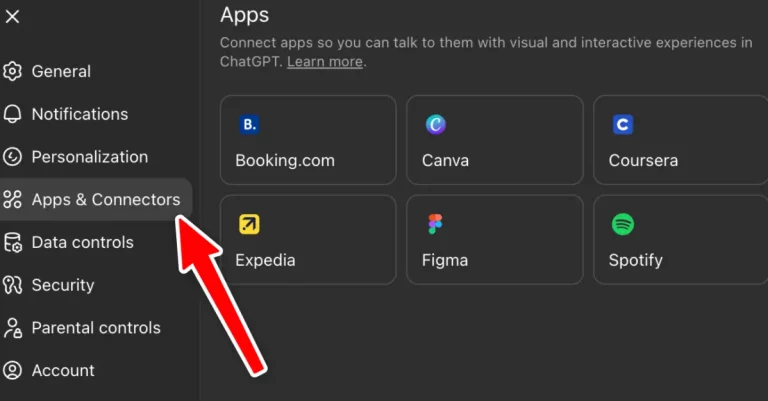How to Create Images with Transparent Background using AI
As a designer or content creator, I’m sure you’ve found yourself in situations where you needed an image with a transparent background. Whether it’s for creating icons, stickers, or logos, having that transparency can be a real game-changer.
The problem is that most popular AI image generators like Midjourney and Adobe Firefly don’t have the capability to generate images with transparency. It can be frustrating, especially when you’re in a time crunch.
But fear not! I recently stumbled upon an AI tool that solves this problem effortlessly. It’s called Leonardo AI, and let me tell you, it’s pretty awesome. In this blog post, I’ll show you how to use Leonardo AI to create images with transparent backgrounds in just a few simple steps.
What is Leonardo AI
Leonardo AI is more than just your average image generation tool. It’s packed with a ton of features that make it stand out from the rest. But the one feature that really caught my eye is the ability to generate images with transparent backgrounds.
You might be thinking, “That’s great, but I bet it comes with a hefty price tag.” Well, here’s the good news: Leonardo AI has a generous free plan that gives you 150 credits daily for image generation. That’s right, you can create a bunch of transparent images without spending a dime!
At the time of writing this post, the transparency feature is still in beta, but don’t let that fool you. It works like a charm! I’ve been using it for a while now, and I’m constantly impressed by the results.
So, if you’re tired of struggling with manual image editing to achieve transparency, Leonardo AI might just be the solution you’ve been looking for. Keep reading, and I’ll walk you through the process of creating transparent background images using this AI tool.
Create Transparent Background Images with Leonardo AI
The first step is to create a free account on https://leonardo.ai/ using your email. Once you’ve signed up, go ahead and launch the web app. You’ll see a variety of options, but for our purpose, click on the “Image Generation” option.
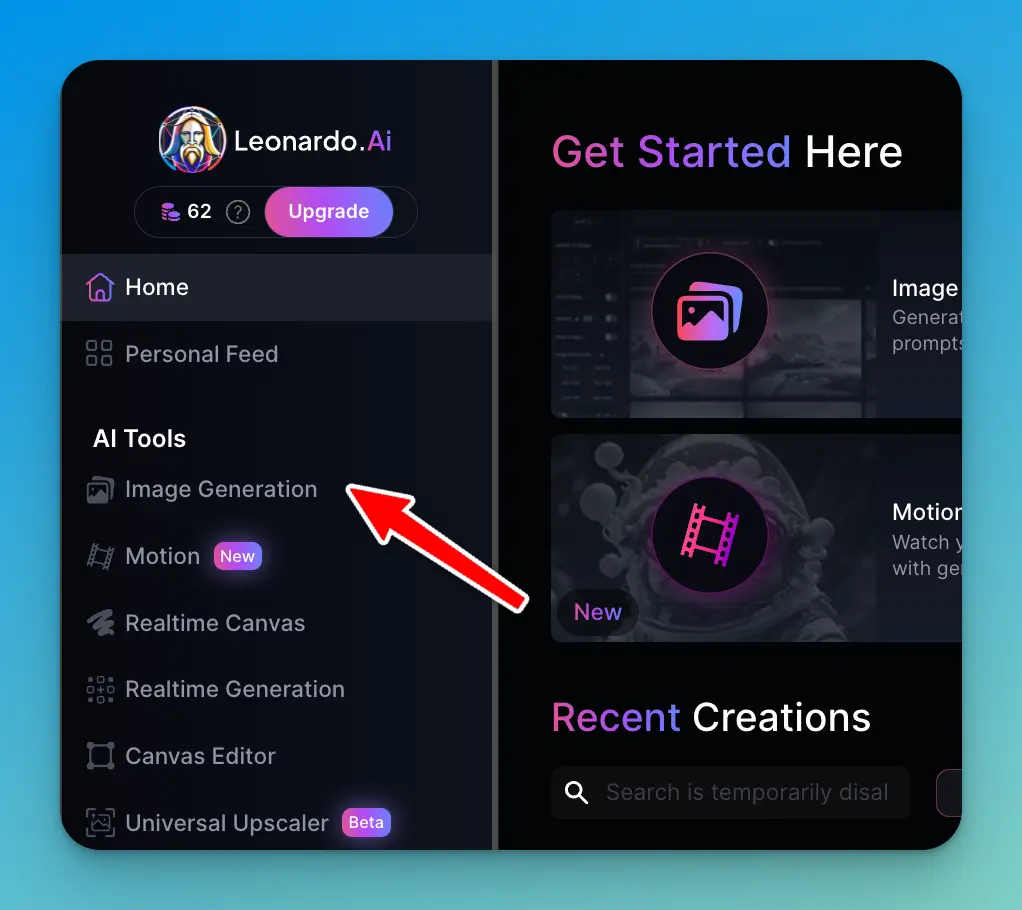
Now, take a look at the sidebar on the left. You’ll notice a toggle button labeled “Transparency.” This is where the magic happens. Make sure to enable this option by clicking on it. When the toggle is on, Leonardo AI will generate images with transparent backgrounds based on the descriptions you provide.
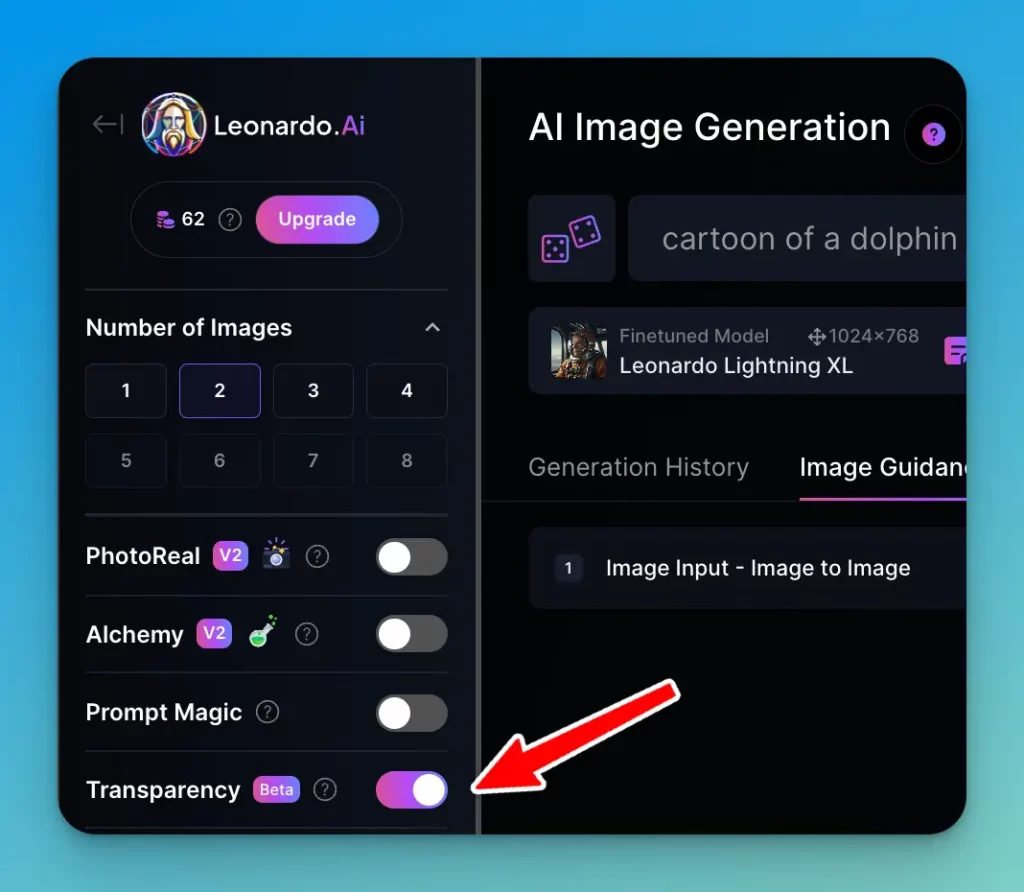
Here’s where the real fun begins. Start by typing in a description of the image you want to create. It can be anything from a realistic photo to a cartoon illustration. Let your creativity run wild! For example, you could try prompts like:
- Portrait photograph of a beautiful actress

- 3D cartoon of a cute puppy
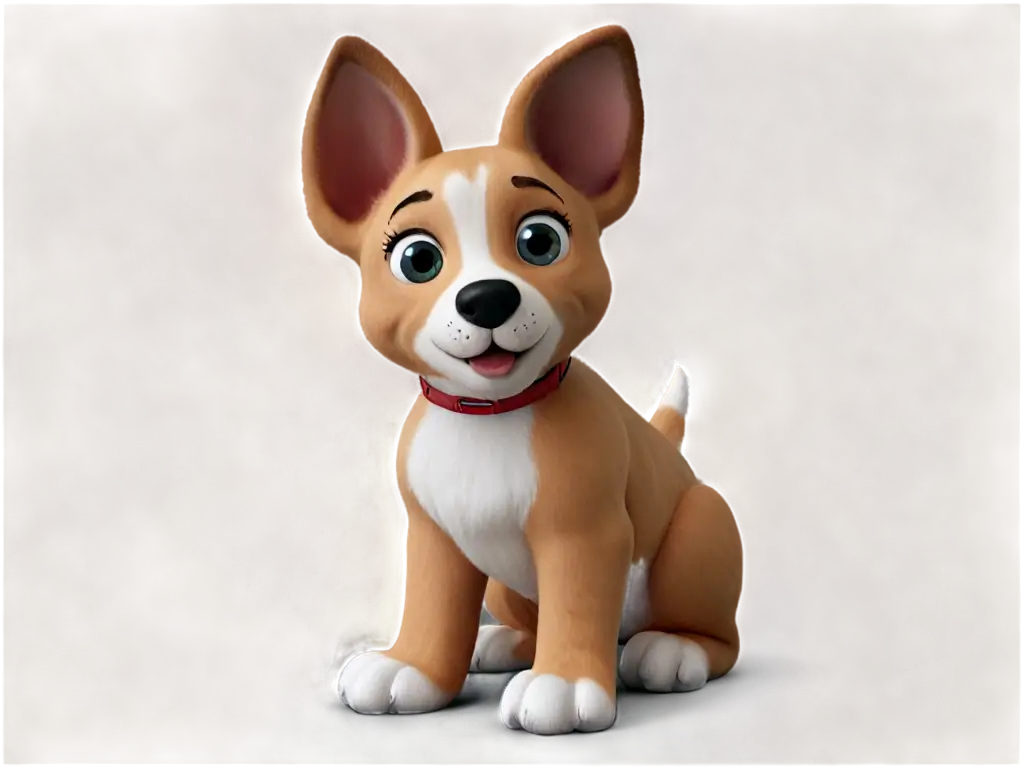
- Burger in clipart style

- Illustration of a coconut tree

- Pixel art game character of a lady warrior
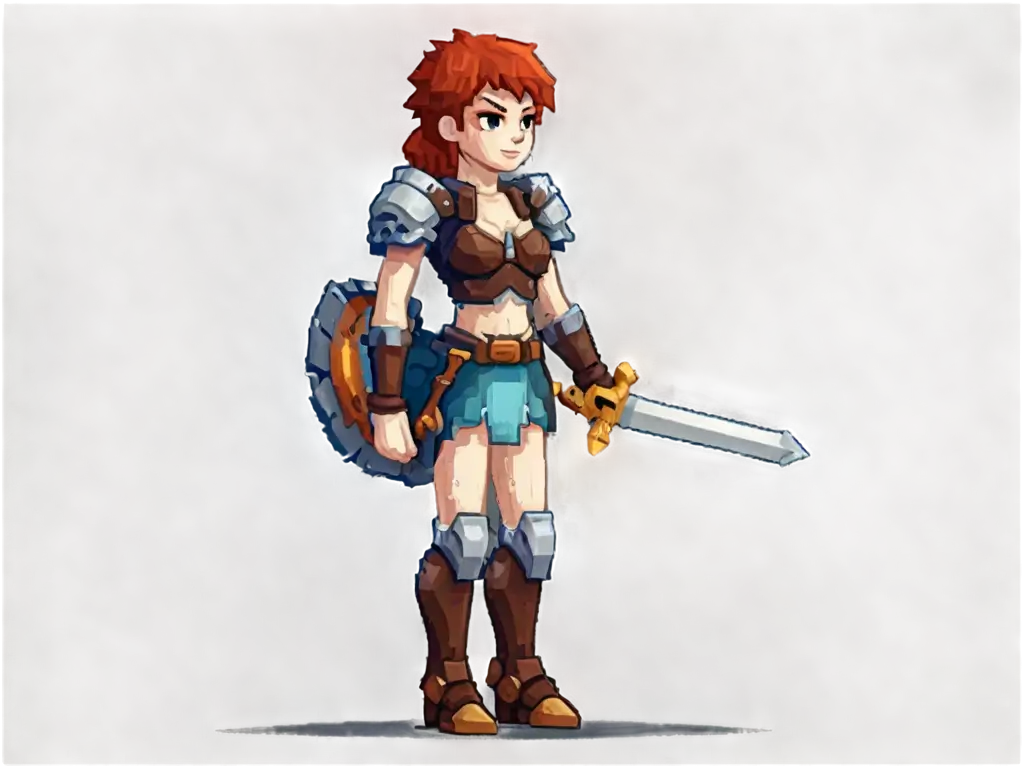
- Illustration of a rose plant with pot

- Stunning yellow color sports car

- Pineapple in sticker style

- Realistic photo of an old man
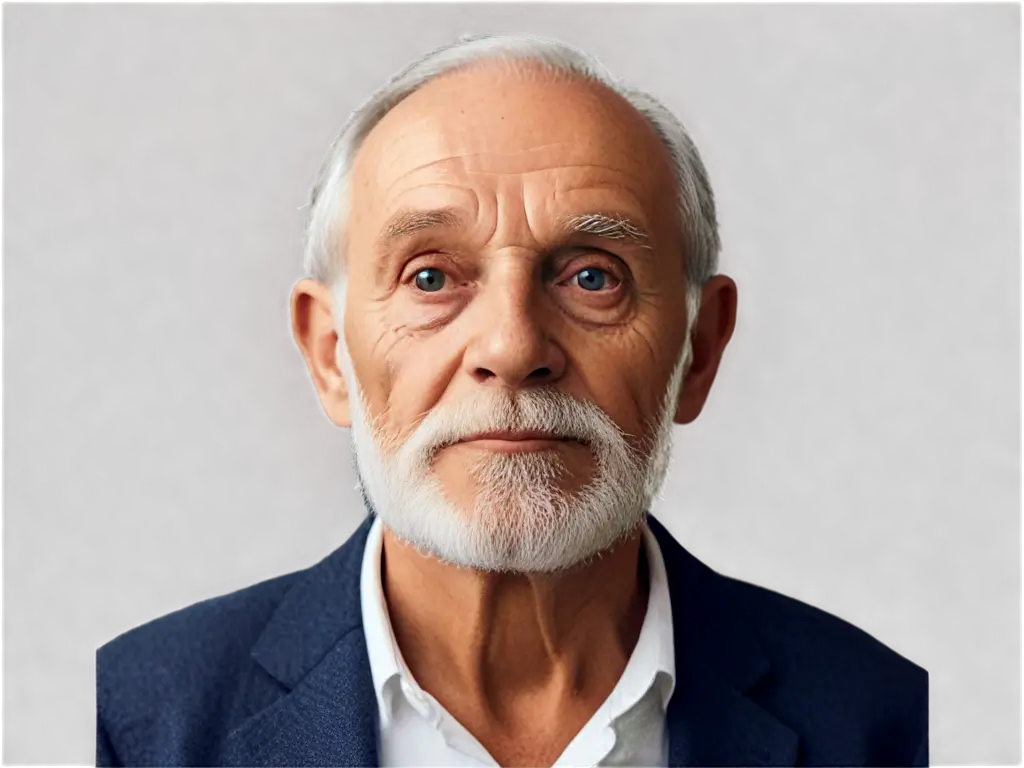
- Cartoon of a dolphin jumping from water

I tried these prompts myself, and I was blown away by the results. Each image generated by Leonardo AI had a perfectly transparent background, ready to be used in any project I had in mind.
One thing I love about Leonardo AI is how it handles different styles and genres. Whether you need a realistic photo, a cartoon illustration, or even pixel art, this tool has got you covered. It’s like having a versatile artist at your fingertips, ready to bring your ideas to life.
Practical Uses for Transparent Background Images
Now that you know how to create transparent background images using Leonardo AI, you might be wondering, “What can I actually use these for?” Well, let me tell you, the possibilities are endless!
One of the most common uses for transparent images is creating icons. Whether you’re designing a website, an app, or even a presentation, having a set of custom icons can really elevate your project. With Leonardo AI, you can generate unique, on-brand icons in no time.
Another great use case is stickers. If you’re into social media or messaging apps, you know how popular stickers have become. Imagine being able to create your own personalized stickers with just a few prompts. Leonardo AI makes it possible, and the transparent background ensures that your stickers blend seamlessly into any context.
Clipart is another area where transparent images shine. Instead of relying on generic, overused clipart, you can generate your own custom illustrations with Leonardo AI. These can be used in a variety of projects, from presentations to marketing materials, adding a unique touch to your content.
Speaking of branding, have you ever considered creating your own logo using AI? With Leonardo AI’s transparency feature, you can generate logo concepts with ease. Simply describe your vision, and the tool will provide you with a range of options to choose from. Plus, the transparent background makes it easy to integrate your new logo into various designs.
But the possibilities don’t stop there. Transparent background images can be used in countless design projects, such as:
- Social media graphics
- Website headers and banners
- Product mockups
- Packaging designs
- Email newsletters
- And so much more!
The beauty of having transparent images is that they can be overlaid on any background, allowing for seamless integration and endless creativity. So, whether you’re a professional designer or just someone who enjoys creating visually appealing content, Leonardo AI’s transparency feature is a valuable tool to have in your arsenal.
Creating images with transparent backgrounds has never been easier, thanks to Leonardo AI. This powerful tool simplifies the process, saving you time and effort compared to traditional image editing methods.
With Leonardo AI’s transparency feature, you can generate high-quality images that seamlessly integrate into any design project. Whether you need icons, stickers, clipart, logos, or any other type of visual content, this AI-powered tool has got you covered.
Throughout this blog post, we’ve explored the step-by-step process of creating transparent background images using Leonardo AI. We’ve also looked at various practical use cases where these images can make a significant impact on your design work.
So, if you’re a designer, content creator, or anyone who works with visual content, I highly recommend giving Leonardo AI a try. With its generous free plan and user-friendly interface, it’s an accessible and powerful tool that can elevate your projects to new heights.