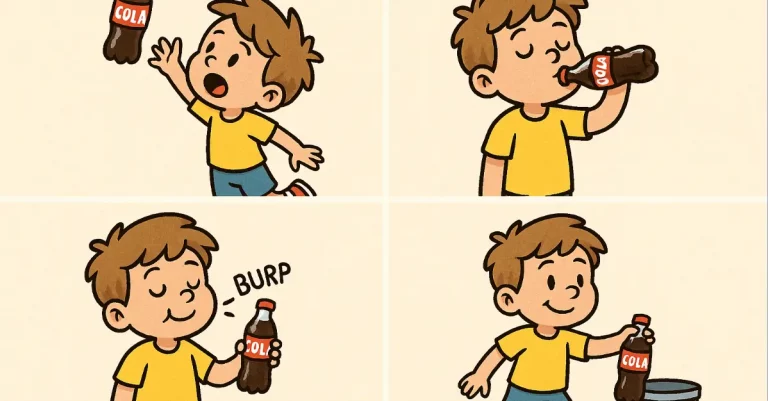How Good is Adobe Firefly 3? A Hands-On Review
Adobe Firefly, the innovative generative AI model from the creative software giant, has been getting noticed in the industry since its initial release in March 2023. With over 7 billion images generated worldwide, Firefly has quickly become a go-to tool for creators seeking to revolutionize their ideation and content creation processes.
The latest iteration, Adobe Firefly Image 3 Foundation Model, has stirred up even more excitement among the creative community, promising stunning advancements in photorealistic quality, styling capabilities, detail, and accuracy.
As a beta release, Firefly Image 3 is now available for users to explore and experiment with in Photoshop and on the dedicated Firefly web application. The anticipation surrounding this new version is palpable, as creators eagerly dive in to discover how Adobe has pushed the boundaries of generative AI technology.
In this blog post, we’ll take a closer look at the features and improvements offered by Firefly Image 3, share personal experiences and observations, and discuss how this cutting-edge tool compares to other leading generative AI models in the market.
What’s New in Adobe Firefly Image 3
Adobe Firefly Image 3 Model brings a host of exciting advancements and improvements to the table, further enhancing the creative potential of generative AI. One of the most notable upgrades is the increased photorealistic quality of the generated images.
With better lighting, positioning, attention to detail, and advancements in text display, Firefly Image 3 delivers stunningly lifelike visuals that push the boundaries of what’s possible with AI-generated content.
Firefly Image 3 also boasts improved styling capabilities, offering users a greater level of control and personalization over the images they create. The new auto-stylization features, powered by a sophisticated style engine, provide a wide array of options for creative ideation, including varied styles, colors, backgrounds, subject poses, and more.
Another significant advancement in Firefly Image 3 is the increased speed of generation. By optimizing the underlying algorithms and leveraging advanced hardware, Adobe has made the ideation and creation process more efficient than ever before. This means that users can generate high-quality images faster, allowing for more rapid iteration and experimentation.
Accessibility is also a key focus with Firefly Image 3. The model is seamlessly integrated into the popular Photoshop application (beta), enabling users to harness the power of generative AI directly within their familiar creative workspace.
Additionally, the Firefly web application provides a dedicated platform for users to access and utilize the new features, making it easier than ever to incorporate generative AI into their creative workflows.
Personal Experience with Firefly Image 3
To put Adobe Firefly Image 3 to the test, I decided to experiment with a variety of prompts spanning different genres and styles. Following are the prompts I used and their results.
- Portrait photo of a beautiful smiling American young woman in modern dress.

- A highly detailed, photorealistic photo of a vintage 1960s sports car on a city street.

- A whimsical, hand-drawn illustration of a fairy tale castle in a magical forest.

- A breathtaking panorama of a snow-capped mountain range at sunset.

- A rustic still life of a bouquet of wildflowers in a vintage metal watering can.

- A stunning aerial view of a colorful, artfully arranged fruit platter.

- A stylish, candid street fashion shot of a young European woman in a bold, patterned coat.

- A cute, chibi-style manga illustration of a girl with oversized eyes and colorful, stylized hair.

- A simple, minimalist landscape featuring a lone tree silhouetted against a pastel sky.
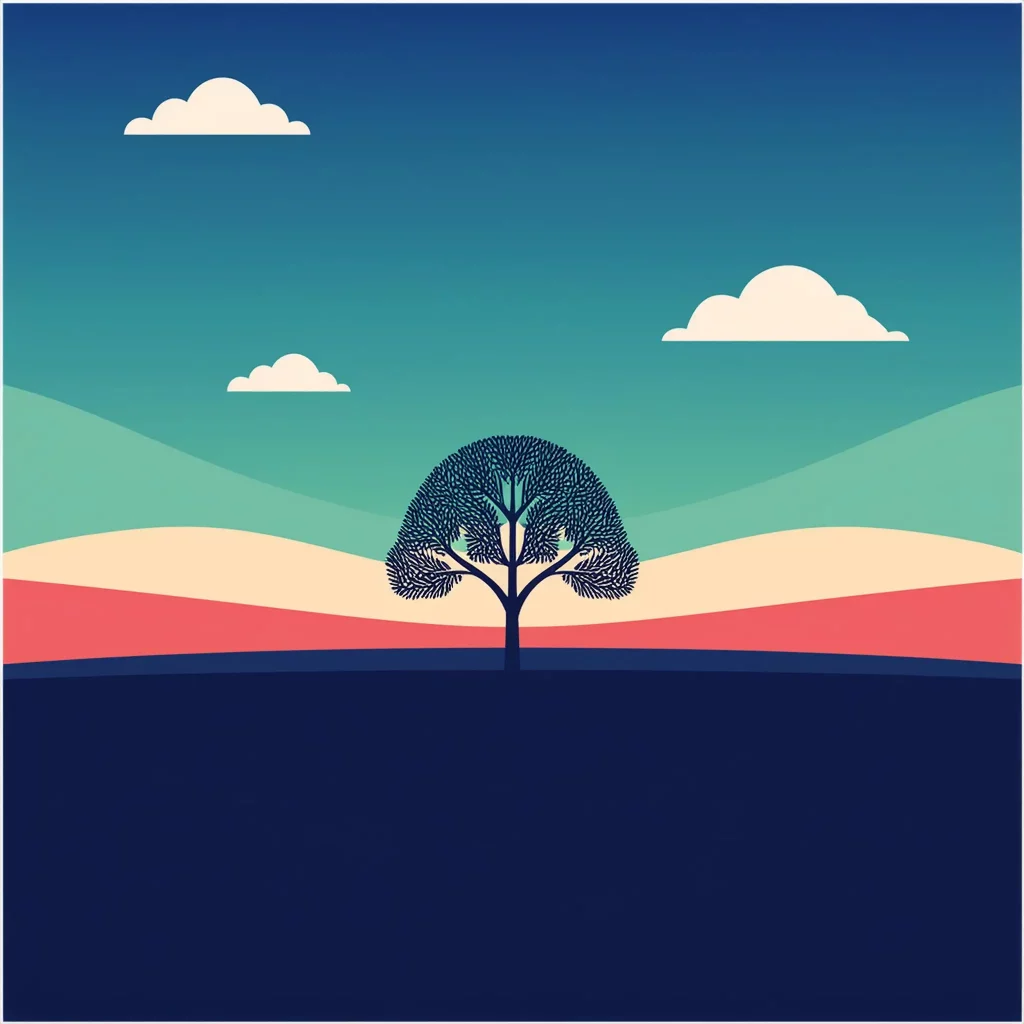
Upon reviewing the generated images, I was impressed by the significant improvements compared to previous versions of Firefly. The portrait photos, in particular, showcased a notable enhancement in quality, with the subjects appearing more lifelike and expressive.
Food photography was another area where Firefly Image 3 excelled, producing images that rivaled those created by specialized tools like Midjourney.
While the illustrations generated by Firefly Image 3 were certainly good, I felt that there was still room for improvement in terms of detail. Even with the short prompts I provided, I would have liked to see more intricate and elaborate elements in the resulting images.
One aspect of Firefly Image 3 that I particularly appreciated was the consistently bright and high-contrast nature of the generated images. This visual pop made the images stand out and added to their overall appeal.
Additionally, the web interface offered a great deal of user control, with various filters such as art, photo, bokeh effect, painting, and digital art, as well as options for color and tone, lighting, camera settings, and visual intensity. This level of customization allows users to fine-tune the generated images to their specific preferences and requirements.
Firefly Image 3’s Impact on Creative Workflows
Seamless integration with Adobe’s suite of creative tools is the key aspect of Firefly Image 3’s impact on workflows. By incorporating generative AI capabilities directly into applications like Photoshop, Adobe has made it easier for users to leverage the power of Firefly within their existing creative ecosystems.
This integration eliminates the need for manual transfers between different software, saving time and reducing friction in the creative process. Users can now effortlessly generate, edit, and refine images without leaving their familiar work environments.
Looking beyond individual creators, Firefly Image 3 also holds significant potential for automating personalized content creation at scale. With the introduction of Firefly Services and Custom Models, enterprises can harness the power of generative AI to produce tailored visual content that aligns with their brand guidelines and aesthetic preferences.
This automation can greatly streamline the production of marketing materials, social media assets, and other visual content, enabling businesses to deliver consistent and engaging experiences to their target audiences more efficiently.
Moreover, the ability to train custom models based on an organization’s existing intellectual property and brand assets opens up new possibilities for maintaining brand consistency across various touchpoints. By leveraging Firefly Image 3’s capabilities, creative teams can ensure that all generated content adheres to established brand standards, reducing the need for manual oversight and quality control.
Comparison with Other Generative AI Models
As the field of generative AI continues to advance, it’s essential to compare Adobe Firefly Image 3 with other leading models to understand its relative strengths and weaknesses. One of the most prominent competitors in this space is Midjourney, particularly its latest version, Midjourney v6.
In terms of overall image quality and realism, Midjourney v6 has set a high bar in the industry. Its ability to generate stunningly detailed and lifelike images across a wide range of styles and genres has made it a favorite among creators. When compared side by side, it’s evident that Midjourney v6 still holds an edge over Firefly Image 3 in terms of the sheer visual impact and intricacy of its generated images.
But, it’s important to note that the gap between these two models is narrowing with each iteration of Firefly. Adobe’s commitment to continuous improvement and the significant advancements made in Firefly Image 3 demonstrate that the company is rapidly closing in on the industry leaders.
The enhanced photorealistic quality, improved styling capabilities, and increased user control offered by Firefly Image 3 have brought it closer to the level of Midjourney v6.
One area where Firefly Image 3 has a notable advantage is in its integration with Adobe’s creative ecosystem. For users already familiar with and invested in Adobe’s tools, the seamless integration of Firefly within applications like Photoshop provides a more streamlined and efficient workflow. This native integration allows creators to leverage the power of generative AI without having to switch between different platforms or software.
Another strength of Firefly Image 3 lies in its user-friendly interface and the level of control it offers. The web application provides a wide range of filters, settings, and customization options, empowering users to fine-tune the generated images to their specific needs. This level of control can be particularly valuable for creators who require precise adjustments and variations in their visual content.
Ultimately, the choice between Adobe Firefly Image 3 and other generative AI models like Midjourney v6 will depend on the specific requirements and preferences of individual creators.
Adobe Firefly Image 3 represents a significant milestone in the evolution of generative AI, showcasing the company’s dedication to pushing the boundaries of creative technology. With its impressive advancements in photorealistic quality, styling capabilities, detail, and accuracy, Firefly Image 3 has the potential to revolutionize the way creators approach ideation and content production.
Throughout this hands-on review, we’ve explored the key features and improvements offered by Firefly Image 3, from the enhanced realism of portrait photos to the impressive food photography and the user-friendly customization options. While there is still room for growth in certain areas, such as the level of detail in illustrations, the overall capabilities of Firefly Image 3 are undeniably impressive.
As we look ahead, the potential impact of Adobe Firefly Image 3 on the creative industry is immense. With its ability to accelerate ideation, streamline workflows, and enable the creation of stunning visual content, Firefly Image 3 is poised to become an indispensable tool for creators worldwide.