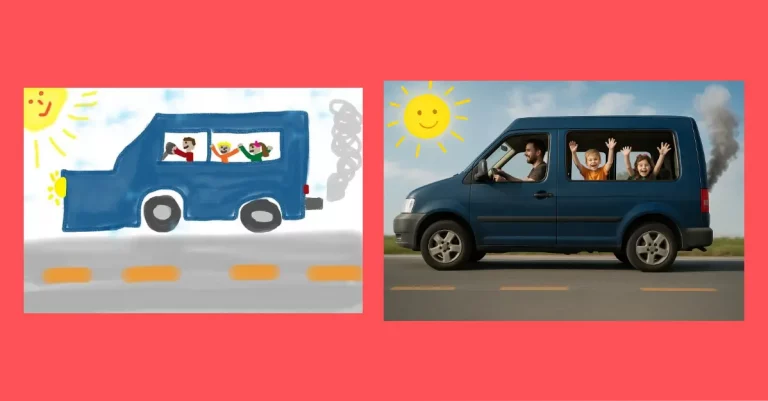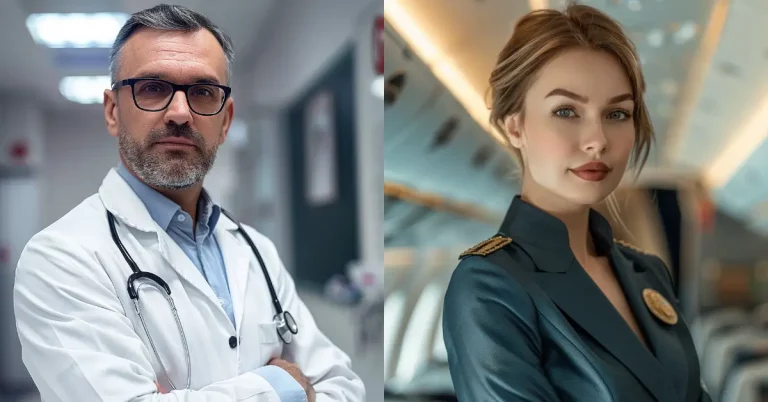How to Create Realistic Photos Using Midjourney
I’ve always been fascinated by the power of images to capture reality. In the past, creating highly realistic photos required expensive equipment and years of experience. However, with the advent of AI-generated art, particularly tools like Midjourney, the game has changed.
Midjourney is an AI-based image generation tool that allows users to create stunningly realistic photos using nothing more than text prompts. It’s an incredible technology that has opened up new possibilities for artists, designers, and photographers alike.
In this blog post, I’ll share my experience with Midjourney and provide you with a step-by-step guide on how to create your own realistic photos. I’ll cover the importance of using the right keywords in your prompts, how to craft the perfect prompt, and share 16 example prompts and their results to inspire you.
Midjourney’s Capabilities in Creating Realistic Photos
When I first heard about Midjourney, I was skeptical about its ability to create truly realistic photos. However, after experimenting with the tool myself, I was blown away by the results.
Midjourney uses advanced AI algorithms to generate images based on textual descriptions provided by the user. The AI has been trained on a vast dataset of real-world images, allowing it to understand and recreate the complex interplay of light, texture, and detail that makes a photo look realistic.
One of the most impressive aspects of Midjourney is its ability to generate high-resolution images with incredible detail. From the intricate patterns of a knitted sweater to the individual strands of hair on a person’s head, Midjourney can create photos that are almost indistinguishable from reality.
Another key strength of Midjourney is its versatility. Whether you want to create a portrait, a landscape, or a still life, Midjourney can handle it all. The AI can generate images in a wide range of styles, from photorealistic to more artistic and stylized.
But perhaps the most exciting thing about Midjourney is the creative freedom it offers. With just a few words, you can bring your wildest imaginations to life. Want to create a photo of a dragon perched atop a mountain at sunset? With Midjourney, it’s entirely possible.
Important Keywords to Include in Prompts
When it comes to creating realistic photos with Midjourney, the keywords you use in your prompts are crucial. The right keywords can make the difference between a photo that looks fake and one that looks stunningly real.
Here are some essential keywords to keep in mind when crafting your prompts:
- Photorealistic: This keyword tells Midjourney that you want the image to look as close to a real photograph as possible.
- High-resolution: Use this keyword to ensure that the generated image has a high level of detail and clarity.
- Natural lighting: Specifying the type of lighting you want in your photo can help Midjourney create more realistic shadows and highlights.
- Detailed: This keyword encourages Midjourney to generate more intricate details in your photo, such as textures and patterns.
- Specific colors: If you have a particular color scheme in mind, be sure to mention it in your prompt. For example, “golden hour lighting” or “vibrant blue sky.”
- Emotions and expressions: If you’re creating a portrait, use keywords that describe the desired emotion or expression, such as “smiling,” “pensive,” or “joyful.”
Remember, the more specific and descriptive your prompt is, the better the results will be. Don’t be afraid to use a combination of keywords to really fine-tune your photo.
Craft the Perfect Prompt
Now that you know the important keywords to include in your prompts, it’s time to put them together into a cohesive and effective structure. Crafting the perfect prompt is a bit of an art, but with these tips, you’ll be well on your way to creating stunning realistic photos with Midjourney.
- Start with the main subject: Begin your prompt with the most important element of your photo, such as “a majestic mountain landscape” or “a close-up portrait of a woman.”
- Add details and descriptors: Use adjectives and descriptive phrases to give Midjourney a clearer picture of what you want. For example, “a majestic snow-capped mountain landscape at sunset, with a clear blue sky and wispy clouds.”
- Specify the lighting and color scheme: Mention the desired lighting and colors in your prompt, such as “golden hour lighting” or “vibrant autumn colors.”
- Include any specific camera settings or techniques: If you want your photo to have a particular look or feel, mention it in your prompt. For example, “shot with a wide-angle lens” or “shallow depth of field.”
- Use emotions and expressions for portraits: When creating a portrait, be sure to specify the desired emotion or expression, such as “a candid portrait of a smiling child” or “a pensive elderly man with kind eyes.”
- Be concise but descriptive: While it’s important to include plenty of details in your prompt, try to keep it concise and to the point. Aim for a prompt that is around 10-15 words.
Remember, crafting the perfect prompt takes practice and experimentation. Don’t be afraid to try different combinations of keywords and structures to see what works best for you.
16 Midjourney Example Prompts for Realistic Photos
To give you a better idea of how to create realistic photos with Midjourney, I’ve compiled a list of 16 example prompts and their corresponding results. These prompts showcase a wide range of subjects and styles, from portraits to landscapes to still life.
- Photorealistic portrait of a smiling woman, natural lighting, high-resolution

The result is a stunning, lifelike portrait of a woman with a warm smile and natural-looking skin texture.
- Realistic landscape of a misty forest at dawn, rays of sunlight filtering through trees, high-resolution

The generated image captures the ethereal beauty of a misty forest at dawn, with rays of sunlight breaking through the trees.
- Ultra-realistic sunset over a calm ocean, high-resolution details

The photo showcases a breathtaking sunset over a tranquil ocean, with incredible detail in the water and sky.
- High-definition urban street scene in New York City at night

The image depicts a lively New York City street at night, with neon signs, yellow taxis, and plenty of realistic details.
- Lifelike still life of a bowl of mixed fruit on a wooden table, natural lighting

The result is a stunning, photorealistic still life of a bowl of mixed fruit that looks good enough to eat.
- Realistic cat sleeping on a cozy couch, soft shadows and fur texture

The generated photo captures the adorable coziness of a sleeping cat, with incredibly realistic fur texture and soft shadows.
- Lifelike portrait of a smiling child with curly hair, natural light

The image showcases a heartwarming portrait of a smiling child with lifelike curly hair and natural lighting.
- Detailed image of an antique clock on a wooden table, natural light

The photo depicts an intricately detailed antique clock on a wooden table, with natural lighting that highlights its craftsmanship.
- Naturalistic portrait of a young girl with a pet rabbit, gentle lighting and details

The result is a charming, naturalistic portrait of a young girl holding a pet rabbit, with gentle lighting and realistic details.
- Photorealistic forest path with sunlight filtering through the trees

The generated image captures the serene beauty of a forest path, with sunlight filtering through the trees in a realistic way.
- Realistic portrait of an elderly man, wrinkles, gray hair, kind eyes, natural lighting, photorealistic

The photo showcases a lifelike portrait of an elderly man with wrinkles, gray hair, and kind eyes, all rendered in stunning photorealistic detail.
- High-resolution photo of a beach at sunset, golden sand, calm waves, realistic colors, detailed

The image depicts a breathtaking beach at sunset, with golden sand, calm waves, and realistic colors that transport you to the scene.
- High-quality photo of a rustic wooden barn, weathered texture, golden hour lighting, realistic details

The result is a stunning photo of a rustic wooden barn, with a weathered texture and golden hour lighting that brings out its charm.
- Realistic close-up of a gourmet burger with detailed toppings, high-definition

The generated image showcases a mouth-watering gourmet burger with incredibly detailed toppings, all rendered in high-definition.
- Detailed shot of a sailboat on a calm sea at sunset, clear reflections and colors

The photo captures the tranquil beauty of a sailboat on a calm sea at sunset, with clear reflections and realistic colors.
- Close up portrait of a young girl with blue eyes peering through an old rusted door, candid photo

The result is a striking, candid portrait of a young girl with piercing blue eyes, peering through an old rusted door.
These example prompts and results demonstrate the incredible potential of Midjourney for creating realistic photos. Use them as inspiration for your own prompts, and don’t be afraid to experiment with different combinations of keywords and styles.
Creating realistic photos with Midjourney has been an incredible journey for me.
Throughout this blog post, I’ve shared my tips and tricks for creating realistic photos with Midjourney. From using the right keywords in your prompts to crafting the perfect prompt structure, I’ve covered all the essential elements of creating great photos with this tool.
I’ve also shared 16 example prompts and their corresponding results to give you a better idea of what’s possible with Midjourney. These examples showcase the incredible versatility and power of this tool, from photorealistic portraits to breathtaking landscapes and everything in between.
But perhaps the most important thing I’ve learned from my experience with Midjourney is the importance of experimentation and iteration. Creating great photos with this tool is not a one-and-done process. It requires patience, persistence, and a willingness to try new things.