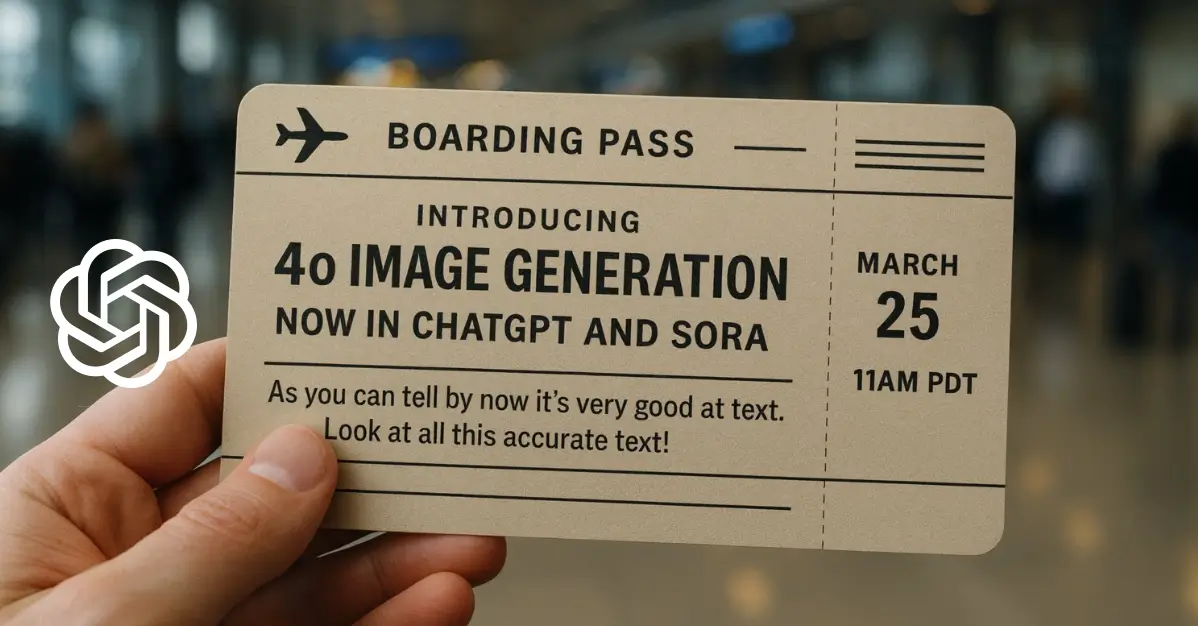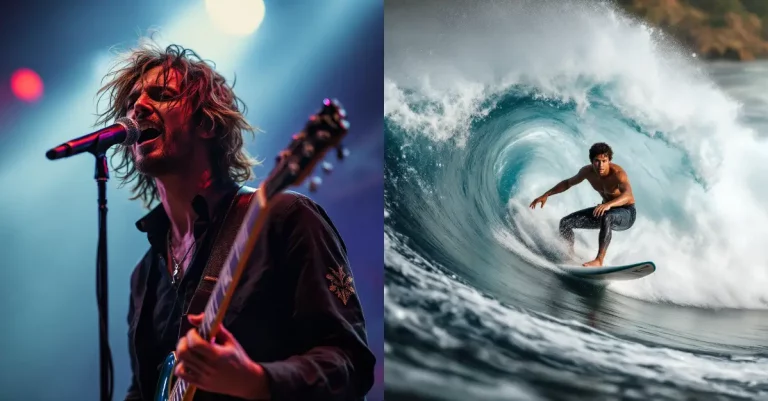Examples of ChatGPT’s Native Image Generation Feature
I’ve been keeping an eye on AI advancements for a while now, and OpenAI’s latest update to ChatGPT caught my attention. They’ve added a native image generation feature powered by GPT-4o, and it’s making waves.
4o image generation has arrived.
— OpenAI (@OpenAI) March 25, 2025
It's beginning to roll out today in ChatGPT and Sora to all Plus, Pro, Team, and Free users. pic.twitter.com/pFXDzKhh2t
OpenAI announced on March 25, 2025, that they’ve rolled out the 4o image generation feature to ChatGPT and Sora. It’s available to everyone—free users, Plus, Pro, and Team subscribers.
This isn’t just a small update; it’s a big step forward. Unlike before, where ChatGPT would send a text prompt to a separate model like DALL-E 3 to create images, GPT-4o now handles both text and image generation directly.
This means better control, sharper visuals, and more accurate results. I find it pretty cool that I can now ask ChatGPT to create an image, tweak it through a conversation, and get something that matches my vision almost perfectly.
What stands out to me is how versatile this feature is. It can create high-quality images with realistic text, turn photos into different artistic styles like anime or vintage designs, and even help with practical stuff like making infographics or invitations.
OpenAI’s CEO, Sam Altman, called it a “new high-water mark for creative freedom,” and after seeing what it can do, I’d have to agree.
Let’s Look at Some Examples.
Example 1: A Fashion Swap That Looks Spot On
@HalimAlrasihi on X showed how GPT-4o can swap garments on a person in an image while keeping the pose and face mostly unchanged.
In the first image, a woman is wearing a sleeveless top and pants. Halim asked ChatGPT to put her in a puffy jacket with red and green stripes, and the result was amazing. The jacket fit perfectly, the lighting matched, and her pose stayed the same.
Halim mentioned it took him just one minute to get this result on his first try. I can see this being super handy for fashion designers or even for someone like me who wants to try out different outfits without actually buying them.
Example 2: A Comic Style AI Explainer
@CharaspowerAI on X used the feature to create a comic-style explainer about AI.
The image has a cute robot and a girl, with the robot explaining what AI is in four panels: “What is AI? It means ‘artificial intelligence.’ AI can do things like learning and problem-solving. And AI is used in many areas!” The colors are bright, the style is playful, and the text is clear.
I love how this shows the feature’s potential for education. I could use something like this to make fun visuals for a class presentation or even to explain tricky concepts to friends in a way that’s easy to grasp.
Example 3: Move a Person in an Image
@TheHeroShep on X shared an example that blew my mind.
He started with a black-and-white illustration of a person standing in a field, with a castle in the background. He asked ChatGPT to move the person closer to the castle—halfway across the field. The result was seamless.
The person’s position changed, the perspective adjusted naturally, and the style of the image stayed consistent. TheHeroShep pointed out how this could be a game-changer for animation, where you could create a series of images and turn them into a video.
I can imagine using this to create storyboards or even to animate short clips for fun.
Example 4: A Meme That Hits the Mark
@emollick on X shared a meme created with GPT-4o that made me laugh.
It shows a guy looking shocked at his laptop with the caption: “Wait! You’re telling me this didn’t work like that already?” The meme is paired with text explaining how multimodal image generation now works better than older methods, where LLMs couldn’t directly control the image output.
I like how this example shows the feature’s ability to create humorous, relatable content. I could use this to make memes for my social media posts or to add some humor to a work project.
After looking at these examples, I’m really impressed by a few things. First, the quality of the images is top-notch. Whether it’s a comic, a meme, or a cultural design, the visuals are clear and detailed.
Second, the feature’s ability to understand complex prompts is amazing. It can handle specific requests like “move the person halfway to the castle” or “put her in this jacket” without messing up.
Third, the text rendering is a big win. In the past, AI-generated images often had garbled text, but GPT-4o gets it right, whether it’s English or Arabic.
I also appreciate how fast it is. Most of these examples took just a minute or two to create, which is perfect for someone like me who wants quick results without spending hours on a design tool. Plus, the fact that it’s available to free users means I don’t have to pay to try it out, which is always a bonus.
A Few Things to Keep in Mind
That said, no tool is perfect, and GPT-4o’s image generation has some limitations. Small or highly detailed text can sometimes lose clarity. Also, when editing an image, changing one part might accidentally affect another.
OpenAI is working on fixing these issues, but it’s something to be aware of. I’d probably need to double-check my images for any small errors, especially if I’m using them for something important like a work project.
Another thing that came up in my research is the concern about training data. A VentureBeat article mentioned that OpenAI hasn’t fully shared what data GPT-4o was trained on, and it likely includes web-scraped artworks, some of which might be copyrighted.
This could upset artists, and I can understand why. OpenAI says they have policies to avoid mimicking living artists’ work, but it’s a tricky issue. As someone who values creativity, I hope they find a fair way to address this.
How I Plan to Use This Feature
I’m already thinking about ways to use this feature in my own life. For starters, I want to create some custom graphics for my blog. Maybe I’ll make a comic-style explainer like Pierrick’s to break down a topic I’m writing about.
I also think it’d be fun to design personalized cards for friends, but with my own twist. And for work, I can see myself using it to make infographics or visuals for presentations—something that looks professional without taking hours to create.
I also like the idea of playing around with artistic styles. The trend summary mentioned that users are turning photos into anime or vintage designs, and I’d love to try that with some of my own pictures. It’d be a fun way to share something unique on social media.
ChatGPT’s new native image generation feature, powered by GPT-4o, is a big deal. It’s fast, versatile, and produces high-quality results that can fit all kinds of needs—whether you’re creating art, designing for work, or just having fun.
For me, this feature opens up a whole new way to be creative without needing advanced design skills. I can’t wait to try it out more and see what I can come up with. If you’re curious about it too, I’d say give it a shot, you might be surprised at how much you can do with it.