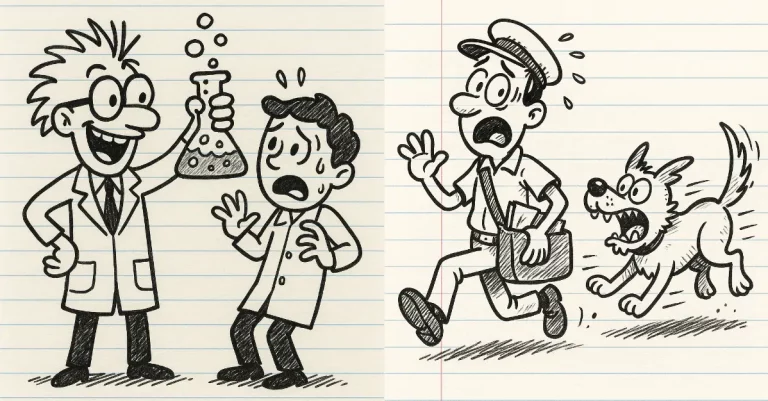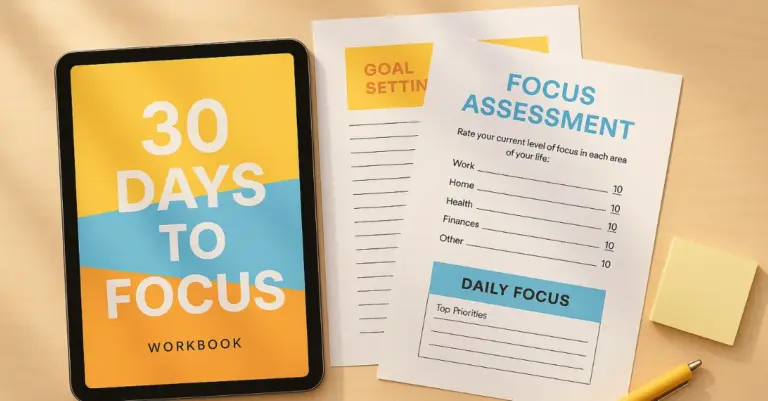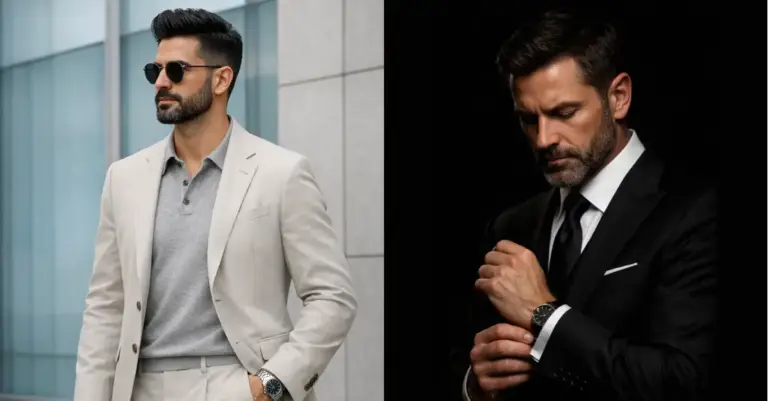ChatGPT Search: My First Impressions
OpenAI just added web search to ChatGPT, and it’s a big deal. Instead of giving answers based on old training data, ChatGPT can now search the internet and give you current information. This changes how useful ChatGPT can be for everyday tasks.
Right now, this feature is only for ChatGPT Plus and Team users, but OpenAI says they’ll make it available to everyone in the next few months. I’ve been using it for a few hours now, and it’s interesting to see how it fits into the way I look things up online.
In this post, I’ll tell you exactly what worked, what didn’t, and whether I think this search feature is worth your time.
How to Use ChatGPT Search
Using ChatGPT’s search feature is pretty easy. When you open a new chat, you’ll notice a small globe icon at the bottom of your screen. Click it, and you’ve turned on web search for your conversation.
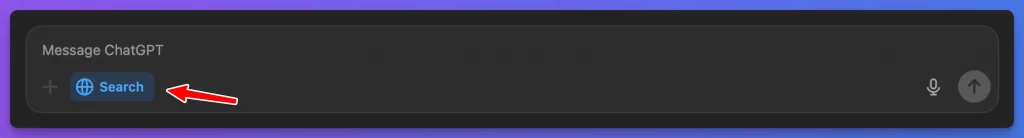
The interface stays clean and familiar. The only difference is that now when you ask something, ChatGPT will check the internet for the most current information before responding. It’s like the regular ChatGPT experience, but with real-time data backing up its answers.
What I really like is how natural it feels. You don’t need to use special commands or change how you ask questions.
Just type normally, like you’re chatting with someone. For example, if you ask “What movies are playing this weekend?” or “What’s the latest iPhone price?”, it’ll automatically search and give you current information.
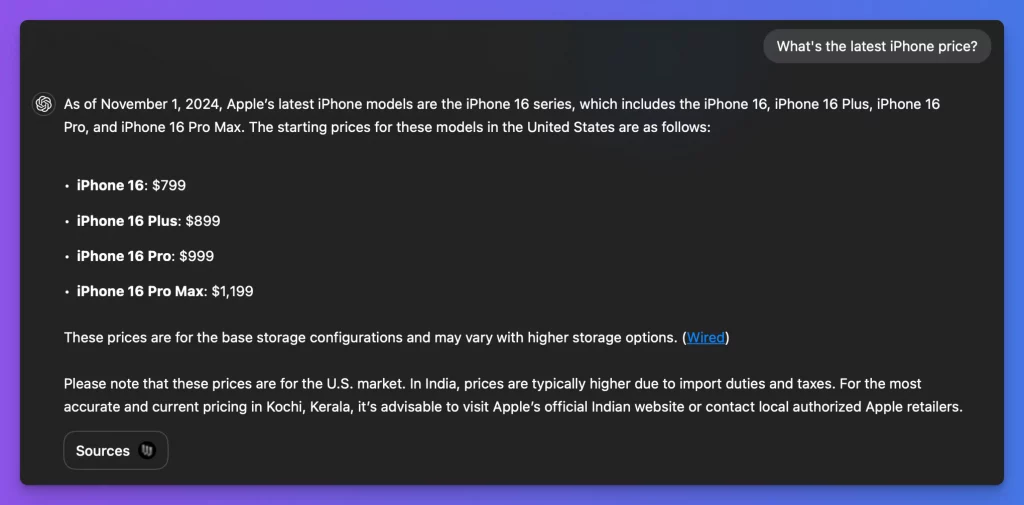
When ChatGPT finds relevant information, it shows you the source links right in the conversation. This means you can double-check its answers or read more details if you want to. I find this particularly helpful when I’m researching something and want to verify the information.
Real-World Testing
I wanted to test this feature with real questions I’d normally Google. First up: “What’s the latest news on Real Madrid?” (I’m a big fan and usually check their news multiple times a day).
ChatGPT pulled up the most recent headlines from the past 24 hours, showing me updates about upcoming matches, player information, and other rumors. It gave me a clear summary of each news item and included links to the original articles.
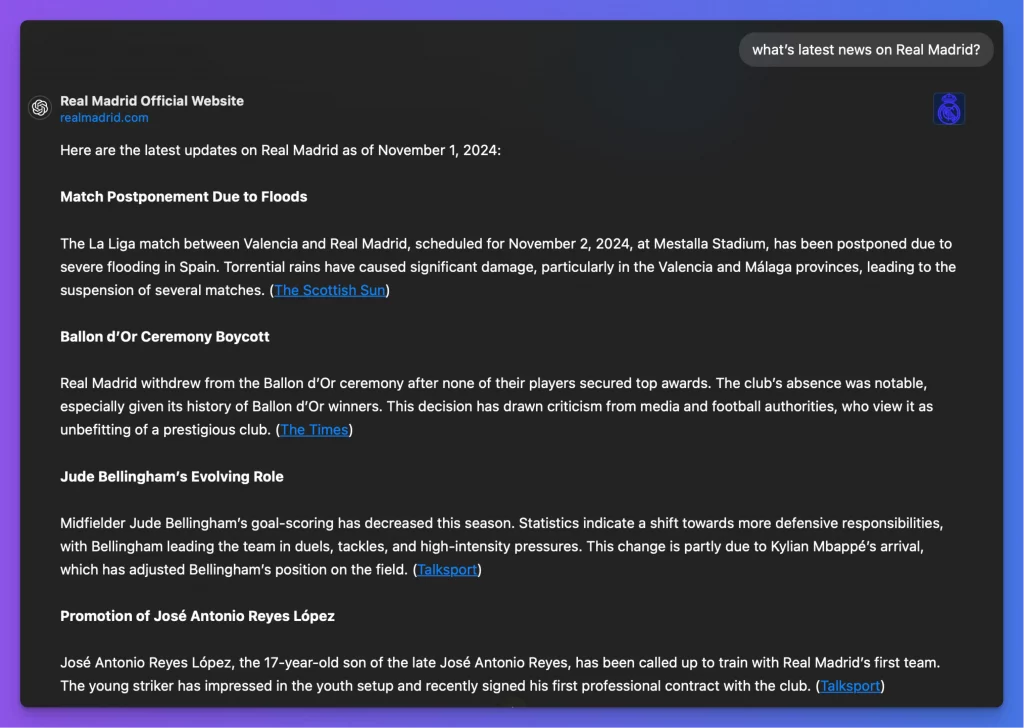
Next, I tried something practical: “What’s the weather now?” ChatGPT showed me the current temperature, conditions, and a quick forecast for the next week. The information was current, and it knew my location from my IP address – no need to specify where I was.
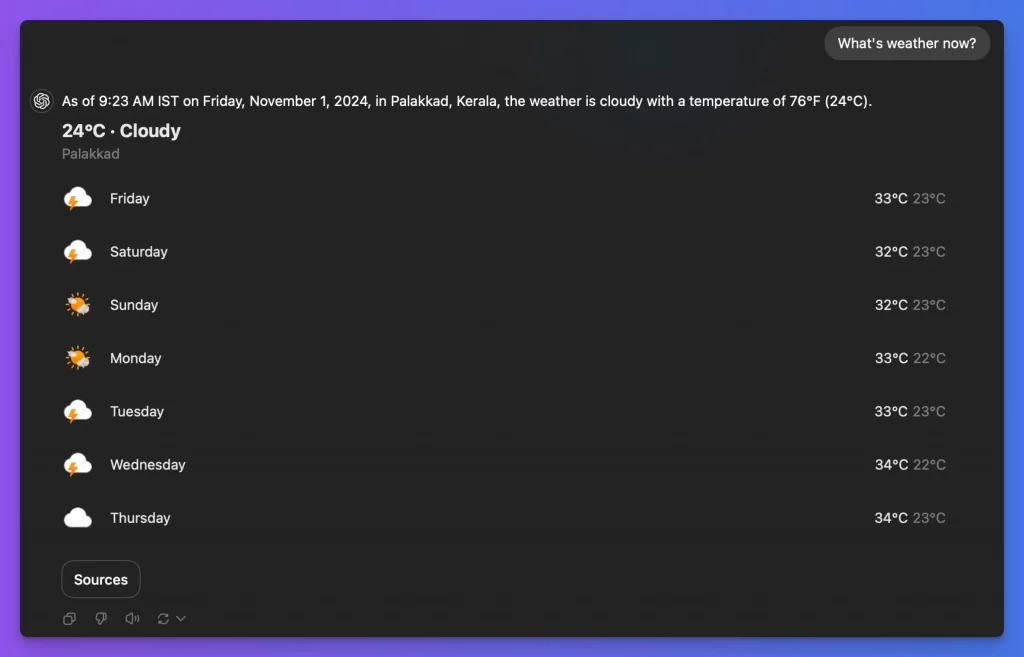
But it’s not perfect. Sometimes it took a few extra seconds to load compared to a regular Google search. And occasionally, for very recent news (like something that happened in the last hour), it missed some updates that I could find on Google.
User Experience Analysis
After using ChatGPT’s search feature for a few hours, here’s what stands out: It’s clean, simple, and gets rid of the usual search engine clutter. No ads popping up, no sponsored links pushing their way to the top – just straightforward information.
I don’t have to click through multiple websites to piece together information. ChatGPT reads through various sources and gives me a clear summary. When I’m looking up something like product comparisons or news updates, this makes a real difference in how quickly I can get the information I need.
The conversational approach works well. Instead of jumping between search results, I can ask follow-up questions naturally. For example, when I looked up a recipe, I could immediately ask about ingredient substitutions or cooking temperatures without starting a new search.
But there are some downsides. Sometimes it’s slower than a regular Google search. When I’m looking for something super quick like a phone number or address, Google is still faster. Also, for very specific or technical searches, I often want to see the full context that comes with browsing multiple sources myself.
The Chrome Extension Experience
I saw Sam Altman’s tweet about the ChatGPT Search Chrome extension and thought I’d give it a try. That turned out to be a quick experiment that lasted about 10 minutes.
searching for a chrome extension is not easy, so here is the link:https://t.co/7tYkmMgfjr https://t.co/KTGHtgifzN
— Sam Altman (@sama) November 1, 2024
Here’s what happened: The extension replaces Google as your default search engine in Chrome’s address bar. Sounds convenient, right? Well, not really. Every time I typed something in the address bar, instead of getting quick search results, it opened up a new ChatGPT conversation. Not what I wanted.
The workflow felt clunky. When I’m using my browser’s search bar, I usually want quick results I can scan through.
I found myself missing Google’s instant results and the ability to quickly scan through multiple sources. Even simple searches like looking up a store’s opening hours became a longer process than necessary.
After a few frustrated attempts, I removed the extension. Don’t get me wrong – I like ChatGPT’s search feature when I’m already in ChatGPT and want detailed information. But having it take over my browser’s search bar? That’s a step too far.
Different tools work better for different situations. ChatGPT search is great when I want detailed answers and summaries, but for quick lookups, I still prefer traditional search engines. The extension tried to force one approach for all situations, and that just doesn’t work.
ChatGPT Search vs. Google
Can ChatGPT Search really compete with Google? After using both side by side, I don’t think that’s going to happen anytime soon. Here’s why.
First, let’s talk about the obvious: Google is free. Yes, it comes with ads, and sometimes they can be annoying. But you can search as much as you want without paying anything.
ChatGPT’s search feature, on the other hand, needs a Plus subscription. While the free version of ChatGPT is generous, the search feature isn’t part of it yet.
Google has also stepped up its game. They’ve added AI summaries to their search results, giving you quick overviews right at the top of your searches.
Then there’s the habit factor. People have been using Google for years – it’s become second nature. Need to check something quickly? “Google it” is practically a reflex now. Changing this habit isn’t going to be easy or quick, no matter how good the alternative is.
The real strength of ChatGPT’s search isn’t in competing with Google – it’s in offering something different. It’s better for research tasks where you want detailed summaries and natural back-and-forth conversation about a topic.
Google is still king for quick searches, finding local businesses, or when you want to browse through multiple perspectives quickly.
I think the bigger impact will be on tools like Perplexity AI, which offers similar AI-powered research features. ChatGPT’s entry into this space with its massive user base could really shake things up for these specialized search tools.
For now, I use both – Google for quick searches and fact-checking, ChatGPT search when I want more detailed research and analysis. They’re different tools for different jobs, and that’s okay.
After spending time with ChatGPT’s search feature, I see it as a useful addition to my daily toolkit – not a replacement for existing tools. It’s particularly good at research tasks where you want detailed summaries and natural follow-up conversations.
It respects your time. No ads to skip, no endless scrolling through results – just clear, organized information with sources you can check. While it’s not perfect, it’s genuinely useful for the right tasks.
Should you use it? If you’re already a ChatGPT Plus user, definitely give it a try. It adds real value to the platform. But don’t expect it to replace your regular search engine – think of it as a different tool for different needs.
It’s clear that AI-powered search is here to stay. Whether it’s through ChatGPT, Google, or whatever comes next, the way we find and process information online is changing. For now, I’ll keep using both ChatGPT search and Google, picking the right tool for each task.