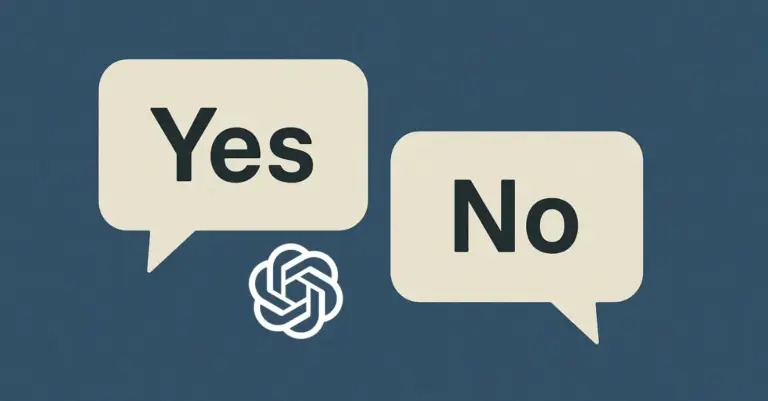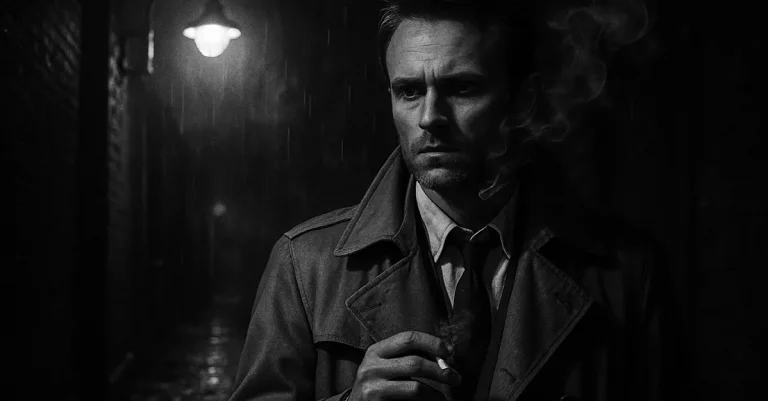How to Create Cartoon Characters with Speech Bubbles Using ChatGPT
Creating cartoon characters with speech bubbles can be a lot of fun. It’s a great way to add personality and humor to your art. Whether you want to create a robot saying “Beep boop!” or a cat asking, “What’s over there?”, adding speech bubbles can make your characters come to life.
I’ve been experimenting with creating these cartoons using ChatGPT. At the time of writing, image generation feature is only available for ChatGPT Plus subscribers. ChatGPT can help you design your characters and add their dialogue.
In this blog post, I’ll share how you can create your own cartoon characters with speech bubbles using ChatGPT. I’ll also break down the process of crafting a good base prompt that ChatGPT can work with. It’s simpler than you might think and a lot of fun once you get the hang of it.
Create a Base Prompt for ChatGPT
Creating a good base prompt is key to getting the cartoon character you want. A well-crafted prompt tells ChatGPT exactly what you’re looking for, making it easier to get the perfect image.
Here’s the base prompt structure I use:
Create a cartoon of a [character with details], in the [art style] style, with a big speech bubble above their head that says ‘[text]’. The background is [background details].
Let’s break down each part of the prompt:
- Character with details: Describe your character clearly. Mention specific features like “a robot with big round eyes” or “a curious cat with a magnifying glass.” This helps ChatGPT understand what the character should look like.
- Art style: Specify the style you want, such as “3D rendering,” “pencil sketch,” or “pop art.” This sets the visual tone of your cartoon.
- Speech bubble text: Write the text for the speech bubble. Make it short and expressive, like “Beep boop! Ready to help!” or “What’s over there?” This gives your character a voice.
- Background details: Describe the scene behind your character. It could be “a futuristic cityscape,” “a simple indoor scene,” or “colorful abstract patterns.” The background adds context and depth to your cartoon.
Using this structure, you can create detailed prompts that guide ChatGPT in generating your cartoon. In the next section, I’ll share more example prompts to give you a better idea of what you can create.
Example Prompts
Here are some example prompts I’ve used to create cartoon characters with ChatGPT, along with brief descriptions of each:
Robot with Big Round Eyes
Create a cartoon of a robot with big round eyes, in the 3D rendering style, with a big speech bubble above their head that says “Beep boop! Ready to help!”. The background is a futuristic cityscape.
A friendly robot designed in a 3D style, ready to assist in a vibrant futuristic city.

Curious Cat with a Magnifying Glass
Create a cartoon of a curious cat with a magnifying glass, in the pencil sketch style, with a big speech bubble above their head that says “What’s over there?”. The background is a simple indoor scene.
A cat in a detailed pencil sketch, investigating its surroundings indoors with curiosity.

Teenager with Funky Hair and Sunglasses
Create a cartoon of a teenager with funky hair and sunglasses, in the pop art style, with a big speech bubble above their head that says “Cool vibes only!”. The background is colorful abstract patterns.
A stylish teenager in pop art, exuding coolness against a vibrant, abstract backdrop.

Adventurous Knight
Create a cartoon of an adventurous knight, in the pixel art style, with a big speech bubble above their head that says “Ready for a quest!”. The background is a medieval castle.
A brave knight in pixel art, setting out on a quest from a medieval castle.

Small, Cute Dragon
Create a cartoon of a small, cute dragon, in the chibi style, with a big speech bubble above their head that says “Roar! I mean, hello!”. The background is a magical forest.
A tiny dragon in chibi style, greeting from an enchanting forest.

Talking Parrot
Create a cartoon of a talking parrot, in the realistic illustration style, with a big speech bubble above their head that says “Pretty Polly wants a cracker!”. The background is a tropical jungle.
A parrot in realistic illustration, chatting in a lush tropical jungle.
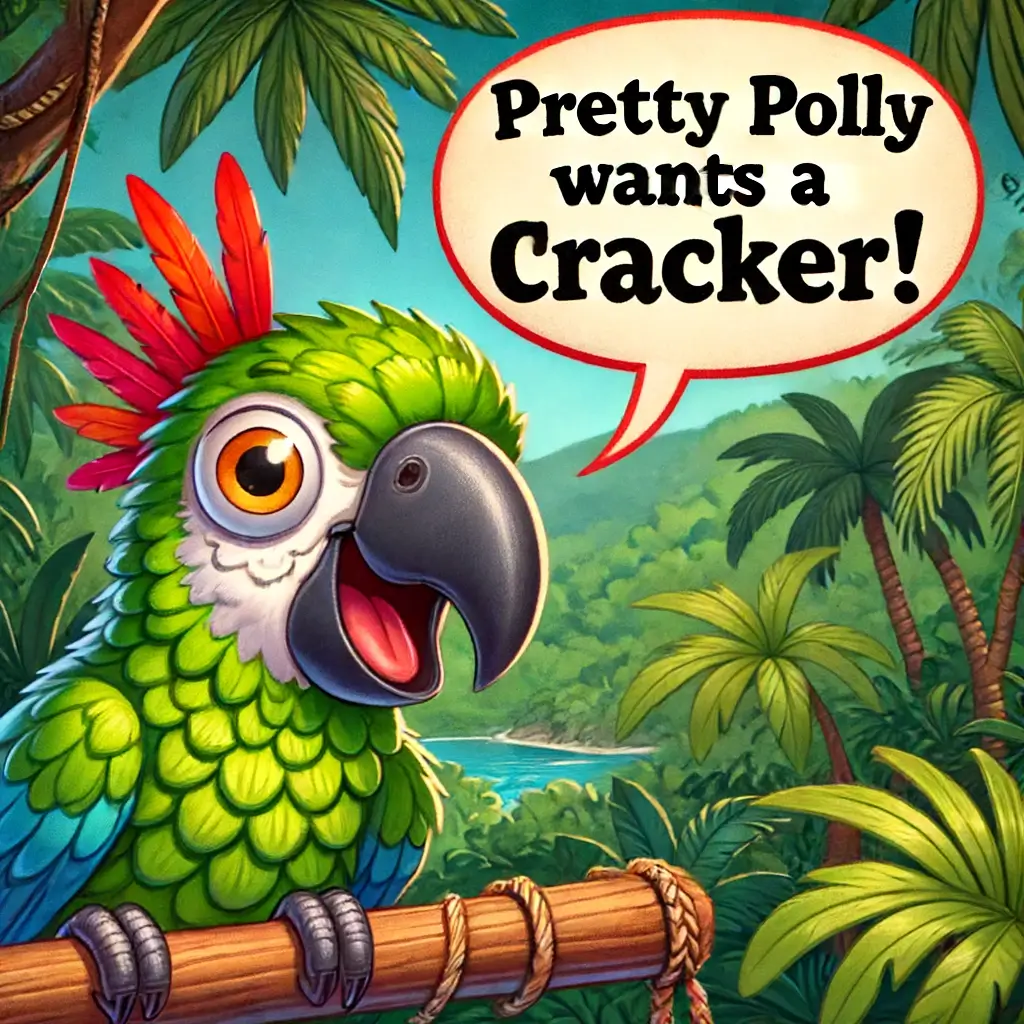
Schoolgirl with Pigtails
Create a cartoon of a schoolgirl with pigtails, in the anime style, with a big speech bubble above their head that says “Good morning!”. The background is a classroom.
An anime schoolgirl, cheerfully greeting in a classroom setting.

Smiling Sun
Create a cartoon of a smiling sun, in the minimalist style, with a big speech bubble above their head that says “Shine bright today!”. The background is a clear blue sky.
A minimalist sun, encouraging brightness in a clear sky.

Cool Skater Boy
Create a cartoon of a cool skater boy, in the graffiti style, with a big speech bubble above their head that says “Catch you later!”. The background is an urban street.
A skater boy in graffiti style, ready for action on the streets.

Happy Stick Figure
Create a cartoon of a happy stick figure, in the doodle style, with a big speech bubble above their head that says “Have a great day!”. The background is notebook paper.
A cheerful stick figure, spreading positivity from notebook paper.
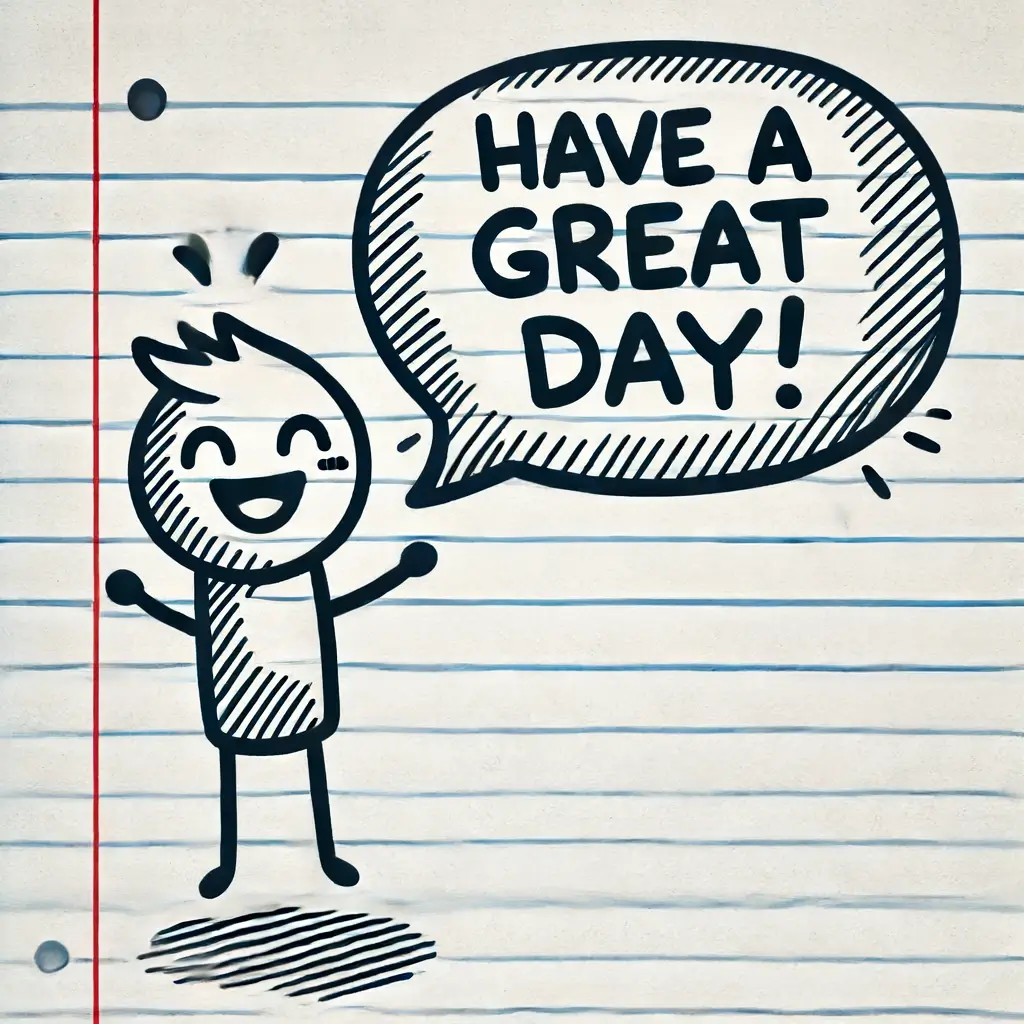
Mischievous Monkey
Create a cartoon of a mischievous monkey, in the cartoon network style, with a big speech bubble above their head that says “What’s up, buddy?”. The background is a jungle.
A playful monkey in cartoon network style, interacting from a jungle.
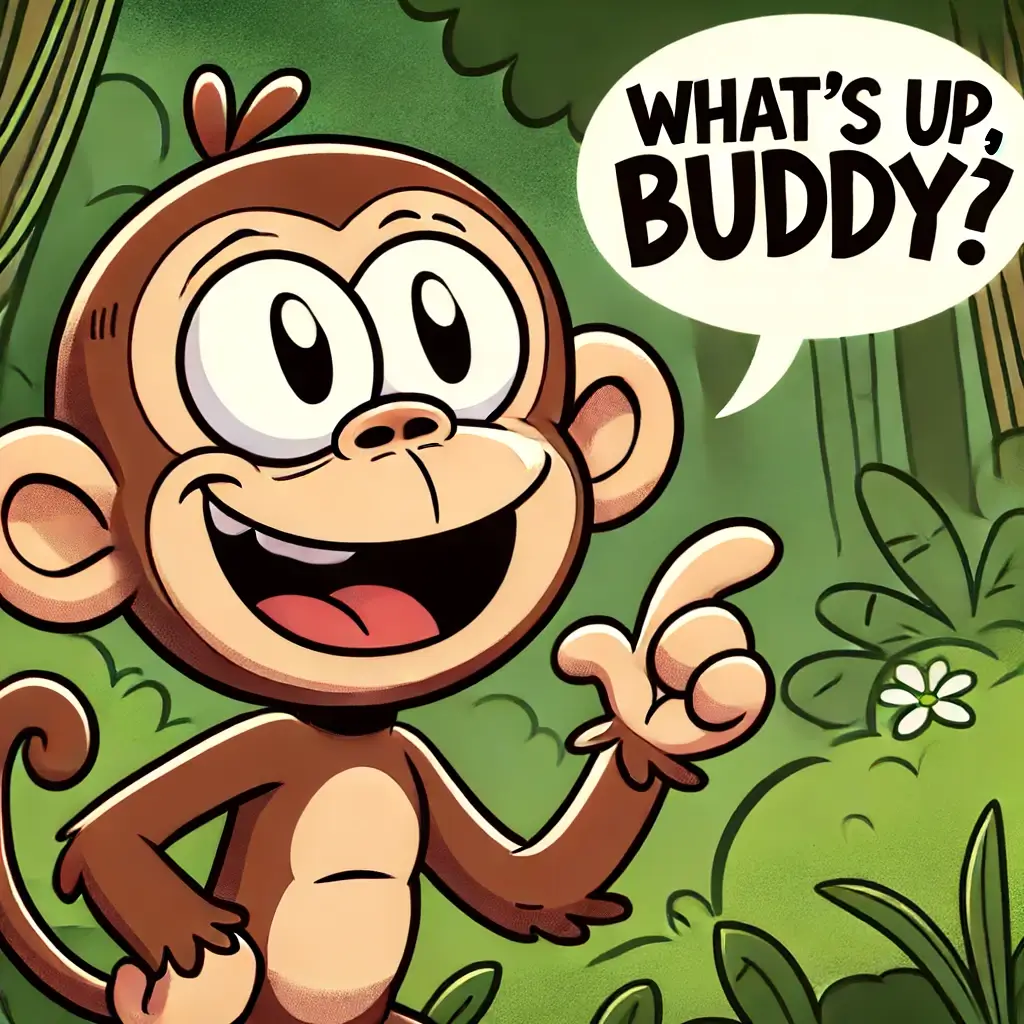
Sleepy Panda
Create a cartoon of a sleepy panda, in the pastel colors style, with a big speech bubble above their head that says “Time for a nap!”. The background is a bamboo forest.
A drowsy panda in pastel colors, nestled in a bamboo forest.

Talking Clock
Create a cartoon of a talking clock with arms and legs, in the surrealism style, with a big speech bubble above their head that says “Time flies!”. The background is a dreamlike landscape.
A surreal talking clock, contemplating time in a dreamscape.
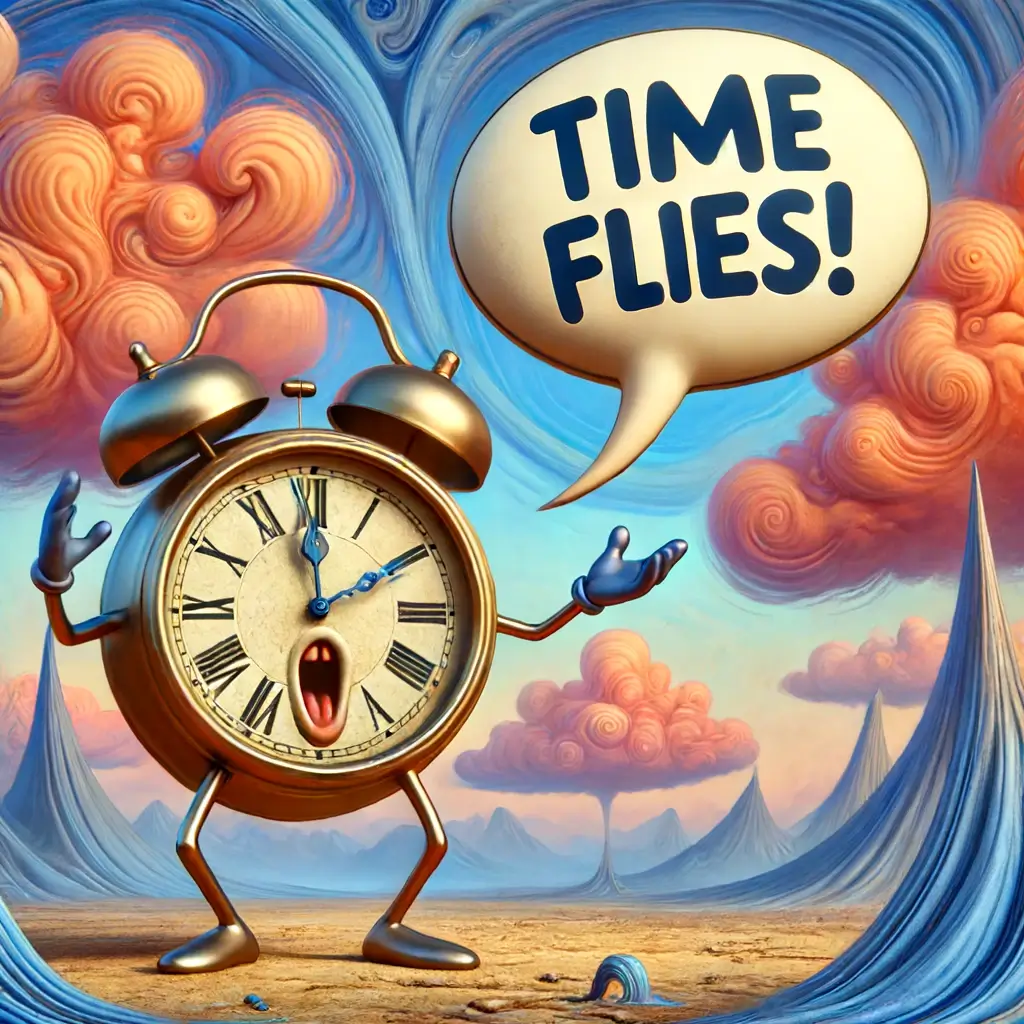
1950s Diner Waitress
Create a cartoon of a 1950s diner waitress, in the retro style, with a big speech bubble above their head that says “Order up!”. The background is a classic diner.
A retro waitress, serving charm in a classic diner.

Hacker with Neon Hair
Create a cartoon of a hacker with neon hair, in the cyberpunk style, with a big speech bubble above their head that says “Access granted!”. The background is a futuristic city with neon lights.
A neon-haired hacker in cyberpunk style, thriving in a futuristic city.

Friendly Giraffe Wearing a Scarf
Create a cartoon of a friendly giraffe wearing a scarf, in the cartoon style, with a big speech bubble above their head that says “Stretch your imagination!”. The background is a savannah landscape.
A scarf-wearing giraffe, encouraging imagination in a savannah.
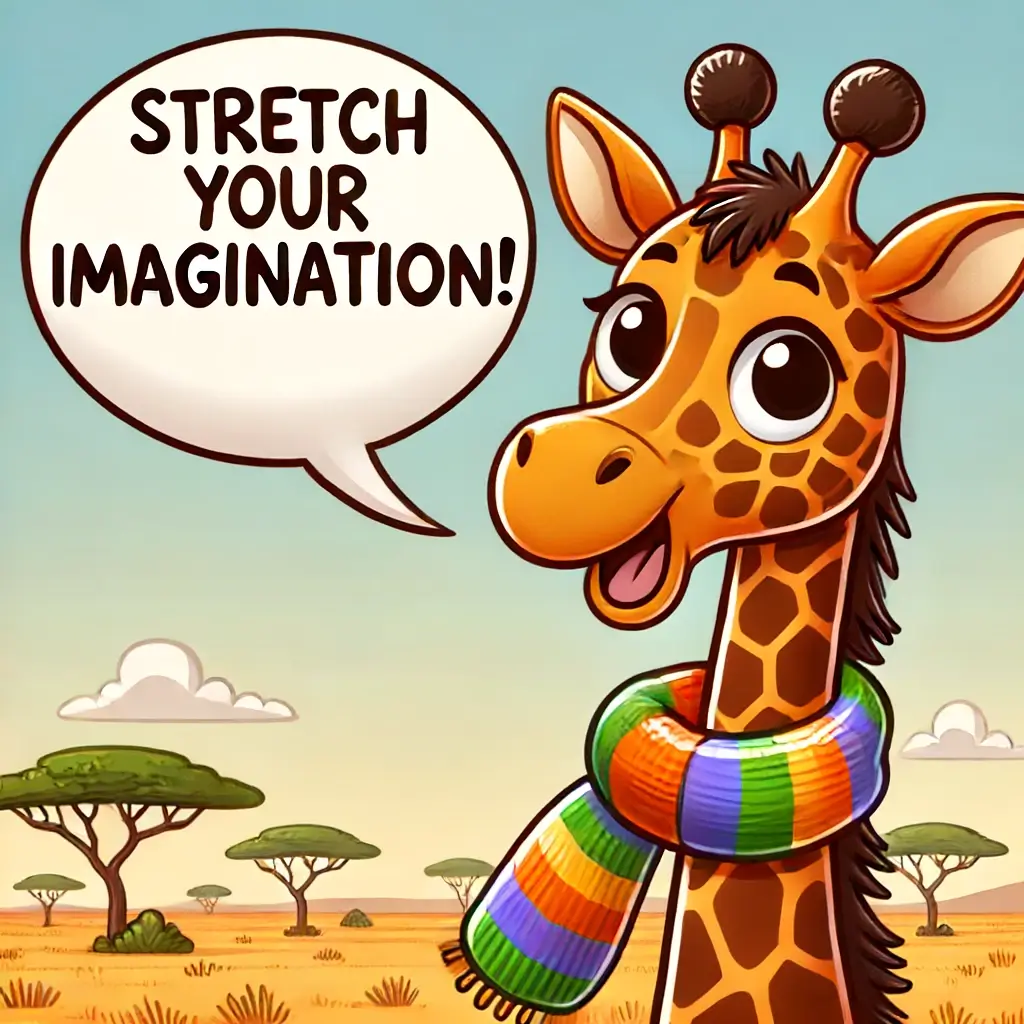
Playful Puppy with a Red Bandana
Create a cartoon of a playful puppy wearing a red bandana, in the watercolor painting style, with a big speech bubble above their head that says “Let’s play fetch!”. The background is a light blue sky with fluffy clouds.
A bandana-clad puppy in watercolor, ready for fetch under a blue sky.

Energetic Boy with Spiky Hair
Create a cartoon of an energetic boy with spiky hair, in the manga style, with a big speech bubble above their head that says “Let’s do this!”. The background is a bustling city street.
A spiky-haired boy in manga style, full of energy on a busy street.

Happy Elephant Spraying Water
Create a cartoon of a happy elephant spraying water, in the flat design style, with a big speech bubble above their head that says “Splish splash!”. The background is a simple blue backdrop.
A joyful elephant in flat design, playing with water against a blue backdrop.

Joyful Rabbit Jumping
Create a cartoon of a joyful rabbit jumping, in the line art style, with a big speech bubble above their head that says “I love jumping and running”. The background is a meadow with flowers.
A jumping rabbit in line art, expressing joy in a flowery meadow.
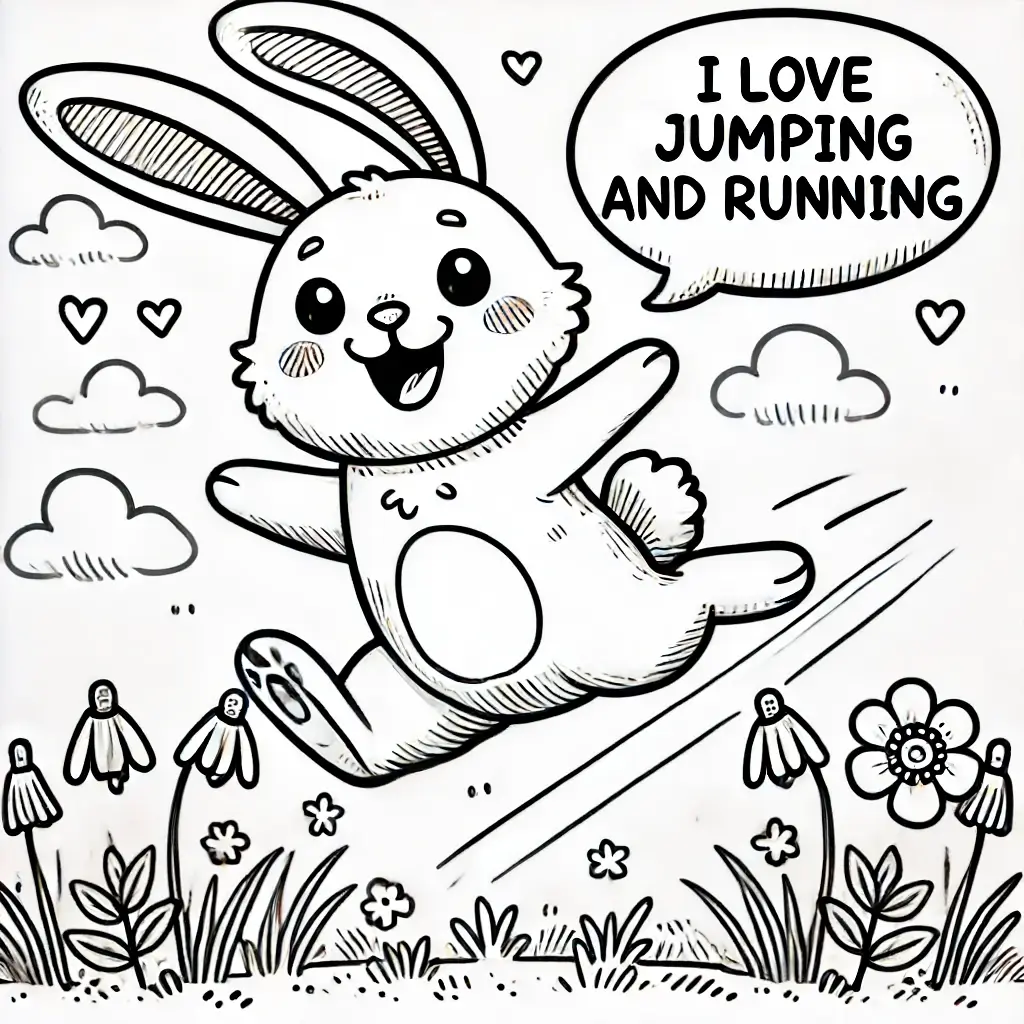
These prompts show how versatile ChatGPT can be in creating different characters and scenes. By adjusting the details in your prompts, you can generate unique and engaging cartoons.
Creating cartoon characters with speech bubbles using ChatGPT is a fun and creative process. With just a bit of imagination and a well-crafted prompt, you can bring your ideas to life.
The structure of the base prompt makes it easy to specify the character, art style, dialogue, and background, allowing you to generate a wide variety of cartoons.
As you experiment with different characters and scenes, you’ll see how small changes in the prompt can produce unique and engaging results. Whether you want a cute dragon greeting you from a magical forest or a cool skater boy on an urban street, the possibilities are endless.
Remember, this feature is currently available to ChatGPT Plus subscribers, so if you have access, dive in and start creating. It’s a fantastic way to add personality and humor to your art, and I hope you enjoy the process as much as I do.