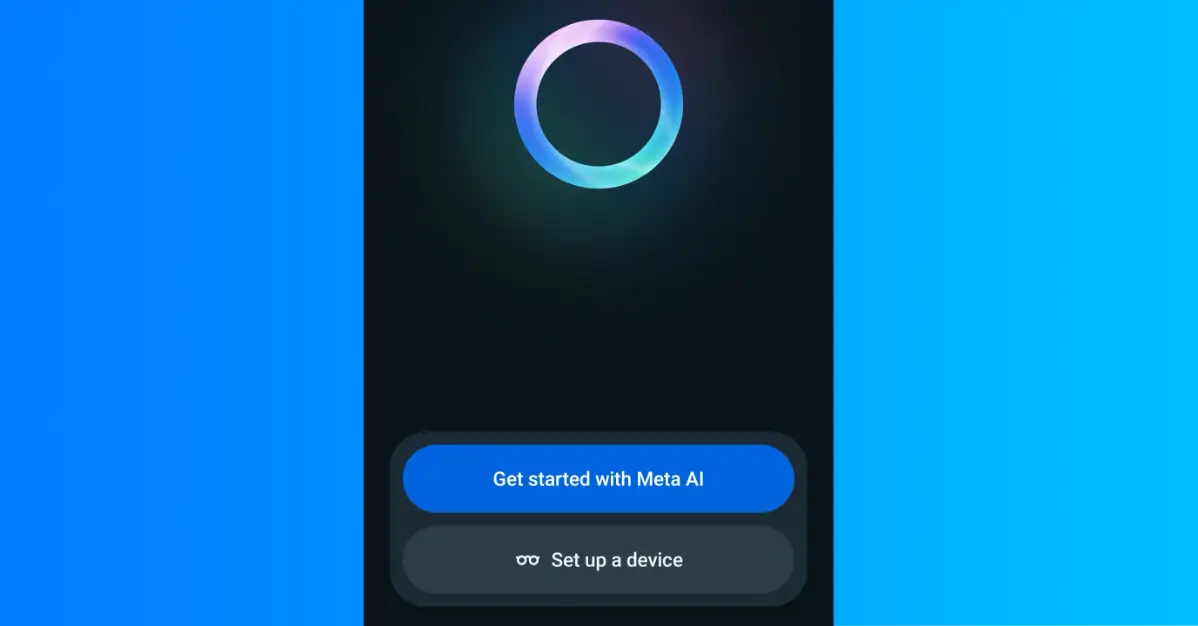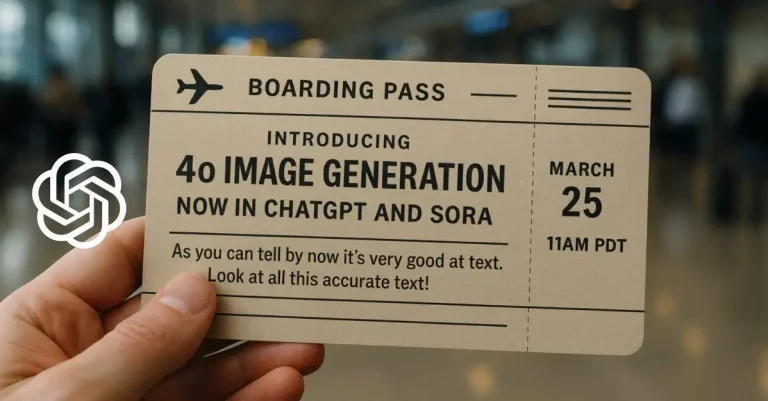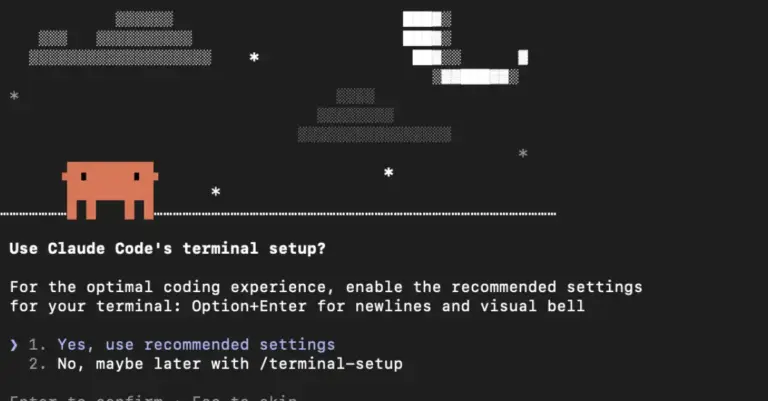Meta Launches Standalone AI App
Meta took a big step by releasing their AI assistant as a standalone app. For months, I’ve been using Meta AI through Facebook, Instagram, and WhatsApp, but having a dedicated application changes the experience completely.
I downloaded the app as soon as it launched and have been testing it. Here’s what I found.
What is the Meta AI app?
Simply put, it’s Meta’s artificial intelligence assistant packaged as its own mobile application. While the core AI remains the same one that’s been integrated into Meta’s social platforms, this standalone version offers a more direct and focused interaction.
The app responds to both text and voice commands (though voice is limited to certain regions right now). It can answer questions, help with tasks, generate images, etc.
Setup Process
Getting started with the Meta AI app takes just a few minutes:
- Download – The app is available on both iOS and Android app stores
- Open and tap “Get Started with Meta AI” button – The interface is clean and straightforward

- Sign in – You can use the email associated with your Facebook or Instagram account
- Import your profile – This helps the AI understand your preferences better
After these quick steps, you can immediately start chatting with the assistant.
Key Features of Meta AI App
Text Interactions
The text chat works as you’d expect – type a question and get an answer. What stands out is how quickly it responds compared to accessing Meta AI through other apps. The dedicated interface makes conversations feel more natural.
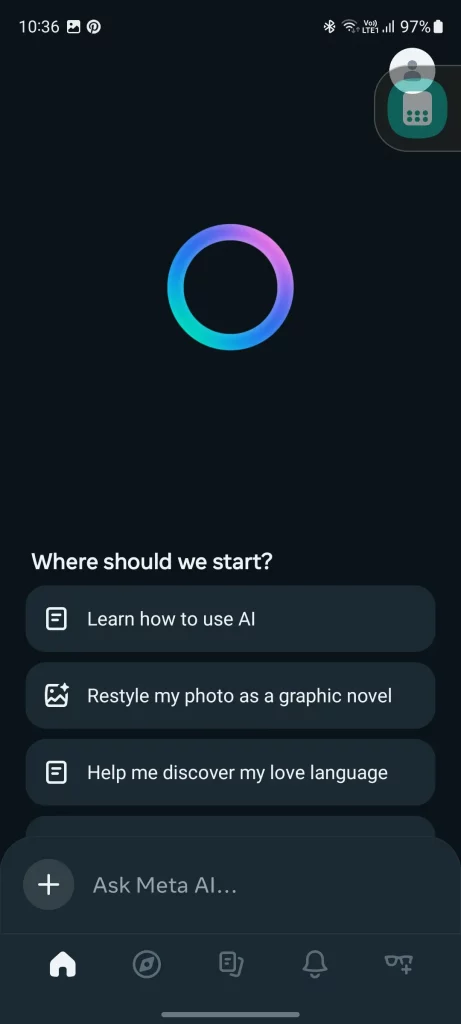
I asked it about recent tech news, requested cooking tips, and had it draft some emails. The responses were clear and direct. The app maintains conversation history, making it easy to continue discussions or refer back to previous answers.
Voice Capability
Voice interaction is currently available in the US, Australia, Canada, and New Zealand. Though I haven’t been able to test this feature personally, users on X report that the voice recognition is accurate and the assistant responds naturally.
Personalization
A standout aspect is how Meta AI incorporates your interests based on your Facebook and Instagram activity (with proper permissions).
This personalization feature is most active for users in the US and Canada right now. It makes interactions feel less generic and more tailored to your actual interests.
Social Features
The app includes a “Discover” feed showing popular prompts and interactions from other users. You can:
- See what others are asking
- Like and comment on interesting exchanges
- Share good responses with friends
- “Remix” prompts for your own use

This social aspect sets Meta’s AI apart from competitors. It creates a community feel and helps you find creative ways to use the assistant that you might not have thought of.
Integration with Meta’s Smart Glasses
For Ray-Ban Meta smart glasses owners, the app works as a companion application. You can:
- Adjust settings for AI interactions
- View photos taken with the glasses
- Manage voice commands
This integration shows Meta’s broader vision of creating an ecosystem of AI-powered products that work together.
Real-world Usefulness
After using the app for some time, I found it most helpful for:
- Quick information lookups without switching to a search engine
- Drafting messages when I’m not sure how to word something
- Getting summarized explanations of complex topics
- Creating simple images for social media posts
The standalone nature of the app makes it faster to access than the in-platform versions. I find myself using it more frequently as a result.
Privacy considerations
Meta has been clear about how the app handles data, stating that:
- Conversations are used to improve the service
- You can delete your chat history at any time
- Personalization features can be turned off
Given Meta’s history with data privacy, some users might hesitate.
How it Compares to Competitors?
Having used ChatGPT, Claude, and Google’s Gemini, Meta AI positions itself somewhere in the middle of the pack.
It’s not as technically capable as some rivals for complex tasks, but its social features and tight integration with Meta’s ecosystem give it unique advantages.
The interface is more approachable than some competitors, with less technical jargon and a focus on everyday usefulness.
Who Should Use this App?
Based on my experience, the Meta AI app makes sense for:
- Regular Facebook and Instagram users who want personalized assistance
- People who prefer voice interaction with AI (in supported regions)
- Anyone who enjoys the social aspect of sharing AI interactions
- Ray-Ban Meta smart glasses owners
If you’re looking for an AI assistant primarily for coding, data analysis, or highly specialized knowledge, other options might serve you better.
I’m impressed by how much better the experience is compared to using the same AI through their other platforms. The focused interface, quicker responses, and social features create a more engaging and useful tool.
While not perfect, this app represents an important step in making AI assistants more accessible and integrated into daily life. As Meta continues to refine the experience and expand availability, it could become a serious contender in the increasingly crowded AI assistant market.
Have you tried the Meta AI app yet? I’d be interested to hear how your experience compares to mine.