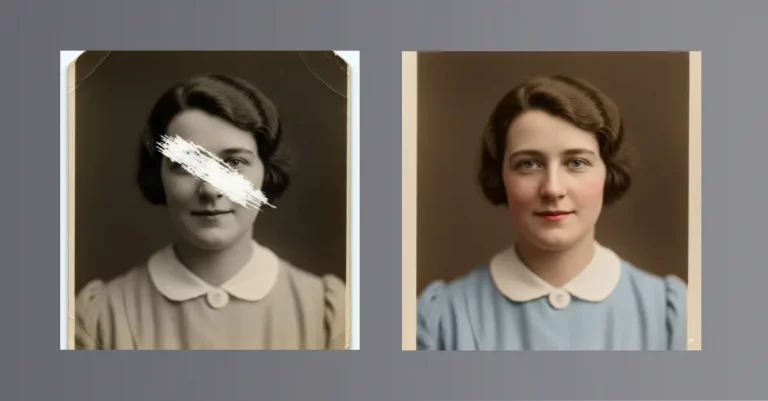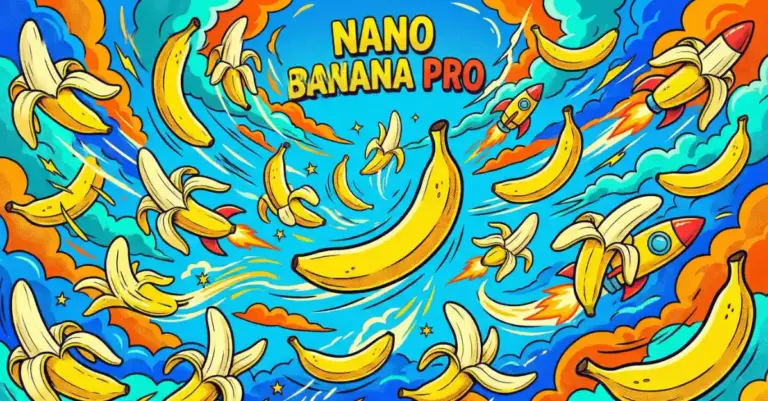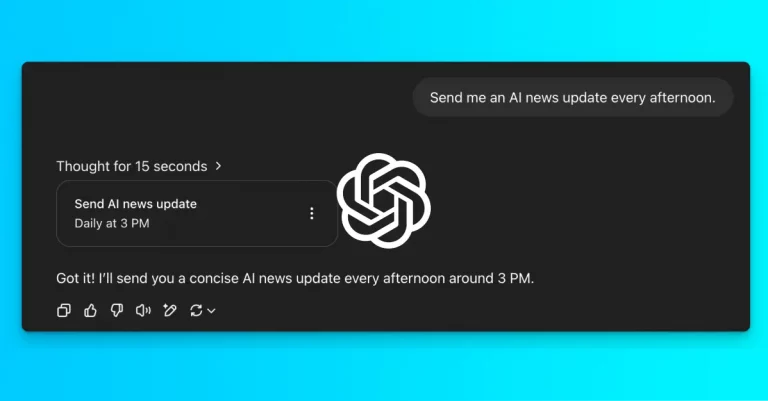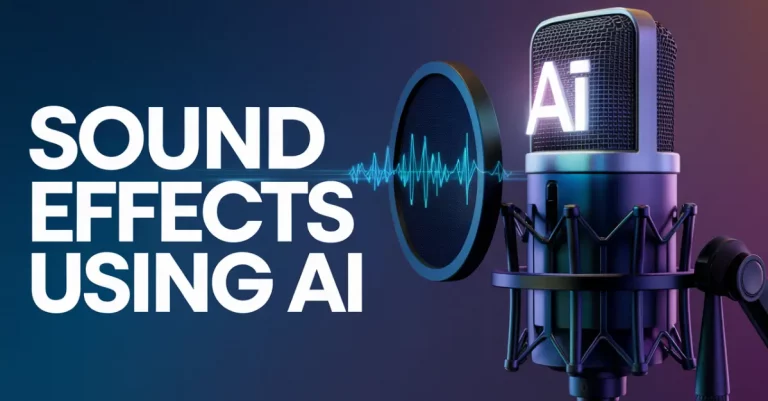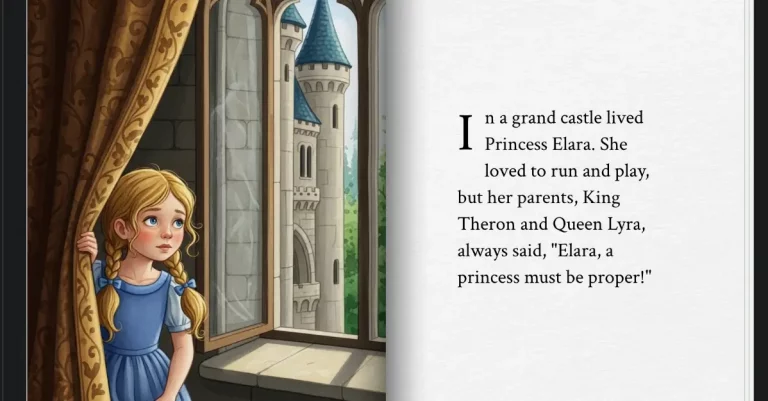Google Bard Image Generation – Good Start, But Work Still Needed
Update: Google has renamed Bard to Gemini. I suggest you to read Bard as Gemini in this blog post.
With the recent update to Google’s conversational AI system Bard, it now has the ability to generate images from text prompts. This puts it in direct competition with Bing chat, ChatGPT and leading AI image generators like Midjourney. As an avid user of AI art tools, I was very eager to take Bard’s new image capabilities for a test drive and see how it performs.
In this post, I’ll be reviewing my experience using Bard to generate images across a variety of different prompts. While the image generation is still in its early stages, I’m impressed by some of what Bard can already accomplish after testing it out. However, it also has some noticeable limitations compared to more mature AI art platforms currently on the market.
Overall, while Bard’s image creation skills need time to develop further, the potential is there for it to become a formidable new option for AI-powered visual content creation. I’ll walk through what worked well during my testing, what didn’t work so great, and how Bard stacks up against alternative AI image generators.
How I Tested Google Bard’s Image Generation
To put Bard’s new image creation skills to the test, I prompted it with a variety of different image generation requests. In total, I gave Bard 10 unique text prompts to assess the quality, variety, and coherence of the images produced.
The prompts I used covered a range of topics and image types, including food photography, landscapes, portraits, animals, robots, and more. For each prompt, I analyzed the image generated by Bard and compared it to what I requested in the text description.
Below are the 10 prompts I used, along with the resulting images created by Bard:
- Create a close up of a burger, food photography.

- Create a beautiful landscape illustration.

- Generate a realistic photo of an American female model.

- Create minimalistic art of a cat.
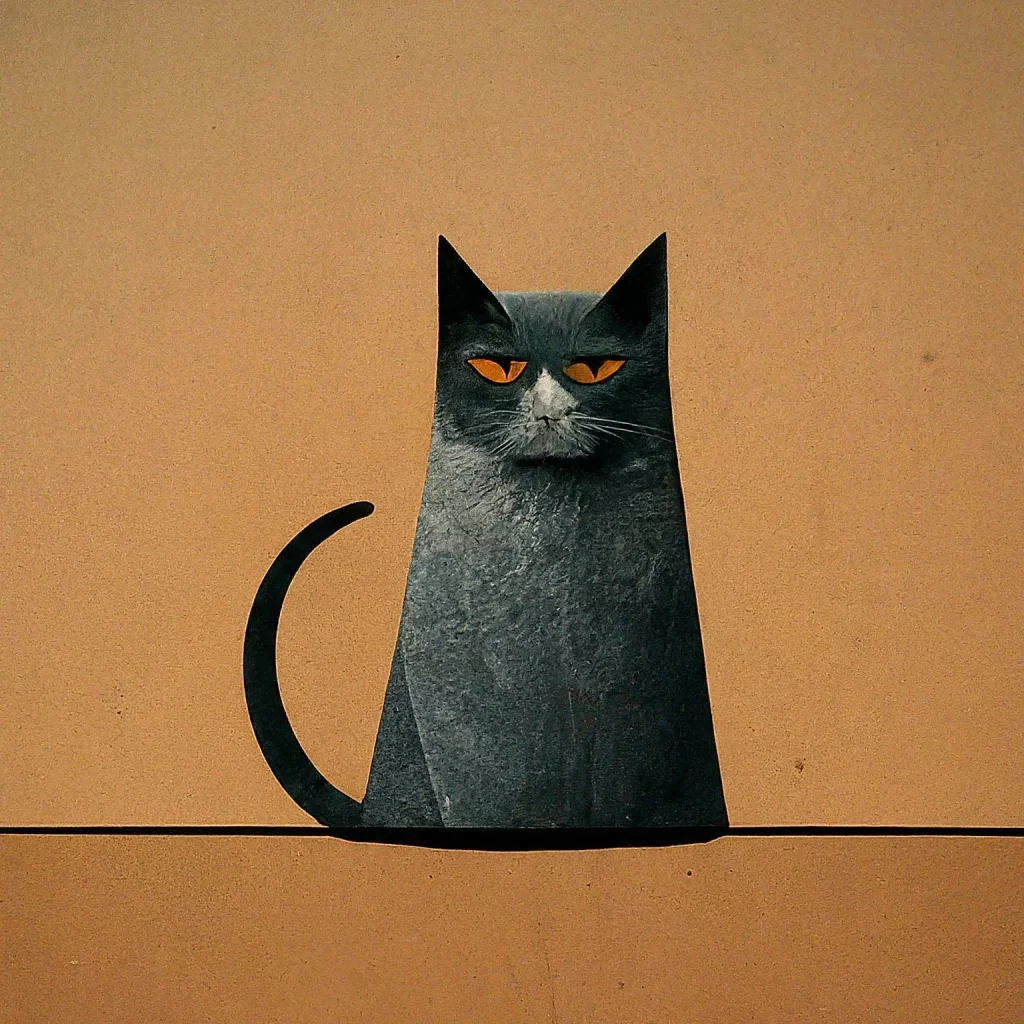
- Create anime style illustration of a book shop.
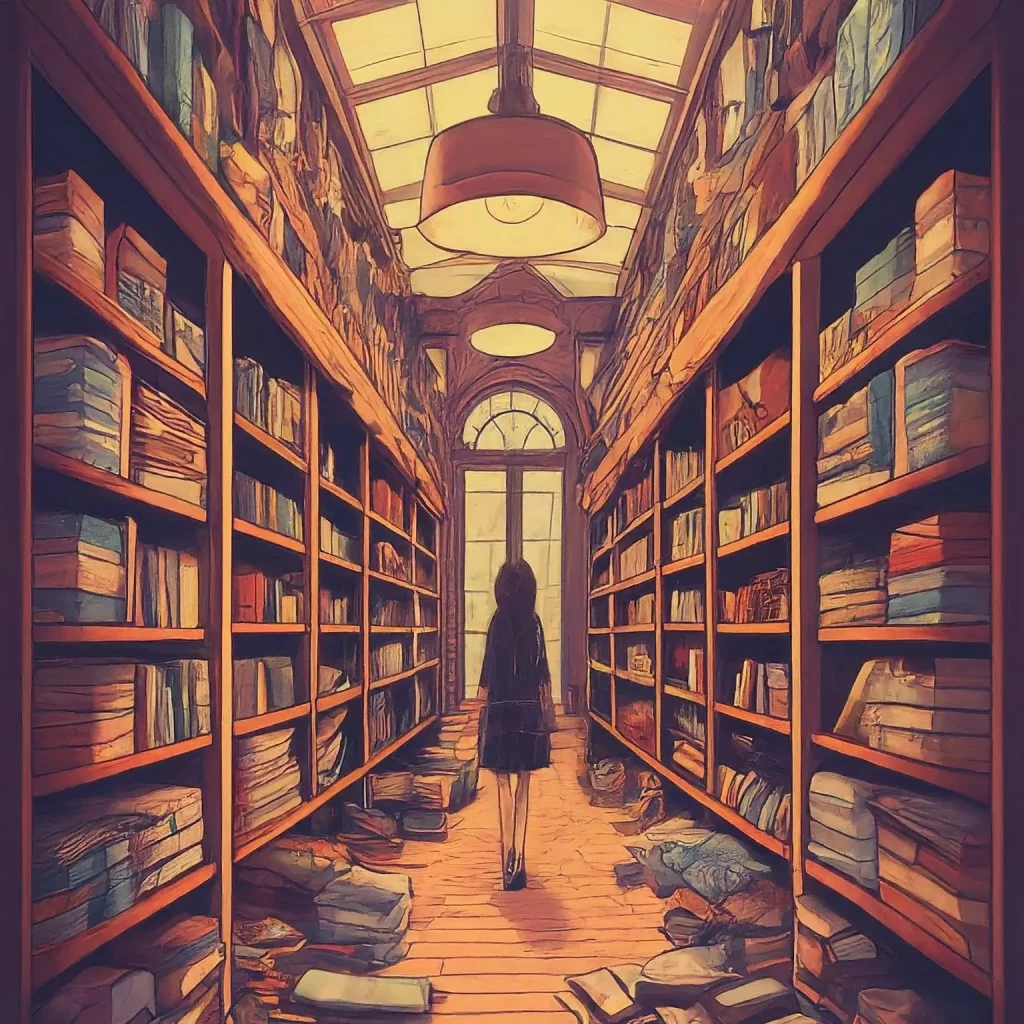
- Draw a cartoon of a cute puppy.

- Create a photorealistic image of a small red dragon encased in a larger and thicker block of ice.

- Generate a realistic image of a man in 40s.
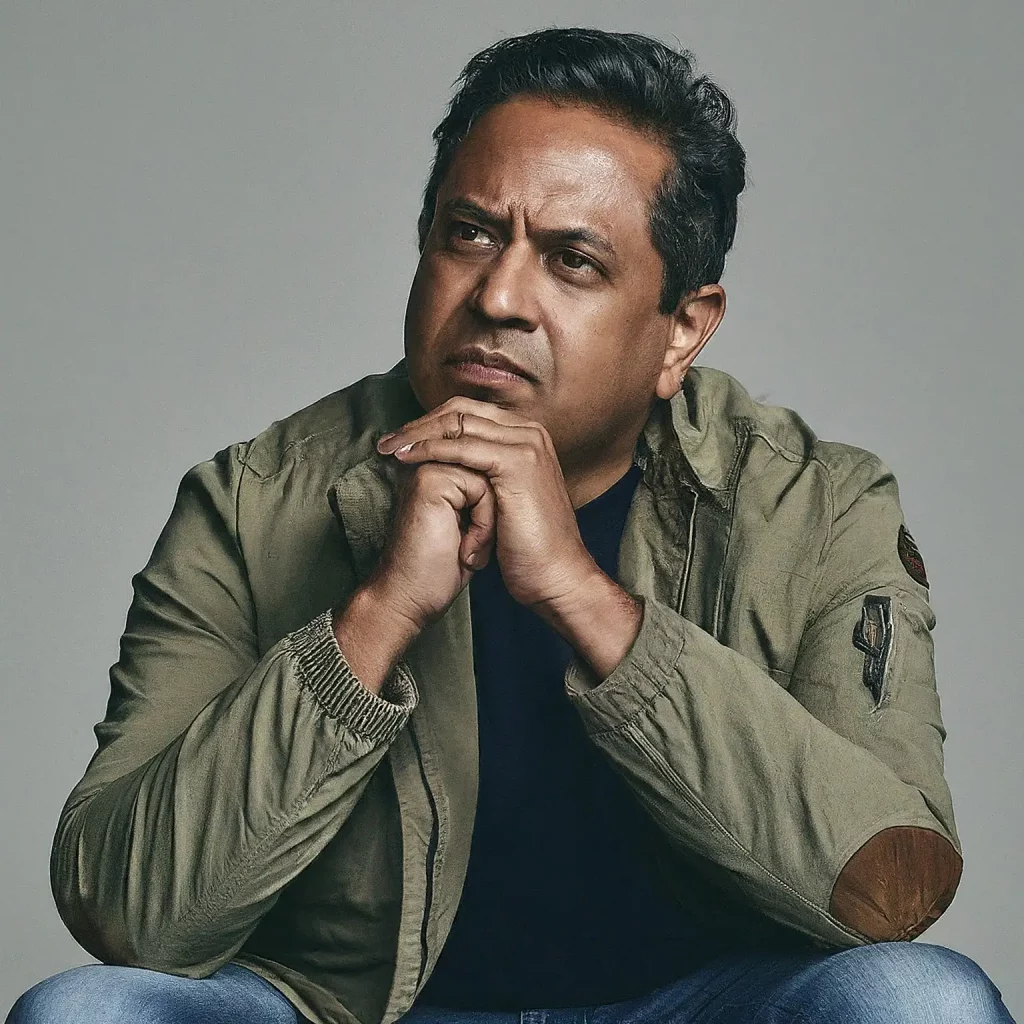
- Create a 3d image of a cute robot in a futuristic home.

- Create an image of a smiling japanese girl.

This range of prompts provided a solid testing ground to evaluate key aspects of Bard’s image generation capabilities in its current form.
Here is a draft section analyzing the images generated by Bard:
Analysis of Generated Images
Overall, the quality of the images produced by Bard from my test prompts was hit or miss. Some of the images were okay and closely matched the text prompts. However, others were low quality, unclear, or did not align well with the requested prompt.
On the positive side, Bard did a nice job with simpler prompts like the food photography of a burger and the illustration of a book shop. These images were clear, appealing, and matched the prompt description well. The landscape illustration and dragon encased in ice images were also unique and detailed.
However, the images fell short for some of my test prompts. The portrait of an American female model lacked realistic human features. The cat and puppy images were basic in detail and style. The robot and Japanese girl images were a bit off and are not good as expected.
It seems Bard does best with simpler prompts focused on inanimate objects and illustrated scenes. Requests for specific people, animals, and complex scenes lead to lower quality results in my testing. Bard also tended to generate more basic styles rather than detailed realistic images.
Compared to other AI image generators, Bard has some catching up to do. While it can create some nice images for narrow prompts, it lacks the sophistication, detail, and prompt alignment I’ve seen from tools like DALL-E 3 and Midjourney. The image variety is also limited at this stage of development.
In summary, Bard shows potential but has room for improvement when it comes to conjuring images purely from text descriptions. As the technology develops further, I expect the quality and alignment to continue getting better across a wider range of prompts.
Here is a draft section on the advantages of Google Bard for image generation:
Advantages of Google Bard for Image Generation
While my testing revealed some current limitations in Bard’s image creation abilities, there are some notable advantages that make it an appealing new option for AI-powered image generation:
It’s free to use (for now)
Unlike most advanced AI art platforms, Bard does not require any payment or subscription to start generating images. This provides easy access for casual users to start creating AI art at no cost.
Simple interface
Bard has an uncomplicated chat interface that makes it very easy to start inputting prompt requests and generating images without any extra steps.
Fast image generation
Once you submit a text prompt, Bard provides a generated image within seconds. The quick turnaround speeds up the creative process compared to some alternatives.
Potential for rapid improvement
As an initiative by Google, Bard is likely to see continuous upgrades in its image generation quality and capabilities powered by Google’s resources and AI research. The potential is there for fast advancement.
Tight integration with search
By integrating with Google, Bard could combine text prompts with Google’s immense database of images and knowledge to enhance image results over time.
For casual users who want to easily experiment with AI image generation at no cost, Bard presents an appealing starting point that may match or exceed other options as the technology matures.
Here is a draft section on current disadvantages and limitations of Google Bard for image generation:
Disadvantages and Current Limitations
While Google Bard shows promise for AI-powered image creation, my testing revealed that it has some drawbacks and limitations in its current iteration:
Inconsistent image quality
As discussed in my analysis, the quality of Bard’s images varies greatly depending on the prompt. Some images are okay quality while others lack clarity or coherence.
Limited image detail and realism
Bard seems to struggle with generating highly detailed, realistic images compared to other AI image tools. The images tend to have a basic, cartoon-like style.
Refusals to generate certain images
Occasionally Bard will refuse to generate images for certain prompts, citing content policies. This limits the range of images you can create.
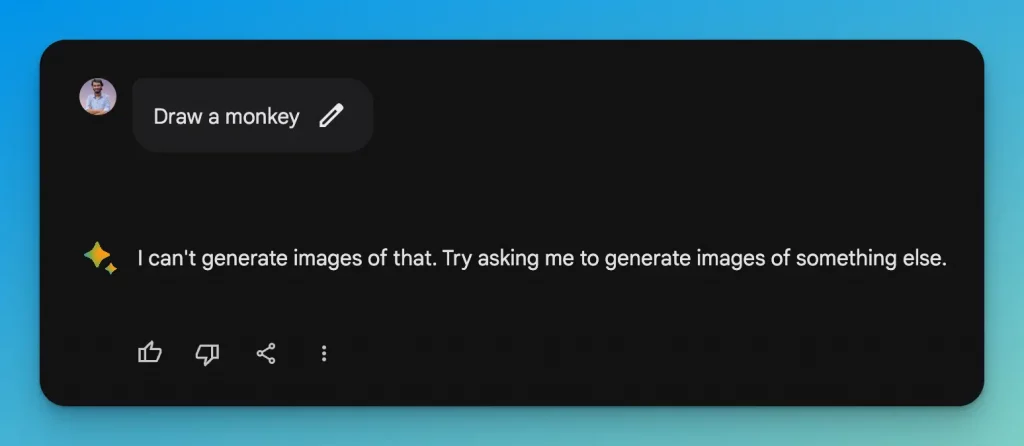
Less capable with complex prompts
Bard works best with simple prompts focused on objects and scenes. Requests with specific attributes like people and animals lead to lower quality results.
Narrow creative capabilities
Compared to other AI art platforms, Bard currently has limited ability to generate images in different artistic styles, adjust attributes, etc.
While these limitations are expected in an initial launch, Bard will need to improve in these areas to compete with established players in the space. As the technology develops, I hope to see Bard become more versatile and robust as an AI-powered creative tool.
The Future Possibilities for Google Bard
While Bard’s image generation is still in its early stages, its launch by Google signals exciting future potential in this space. Here are some likely improvements and possibilities to look forward to:
Enhanced image quality – Given Google’s vast computing resources and continued AI research, image quality will likely see dramatic improvements in realism, clarity, and alignment with prompts.
Expanded feature set – Additional features like user control over image attributes, different output sizes, batch generation, and more creative templates could be added over time.
Faster iteration – With rapid updates typical of Google products, Bard’s image generation model can be retrained frequently to enhance capabilities.
Responsible development – Google has the resources to ensure responsible AI development practices and reduce harmful societal impacts.
Democratized access – Bard could enable free access to advanced AI image generation for education, developing nations, and other public benefit uses.
If responsibly developed, Bard has the potential to expand access and push the boundaries of what’s possible with AI-generated visual content. It presents an exciting new pathway for both creative and practical applications in the years to come.
In conclusion, Google Bard shows promising potential as a new entry in the AI art space, but still has some development ahead to match the top existing platforms.
That said, as an early free offering directly from Google, Bard has an exciting roadmap. I expect its image quality, prompt handling, and creative capabilities to rapidly improve with further AI research and compute power from Google. Tight integration with Google search could also give Bard a unique advantage.
For those looking to casually experiment with AI art at no cost, Bard is a great starting point despite its limitations. I recommend focusing on simple object and scenery prompts to get the best results for now. Avoid prompts with complex attributes and multiple subjects.
As Bard evolves, it has the chance to become a top contender in making advanced AI image generation accessible to the mainstream. I look forward to seeing how Google can responsibly guide Bard’s development both creatively and ethically in the years ahead. It’s still early innings for this technology.