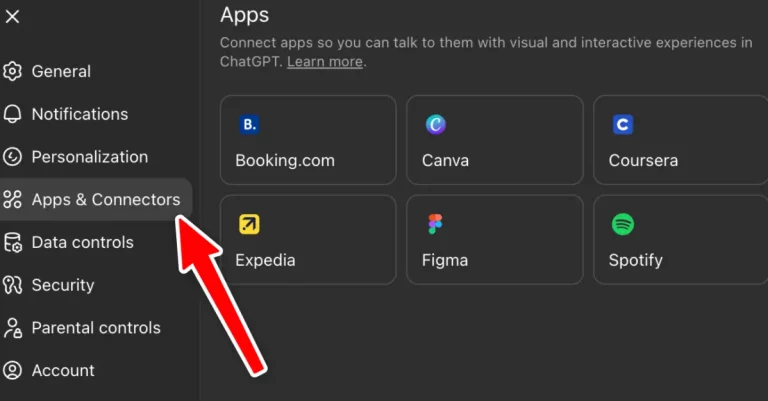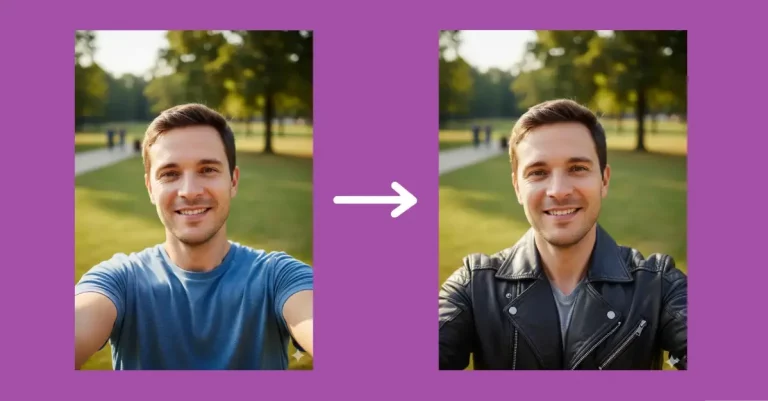How to Create Cute Monsters Using ChatGPT
Creating cute monster characters has never been easier thanks to AI image generation. In this guide, I’ll show you how I use ChatGPT to bring adorable little monsters to life with simple prompts that anyone can try.
Cute monsters are perfect for so many projects – children’s books, game assets, social media content, or just for fun. They’re simple enough for beginners but can be customized in countless ways.
I started making these little creatures when I needed characters for my nephew’s birthday card. What began as a quick project turned into a fun hobby that now fills my free time.
These characters hit a sweet spot between silly and charming. Their non-threatening features (big eyes, rounded shapes, playful expressions) trigger that “aww” response while still having enough monster-like qualities to make them interesting.
The first thing you need is access to ChatGPT. The chatgpt-4o model is very capable of generating high quality images. If you are using free version then you may have daily restrictions on image generation.
If you have a paid chatGPT subscription then I suggest you to use Sora so that you can easily generate images with more control.
If you are looking to create monster using Midjourney, then see this blog post.
The Base Prompt Formula
Here’s the basic template I use for all my monster creations:
Generate an image of a cute [color] monster with [feature 1] and a [body shape], [facial expression], standing on a [background color or scene]. The style should be 3D cartoon, with clean lines, solid colors, minimalist design, and rendered like Blender.
Let’s break down why each part matters:
Color
The monster’s main color sets the tone. Bright colors like red, yellow, or teal work great for happy monsters. Pastels create softer, gentler creatures. Dark colors can still be cute but might need to be balanced with cheerful features.
Feature 1
This is where you add something that makes your monster unique – tiny horns, big eyes, small wings, pointy ears, etc. These distinctive traits give your monster personality and make it memorable.
Body Shape
The shape greatly affects how your monster feels. Round bodies look friendlier and more huggable. Oval shapes can appear bouncy and energetic. Words like “plump,” “chubby,” or “tiny” add character.
Facial Expression
The face communicates your monster’s personality instantly. A “playful grin” creates a mischievous friend, while a “curious look” suggests an inquisitive character. “Excited expression,” “winking face,” and “happy smile” each set a different mood.
Background
Simple backgrounds work best to keep focus on your monster. Solid colors provide contrast without distraction. I use soft colors or pastels that complement the monster’s main color.
Style Specifications
The second half of the prompt defines the visual style. I specify “3D cartoon with clean lines, solid colors, minimalist design, and rendered like Blender” to get that modern, polished look. This creates monsters that appear three-dimensional but still have that cartoon charm.
Example Prompts and Results
I’ve created eight different monsters using variations of this formula. Here are the prompts and their results:
- Generate an image of a cute red monster with tiny horns and big feet and a round body, playful grin, standing on a soft grey background. The style should be 3D cartoon, with clean lines, solid colors, minimalist design, and rendered like Blender.

- Generate an image of a cute teal monster with pointy ears and a small round body, smiling face, standing on a pastel purple background. The style should be 3D cartoon, with clean lines, solid colors, minimalist design, and rendered like Blender.

- Generate an image of a cute orange monster with big round eyes and a chubby oval body, excited expression, standing on a beige background. The style should be 3D cartoon, with clean lines, solid colors, minimalist design, and rendered like Blender.

- Generate an image of a cute pink monster with tiny horns and a tail and a plump body, winking face, standing on a light green background. The style should be 3D cartoon, with clean lines, solid colors, minimalist design, and rendered like Blender.

- Generate an image of a cute yellow monster with small wings and a round body, cheerful expression, standing on a white background. The style should be 3D cartoon, with clean lines, solid colors, minimalist design, and rendered like Blender.

- Generate an image of a cute purple monster with one big eye and a tiny oval body, curious look, standing on a soft blue background. The style should be 3D cartoon, with clean lines, solid colors, minimalist design, and rendered like Blender.

- Generate an image of a cute green monster with big floppy ears and a chubby body, happy smile, standing on a pastel pink background. The style should be 3D cartoon, with clean lines, solid colors, minimalist design, and rendered like Blender.

- Generate an image of a cute blue monster with tiny horns and a round body, playful expression, standing on a light yellow background. The style should be 3D cartoon, with clean lines, solid colors, minimalist design, and rendered like Blender.

Improve Your Monster Prompts
After making dozens of these little guys, I’ve learned some tricks to get better results:
Be Specific About Features
Instead of just “horns,” say “curved horns” or “tiny spiral horns.” Rather than “eyes,” try “big round eyes” or “three friendly eyes.” The more specific you are, the more character your monster will have.
Add Texture Details
While keeping the minimalist style, you can add texture hints like “fuzzy fur,” “smooth skin,” or “scaly texture.” This gives the AI more to work with while maintaining the clean look.
Play with Proportions
Cute designs often use exaggerated proportions. Try “tiny body with oversized head” or “long thin legs with a round belly.” These contrasts make monsters more interesting and often more endearing.
Suggest Posture and Action
Static standing poses are fine, but adding action brings life to your character. Try “jumping excitedly,” “shyly peeking,” or “dancing with arms raised.” These simple actions add personality.
Consider Accessories
Small additions like bow ties, hats, or holding objects can give your monster context and story. “Holding a tiny lollipop” or “wearing a small backpack” adds narrative elements.
Create Color Harmony
Think about color theory when choosing your monster and background colors. Complementary colors (opposite on the color wheel) create vibrant contrasts, while analogous colors (next to each other) create harmony.
Beyond Basic Monsters
Once you’ve mastered the basic formula, you can start creating monster families or themed collections:
Elemental Monsters
Create a series based on elements – fire, water, earth, and air monsters with related colors and features.
Food-Inspired Monsters
Try making monsters that look like cookies, ice cream, or fruits with matching colors and textures.
Seasonal Monsters
Design holiday-themed monsters with seasonal colors and appropriate accessories.
What I love most about this process is how accessible it is. Anyone can create these cute characters without artistic training or special software. Each monster comes with its own personality, and there’s something genuinely fun about seeing what the AI comes up with based on your descriptions.
I’ve found that limiting myself to this simple formula actually boosts creativity. Within these constraints, I’ve made hundreds of unique monsters, each with their own charm.
Give it a try yourself! Start with the base prompt and make small changes to see what happens. Before long, you’ll have a collection of adorable little monsters ready for whatever project you have in mind.