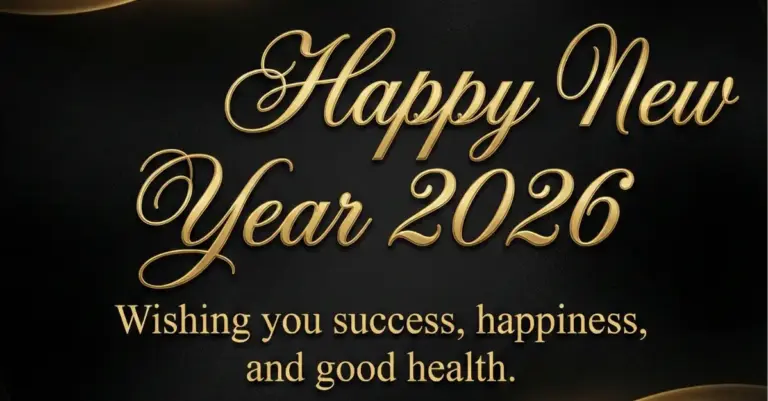20 Dark Phone Wallpapers Created Using AI
I’ve always been fascinated by the incredible potential of AI-generated art. It’s amazing how technology can create such stunning and unique visuals. Recently, I experimented with Midjourney, an AI art tool, to create a collection of dark phone wallpapers.
As someone who loves customizing my phone, I know how important it is to have a wallpaper that reflects your style and personality. That’s why I focused on creating wallpapers with a 9:16 aspect ratio, ensuring they’ll look great on almost any phone out there.
20 Dark Phone Wallpapers with Prompts
I’ve handpicked 20 of the best dark phone wallpapers from my Midjourney creations. Each wallpaper has its own unique charm and style. I’ve organized them into categories to make it easier for you to find the perfect one for your phone.
Nature
- Misty mountains, dark silhouettes, dramatic sunrise –ar 9:16

- In the misty fog, there is an old pine tree standing alone on the grassland. The photo adopts dark tones and high contrast to highlight details of the branches and leaves. –ar 9:16

- Dark slate grey mountains, dramatic clouds, moody atmosphere –ar 9:16

- A tropical beach scene at night with the moon shining on palm trees and water, in the style of dark cyan and light gray, hazy brushstroke –ar 9:16

Abstract
- Water drops on black background, mobile wallpaper, monochrome, minimalistic, hyper realistic, super detailed –ar 9:16

- A black background with hexagons of red light, creating an abstract and modern wallpaper design for mobile phones. The pattern is symmetrical and textured, with the glow from each honeycomb shaped element adding depth to the composition. –ar 9:16

- A heartshaped wave crashing on the shore, with vibrant colors of blue and purple representing water and orange symbolizing fire. The waves create an outline in shape of love hearts, dark background –ar 9:16

Fantasy
- A cute cartoon astronaut is hanging on the rope, floating in space, black background –ar 9:16

- Dark gothic rose, blood-red petals, thorny stem –ar 9:16

- Dark fantasy sword, intricate hilt, glowing runes on blade –ar 9:16

- Mysterious dark portal, energy swirls, ominous glow –ar 9:16

Sci-Fi & Cyberpunk
- Cyberpunk motorcycle, sleek dark design, city lights blur, high quality –ar 9:16

- Dark mystical portal, swirling energy, ancient runes –ar 9:16

Animals
- A cute orange cat stands out among the many black cats in a simple cartoon style, with an empty background and dark gray tones. –ar 9:16

- Charcoal grey wolf, piercing eyes, fur texture, high resolution –ar 9:16

Minimalist & Patterns
- Minimalist, logo of a flying bat, dark background, mobile phone wallpaper –ar 9:16

- Dark grey background with a black floral pattern, an elegant and sophisticated design for a mobile phone wallpaper in the style of floral pattern. –ar 9:16

- Minimalistic line art of small flowers in jar with stars and moons, celestial aesthetic, black background, vector design, simple lines, digital drawing, hand drawn doodle style –ar 9:16

- Dark background, a black hooded cartoon man sitting on the ground, his head covered by a hood, his eyes glowing with white light in the dark environment, simple design with simple lines in a minimalist style, suitable for a mobile wallpaper. –ar 9:16

Each wallpaper is designed to make your phone look awesome while reflecting your unique taste. Whether you’re into nature, fantasy, or minimalist designs, there’s something here for everyone.
The Creative Process
Creating these wallpapers was a fun and challenging process. I used Midjourney, an AI art tool that generates images based on text prompts. It’s pretty amazing how you can describe what you want, and the AI will create something unique and visually striking.
To get the results I wanted, I had to experiment with different prompts and word combinations. It’s all about being descriptive and specific. For example, instead of just saying “dark mountains,” I added details like “misty,” “silhouettes,” and “dramatic sunrise.” The more details you provide, the better the AI can understand your vision.
It took some trial and error to get the perfect wallpapers. Sometimes the AI would create something totally unexpected, but that’s part of the fun! I kept tweaking the prompts until I got the results I was happy with.
One thing I learned is that the AI can combine different styles and elements in really cool ways. Like the cartoon astronaut floating in space or the cyberpunk motorcycle with blurred city lights. It’s amazing how the AI can blend different concepts seamlessly.
Throughout the process, I kept the 9:16 aspect ratio in mind to ensure the wallpapers would look great on phones. It’s a small detail, but it makes a big difference in how the final image is composed.
Benefits of AI-Generated Wallpapers
One of the best things about AI-generated wallpapers is how unique they are. With traditional wallpapers, you might find something you like, but chances are, many other people have the same one. With AI, every wallpaper is one-of-a-kind. It’s like having a custom piece of art right on your phone.
Another cool thing is that you can create wallpapers that perfectly match your style. Want something dark and moody? No problem. Prefer a minimalist vibe? Easy. With AI, you can generate wallpapers that are tailored to your taste.
The possibilities are endless with AI-generated art. You can create so many different variations and styles just by changing up the prompts. It’s a great way to keep your phone looking fresh and new.
Plus, AI-generated wallpapers are a great conversation starter. When someone sees your unique wallpaper, they’ll probably ask where you got it. It’s a fun way to share your love of AI art and maybe even inspire others to create their own.
Overall, AI-generated wallpapers offer a level of customization and uniqueness that traditional wallpapers simply can’t match. It’s an exciting new way to personalize your phone and express your style.
Download and Usage Instructions
Now that you’ve seen all the awesome wallpapers, you’re probably eager to try them out on your phone. The good news is, I’ve made it super easy for you to download and use them!
First, head over to my Gumroad link given below. There, you’ll find high-resolution versions of all 20 wallpapers, ready for download. And the best part? They’re completely free!
I want this!Once you’re on the Gumroad page, simply click the “Download” button and the wallpapers will be saved to your device. From there, you can set them as your phone’s background in just a few taps.
For iPhone users:
- Go to your Photos app and find the wallpaper you downloaded.
- Tap the “Share” button (the square with an arrow pointing upward) and select “Use as Wallpaper.”
- Adjust the image to your liking and tap “Set.”
- Choose whether you want to set the wallpaper for your Lock Screen, Home Screen, or both.
For Android users:
- Go to your Gallery app and find the wallpaper you downloaded.
- Tap the three-dot menu in the top right corner and select “Set as wallpaper.”
- Adjust the image to your liking and tap “Set wallpaper.”
- Choose whether you want to set the wallpaper for your Home Screen, Lock Screen, or both.
And that’s it! In just a few simple steps, you’ll have a brand new, AI-generated wallpaper on your phone. Feel free to download as many as you like and switch them up whenever you want a fresh look.