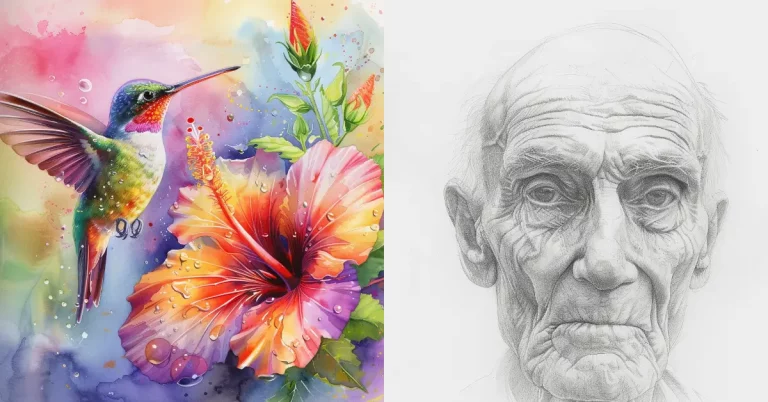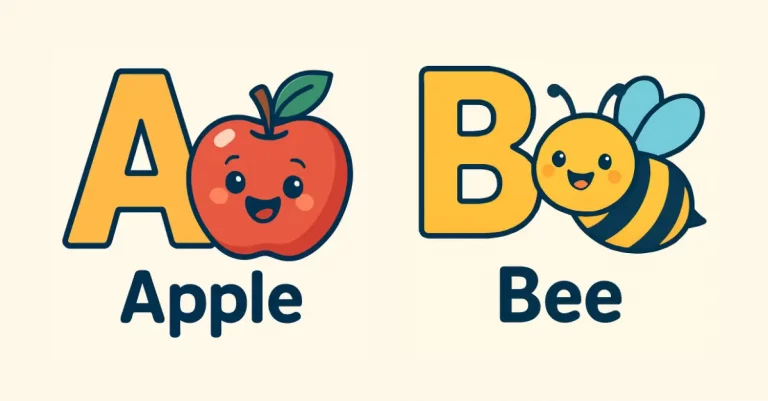24 Abstract Desktop Wallpapers Created Using Midjourney
I made these abstract wallpapers using Midjourney because I wanted something different for my desktop. Every time I looked at my screen, I felt something was missing – either the wallpapers were too busy, too plain, or just didn’t feel right. So I decided to create my own collection.
After using them myself, I decided to share them with you. Each wallpaper is in 16:9 ratio, which works perfectly with most modern screens. You can download them all in high resolution for free through my Gumroad link which I give at the last section of this blog post.
What’s in This Collection
I’ve created different styles to suit various moods and setups:
- Bright neon designs that add energy to your workspace
- Space-inspired scenes that bring wonder to your screen
- Nature-based patterns for a calm, organic feel
- Clean geometric art for a modern look
- Moody atmospheric pieces that set the right tone
I made sure to include both light and dark options, as well as varying color intensities. Some are perfect for bright mornings when you need energy, while others work better for late-night sessions when you want something easier on the eyes.
The Wallpapers
1. Electric Nexus

Bright neon colors burst from the center, creating an energetic glow that brings life to your screen. I made this one for days when I need an extra boost of energy while working.
The colors pulse outward in a way that draws your eye without being distracting. The darker edges help your desktop icons stand out clearly.
2. Earth Tones

I played with warm browns, deep oranges, and subtle greens to create this mosaic pattern. It’s perfect if you like natural colors but want something abstract.
The pattern has enough detail to be interesting but stays subtle enough to work as a background. This one’s become my go-to for video calls – it looks professional but adds personality.
3. Future Shapes
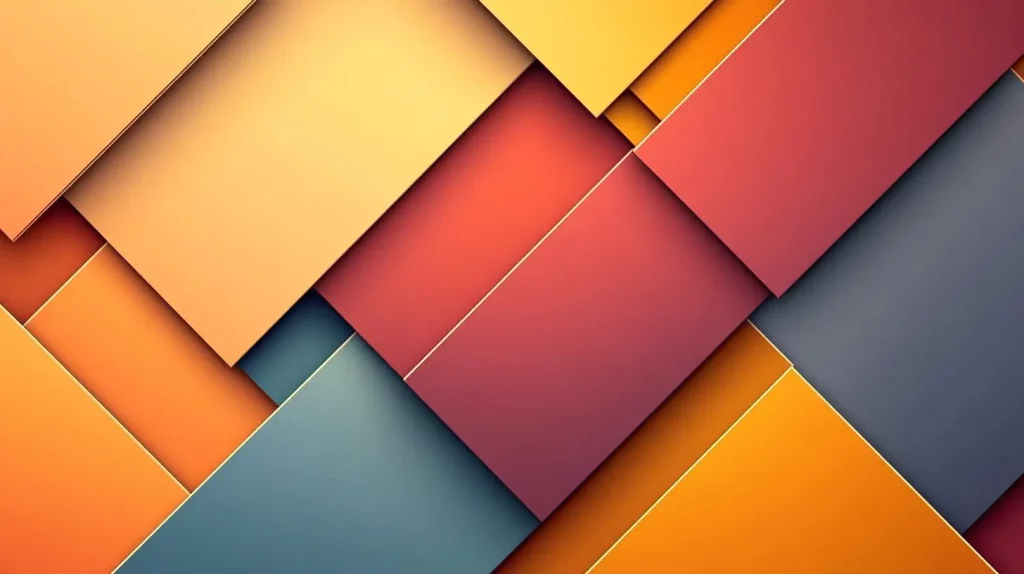
This one combines warm and cool colors in a pattern of interlocking shapes. I was thinking about city lights and modern architecture when I made it.
The geometric patterns create interesting sections on your desktop, naturally organizing your icons. The contrast between colors helps different areas of your screen feel distinct.
4. Soft Sunset

A gentle blend of sunset colors that won’t strain your eyes. I use this one during long work sessions when I want something calming on my screen.
The gradients shift so smoothly that they create a sense of depth without any harsh lines. It’s particularly good if you like to keep your desktop tidy with minimal icons.
5. Golden Mist

Swirls of gold and teal smoke move through darkness. It reminds me of watching ink drops spread in water. The dark background makes it ideal for both light and dark mode users.
The metallic gold accents catch your eye without overwhelming the space.
6. Night Forest

Dark trees peek through a glowing mist. I wanted to capture that magical feeling of being in a forest at twilight. The silhouettes create natural spaces for desktop icons, while the subtle glow adds warmth to your screen.
It works especially well with dark mode.
7. Space Swirls

Purple and teal gases mix like cosmic clouds. This one’s for space fans who want their desktop to feel like a window to the stars. The swirling patterns create a sense of depth that makes your screen feel larger. The darker areas provide perfect spots for icons.
8. Ice Patterns

Blue and white fractals create patterns that look like frost on a window. It’s cool and crisp – perfect for summer when you want a visual break from the heat. The intricate details reveal themselves the longer you look, making it interesting without being distracting.
9. Soft Colors

A gentle mix of pastel shades creates a soothing backdrop for your work. I made this one for times when I need my desktop to be calm and simple. The colors blend so smoothly that they almost seem to glow. It’s my favorite for early morning work sessions.
10. City Lights

Soft, blurred lights that remind me of looking at a city through rain-covered glass. It’s dreamy without being distracting. The bokeh effect creates natural focal points across your screen, making it easier to organize icons in a pleasing way.
11. Electric Smoke

I mixed neon colors into smoke patterns. It’s like looking at a concert’s light show through fog. The bright colors pop against the dark background, creating an energetic feel that’s perfect for creative work. Each swirl of color seems to move and shift as you look at it.
12. Misty Magic

A mix of forest shadows and unusual lighting that turns nature into something otherworldly. The depth in this piece makes your desktop feel like a window into another world. The misty effect helps your icons stand out clearly against the background.
13. Digital Mix

Rainbow colors meet glitch patterns. This one’s my go-to for my coding setup. The digital distortions create an interesting texture that stays fresh even after hours of work. It’s bright enough to energize but organized enough to not interfere with productivity.
14. Power Lines
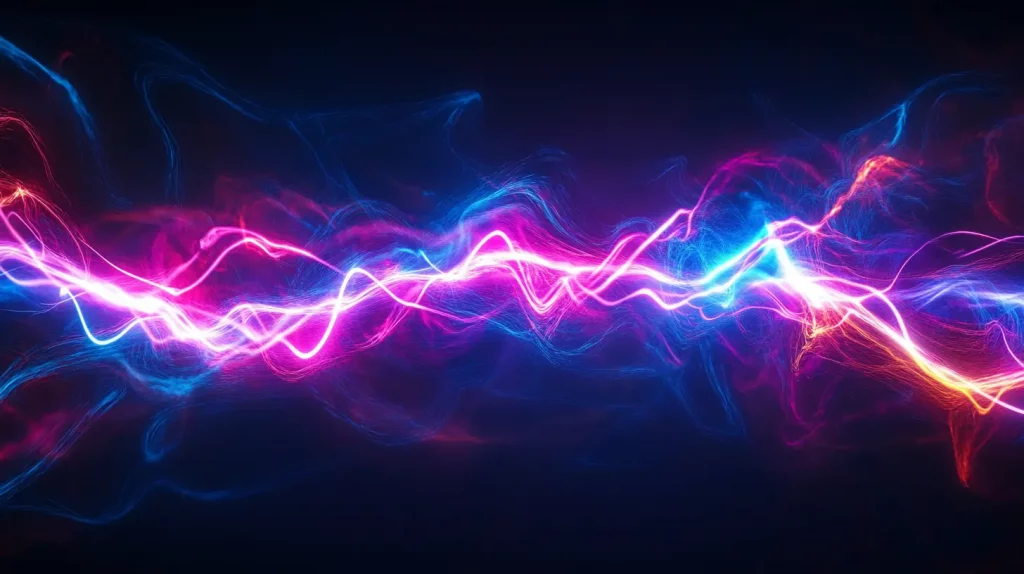
Sharp streaks of neon light cut through darkness. It feels like looking at electricity made visible. The high contrast design works particularly well with light-colored icons and text. I made this one during a late-night coding session, and it’s perfect for dark mode lovers.
15. Light Rays

Soft beams of light in gentle colors spread across your screen. It’s simple but makes me feel good every time I see it. The subtle gradients create a peaceful atmosphere that’s perfect for focused work. The light seems to glow from within your screen.
16. Paint Marks

I wanted this one to look like brush strokes in natural colors. It’s art-inspired but still works as a backdrop for icons. The texture adds warmth to your desktop without overwhelming it. Each brush stroke has its own character while creating a cohesive whole.
17. Floating Forms

Simple shapes that seem to float in space. Clean lines and subtle shadows make this one modern without trying too hard. The minimalist design creates natural organization for your desktop items. It’s perfect for those who like their workspace clean and ordered.
18. Pink Sunset

Pink and blue mix in a way that reminds me of 80s design. It’s both old-school and modern at the same time. The gradient creates a subtle horizon line that adds depth to your desktop. The colors are bold but not overwhelming.
19. Purple Space

Deep purples and bright neons create a space scene. It’s like having a piece of the galaxy on your desktop. The cosmic clouds and bright spots create interesting focal points across your screen. Dark areas provide perfect contrast for icons.
20. Gold Sparkle

Tiny points of gold light move through darkness. It reminds me of dust catching sunlight or stars appearing at dusk. The black background makes your desktop icons pop while the gold particles add just enough visual interest to keep things lively.
21. Ocean Motion

Deep blues and greens move like waves. I was thinking about the deep sea when I made this one. The fluid patterns create a sense of movement that’s calming rather than distracting. It’s perfect for long writing sessions or detailed work.
22. Fire and Ice

Orange and blue mix dramatically. The sharp details and lighting make it feel like a movie still. The contrast between warm and cool colors creates distinct areas on your desktop. It’s energetic without being overwhelming.
23. Rainbow Crystal

Detailed crystal shapes catch rainbow colors. This one’s full of tiny details you’ll keep noticing over time. The geometric patterns create natural organization for your desktop icons while the colors add life to your workspace.
24. Color Flow
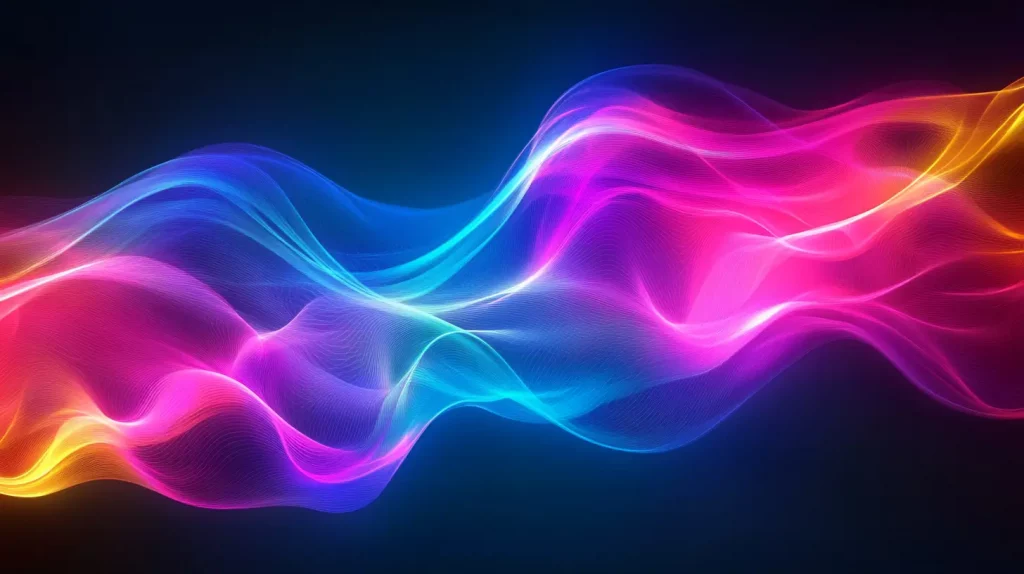
Bright colors flow like liquid. It’s bold and detailed – perfect for making your desktop stand out. The fluid movements create natural paths for your eye to follow. Despite its vibrant nature, it still works beautifully as a backdrop for icons and widgets.
How to Get These Wallpapers
You can download all these wallpapers in high resolution from my Gumroad link. They’re free and ready to use on any 16:9 screen.
Tech Specs
- Resolution: 2912 x 1632
- Aspect Ratio: 16:9 (perfect for most modern displays)
- Made with: Midjourney v6.1
- Format: PNG (for optimal quality)
I made these wallpapers because I wanted my desktop to look good without being distracting. Each one has been part of my daily work setup at some point, so I know they work well in real-world use.
If you’re looking for something new for your screen, I hope you’ll find one here that feels right for you.
I plan to create more wallpapers in the future, so let me know which styles you like best. Your feedback helps me know what to focus on next.