27 Ideogram Prompts for T-Shirt Design
I’m excited to share something that’s been a game-changer for my design process: Ideogram. It’s this cool AI tool that’s seriously upped my t-shirt design game.
What’s so special about Ideogram? Well, it’s not just another AI image generator. This tool excels at creating designs with text. That’s right – it’s perfect for those catchy phrases and bold statements we love to slap on our tees.
But here’s the thing – while Ideogram is awesome, it’s not the whole story. Creating a killer t-shirt design isn’t just about generating an image and calling it a day. There’s more to it, and I’ll fill you in on that as we go along.
In this post, I’m going to show you 27 prompts I’ve used with Ideogram. We’ll look at text-only designs, text with images, and pure image designs. I’ve tried these myself, and I think you’ll love the results.
Text-Only T-Shirt Designs
Let’s kick things off with text-only designs. These are great for making a statement or sharing a message that speaks for itself. I’ve played around with different styles, from vintage to modern, and here are some prompts that gave me awesome results:
- Prompt: A t-shirt design with the bold text “Stay Wild” in vintage typography. The text is centered on a black background. The vintage typography has a distressed, worn-out appearance.

- Prompt: T-shirt design featuring handwritten script, “Love Yourself” in elegant cursive, on a white background

- Prompt: T-shirt design with distressed text: “Never Give Up” in a grunge style, with faded edges.
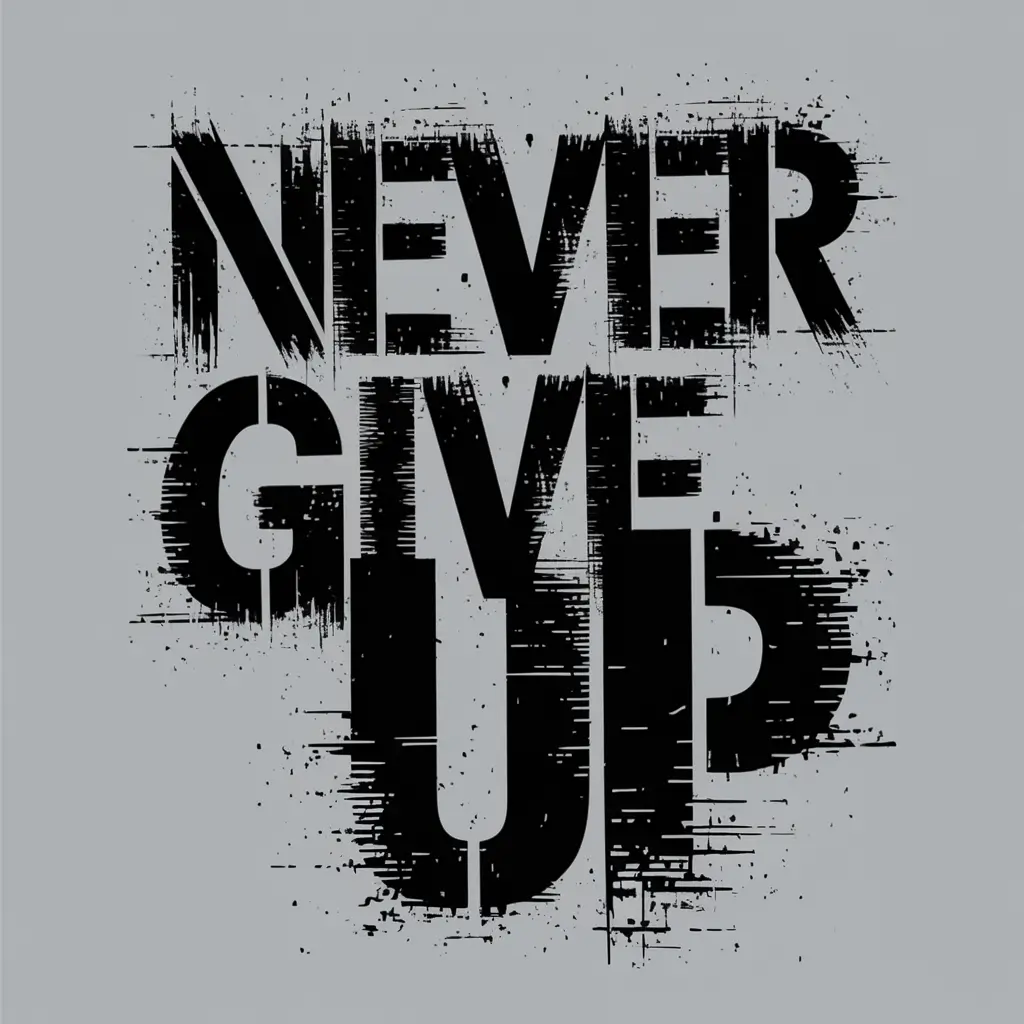
- Prompt: A retro style t-shirt design with the text “Stay Groovy” in a 70s-style font. The text is multicolored, with each letter in a different color. The background is white.

- Prompt: A comic book-style T-shirt design with the text “Pow!” in bright, bold letters. The letters have a halftone effect, with varying shades of orange and yellow. The background is a deep blue color.
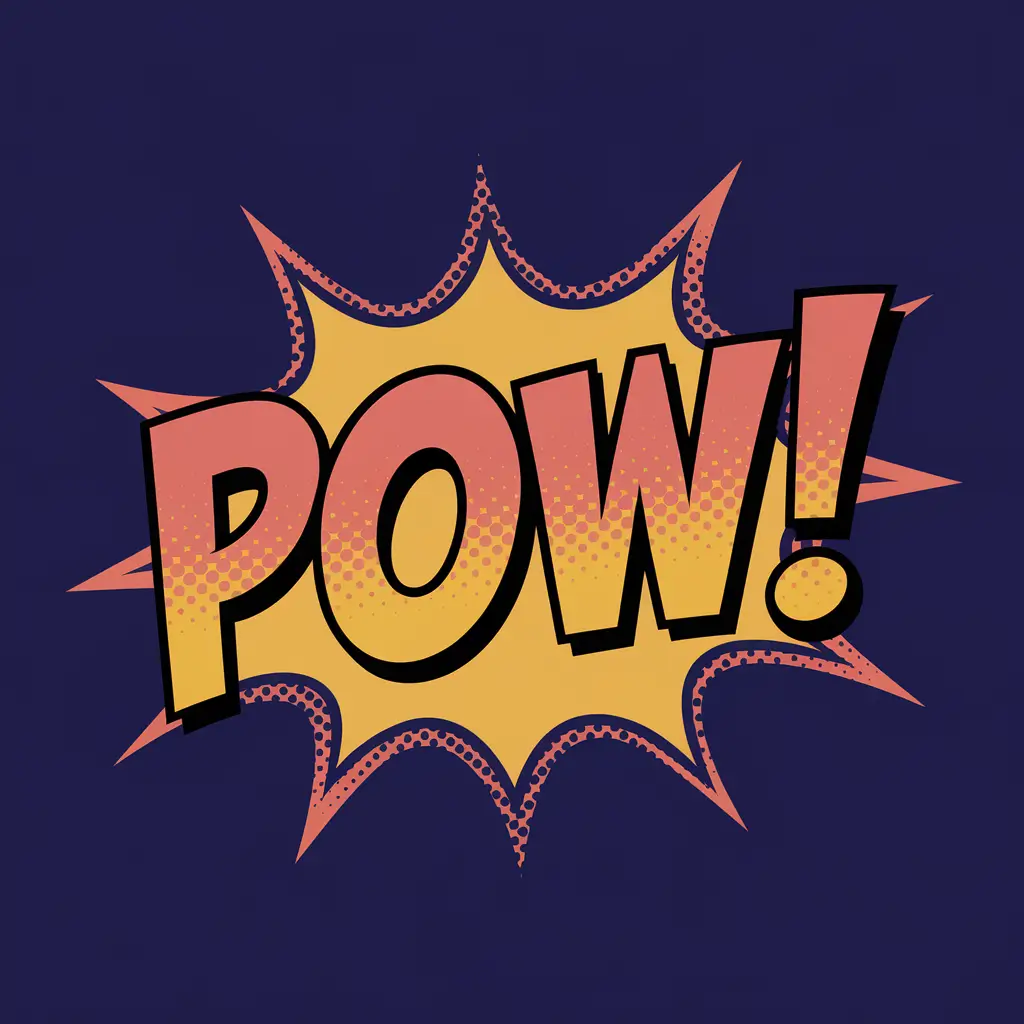
- Prompt: A t-shirt design with the bold, outline text “Work Hard Play Hard” in large, blocky letters. The text is in a vibrant orange color, and the background is a deep navy blue. The letters have a slight 3D effect, giving them a pop-up book-like appearance.

- Prompt: Vintage-style T-shirt design with the custom quote “Be the Change” written in a typewriter-style font. The font is bold and has a slight texture. The background is a plain white color.

- Prompt: T-shirt design with playful text: “Smile More” in a bubble font, multicolored.

- Prompt: T-shirt design with motivational text: “Rise & Shine” in a modern, bold font, centered.

These are the exact prompts I used. Each one gave me a unique design that could work for various styles and occasions. Try them out and see which ones you like best. And don’t forget, you can always tweak these prompts to fit your specific vision!
Text with Image T-Shirt Designs
Now let’s mix things up with some text and image combos. These designs are perfect when you want to add a visual punch to your message. Here are the prompts I used that got me some really cool results:
- Prompt: A T-shirt design with an image of a sunflower above the text “Radiate Positivity” in a cursive font. The sunflower is bright yellow with a dark brown center. The text is written in black.
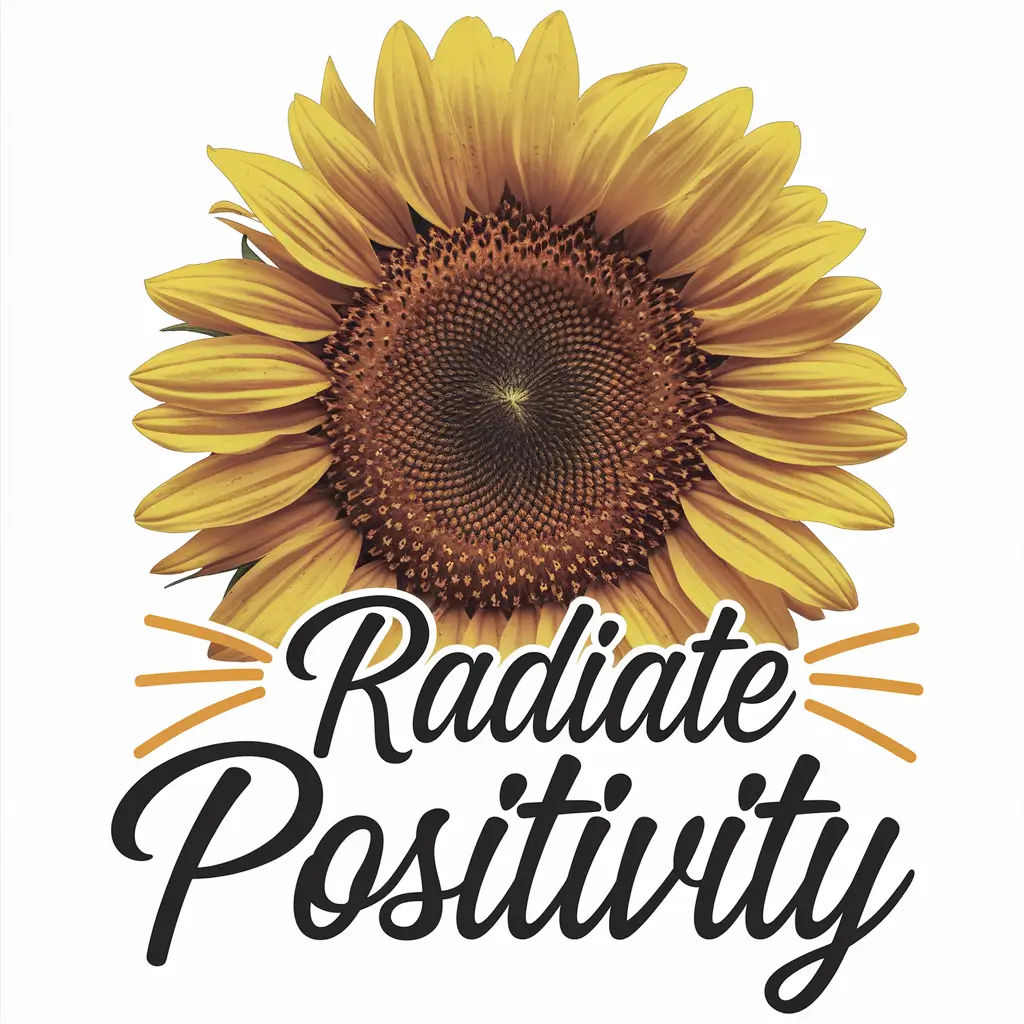
- Prompt: A black t-shirt with a unicorn illustration. The unicorn has a rainbow-colored horn and is surrounded by stars. The text “It’s my Birthday” is written in cursive below the unicorn. The overall design has a magical, children’s book-like style.

- Prompt: T-shirt design featuring a mountain range image behind the text: “Adventure Awaits” in bold, white letters.

- Prompt: T-shirt design featuring a vintage car illustration under the text: “Born to Roam” in retro font.
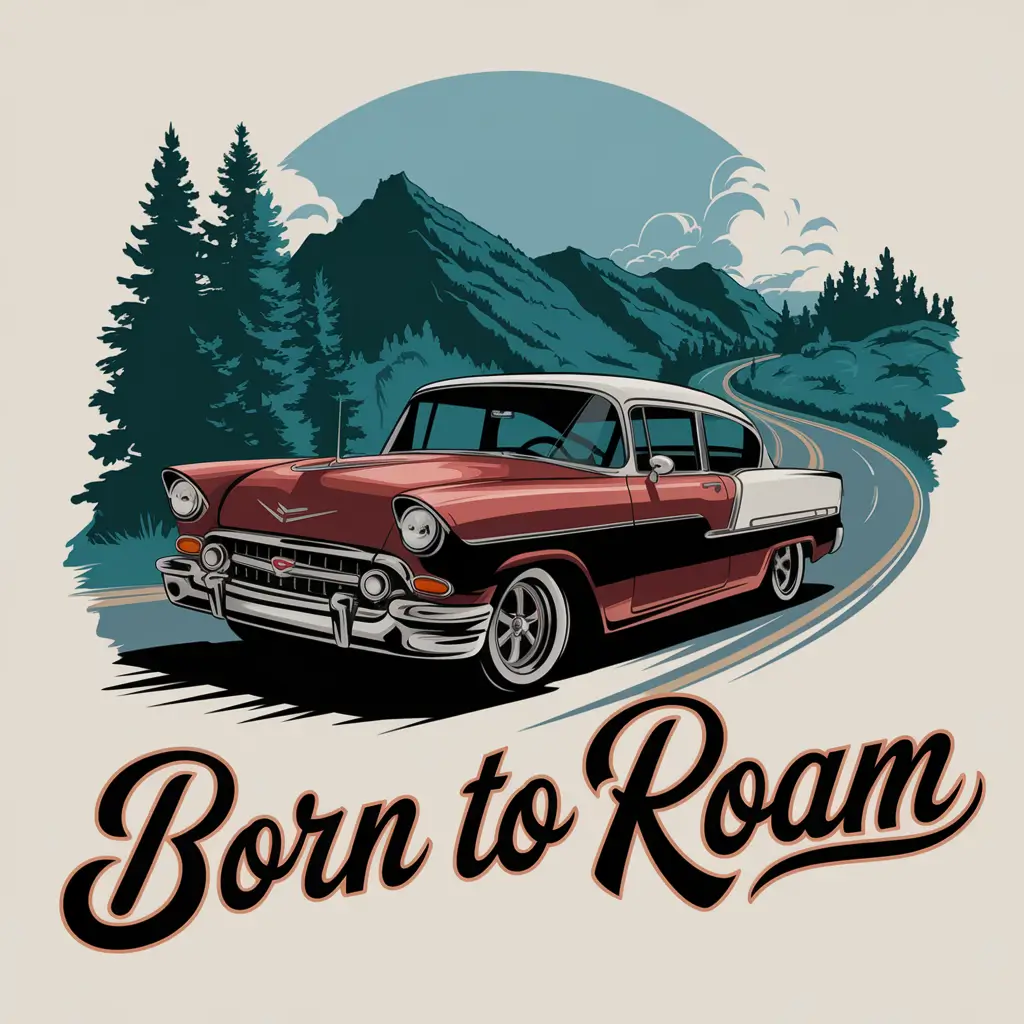
- Prompt: An eye-catching t-shirt design featuring a playful bear with a human-like face, holding a surfboard. The bear is wearing a cool pair of sunglasses and has his mouth wide open as if laughing. The phrase “Just bear with me!” is displayed in bold, stylish typography below the bear. The overall design is vibrant and colorful, perfect for a casual and fun beach look.

- Prompt: A T-shirt design with a cute cartoon cat sitting on a cloud. The cat is wearing a wizard’s hat. Below the cat is the text “Caturday Vibes” in a playful font. The background is plain.

- Prompt: A white t-shirt with a large, stylized skull image. The skull has a detailed, realistic texture and is painted with a gradient of orange and purple. Below the skull is the text “Fearless” in a gothic font with a bold, dark purple color. The background is white.
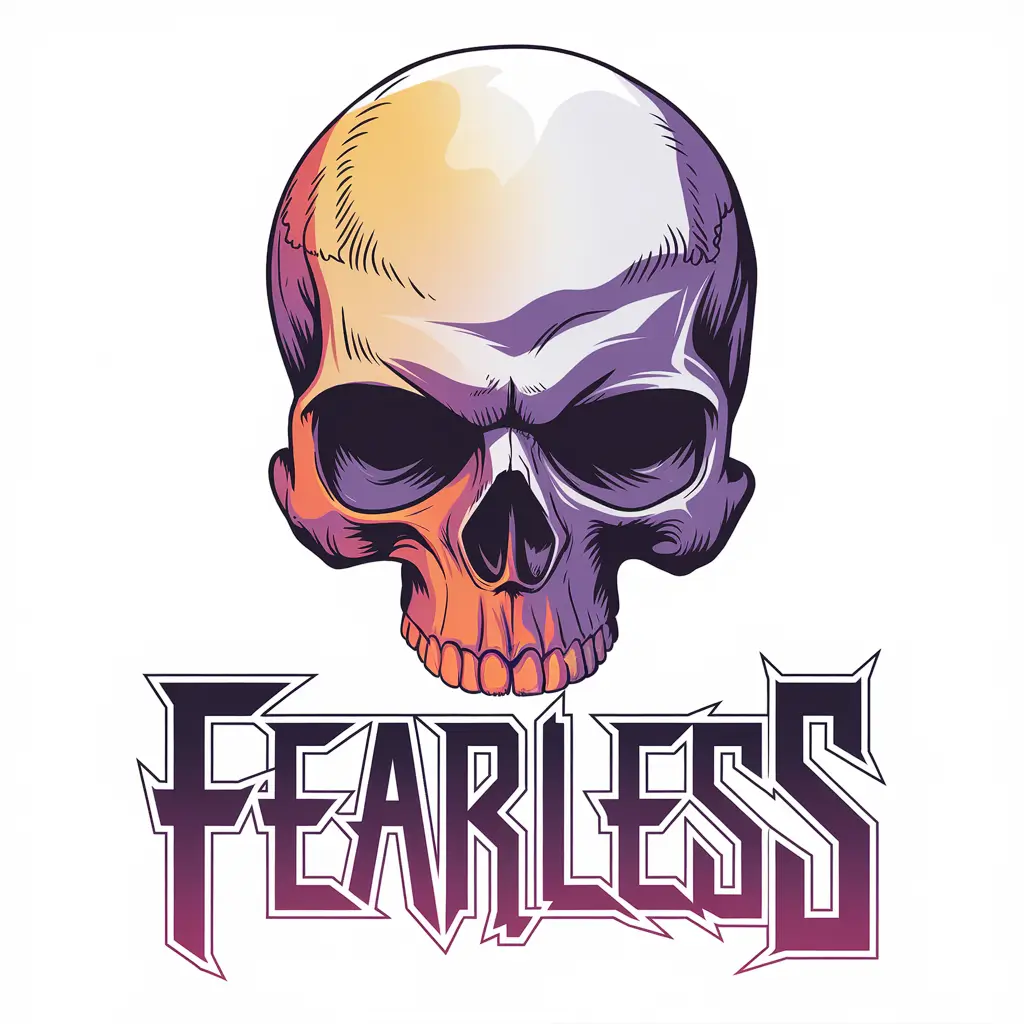
- Prompt: A minimalist illustration of a wave design beside the text “Go with the Flow” in a modern, clean font. The wave design is simple, with a few curved lines. The text is placed below the wave design. The background is white.

- Prompt: A vector t-shirt design with a vintage sailing boat on a stormy sea. The boat is rocking on large waves. There is a lighthouse in the background. The text “Dance with the waves, move with the sea” is written in a vintage style font. The design is isolated on a black background.
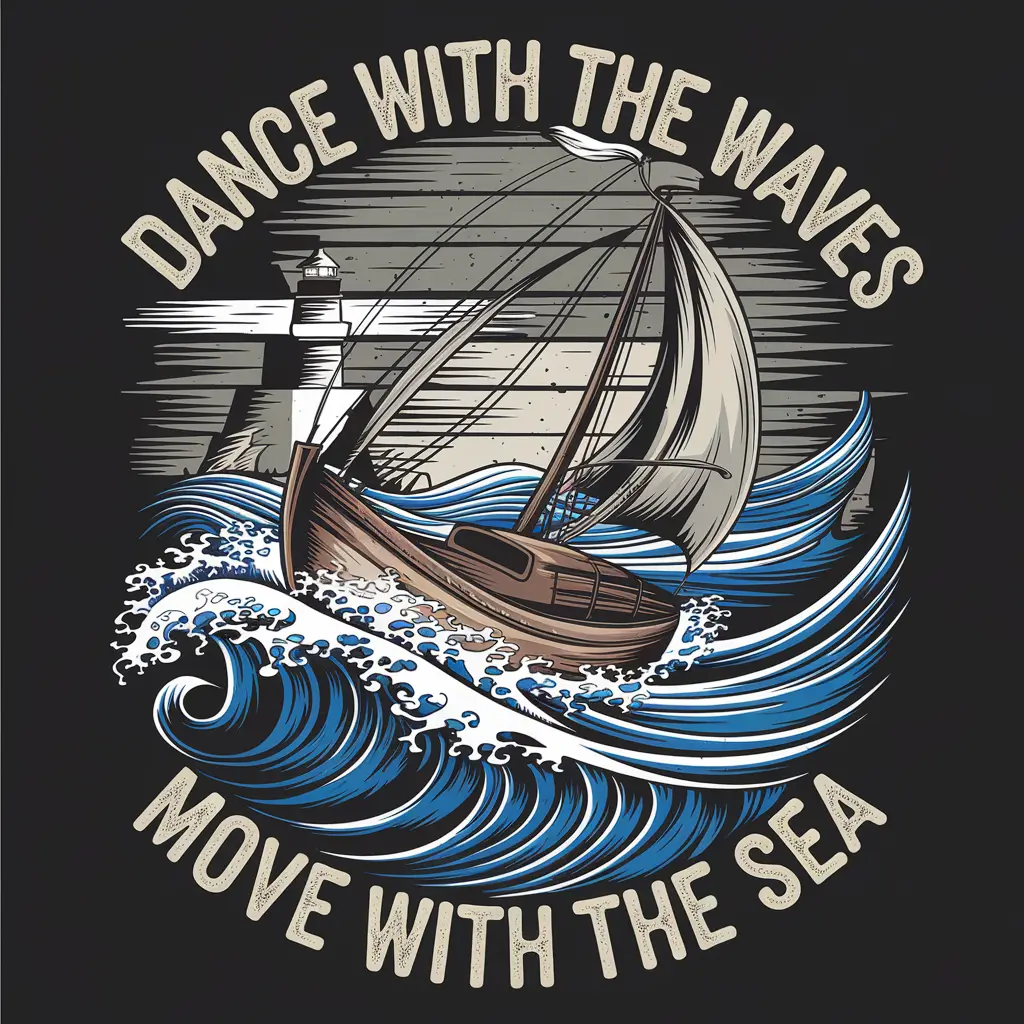
Each of these prompts combines text and images in unique ways. They’re great for creating t-shirts that tell a story or capture a specific mood. Give them a shot and see what Ideogram comes up with for you!
Image-Only T-Shirt Designs
Sometimes, a picture really is worth a thousand words. These image-only designs let the visuals do all the talking. Here are the prompts I used to create some eye-catching t-shirt designs:
- Prompt: A t-shirt design with a stylized wolf head. The wolf has its mouth open, revealing sharp teeth. The eyes are wide open and the fur is textured. The background is a deep blue color.

- Prompt: A vector t-shirt design with a black silhouette of a hiker with a vintage retro bike. The hiker is standing on a mountain peak. There’s a large, yellow vintage retro sunshine with rays. The design is isolated on a white background.

- Prompt: A retro illustration of a camper van parked on a rocky terrain near a serene lake surrounded by mountains. The sky is painted with a vibrant orange and purple sunset. There’s a campfire near the van. The design is placed on a white background.

- Prompt: A stylish and nostalgic t-shirt design with a silhouette of a grumpy cat holding a coffee against a vibrant retro sunset. The design is isolated on a black background, creating a stark contrast and a modern, fashionable aesthetic.

- Prompt: A T-shirt design with a cute cartoon dinosaur. The dinosaur is green with a red heart on its belly. The dinosaur is sitting down and has a joyful expression. The background is white.
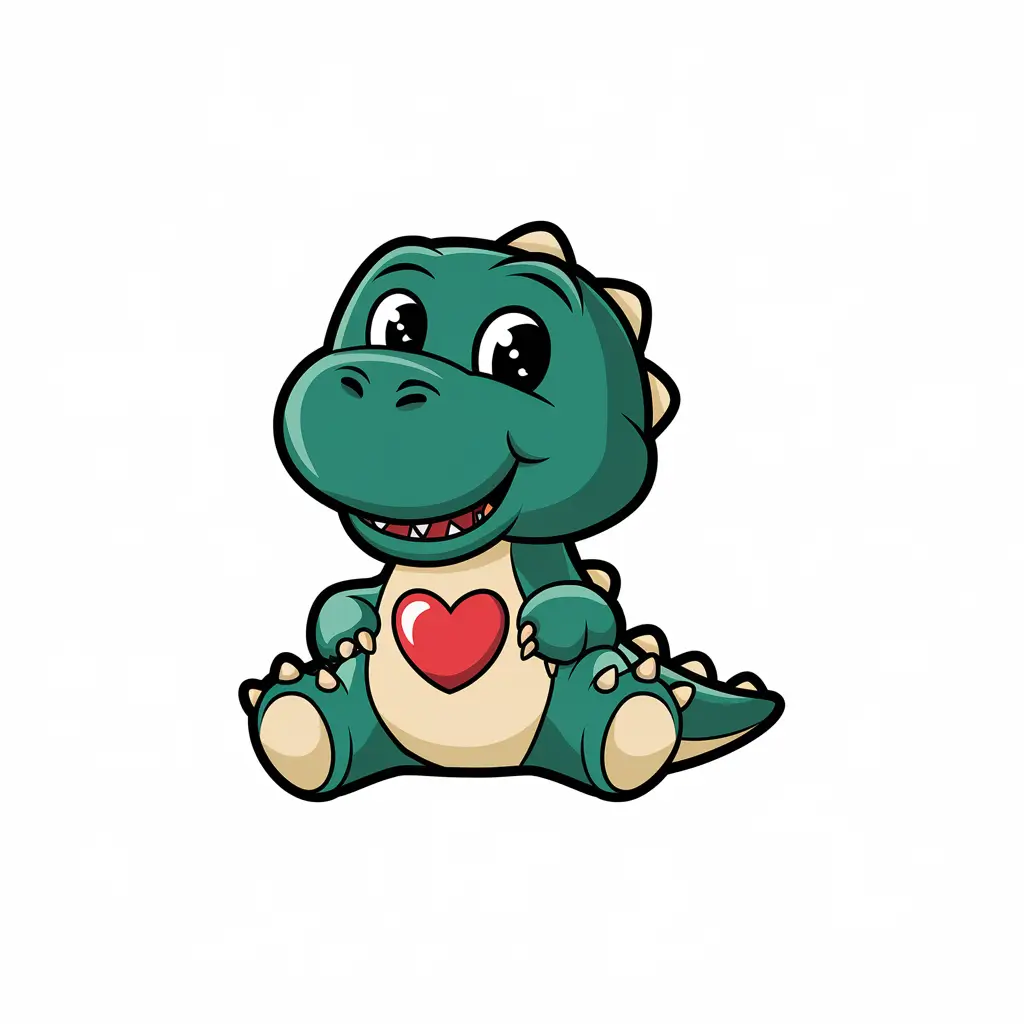
- Prompt: A white background t-shirt design with a vibrant illustration of a pair of sunglasses. The sunglasses have a reflection of a cruise ship, palm trees, and a sunset. The sunglasses have a glossy finish. The design is conceptual art.

- Prompt: T-shirt design featuring a galaxy with stars and planets.

- Prompt: A T-shirt design with a minimalistic illustration of two cats. Both cats have their eyes wide open. The cats are black and white. The background is a soft pink hue.
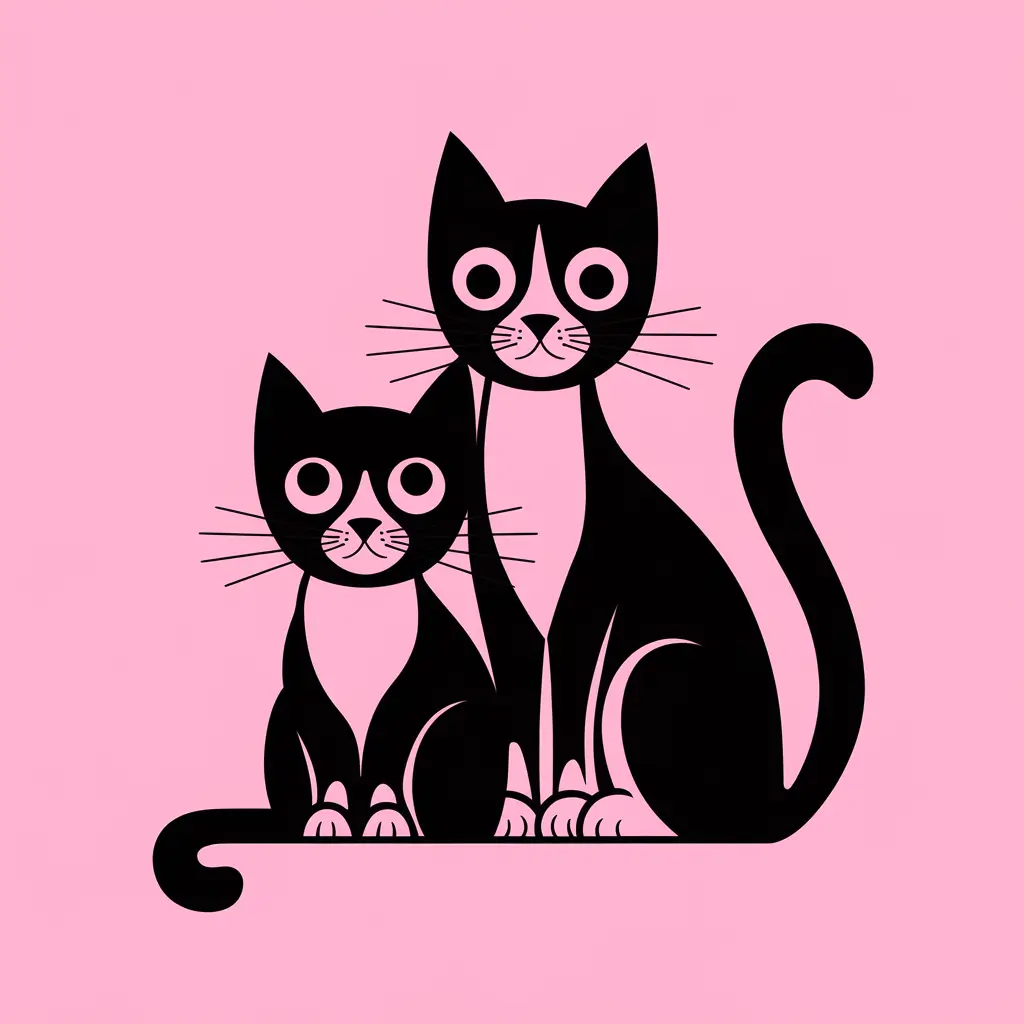
- Prompt: A T-shirt design with a detailed floral pattern. The pattern consists of various flowers, including roses, daisies, and sunflowers, in different stages of bloom. The flowers are arranged in a circular pattern. The background is a light blue color.

These prompts resulted in some pretty cool designs. They’re perfect for when you want your t-shirt to make a visual statement without any text. Try them out and see what kind of awesome images Ideogram creates for you!
The Importance of Post-Processing
Getting a cool design from Ideogram is just the first step. To really make your t-shirt pop, you’ll need to do a bit more.
First up, you might want to upscale your image. This means making it bigger without losing quality. It’s crucial for t-shirts because you don’t want pixelated designs, right?
Next, there’s background removal. Sometimes you’ll want just the design without any background. This can make your design more versatile and easier to work with.
Here’s where tools like Photoshop come in handy. They let you fine-tune your design, adjust colors, add effects, or even combine elements from different generations. Don’t worry if you’re not a Photoshop pro – there are plenty of user-friendly alternatives out there.
Remember, the goal is to make your design look its best on fabric. What looks good on screen might need tweaking to look great on a t-shirt.
So, while Ideogram does the heavy lifting of creating your base design, it’s these post-processing steps that’ll take your t-shirt from good to great. It’s a bit more work, sure, but trust me, it’s worth it when you see the final product!
Wow, we’ve covered a lot of ground today! From text-only designs to image-and-text combos, and even pure visuals, Ideogram has proven to be a powerhouse for t-shirt design.
I hope these prompts have sparked your creativity. Maybe you’re already thinking of ways to tweak them and make them your own. That’s the beauty of this process – it’s a starting point, not the finish line.
Getting that perfect design is more than just hitting the generate button. Take time to play around with your results. Upscale them, remove backgrounds, adjust colors. It’s these little tweaks that can turn a good design into a great one.






