How to Create Memes Using AI
Memes have taken the internet by storm, becoming an integral part of our online conversations and interactions. These humorous images, often accompanied by witty captions, have the power to make us laugh, think, and relate to one another.
In this blog post, I’ll show you how to use Ideogram, an AI image generation tool, to generate hilarious memes that are sure to impress your friends and followers. Ideogram stands out from other image generation tools like Midjourney and DALL-E because of its exceptional text capability, making it the perfect choice for crafting memes.
Why Ideogram?
When it comes to AI image generation tools, there are quite a few options out there. However, Ideogram has quickly become my go-to for creating memes. I’ve tried other popular tools like Midjourney and DALL-E, but I’ve found that Ideogram has a significant edge when it comes to handling text.
Memes rely heavily on the interplay between images and text, and that’s where Ideogram shines. Its advanced text capability allows for better integration of captions, slogans, and dialogues within the generated images. This means that the memes you create with Ideogram are more likely to hit the mark in terms of humor and relatability.
Another advantage of Ideogram is its user-friendly interface. Even if you’re new to AI image generation, you’ll find it easy to navigate and experiment with different prompts. Plus, Ideogram offers a wide range of customization options, giving you more control over the final output.
So, if you’re looking for an AI tool that can help you create top-notch memes, Ideogram is definitely worth checking out.
How to Create Good Meme Prompts
The key to creating hilarious and shareable AI-generated memes with Ideogram lies in crafting the perfect prompt. A well-constructed prompt guides the AI to generate an image that aligns with your vision and maximizes the meme’s comedic potential.
First and foremost, always remember to include the keyword “meme” in your prompt. This tells Ideogram that you’re specifically looking to create a meme, and it will optimize the output accordingly.
When writing your prompt, try to be as descriptive as possible while keeping it concise. Provide details about the desired image, such as the characters, objects, or scenes you want to include. Don’t be afraid to get creative and experiment with unusual combinations or scenarios.
Another important aspect of crafting a meme prompt is striking a balance between the text and visual elements. Make sure your prompt includes both a description of the desired image and the text you want to appear on the meme.
For example, a prompt like “meme of a cat sitting at a desk, looking frustrated, with the caption ‘When you realize it’s only Monday'” combines a clear visual description with a relatable caption.
Crafting the perfect meme prompt may take some trial and error. Don’t be discouraged if your first few attempts don’t quite hit the mark. Keep refining your prompts based on the generated results, and soon you’ll be creating memes that will have your friends and followers laughing out loud.
Example Prompts and Results
Prompt 1
Prompt: meme of a dog wearing sunglasses, sitting on a beach chair, with the caption ‘When you finally take that well deserved vacation’
This meme features a cool and relaxed dog enjoying a beach vacation, poking fun at the feeling of relief when taking time off work.

Prompt 2
Prompt: meme of a person holding a coffee mug, looking exhausted, with the caption ‘Me before my morning coffee’
This relatable meme captures the feeling of being groggy and unable to function properly before having that first sip of coffee in the morning.

Prompt 3
Prompt: meme of a cat looking shocked, with the caption ‘When you realize you forgot to save your work’
This meme playfully illustrates the sudden panic that sets in when you realize you’ve lost unsaved progress on a project.
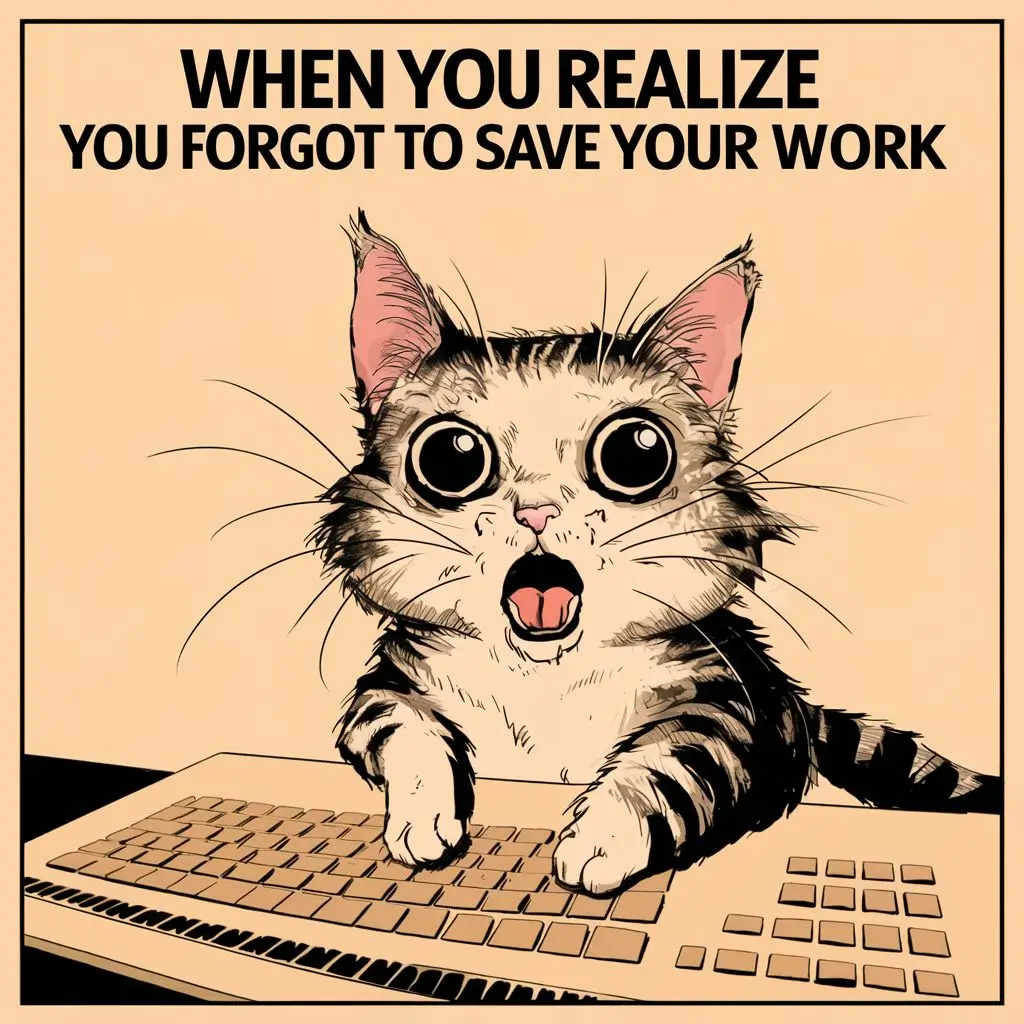
Prompt 4
Prompt: meme of a person juggling multiple tasks, with the caption ‘Multitasking level: Expert’
This meme celebrates the feeling of successfully handling multiple tasks simultaneously, often in a humorous or exaggerated manner.
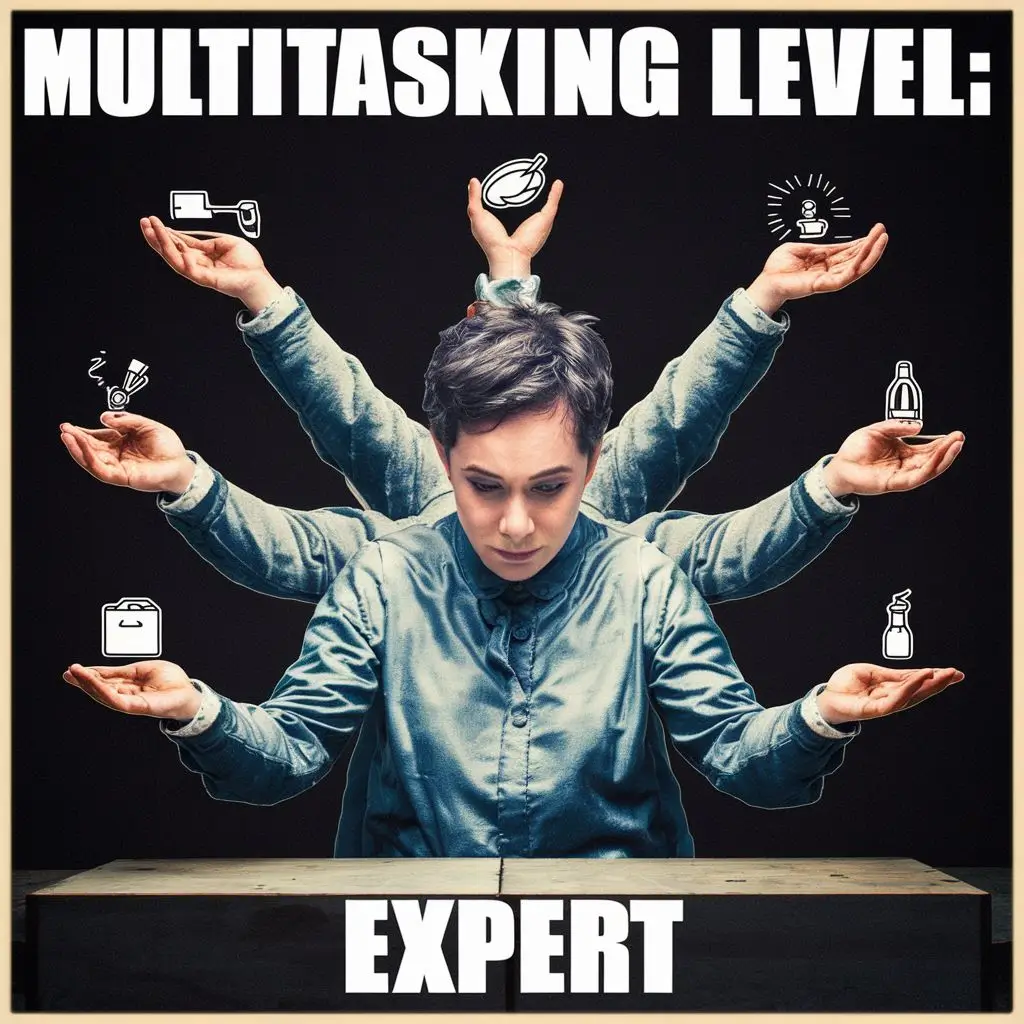
Prompt 5
Prompt: meme of a person hiding behind a tree, with the caption ‘Me avoiding responsibilities like…’
This meme pokes fun at the relatable tendency to procrastinate or avoid tasks we don’t want to deal with.
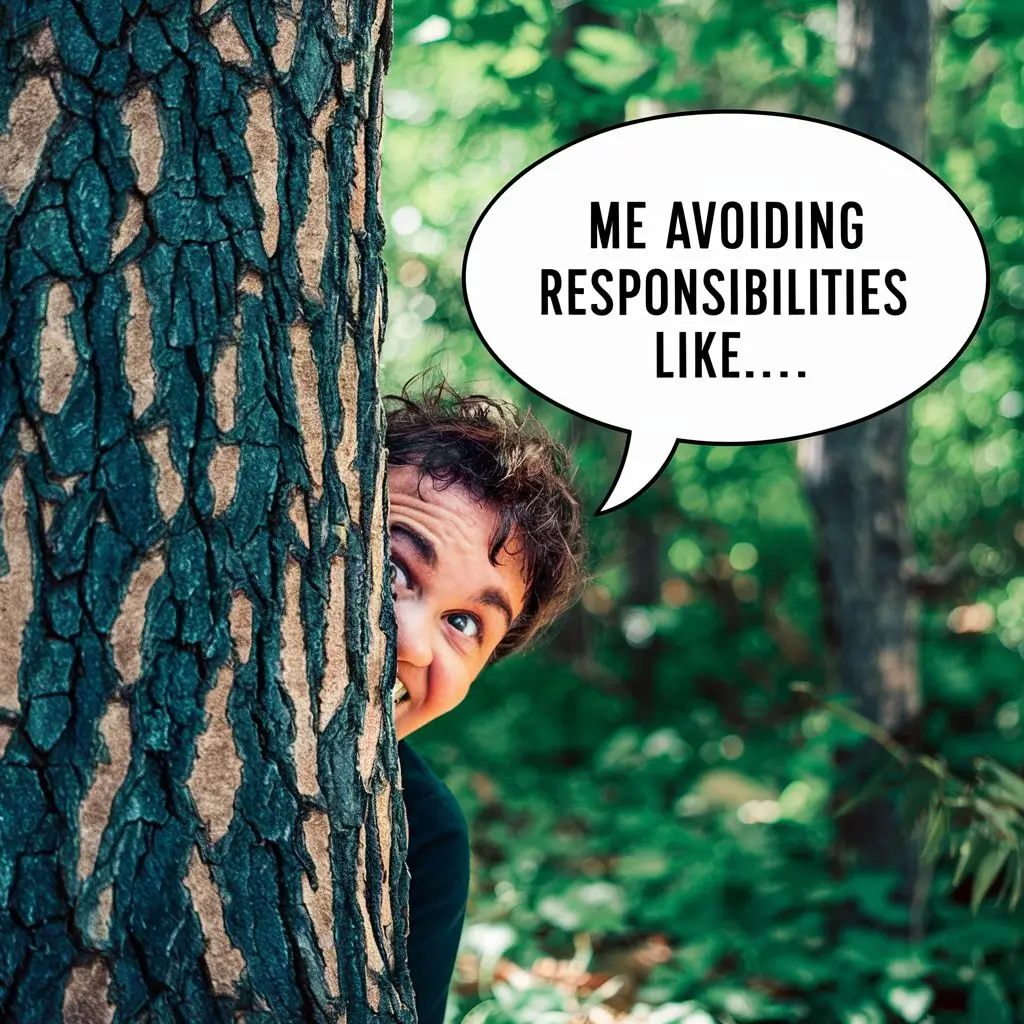
Prompt 6
Prompt: meme of a person looking confused at a pile of cables and wires, with the caption ‘Tech support in a nutshell’
This prompt pokes fun at the often-confusing world of technology and the struggles of troubleshooting, creating a relatable and humorous meme for anyone who has experienced tech issues.

Prompt 7
Prompt: meme of a person looking at a phone with a surprised expression, with the caption ‘When you see your paycheck after taxes’
This meme humorously addresses the common disappointment of seeing a smaller-than-expected paycheck after taxes are deducted.
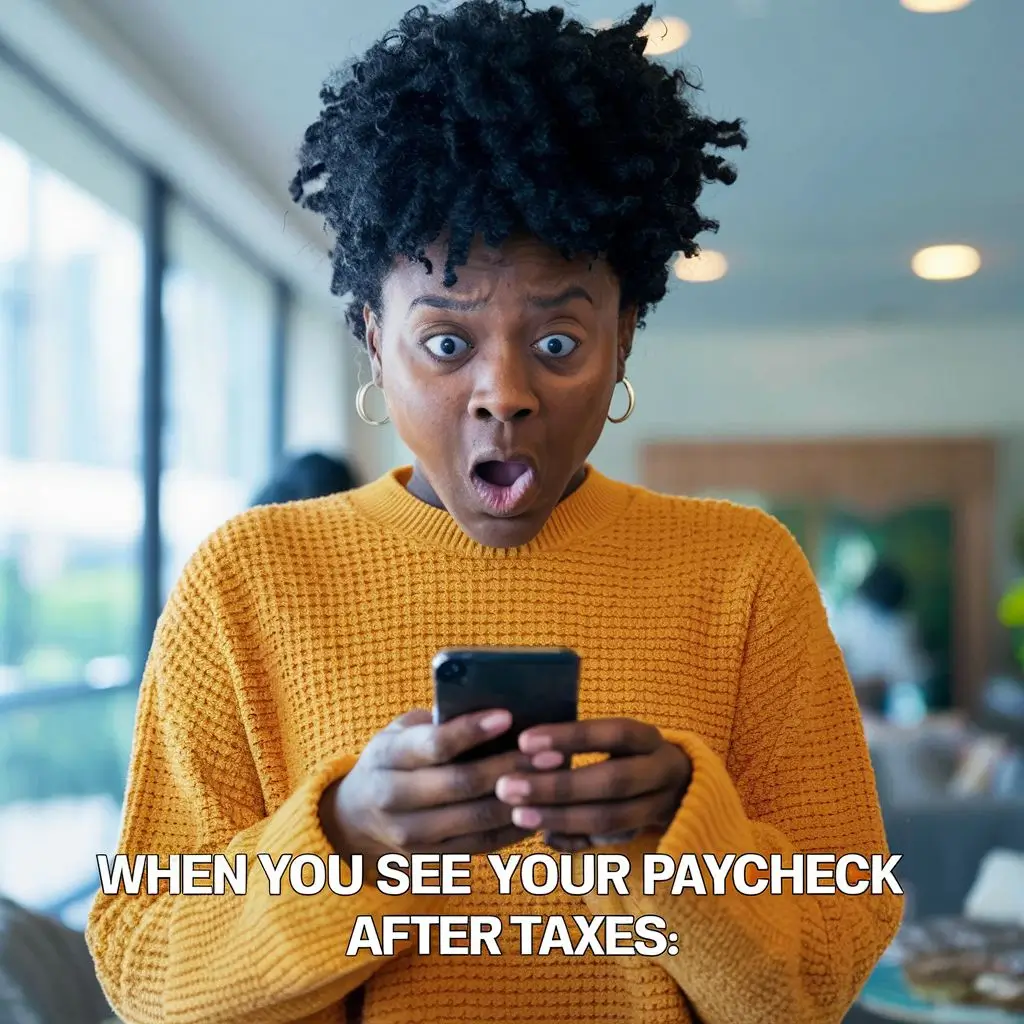
Prompt 8
Prompt: meme of a person smiling confidently, with the caption ‘When you ace the interview for your dream job’
This meme celebrates the feeling of nailing an important job interview and the confidence that comes with it.

Prompt 9
Prompt: meme of a person surrounded by a messy room, with the caption ‘My room when I’m supposed to be cleaning’
This meme playfully acknowledges the common struggle of procrastinating on cleaning tasks, leading to a messy environment.

Prompt 10
Prompt: meme of a person dancing happily, with the caption ‘When you find out your favorite show just got renewed for another season’
This meme expresses the joy and excitement felt by fans when they learn that their beloved TV show will continue for another season.
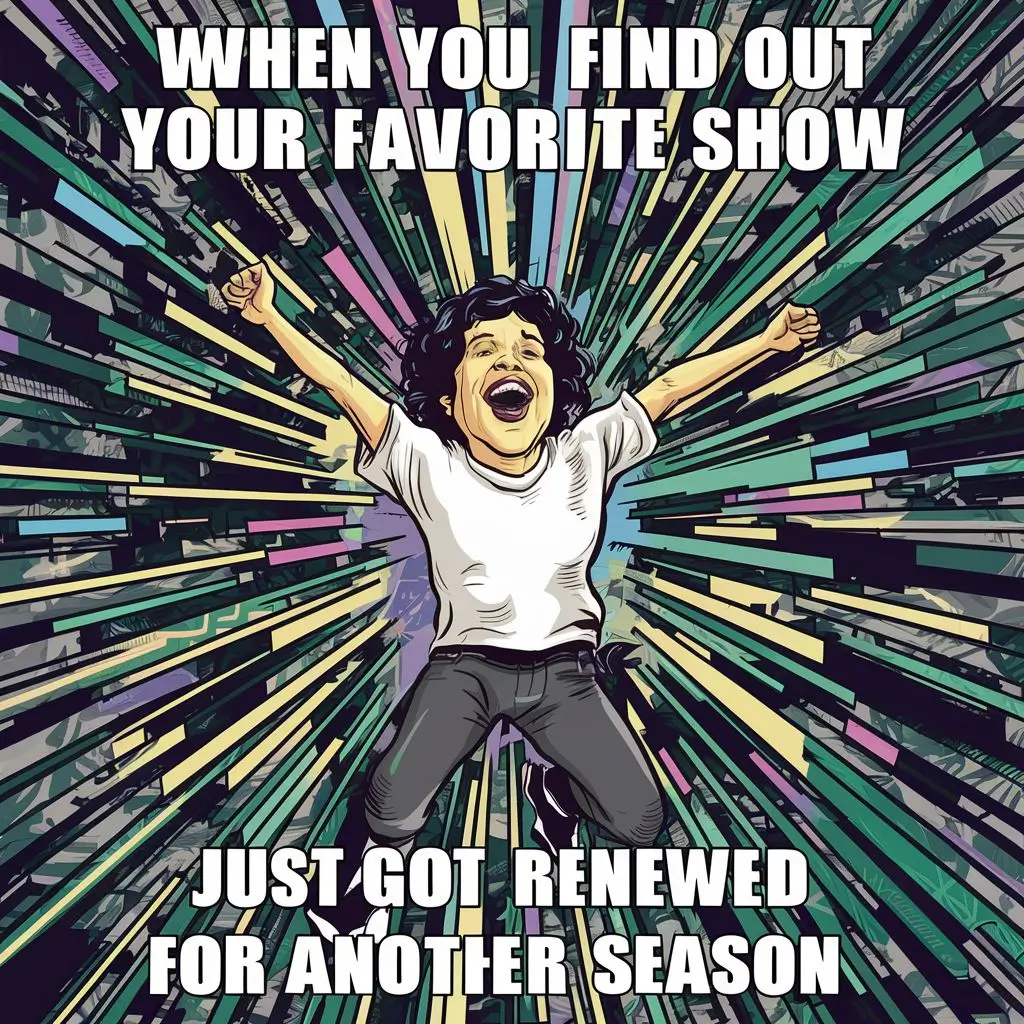
Prompt 11
Prompt: meme of a cat knocking things off a shelf, with the caption ‘If I fits, I sits’

This prompt plays on the well-known behavior of cats and the humorous phrase “If I fits, I sits,” creating a relatable and amusing meme for cat lovers.
These example prompts showcase the variety of memes you can create using Ideogram. Feel free to use them as inspiration for your own meme creations or come up with entirely new ideas based on your personal experiences and sense of humor.
In this blog post, we’ve explored the exciting world of creating memes using AI, specifically with the help of Ideogram. We’ve seen how Ideogram’s exceptional text capability sets it apart from other AI image generation tools, making it the perfect choice for crafting hilarious and shareable memes.
We’ve also looked into the art of crafting the perfect meme prompt, discussing the importance of including the “meme” keyword, being descriptive, and balancing text and visual elements. Through the 11 example prompts and their generated meme images, I’ve showcased the variety and creativity possible with AI-generated memes.
The future of AI in meme culture is an exciting one, and tools like Ideogram are making it easier than ever for anyone to participate in this global phenomenon. So go ahead, fire up Ideogram, and start creating some hilarious memes that will have your friends and followers rolling with laughter.






