How to Create Minimalistic Logos Using Midjourney
Logos are essential for any business. They’re the visual shorthand that tells people who you are and what you do. In this post, I’ll share how to make simple, minimalistic logos using Midjourney, an AI tool that turns text into images.
A logo is more than just a pretty picture. It’s the face of your brand, the first thing people see when they encounter your business. A good logo sticks in people’s minds and helps them recognize your company instantly.
Think about the golden arches of McDonald’s or the swoosh of Nike. These simple designs are known worldwide. They show how powerful a well-crafted logo can be.
Minimalist logos are particularly effective. They’re clean, easy to remember, and versatile. They work well on everything from business cards to billboards. In today’s crowded market, a simple logo can help your brand cut through the noise.
But creating a great logo isn’t easy. That’s where AI tools like Midjourney come in. They can help you generate ideas and designs quickly, giving you a starting point for your perfect logo.
Create a Base Prompt for Midjourney
To get started with Midjourney, we need a good prompt. Here’s a basic template I’ve found works well:
Minimalist logo for [subject], sleek design, simple, vector logo, [color scheme].
Let’s break this down:
- Minimalist logo for [subject]: This tells Midjourney what your logo is for. It could be a business, product, or concept.
- Sleek design, simple: These words guide the AI towards a clean, modern look.
- Vector logo: This asks for an image that looks like vector illustration.
- [Color scheme]: Here, you specify the colors you want. You can be specific (like “red and white”) or general (like “vibrant colors”).
An example using this template might be:
Minimalist logo for a coffee shop named “COFFI”, sleek design, simple, vector logo, brown color scheme.
This prompt gives Midjourney clear instructions to create a simple, stylish logo for a coffee shop, using brown as the main color.

You can always adjust this template to fit your needs. The key is to be clear and specific about what you want.
Example Prompts
Here are some examples of prompts I’ve used, along with descriptions of what they aim to create:
Online Shopping Website Logo
Prompt: Minimalist logo for a online shopping website, sleek design, simple, vector logo, yellow color scheme.
This prompt aims for a bright, cheerful logo that suggests ease and convenience. The yellow color could evoke feelings of optimism and energy.

IT Company Logo
Prompt: Minimalist logo for a IT company named “INFO”, sleek design, simple, vector logo, red color scheme
This prompt seeks a bold, modern logo for a tech company. The red color scheme implies confidence and innovation.

Accounting Firm Logo
Prompt: Minimalist logo for an accounting firm, sleek design, simple, vector logo, monochrome
A monochrome scheme for an accounting firm suggests professionalism and clarity. The minimalist design aligns with the precision of financial services.

Leaf Logo
Prompt: Minimalist logo of a leaf, sleek design, simple, vector logo, monochrome
This could work for eco-friendly brands or nature-related businesses. The monochrome style keeps it versatile and clean.

Gym Logo
Prompt: Minimalist logo for a gym, sleek design, simple, vector logo, vibrant color scheme
A vibrant color scheme for a gym logo can represent energy and vitality. The minimalist design keeps it modern and impactful.

Coffee Shop Logo
Prompt: Minimalist logo for a coffee shop, sleek design, simple, vector logo, monochrome.
A monochrome coffee shop logo can be classic and sophisticated. It might feature a simple coffee cup or bean shape.

Technology Blog Logo
Prompt: Minimalist logo for a technology blog, sleek design, simple, vector logo, blue color scheme.
Blue is often associated with technology and trust. This logo might incorporate abstract tech elements or simplified computer icons.

Entertainment Magazine Logo
Prompt: Minimalist logo for an entertainment magazine, sleek design, simple, vector logo, red color scheme
Red can signify excitement and passion, fitting for an entertainment brand. The logo might hint at spotlights or film reels.
Fish Logo
Prompt: Minimalist logo of a fish, sleek design, simple, vector logo, blue color scheme.
Perfect for seafood restaurants or marine-related businesses. The blue color naturally ties into the aquatic theme.

Automotive Company Logo
Prompt: Minimalist logo for an automotive company, sleek design, simple, vector logo, red color scheme.
Red is often used in car logos to suggest speed and power. The design might incorporate subtle car-related shapes.
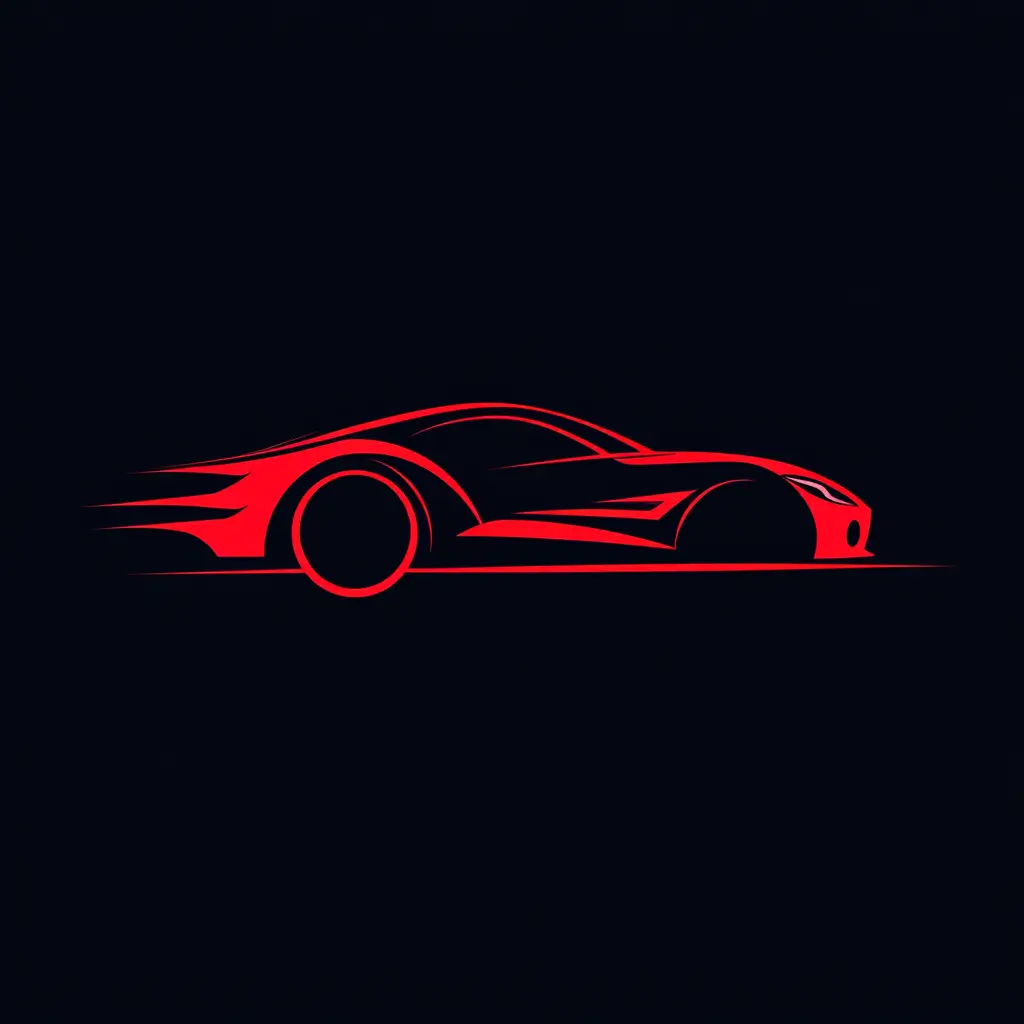
Feather Logo
Prompt: Minimalist logo of a feather, sleek design, simple, vector logo, vibrant color scheme.
This could work well for writing-related businesses or brands focusing on lightness and elegance. The vibrant colors add a modern touch to the natural element.

Resort Logo
Prompt: Minimalist logo for a resorts named “fun resorts”, sleek design, simple, vector logo, calming color scheme
A calming color scheme suits a resort, suggesting relaxation and peace. The logo might hint at natural elements or leisurely activities.

Cat Shop Logo
Prompt: Minimalist logo for a cat shop, sleek design, simple, vector logo, monochrome.
A monochrome cat-themed logo can be both playful and sophisticated. It might feature a stylized cat silhouette or paw print.

Electronic Chip Logo
Prompt: Minimalist logo of a electronic chip, sleek design, simple, vector logo, gold color scheme
The gold color scheme adds a premium feel to this tech-focused logo. It could work well for high-end electronics or AI companies.
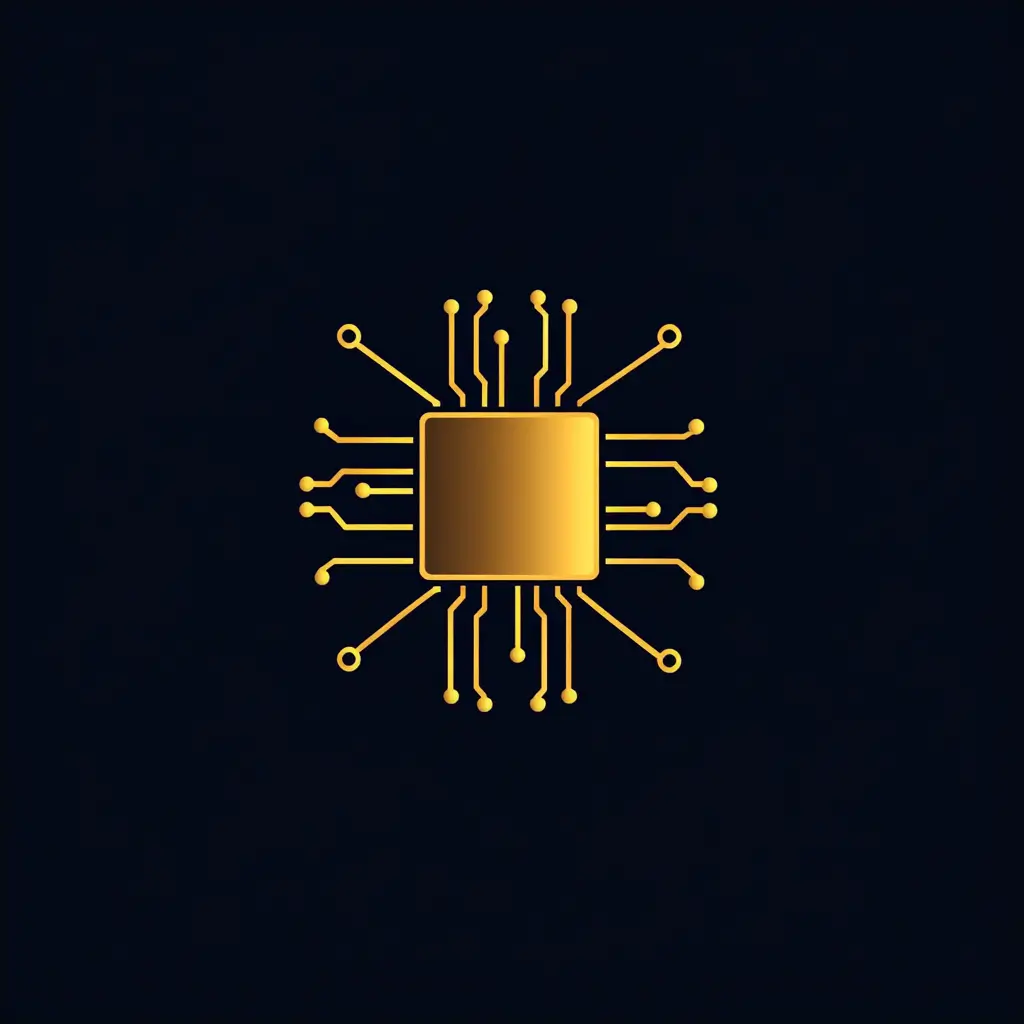
These examples show how you can adapt the basic prompt to a wide range of industries and concepts. The combination of subject matter, design style, and color scheme allows for countless unique logo possibilities.
Tips for Creating and Refining Midjourney Logos
Text in Logos
Midjourney isn’t great with text. If your logo needs words, you might need to try several times. Sometimes, it’s better to add text later using other tools.
Backgrounds
Midjourney doesn’t make transparent backgrounds. You’ll need to remove the background yourself. Tools like Canva can help with this.
Touch-ups
Your Midjourney logo might need some tweaks. Basic photo editing tools can help smooth edges or adjust colors.
Multiple Attempts
Don’t settle for the first result. Try your prompt a few times. Each attempt gives you four options, so you have plenty to choose from.
Refine Your Prompt
If you’re not getting what you want, adjust your prompt. Be more specific about shapes, styles, or colors you’re after.
Color Variations
Try your chosen design with different color schemes. Sometimes a color change can transform a good logo into a great one.
Legal Check
Make sure your final logo doesn’t closely resemble existing brands. You don’t want any copyright issues down the line.
Creating a logo with Midjourney is just the beginning. It’s a tool that sparks ideas and gives you a starting point. From there, it’s up to you to refine and perfect your design.
Play around with different prompts, colors, and styles. Don’t be afraid to combine Midjourney’s output with your own creativity. With some patience and experimentation, you can create a logo that truly represents your brand.





