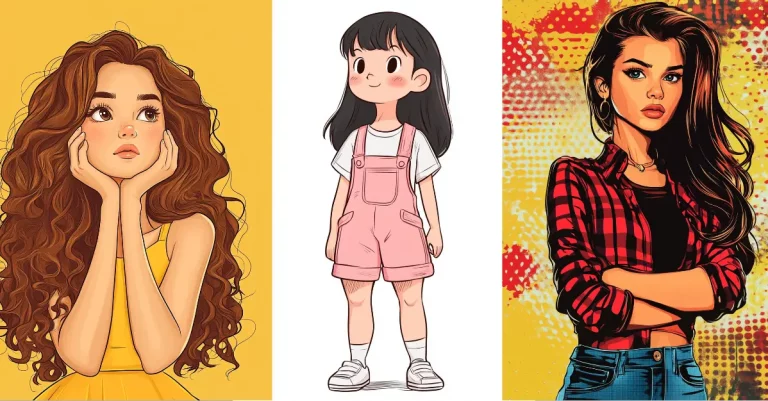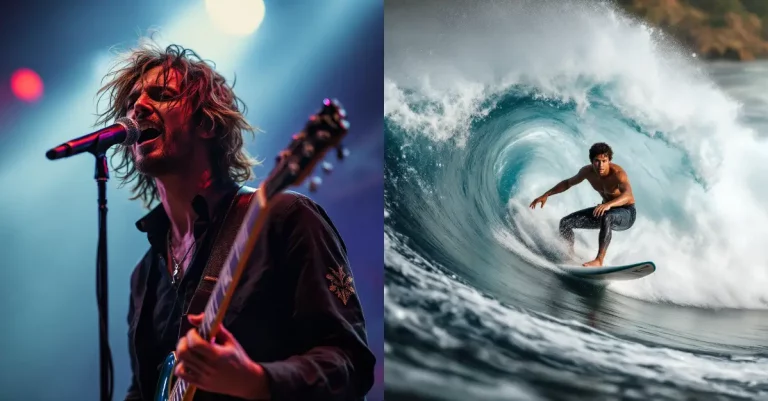How to Create a Personalized Comic Strip with Gemini
Comic strips have always been a fun way to tell stories. Those simple panels with bold lines and bright colors can make you laugh, think, or relate to everyday situations.
What if you could star in your own comic strip? Not as some random character, but as yourself, with your actual face, your hairstyle, your expressions. That’s what makes this whole thing so cool.
Thanks to Google’s new Nano Banana image model in Gemini, you can now do exactly that. The model handles image editing really well, and it’s surprisingly good at keeping your facial features consistent across multiple panels.
Creating a personalized comic strip with yourself as the main character is genuinely entertaining. You’re not just reading a story, you’re living it in comic form.
The process breaks down into two simple steps. First, you turn your photo into a comic character. Second, you create the actual comic strip with panels using that character as your reference.
Let me walk you through both steps.
Step 1: Turn Yourself Into a Comic Character
Head over to gemini.google.com, or open your Gemini app and start a new conversation.
You’ll need a clean photo of yourself. Make sure it’s well-lit and shows your face clearly. Attach it to the conversation.
Now paste this prompt:
Turn this person into a comic strip character. Keep the same facial features, hairstyle, and expression. Style: bold outlines, cel-shaded colors, simple backgrounds, expressive poses, clean comic panel aesthetics.
Hit enter and watch.
Within seconds, you’ll get a comic version of yourself. It’ll have your features, your hair, your overall look, just in comic style with those classic bold outlines and vibrant colors.
For example I used the following photo as reference.

I created following comic character using the prompt.
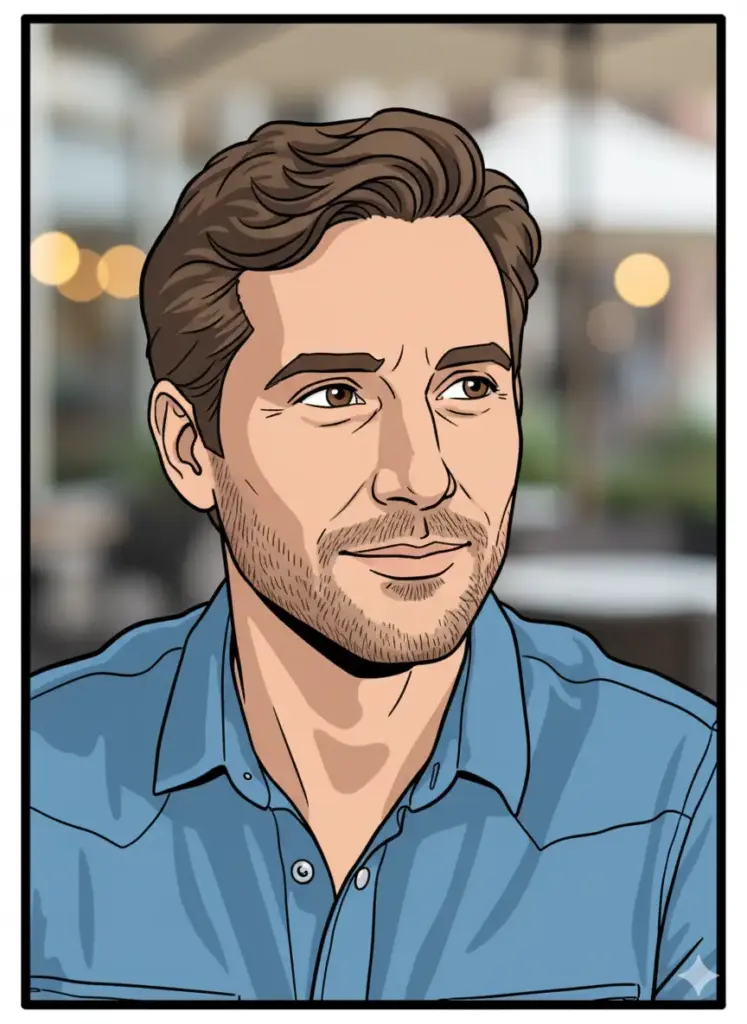
Want to be a superhero? A detective? A space explorer? Just add that detail to the prompt. For example: “Turn this person into a comic strip superhero character” and include the rest of the prompt.
Step 2: Create Your Comic Strip
Now comes the fun part. Building your actual comic strip.
Open a new conversation in Gemini. This is important because you want to start fresh.
Attach the comic character image you just created. This becomes your reference image.
Use this prompt structure:
Create a 3-panel comic strip featuring the same character from the reference photo. Style: bold outlines, cel-shaded comic colors.
Panel 1: The character tries to cook breakfast and burns the toast.
Panel 2: Smoke fills the room and the toaster pops aggressively.
Panel 3: The character raises hands and says: ‘I’m not cooking again!’
Keep the face consistent in all panels.
Gemini will generate a three-panel comic strip with your character going through this little breakfast disaster. Your face stays consistent across all panels.
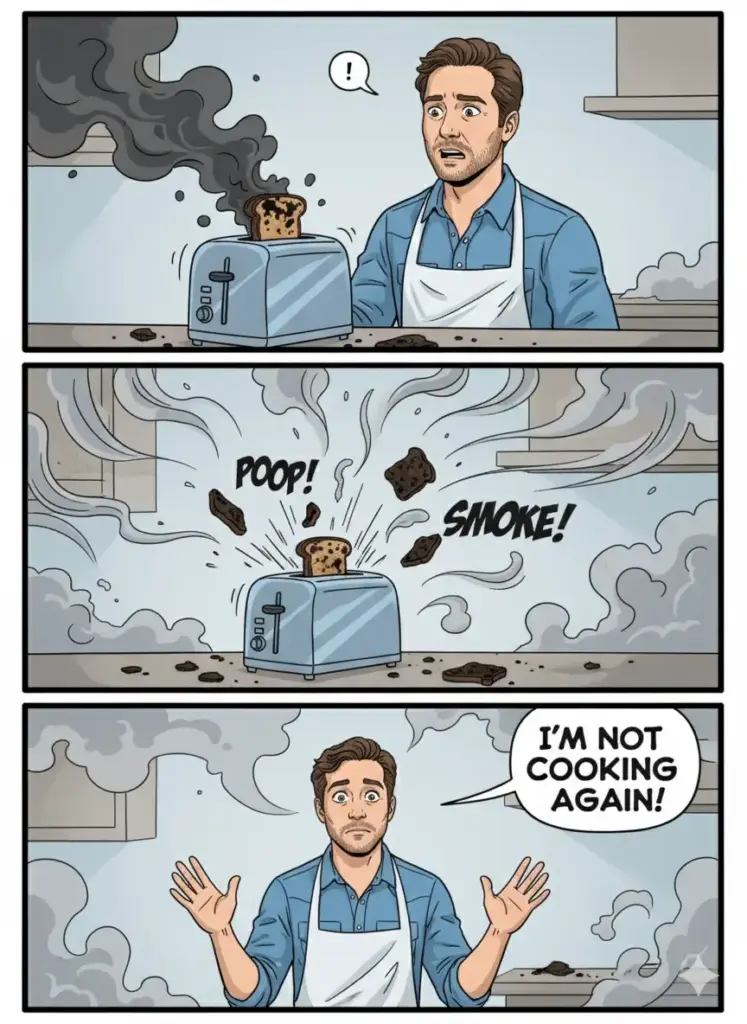
More Comic Strip Ideas
The cooking disaster is just one example. You can create any scenario you want.
Here’s a late-for-work scenario:
Create a 3-panel comic strip featuring the same character from the reference photo. Style: bold outlines, cel-shaded comic colors.
Panel 1: The character wakes up shocked while looking at an alarm clock showing 9:15 AM.
Panel 2: The character runs around trying to dress, one shoe missing, toast in mouth.
Panel 3: The character reaches the door and says: ‘Maybe I should just work from home.’
Keep the face consistent in all panels.

Or how about a weird alien encounter:
Create a 3-panel comic strip featuring the same character from the reference photo. Style: bold outlines, cel-shaded comic colors.
Panel 1: The character stands in a backyard at night, seeing a tiny alien with big eyes.
Panel 2: The alien tries to communicate with glowing hand gestures.
Panel 3: The character says: ‘Please tell me this isn’t another prank.’
Keep the face consistent in all panels.

Maybe you want something with a pet:
Create a 3-panel comic strip featuring the same character from the reference photo. Style: bold outlines, cel-shaded comic colors.
Panel 1: The character tries to take a cute photo with a playful dog.
Panel 2: The dog suddenly jumps up and licks the character’s face, knocking them off balance.
Panel 3: The character says: ‘I just wanted one normal picture!’
Keep the face consistent in all panels.

Get Creative With Your Stories
The prompts I shared are templates. You can swap out the content of each panel with whatever story you want to tell.
Think about funny moments from your life. Embarrassing situations. Random thoughts. Weird dreams. All of these can become comic strips.
You can also use Gemini or ChatGPT to brainstorm comic strip ideas if you’re stuck. Just ask: “Give me funny three-panel comic strip ideas for everyday situations.”
Tips for Better Results
Keep your original photo clean and simple. Complex backgrounds or weird lighting can confuse the character generation process.
When describing panels, be specific about actions and expressions. “The character looks shocked” works better than “the character reacts.”
If the face doesn’t stay consistent across panels, try running the prompt again. Sometimes it takes a couple of tries.
You can create longer comic strips too, just increase the panel count and add more story beats. Four, five, or six panels work just as well.
Creating personalized comic strips is more than just fun. It’s a new way to express yourself creatively.
You can use these comics for social media posts, greeting cards, presentations, or just to make your friends laugh. They’re shareable, unique, and actually look professional.
The fact that AI can maintain facial consistency across panels is what makes this possible. Earlier tools couldn’t keep your character looking the same from one panel to the next. Gemini’s Nano Banana model handles this really well.
So grab a good photo of yourself, head to Gemini, and start creating. Your personalized comic strip adventure is waiting.