How to Add Cool Video Effects to Images Using AI
AI has come a long way in image and video generation. What was once sub-par is now impressive. In this post, I’ll show you how to add cool video effects to images using AI, specifically with a tool called Pika.
Pika is a popular video generation tool that recently released version 1.5. This update brings realistic movements, big screen shots, and a new feature called Pikaffect.
Pikaffect lets you add some mind-blowing effects to your videos, including inflating, melting, exploding, squishing, crushing, and cake-ifying.
Let’s look at how to use Pika and check out some examples of these effects in action.
How to Apply Video Effects Using Pika
Here’s a step-by-step guide to add cool effects to your images using Pika.
- Create an account: Go to https://pika.art/ and sign up. Free accounts get limited monthly credits.
- Upload your image: Click the image button to add your picture.
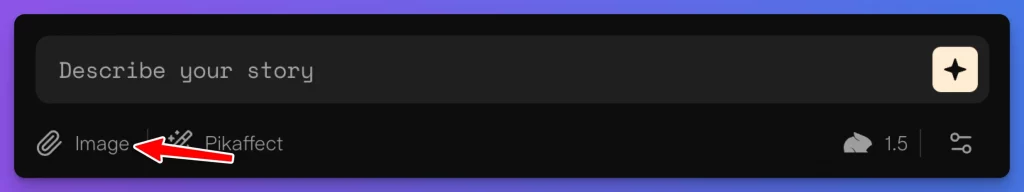
- Choose Pikaffect: After uploading, click on the Pikaffect option.
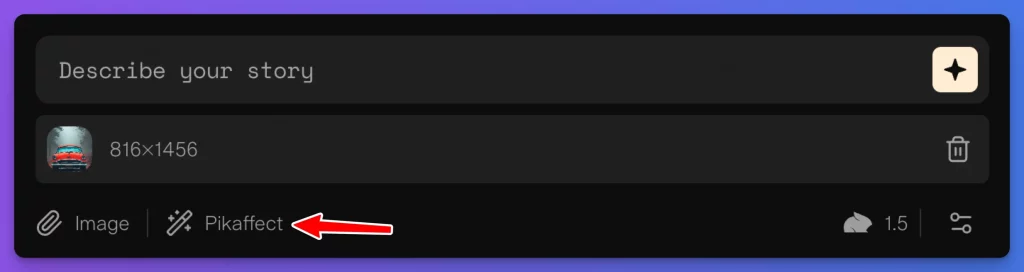
- Pick an effect: You’ll see six options – Inflate it, Melt it, Explode it, Squish it, Crush it, and Cake-ify it. Choose the one you want to try.
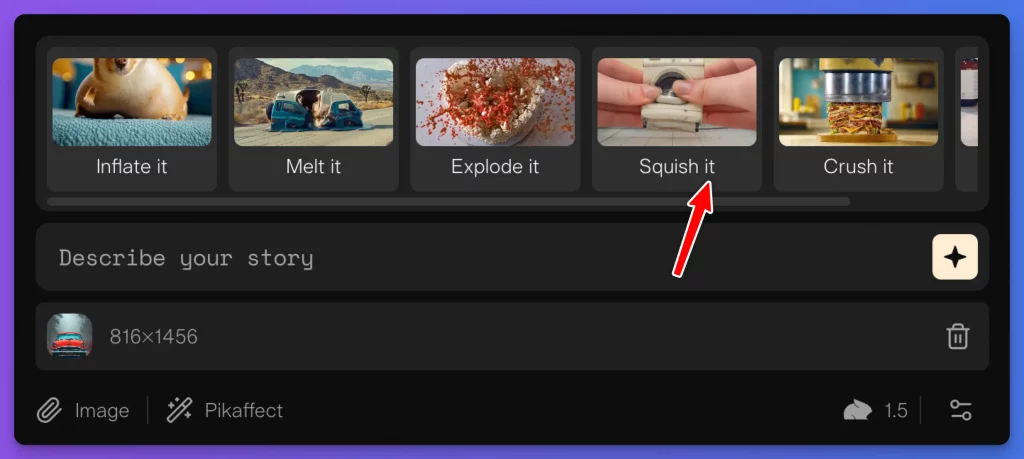
- Generate the video: Click the star icon to start the process.
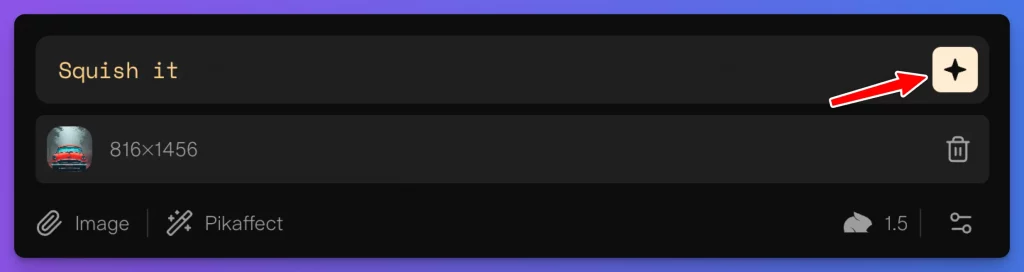
- Wait for results: It takes a few minutes, but soon your video will be ready.
That’s it! It’s a pretty simple process, but the results can be amazing.
Remember, while the free account is great for trying things out, you might want more credits if you plan to use Pika often.
Cool Video Effects Examples
I decided to test out Pika’s effects on some AI-generated images. I used Midjourney to create the initial images, then applied Pika’s effects. Here’s what I found.
Inflate It Effect
I started with a pumpkin image. After applying the “Inflate It” effect, the pumpkin began to swell up and float upwards. It’s like watching a balloon take off!
Melt It Effect
Next, I tried a bicycle image. The “Melt It” effect turned the solid bike into a liquid puddle. It’s pretty wild to see a hard object seemingly dissolve.
Explode It Effect
For this one, I used a birthday cake image. The “Explode It” effect made the cake burst into pieces. It’s like seeing a tiny, colorful firework go off.
Squish It Effect
I generated an image of a vintage car for this effect. When I applied “Squish It”, it looked like two giant hands were squeezing the car like it was made of rubber.
Crush It Effect
For this effect, I used an image of a plate of noodles. The “Crush It” effect did exactly what it says – it crushed the noodles, turning them into something else entirely.
Cake-ify It Effect
Lastly, I tried the “Cake-ify” effect on an image of a washing machine. This one was interesting – it turned the appliance into a cake, complete with a knife cutting it in two.
These effects can create some really eye-catching videos.
After trying out Pika’s effects, I’m impressed with what it can do. These tools offer a fun and easy way to add movement and interest to static images.
However, it’s worth noting that results can vary. For example, the cake-ify effect didn’t work as well on the washing machine as I’d hoped. Some images seem to work better with certain effects than others.
Despite this, Pika is a powerful tool for creating attention-grabbing videos from simple images. It’s user-friendly and the results can be quite stunning when you find the right combination of image and effect.
If you’re looking to add some flair to your visual content, give Pika a try. Play around with different images and effects to see what works best.
I’d love to hear about your experiences with Pika. Have you tried it? What kind of results did you get? Feel free to share your thoughts or ask any questions in the comments.






