How to Create Aesthetic Phone Wallpapers Using AI
As someone who loves to personalize my phone, I’m always on the lookout for new and creative ways to make my device stand out. One of the easiest and most effective ways to do this is by setting a unique wallpaper. But finding the perfect wallpaper can be time-consuming, and sometimes, the available options just don’t cut it.
That’s where AI-generated wallpapers come in. I’ve recently fallen in love with Midjourney, an AI tool that creates stunning, artistic images based on text prompts. The best part? You can easily create wallpapers that are tailored to your specific taste and style.
In this post, I’ll share some of my favorite prompts for creating aesthetic phone wallpapers using Midjourney. I’ll also provide some tips and tricks I’ve learned along the way to help you get the most out of this amazing tool. So, if you’re ready to take your phone’s look to the next level, keep reading!
Why Choose Midjourney for Phone Wallpapers
When it comes to creating AI-generated phone wallpapers, Midjourney is my go-to tool. Its artistic and stylish capabilities are unmatched, allowing you to create images that look like they were crafted by a professional artist.
One of the things I love most about Midjourney is how easy it is to adjust the aspect ratio to fit your phone’s screen perfectly. If you’re using the Midjourney web app, you can simply select the 9:16 aspect ratio, which is ideal for most smartphones. If you’re using Midjourney through Discord, just add “–ar 9:16” to the end of your prompt, and voila! You’ve got a wallpaper that fits your phone like a glove.
Another great feature of Midjourney is the ability to increase the style effects of your wallpaper. By adding “–stylize 300” to your prompt, you can create images with even more artistic flair and unique textures. This is perfect for when you want your wallpaper to really stand out and make a statement.
With Midjourney, the possibilities are endless. Whether you’re into cute and colorful designs or more abstract and moody pieces, this tool has got you covered.
18 Aesthetic Phone Wallpapers with Prompts
- Cute simple cartoon flowers, with simple lines, in pastel colors, using vector graphics, on a simple background. –ar 9:16 –stylize 300

- A road leading into the distance, trees on both sides of it, sunset sky, red clouds, beautiful scenery, mobile phone wallpaper, high definition photography –ar 9:16 –stylize 300

- Dreamy field of lavender with a lone tree, a starry night sky, and fireflies, impressionist style digital painting –ar 9:16 –stylize 300

- A cute wallpaper of water lilies in the pond, in the style of anime, a simple flat illustration, with high detail, colorful, with a fantasy background, –ar 9:16 –stylize 300

- Enchanting forest landscape with vibrant fireflies, magical wisps, and a mysterious glowing portal, digital art –ar 9:16 –stylize 300

- A close up of the edge of an infinity pool overlooking an ocean at sunset, palm branch hanging in foreground, beautiful muted colors, calming aesthetic, cinematic photography –ar 9:16 –stylize 300

- Minimalist landscape with mountains, trees, and a river, set against a gradient background, vector art –ar 9:16 –stylize 300

- Photo of a sunflower in the foreground, with a sunset sky behind it, creates an atmosphere of tranquility and serenity. –ar 9:16 –stylize 300

- Zen garden, a lone cherry blossom tree, and a traditional Japanese temple, digital painting –ar 9:16 –stylize 300

- A serene landscape with pink flowers, grasses and water lilies reflecting in the lake at sunset, in the style of a cartoon vector. Colorful and detailed, with a blue sky and white clouds, pine trees in the background. –ar 9:16 –stylize 300

- Comic book style illustration of a yellow Porsche driving down a road in California during sunset, in a flat design, minimalistic, simple style with a yellow color palette –ar 9:16 –stylize 300

- Pixel art of clouds and stars in the night sky, purple tones –ar 9:16 –stylize 300

- Enchanted fairy garden with glowing mushrooms, tiny fairy houses, and a sparkling stream, whimsical digital art –ar 9:16 –stylize 300

- Vibrant tropical beach with palm trees, a turquoise ocean, and a colorful sunset, flat design illustration –ar 9:16 –stylize 300

- Red moon, horror style, black tree branches, simple background, digital art –ar 9:16 –stylize 300

- A road lined with colorful autumn trees, with leaves scattered on the asphalt and yellow lines in front of them. The sky is overcast, creating an atmosphere filled with tranquility and beauty. –ar 9:16 –stylize 300

- Minimalist mountain landscape with a rising sun, geometric shapes, and a color gradient background, vector art –ar 9:16 –stylize 300

- Abstract fluid art with marbled vibrant colors, digital rendering –ar 9:16 –stylize 300

Feel free to copy and paste these prompts directly into Midjourney and see what kind of amazing wallpapers you can create! Don’t be afraid to tweak the prompts to fit your personal style and preferences.
Tips for Creating Aesthetic Phone Wallpapers with Midjourney
Now that you’ve seen some of my favorite prompts for creating phone wallpapers with Midjourney, here are a few tips I’ve picked up that can help you get the most out of this amazing tool:
- Don’t be afraid to experiment with different styles and themes. Midjourney can create everything from cute and cartoonish images to dark and moody pieces. Try out a variety of prompts to see what resonates with you.
- Use descriptive language in your prompts. The more detailed you are, the better Midjourney can understand what you’re looking for. Don’t just say “a tree,” say “a lone cherry blossom tree in a zen garden.”
- Always use the –ar 9:16 flag to ensure your wallpaper fits your phone’s screen perfectly. This simple step can make a big difference in how your final image looks.
- Play around with the –stylize setting to add more artistic flair to your wallpapers. I find that –stylize 300 works well for most prompts, but feel free to adjust it up or down depending on your preferences.
- If at first you don’t succeed, try again! Sometimes it takes a few attempts to get the perfect wallpaper. Don’t be afraid to tweak your prompt and generate new images until you find one that you love.
Remember, the key to creating stunning phone wallpapers with Midjourney is to have fun and let your creativity run wild. With a little practice and experimentation, you’ll be churning out one-of-a-kind wallpapers in no time!
Creating your own unique phone wallpapers with Midjourney is an incredibly fun and rewarding experience. With its artistic capabilities and easy-to-use interface, this AI tool makes it possible for anyone to generate stunning, one-of-a-kind images with just a few simple prompts.
Throughout this post, I’ve shared some of my favorite phone wallpapers, prompts, and tips for creating aesthetic phone wallpapers that are sure to make your device stand out. From cute and colorful cartoon flowers to moody and atmospheric landscapes, the possibilities are truly endless.
So why not give it a try? Copy and paste some of the prompts I’ve shared, or come up with your own unique ideas. Play around with the aspect ratio and stylize settings until you find a combination that works for you. Most importantly, have fun and don’t be afraid to let your creativity shine through.
Once you’ve created some wallpapers you love, don’t forget to share them with others! Post them on social media, send them to friends, or even set them as your phone’s background and wait for the compliments to roll in.
I hope this post has inspired you to try creating your own AI-generated phone wallpapers with Midjourney. Trust me, once you start, you won’t be able to stop!




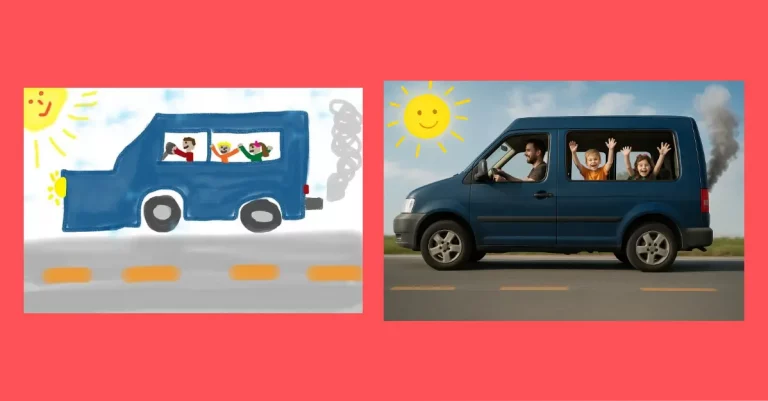
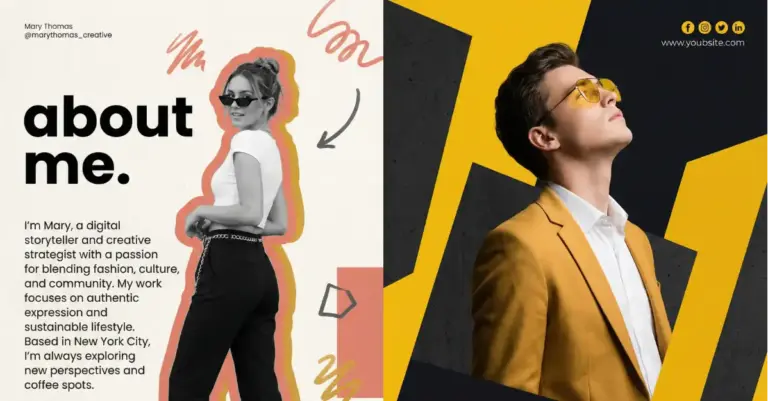

One Comment