How to Create Comic Pages Using ChatGPT
Have you ever wanted to create your own comic strips but lack the artistic skills? Thanks to AI advancements, specifically ChatGPT with image generation capabilities.
Making your own comics is now possible for just about anyone. Let me show you how I’ve been creating comics using ChatGPT, with some tips and examples along the way.
The beauty of creating comics with ChatGPT lies in its simplicity. You don’t need complex prompts or technical knowledge to get started. The AI understands basic instructions and can transform them into visual stories.
ChatGPT 4o is particularly good for this task because of its strong image generation abilities and text comprehension. These two features work together to create coherent visual narratives from simple text prompts.
The Power of Simple Prompts
I’ve found that even the most basic prompts can yield impressive results. For instance, I tried this simple prompt:
Create a comic page about a funny dog with a six-panel story.
With just this simple instruction, ChatGPT produced a charming comic strip featuring a dog playing with a ball. Even without any dialogue, the story was clear and easy to follow.
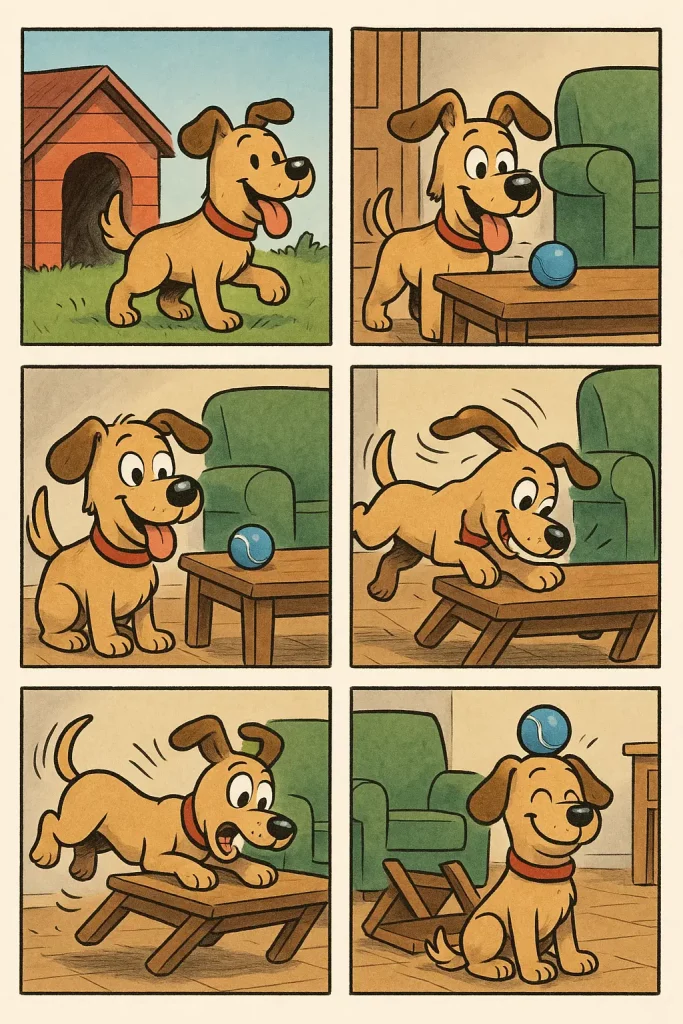
Add Dialogue to Your Comics
If you want your characters to speak, just specify that in your prompt. I tested this approach with:
Create a comic page with dialogues about a funny dog in a six-panel story.
I got the following response from ChatGPT.
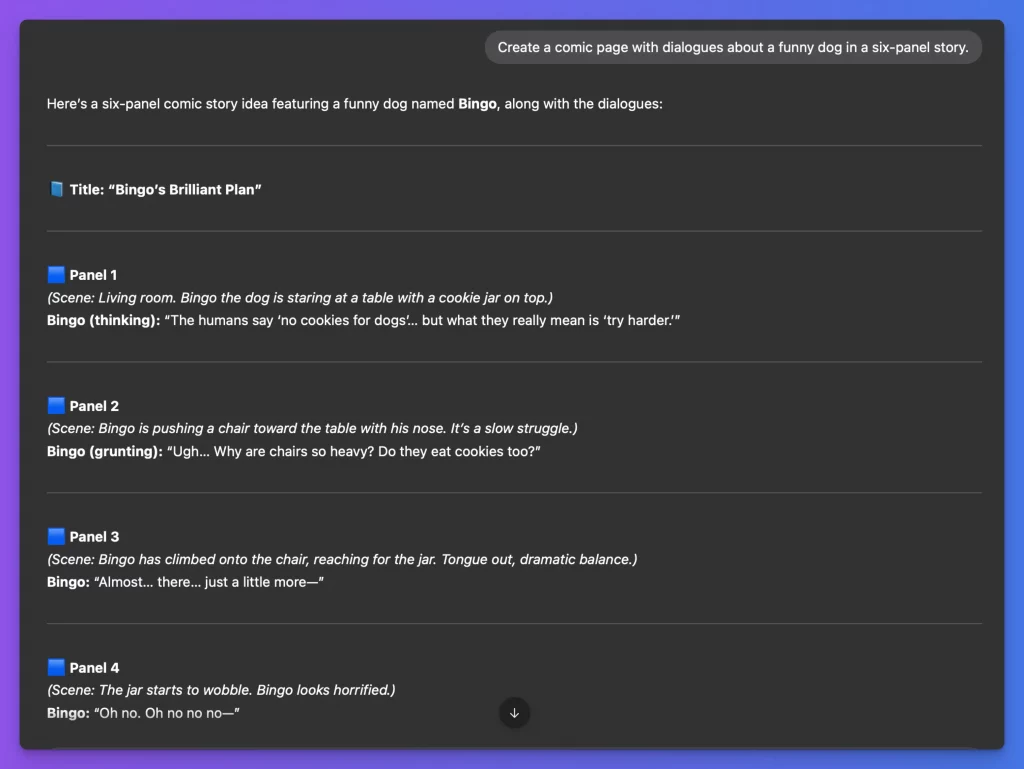
As you see, ChatGPT responded with a complete story concept titled “Bingo’s Brilliant Plan,” featuring a mischievous dog trying to steal cookies. The AI provided:
- A title for the comic
- Character names
- Scene descriptions for each panel
- Dialogue for all characters
- Visual cues and expressions
The resulting story had a clear beginning, middle, and end—all the elements of good storytelling. After approving the concept, I simply asked ChatGPT to illustrate it, and it generated the complete comic strip.

See how good is this comics!
Create Custom Comics
For more control over your comics, you can specify exactly what you want in each panel. This works well when you have a specific story in mind but need help visualizing it.
You can detail:
- Characters and their appearances
- Settings and backgrounds
- Actions and movements
- Dialogue and thought bubbles
- Panel transitions
Explore Different Comic Genres
ChatGPT can create comics in various styles and genres. I tested a superhero-themed prompt:
Create a superhero comic page with the superhero and the villain fighting in a six-panel story.
The AI produced an action-packed superhero comic with classic elements like dynamic poses, dramatic dialogue, and conflict resolution.

Other genres you might try include:
- Mystery and detective stories
- Fantasy adventures
- Sci-fi explorations
- Slice-of-life narratives
- Educational comics
Tips for Better AI Comics
While ChatGPT performs impressively with comic creation, I’ve noticed a few areas where it sometimes needs guidance:
- Check for dialogue errors: Sometimes the AI might miss dialogue in certain panels or make spelling mistakes. A quick review helps catch these issues.
- Be specific about style: If you want a particular art style (cartoon, manga, realistic, etc.), mention it in your prompt.
- Iterate and refine: Don’t hesitate to ask for changes if the first version isn’t quite what you wanted. You can request adjustments to specific panels or elements.
- Use visual references: For consistent character designs across multiple comics, describe characters in detail or reference previous images.
- Panel count matters: Six panels work well for short stories, but you can ask for more or fewer depending on your needs.
Limitations to Keep in Mind
While creating comics with ChatGPT is fun and accessible, there are some limitations to consider:
- Copyright concerns: Be careful not to request comics featuring copyrighted characters. ChatGPT will typically refuse these requests anyway.
- Consistency challenges: Character appearances might vary slightly between panels or comics.
- Style restrictions: While versatile, the AI has certain artistic limitations and can’t perfectly mimic every art style.
- Content guidelines: ChatGPT won’t create inappropriate or offensive content.
Get Creative with Your Comics
The real magic happens when you start combining these techniques. You could create:
- A recurring character in different situations
- Sequential stories that build on each other
- Comics explaining concepts or telling personal stories
- Custom greeting cards with comic elements
- Illustrated jokes or anecdotes
Creating comics with ChatGPT has opened up storytelling possibilities for people who may not have traditional artistic training. The process is intuitive, fast, and surprisingly effective.
What I find most valuable is how it lowers the barrier to visual creativity. You can focus on the story and characters while the AI handles the drawing. This makes comic creation accessible to writers, educators, parents, and anyone with a story to tell.
Why not try it yourself? Start with a simple prompt and see where your imagination takes you. You might be surprised by what you and ChatGPT can create together.
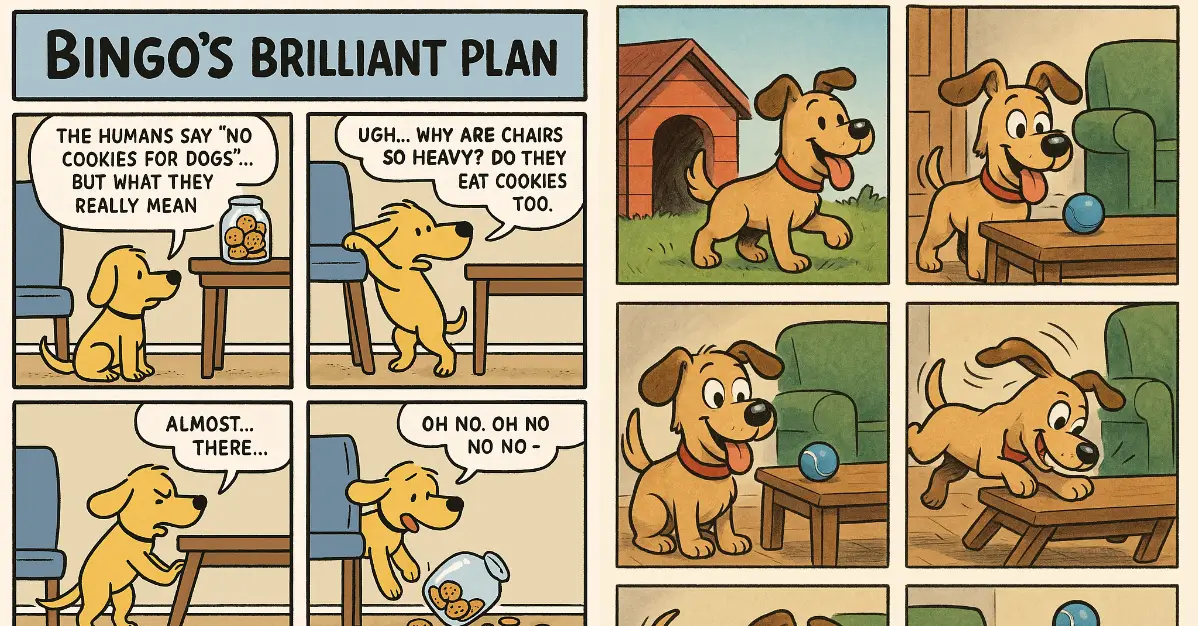



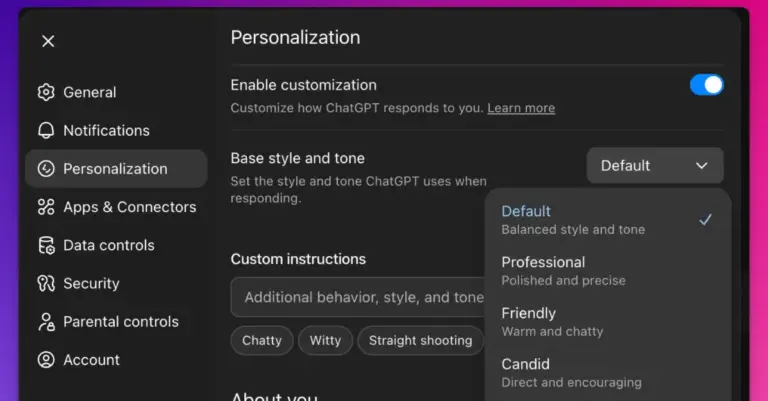

One Comment