How to Create Cute Name Stickers Using ChatGPT
Name stickers are everywhere these days. You see them on water bottles, laptops, notebooks, and phone cases. Kids love them, adults use them for organization, and they make great personalized gifts.
What makes a name sticker “cute”? It’s usually the combination of adorable characters, bright colors, and playful fonts.
Think cartoon animals wearing tiny hats, smiling dinosaurs, or characters with big expressive eyes. The name itself becomes part of the design, often written in bubble letters or fun typography that matches the overall theme.
Creating these stickers used to require graphic design skills or expensive software. Now you can make them using ChatGPT’s image generation feature. The process is simple, and the results look professional.
Set Up Your Template Prompt
The key to getting consistent results is using a template prompt. This gives ChatGPT a clear structure to follow every time you create a new sticker.
Here’s the template I use:
Create a cute name sticker of a [Character Description]. The name “[Name]” is displayed below in fun, colorful letters. The background is a [Color] color. The entire design has a thick white die-cut sticker border.
Let me break this down:
- [Character Description] – This is where you describe what you want the main character to look like. Be specific about clothing, accessories, expressions, and actions. Instead of just saying “a cat,” try “a fluffy orange cat wearing a tiny chef’s hat and holding a wooden spoon.”
- [Name] – Simply replace this with whatever name you want on the sticker. It can be a person’s name, a pet’s name, or even a fun phrase.
- [Color] – Choose a background color that complements your character. Light colors work well because they don’t compete with the main design. Think pastel blue, soft pink, or mint green.
- The white die-cut border – This part is important. It makes your design look like a real sticker with that classic white border you see on professional stickers.
12 Example Prompts to Try
To generate images, go to chatgpt.com or sora.chatgpt.com and try these prompts. Each one includes a background color, but you can ask ChatGPT to “remove the background” if you prefer a transparent background.
1. Skateboard Kid – Ryan
Create a cute name sticker of a cheerful boy wearing a red cap backward and holding a skateboard. The name “Ryan” is displayed below in fun, colorful letters. The background is a light blue color. The entire design has a thick white die-cut sticker border.

2. Polka-Dot Girl – Chloe
Create a cute name sticker of a girl with pigtails wearing a polka-dot dress and winking. The name “Chloe” is displayed below in fun, colorful letters. The background is a baby pink color. The entire design has a thick white die-cut sticker border.

3. Panda with Glasses – Luna
Create a cute name sticker of a cartoon panda wearing heart-shaped glasses and holding a bamboo shoot. The name “Luna” is displayed below in fun, colorful letters. The background is a pastel mint color. The entire design has a thick white die-cut sticker border.

4. Balloon Dinosaur – Ella
Create a cute name sticker of a happy dinosaur holding balloons. The name “Ella” is displayed below in fun, colorful letters. The background is a light green color. The entire design has a thick white die-cut sticker border.

5. Cat Hoodie Girl – Emma
Create a cute name sticker of a cartoon girl wearing a hoodie with cat ears and blushing cheeks. The name “Emma” is displayed below in fun, colorful letters. The background is a warm peach color. The entire design has a thick white die-cut sticker border.
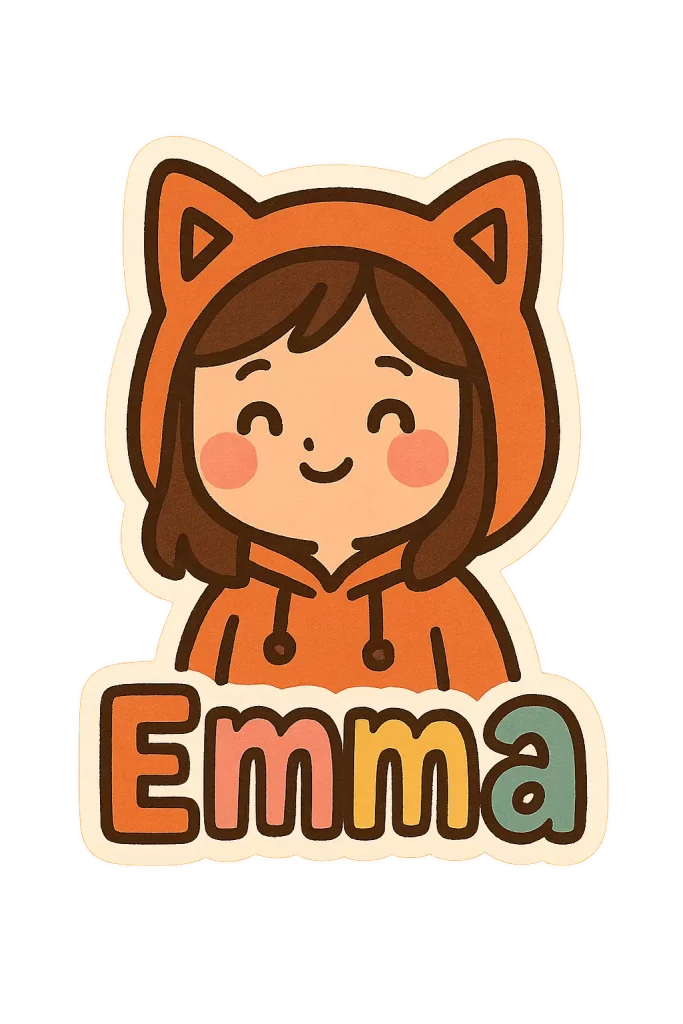
6. Sleepy Boy – Ayaan
Create a cute name sticker of a sleepy boy in pajamas holding a stuffed bunny. The name “Ayaan” is displayed below in fun, colorful letters. The background is a soft lavender color. The entire design has a thick white die-cut sticker border.
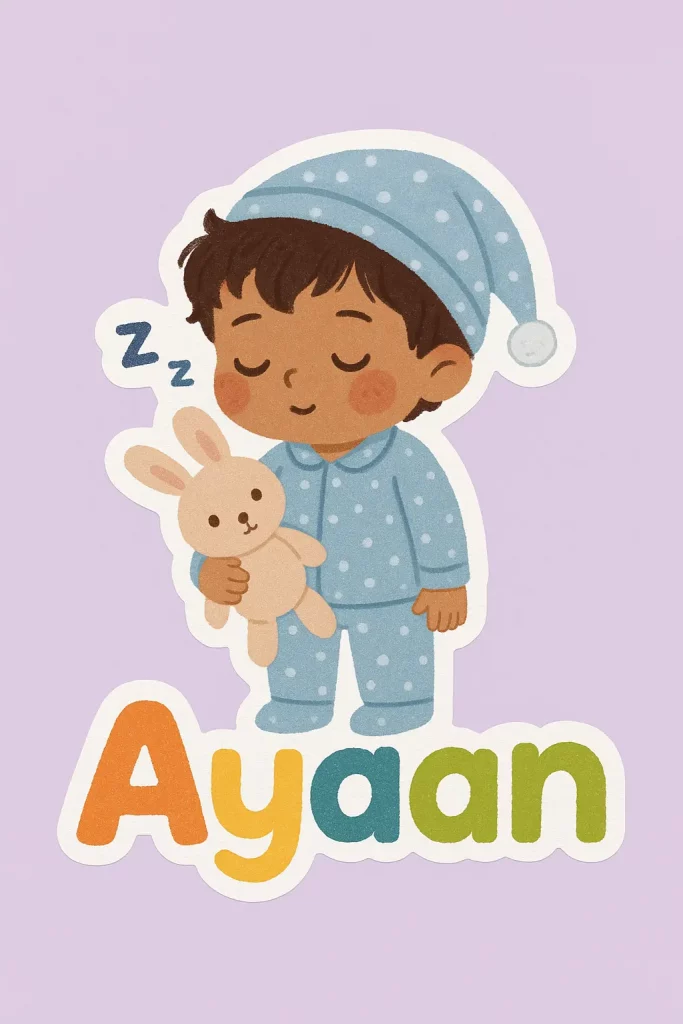
7. Birthday Crocodile – Caleb
Create a cute name sticker of a crocodile with a birthday hat and big smile. The name “Caleb” is displayed below in fun, colorful letters. The background is a lime green color. The entire design has a thick white die-cut sticker border.

8. Heart-Blowing Dragon – Kai
Create a cute name sticker of a cartoon dragon blowing tiny hearts. The name “Kai” is displayed below in fun, colorful letters. The background is a soft teal color. The entire design has a thick white die-cut sticker border.

9. Shy Cat – Maya
Create a cute name sticker of a cat wearing a hoodie with cat ears and a shy smile. The name “Maya” is displayed below in fun, colorful letters. The background is a light peach color. The entire design has a thick white die-cut sticker border.

10. Ice Cream Boy – Max
Create a cute name sticker of a chubby boy eating ice cream with a big smile. The name “Max” is displayed below in fun, colorful letters. The background is a sky blue color. The entire design has a thick white die-cut sticker border.

11. Headphone Girl – Aira
Create a cute name sticker of a girl with long hair and headphones. The name “Aira” is displayed below in fun, colorful letters. The background is a lavender pink color. The entire design has a thick white die-cut sticker border.

12. High-Five Duo – Ray & Mia
Create a cute name sticker of a cartoon boy and girl high-fiving each other. The name “Ray & Mia” is displayed below in fun, colorful letters. The background is a soft blue gradient. The entire design has a thick white die-cut sticker border.

Start with simple character descriptions and add details gradually. If your first result isn’t quite right, ask ChatGPT to modify specific elements. You might say “make the character smaller” or “change the font to bubble letters.”
Colors matter more than you think. Bright backgrounds can overpower cute characters, so stick with pastels and light shades. The contrast between your character and background should be clear but not harsh.
Don’t forget about the name placement. The template puts the name below the character, but you can experiment with different positions. Try “the name is displayed in an arc above the character” or “the name appears in a small banner held by the character.”
Once you have your design, you can print it on sticker paper or use a print-on-demand service. Many online printing companies offer die-cut sticker options that will match the white border in your design.
Creating cute name stickers with ChatGPT is fun and surprisingly addictive. Once you get the hang of the template system, you’ll find yourself making stickers for everyone you know.






