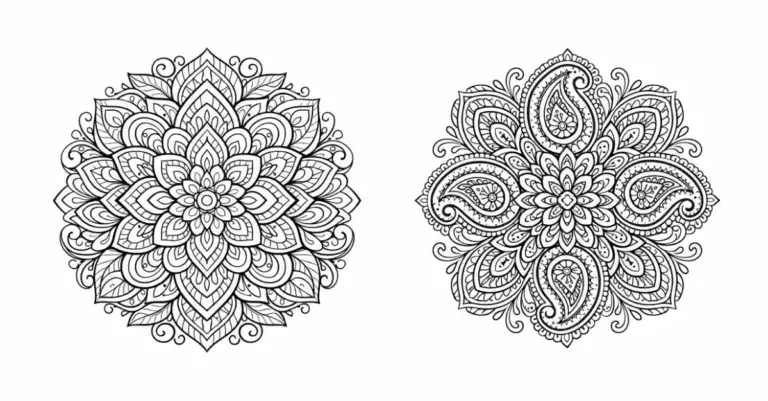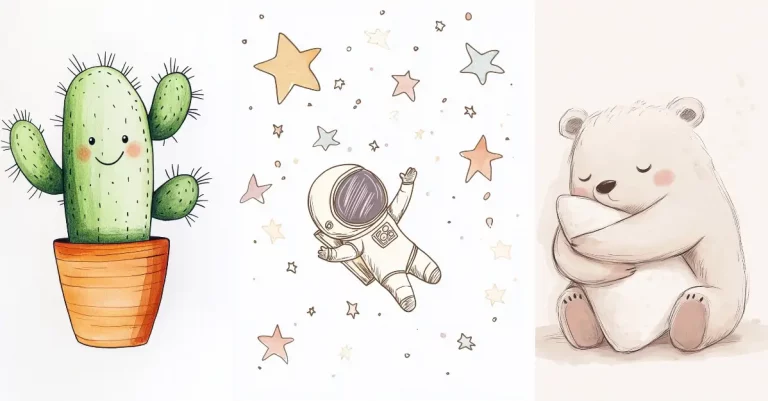How to Create Motivational Phone Wallpapers Using AI
I’ve always been a fan of motivational wallpapers. There’s something about having an inspiring quote or image right on your phone screen that can give you a little boost throughout the day. But finding the perfect wallpaper can be time-consuming, and sometimes the designs just don’t quite fit your style.
That’s why I was excited to try creating my own motivational wallpapers using AI image generators like Ideogram and Midjourney. With these tools, you can input a text description of what you want, and the AI will generate an image based on that prompt.
It’s a cool way to create unique, personalized designs without needing any graphic design skills.
Challenges with AI-generated Text in Images
However, I quickly ran into a challenge: most AI image generators aren’t great at handling text. When I tried to include quotes in my wallpapers, I often ended up with spelling mistakes or garbled words in the output images.
To work around this, I found that it’s best to choose short quotes. The fewer words you use, the less likely it is that the AI will make a mistake. It’s not a perfect solution, but it definitely helps minimize errors.
Another issue is that the text can sometimes be hard to read, depending on the font and color choices the AI makes. To improve readability, I experimented with adding keywords like “bold text” or “high contrast” to my prompts. It took some trial and error, but I was able to generate some designs with clear, easy-to-read quotes.
Select the Right Aspect Ratio
When creating wallpapers for your phone, it’s important to use the right aspect ratio. Most modern smartphones have screens with a 9:16 aspect ratio, which means the image should be taller than it is wide.
Luckily, both Ideogram and Midjourney have options to choose the aspect ratio of the generated image. In Ideogram, you can select the 9:16 ratio preset, which automatically sets the aspect ratio to 9:16. In Midjourney, you can add the “–ar 9:16” flag to your prompt to specify the aspect ratio.
Using the correct aspect ratio ensures that your wallpaper will fit perfectly on your phone screen without any awkward cropping or stretching. It’s a small detail, but it makes a big difference in how professional and polished your wallpaper looks.
Iterate Prompts for Better Results
Creating the perfect motivational wallpaper with AI often requires some persistence. Even with short quotes and the right aspect ratio, you might not get the ideal result on your first try. The AI might generate an image that doesn’t quite match your vision, or there could still be some text errors.
That’s why I found it helpful to iterate on my prompts. If the first output wasn’t quite right, I’d make some tweaks to the prompt and try again. Sometimes that meant changing the wording to be more descriptive, or adding extra details about the style or colors I wanted.
It can take a few tries to get the perfect image, but don’t get discouraged. With each iteration, you’ll learn more about what works and what doesn’t, and you’ll be able to refine your prompts to get better results. And who knows – maybe one day AI image generators will be able to handle text perfectly on the first try! But for now, a little trial and error is part of the process.
Prompt Examples for Motivational Wallpapers
Now, let’s take a look at some of the prompts I used to create my motivational wallpapers. Feel free to use these as a starting point for your own designs, or come up with your own ideas!
- A starry night sky with the quote: “Reach for the stars.”
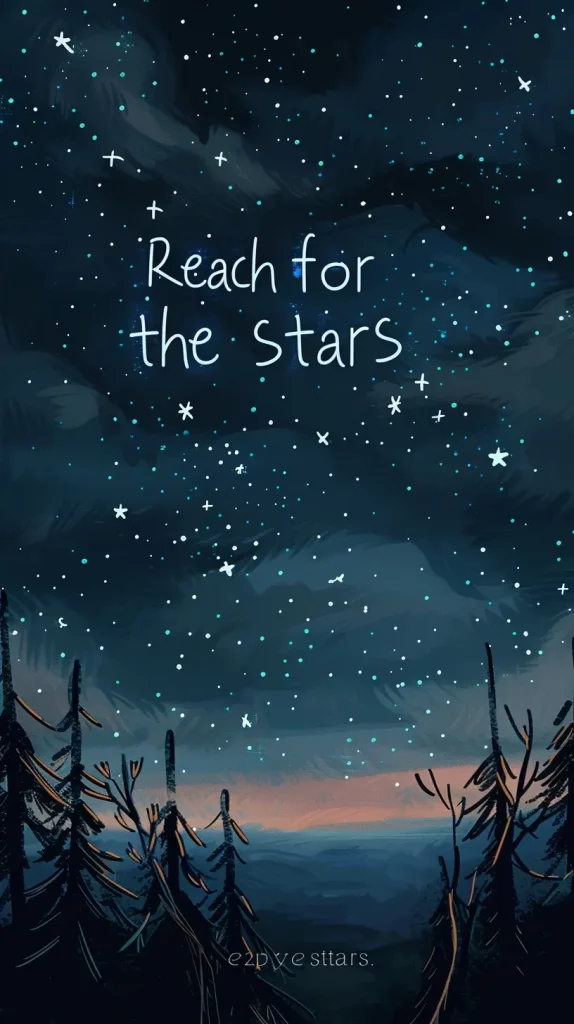
- A person standing on a mountaintop with the quote: “Conquer your fears.”

- “Fall seven times, stand up eight.” – Japanese Proverb
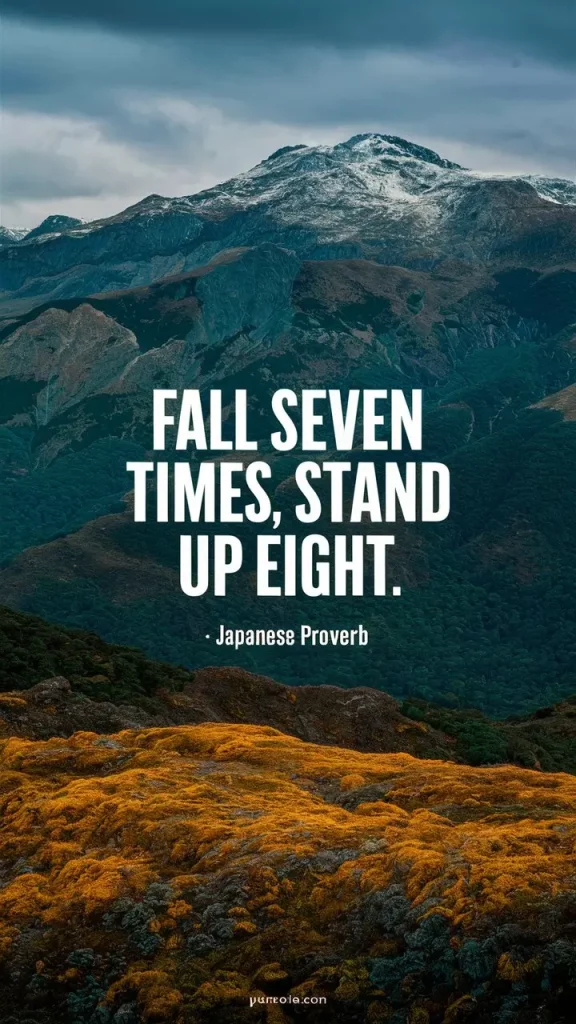
- A person standing under a waterfall with the quote: “Let go of negativity.”

- A person holding a sparkler with the quote: “Ignite your passion.”

- “Never give up”, motivational poster

- A diamond shining bright with the quote: “Shine on, you crazy diamond.”
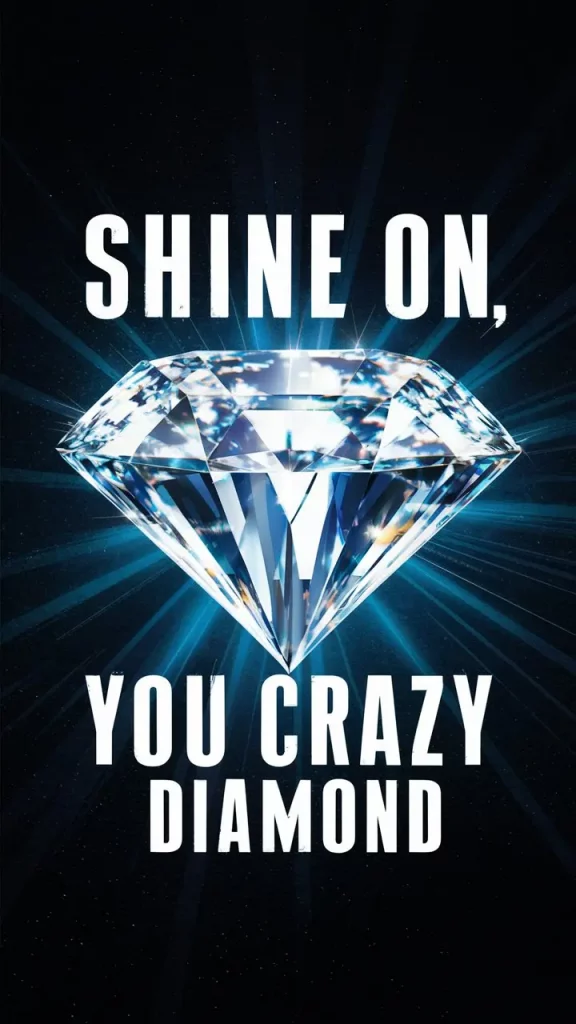
- A single red rose in a black and white garden with the quote: “Dare to be different.”

- A ship sailing through rough seas with the quote: “Navigate through the storms.”
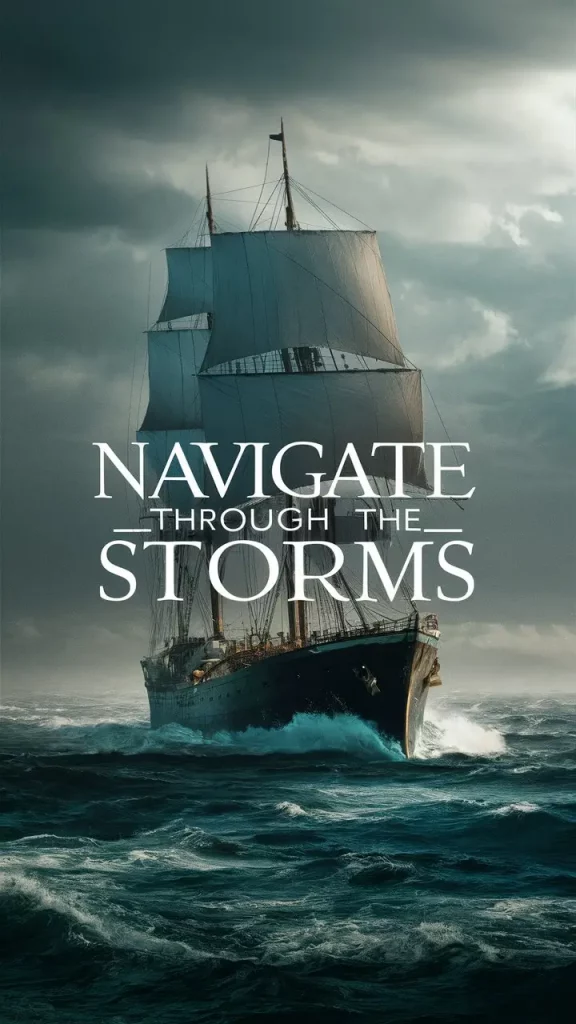
- A dandelion seed blowing in the wind with the quote: “Spread your magic everywhere.”

Remember, these are just examples – the great thing about using AI to create wallpapers is that you can come up with your own unique combinations of images and quotes. Don’t be afraid to get creative and try out different ideas until you find something that speaks to you.
Tips for Creating Effective Motivational Wallpapers
When creating your own motivational wallpapers with AI, there are a few things to keep in mind:
- Choose visually striking images. The background image is just as important as the quote. Look for prompts that evoke strong emotions or create a sense of inspiration, like a beautiful sunset or a person achieving a goal.
- Pair quotes with relevant imagery. The image and text should work together to convey a cohesive message. For example, a quote about perseverance might pair well with an image of a person climbing a mountain.
- Keep the text readable. Make sure the quote stands out against the background and is easy to read at a glance. You might need to experiment with different font styles, sizes, and colors to find the right balance.
- Use contrasting colors. To make the text pop, choose colors that contrast with the background image. Light text on a dark background or vice versa is usually a safe bet.
- Keep it simple. Avoid using too many different fonts or adding tons of extra design elements. A clean, minimalist look is often the most effective for motivational wallpapers.
- Make it personal. Choose quotes and images that resonate with you personally. The more authentic and meaningful the wallpaper is to you, the more motivated you’ll feel when you see it on your phone screen.
- Experiment and have fun! Don’t be afraid to try out different prompts and styles until you find something you love. The beauty of using AI is that you can generate countless unique designs with just a few clicks.
Creating your motivational wallpapers with AI is a fun and easy way to add some inspiration to your daily life. With tools like Ideogram and Midjourney, anyone can generate unique, personalized designs without needing any graphic design experience.
Sure, there are some challenges to work around, like getting the text to look just right and finding the perfect combination of image and quote. But with a little creativity and persistence, you can create some amazing wallpapers that speak to you on a personal level.
So why not give it a try? Start with some of the prompt examples we covered, or come up with your ideas. Experiment with different styles, colors, and quotes until you find something that resonates with you.
And don’t forget to share your creations with others! You never know who might be inspired by your designs. Plus, it’s a great way to spread some positivity and encouragement in your social circles.
So go ahead – dive in and start creating! With the power of AI at your fingertips, the possibilities are endless. Who knows, you might just discover a hidden talent for motivational design.
I hope this guide has given you some helpful tips and inspiration for creating your own AI-generated motivational wallpapers. Remember, the most important thing is to have fun and create designs that speak to you.