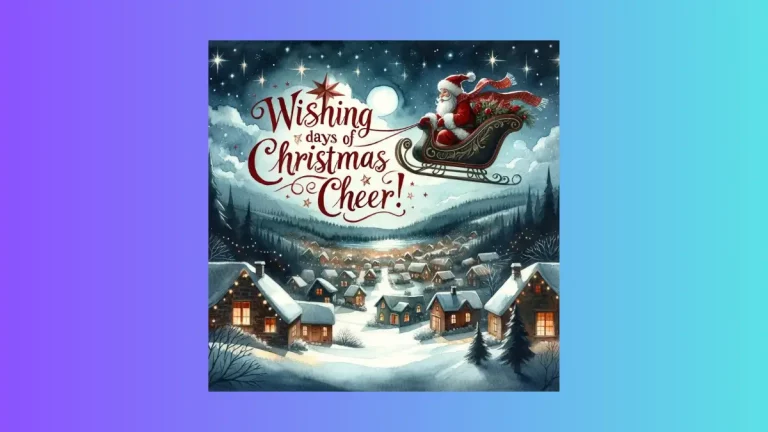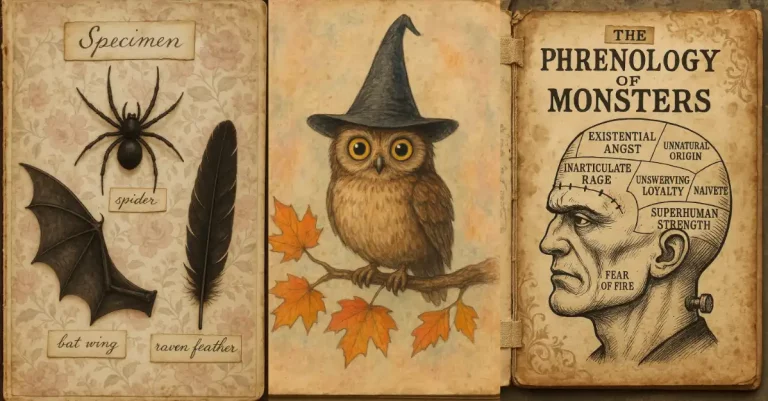How to Create Photorealistic Images Using AI
Photorealistic images that are indistinguishable from real photos are becoming increasingly possible with artificial intelligence. AI image generation tools like Midjourney, Stable Diffusion, DALL-E 2, etc leverage deep learning to produce stunning photorealistic images from text prompts.
In this blog post, I’ll provide a step-by-step guide to creating photorealistic images with AI using Midjourney. Midjourney is an AI image generation tool that creates images from text descriptions. It can generate beautiful landscapes, portraits, architecture, and more with an impressive level of realism and detail.
While AI image generation still has some limitations, it opens up exciting possibilities for digital artists, photographers, designers, and beyond. With carefully constructed prompts and some post-processing, AI can now assist in creating photorealistic scenes and compositions that would be difficult or impossible to capture in real life.
I’ll cover how to write effective prompts for Midjourney, provide examples across different categories, and explain how to refine images in post-processing for maximum photorealism. By the end, you’ll have a workflow for leveraging AI to produce stunning photorealistic imagery for your creative projects or just for fun.
Construct Prompts for Photorealistic Images
The prompts you write for Midjourney are key to generating photorealistic images. Here are some tips for constructing effective prompts:
- Include plenty of descriptive details – The more descriptive your prompt, the more realistic the image will be. Specify things like time of day, weather, colors, textures, etc.
- Provide context and set the scene – Give Midjourney enough context to render a coherent, realistic image by describing the surrounding scene and subject matter.
- Use photographic and stylistic terms – Words like “photorealistic”, “cinematic”, “high resolution”, “in focus”, etc. will signal the style you’re going for.
- Avoid ambiguous language – Be literal in your descriptions. Don’t use general adjectives like “beautiful” that can be interpreted differently.
- Specify a viewpoint – Describing the camera angle, perspective, and composition will give you more control over the final image.
- Limit concepts to 1 or 2 – Trying to cram too many ideas into one prompt can result in a nonsensical image. Stick to a simple, concrete concept.
- Iterate on prompts – Refine your prompt over multiple generations to hone in on the photorealism you want.
Following these principles and looking at example prompts will help you learn to give Midjourney the details needed to render photorealistic images on your desired theme. Next, I’ll provide some specific prompt examples across different categories.
21 Prompt Examples for Photorealistic Images
Here are 21 prompt examples for generating photorealistic images with Midjourney:
Landscapes
- A gorgeous mountain landscape during golden hour, highly detailed foreground with vibrant fall foliage in focus, photorealistic.

- Misty moody forest in the Pacific Northwest on an overcast day, dark green ferns and trees, photorealistic lighting.

- Aerial view of colorful hot air balloons floating over a vivid green countryside at sunrise, depth of field, photorealistic.

- Tropical beach with turquoise water lapping against white sand, palm trees swaying in breeze, photorealistic lighting and textures.

Portraits
- A stylish woman with long curly red hair smiling, intricate embroidery and jewelry, soft lighting, photorealistic portrait.

- An elderly man with gray hair and beard smiling kindly, wrinkles and life experience showing in his face, photorealistic.

- Elderly Native American chief with weathered face full of wisdom, intricate beaded headdress, photorealistic details.

Still Life
- Antique books, hourglass, feathers, and ink well on old wooden table, soft natural window lighting, photorealistic still life.
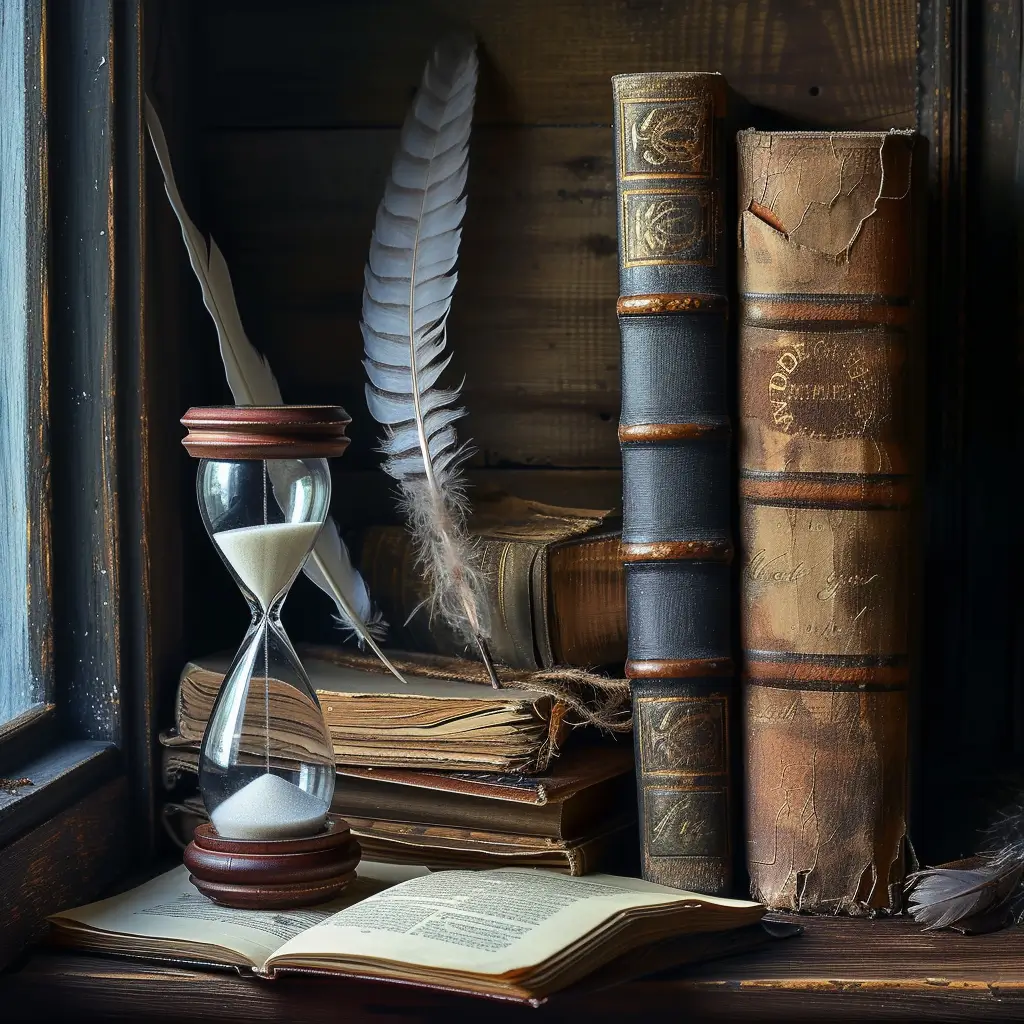
- Freshly baked loaf of crusty bread and pastries on marble counter, soft focus background, photorealistic food still life.

Architecture
- Interior of ornate Baroque cathedral with sunlight streaming through stained glass windows, photorealistic lighting and details.

- Tall modern skyscraper with reflective windows, viewed from street level on a sunny day, photorealistic.

Animals
- A relaxed gray tabby cat napping in a sunbeam streaming through the window, detailed fur, photorealistic.

- Portrait of a friendly brown dog outdoors with lush grass background, photorealistic fur and lighting.

Food
- Close-up of Neapolitan pizza freshly sliced revealing cheese stretch, photorealistic texture and color.

- Ripe colorful fruits like strawberries, kiwi, oranges artistically arranged, photorealistic textures and lighting.

Fashion
- A model wearing an elegant flowing red ballgown, photorealistic fabric, embroidery, lighting.

- Stylish man in a sharp black suit, white shirt, and sunglasses, photorealistic textures and lighting.

Sports
- Professional tennis player mid-serve on a grass court, audience and surrounding court visible, photorealistic

- Soccer player making an epic kick save, frozen in moment of impact, photorealistic details.

Technology
- Sleek high-tech self-driving car on city street at night, photorealistic materials, reflections, and lighting

- Consumer electronic devices like phones, tablets, and laptops arranged on minimalist white surface, photorealistic materials, and lighting.

Post-Processing Photorealistic AI Images
While Midjourney can generate impressive photorealistic images, some post-processing is usually needed to refine the images further. Here are some post-processing tips:
- Cropping and reframing – Cropping in tighter or changing the composition can often improve the image.
- Upscale image – The image generated by AI is often in low resolution and hence you have to upscale images to get high-definition outputs.
- Color adjustments – Small tweaks to brightness, contrast, saturation, and color balance can make the image colors more vivid and realistic.
- Blending – For portraits or compositions with multiple elements, blending the layers together smoothly can make the final image more cohesive.
- Retouching – Minor retouching like removing artifacts, dust spots, or distractions can help polish the image.
- Sharpening – Subtle sharpening, especially on key focal points, can make details crisper.
- Noise reduction – Reducing any AI-generated noise or grain can enhance photorealism.
The goal is to make nuanced enhancements that retain the best qualities of the AI-generated image while improving realism. You want to avoid over-processing that degrades quality. Subtlety is key.
Programs like Photoshop, GIMP, Topaz Studio, and others provide all the tools you need to take your Midjourney images from great to incredible works of photorealistic art.
Creating photorealistic images with AI opens up amazing new creative possibilities. As we’ve seen, tools like Midjourney allow you to generate incredibly realistic and detailed scenes just from text prompts.
The key is learning how to write effective prompts that provide the AI with enough descriptive context to render a coherent, photorealistic image. Specify details, lighting, textures, camera angles and other photographic elements in your prompts.
Iterating on prompts and post-processing the images can take your results to the next level. With practice, you can leverage AI to produce stunning photorealistic visuals that would be difficult or impossible to capture otherwise.
AI image generation is still evolving rapidly. While there are some limitations currently, the realism and quality of images will continue to improve. We can look forward to AI not just assisting in creating photorealistic art, but perhaps one day exceeding what humans can produce.
I hope this guide has provided some useful tips and examples to get you started with generating your own photorealistic images with AI. The possibilities are endless for how you can apply this technology for visual art, design, entertainment, and more.