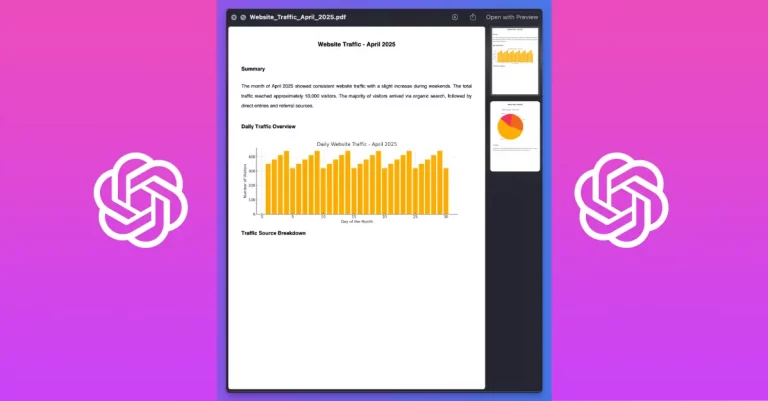How to Create Videos From AI Generated Images
AI has made it easier than ever for amateur and professional creators to generate stunning visual content. With tools like Midjourney, Stable Diffusion, and DALL-E, you can create beautiful and unique images simply by providing a text prompt.
But static images only tell part of the story. Bringing these AI-generated scenes and characters to life can take them to the next level. That’s where AI video generation comes in. New tools allow you to animate still images into short video clips with ease.
In this post, we’ll look at three popular AI video creation tools – Runway ML, Pika, and Genmo. With just an AI-generated image and a text description, these services can produce smooth, seamless animations. We’ll walk through examples of using each platform to breathe life into static AI art.
Whether you want to showcase your AI creations, tell a story, or explore the capabilities of this emerging technology, these tools make it simple to produce mesmerizing AI-powered videos. Read on to learn how to animate your AI artworks with these three leading video generation platforms.
Runway ML
For more advanced AI video creation capabilities, Runway ML is a top choice. This platform focuses on machine learning for media generation.
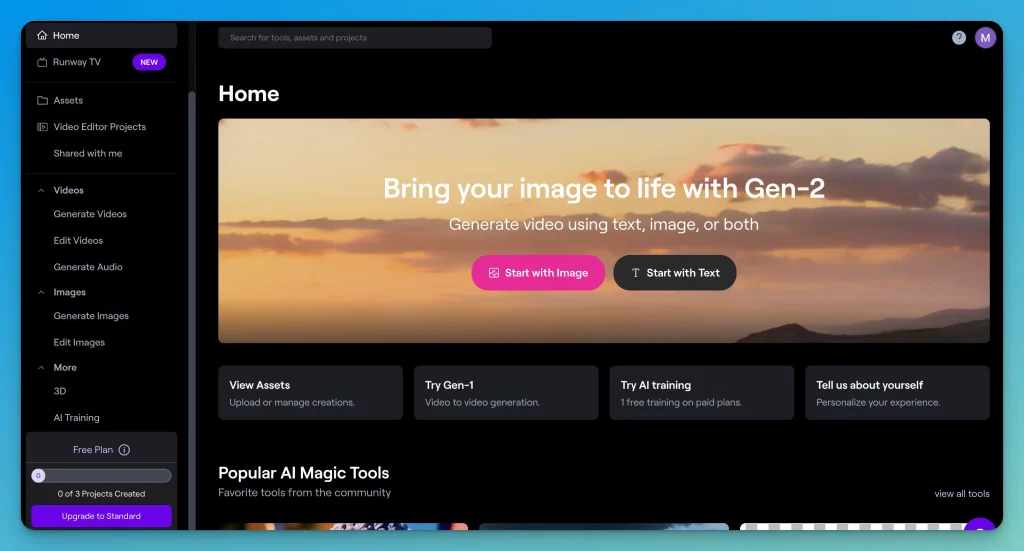
Runway ML can produce short video clips from static images and text prompts. It generates up to 4-second videos combining your inputs with its AI animation skills. It offers options to simply create a video based on an uploaded image. Or you can provide a text prompt for more control.
For example, I uploaded an image of a woman surrounded by colorful smoke. The photo is generated using Adobe Firefly.

I didn’t use any text prompt along with it but the interpretation of the AI was so good. See the result given below.
Runway ML sets itself apart with advanced features for customizing camera movement, rendering, and video effects. The free plan allows plenty of experiments. Upgrading to a paid subscription provides longer video lengths, upscale, removes watermarks, and priority exports.
For serious AI video creation, Runway ML is a top contender. The toolset gives fine-tuned control for professional animations powered by AI.
Pika
One of the easiest ways to turn your AI images into video is with Pika. This web-based platform allows you to upload an existing image and add text prompts to generate a short animated clip. You can also create some good videos just by using the text prompts.
To get started, create a free account on Pika’s website. Once logged in, you can upload a static image file such as a PNG or JPG. For example, I uploaded an AI-generated image of a woman underwater that I created with Adobe Firefly.

After uploading your image, you can enter text prompts to describe the animation you want Pika to generate. For my underwater scene, I entered the prompt “Underwater scene with some bubbles”. Pika produced a smooth 3-second video clip adding subtle bubble effects and water moving effects to my static image.
Pika has enough features to control over the video length, quality, and editing. You can generate videos up to 11 seconds long. The system has features that can upscale videos to higher resolutions. You can also choose custom frame rates and aspect ratios for video production.
At the time of writing Pika provides all features for free but with a watermark on the generated images. They may be rolling out a paid plan soon. Pika is one of the simplest ways to start animating your AI artwork. The text-to-video capabilities make it easy to breathe life into still images.
Genmo AI
Another AI video creation tool to check out is Genmo AI. Like Pika, it allows you to animate images by providing text prompts.
After signing up for a free account, Genmo gives you multiple options for generating videos. You can upload an image and enter a text description of the animation you want.
For example, I uploaded an AI-generated cartoon image of a child with a dog. For the description, I entered “Blowing wind.” Genmo produced a smooth animation showing wind gusts across the scene.
You can produce videos up to 4 seconds long on Genmo’s free plan. The system automatically upscales images and renders clips. While not as rich as Pika and Runway ML, Genmo provides more advanced controls over video elements like camera movement.
For hobbyists, Genmo’s free account provides enough credits to experiment with short AI-powered videos. It’s another solid option for breathing life into your AI art.
My Takeaways
Creating animated videos from AI-generated images is easier than ever with tools like Pika, Genmo, and Runway ML. In just a few clicks, you can bring your static artwork to life.
It’s amazing to see how rapidly these AI video generation platforms are evolving. Each tool provides uniquely simple or advanced capabilities. But they all allow anyone to animate AI art with minimal effort.
Of course, the technology isn’t perfect yet. You may notice some visual imperfections in the video clips. However, the platforms provide options to refine and optimize the videos.
For artists and creators, these tools unlock new potential. Now you can not only generate stunning AI images but also make them to tell dynamic stories. The possibilities for engaging video content based on AI art are endless.
As the technology improves, expect even more photorealistic and seamless AI-powered videos. For now, services like Pika, Genmo, and Runway provide an easy glimpse into this creative future.
In conclusion, AI image generation tools like Midjourney, DALL-E, and Adobe Firefly allow anyone to create stunning visuals with simple text prompts. But bringing these images to life takes them to the next level.
Fortunately, AI video creation platforms like Runway ML, Pika, and Genmo make the process easy. As we covered, these services can produce short video clips by using AI to expand on static images and text descriptions.
Pika offers a super simple way to add motion and effects to your AI art. Genmo provides more control for custom animations. And Runway ML delivers pro-level features to refine AI-powered videos.
The rapid evolution of these tools is opening up new creative possibilities. Animating AI-generated images unleash their storytelling potential. As the technology improves, we can expect more flexible, realistic, and seamless AI animations.