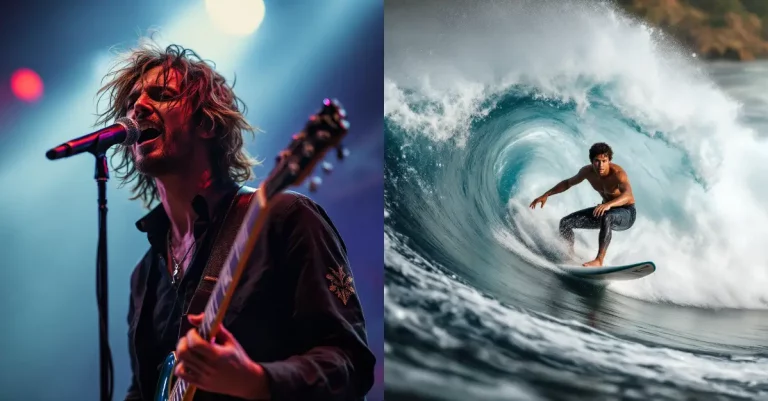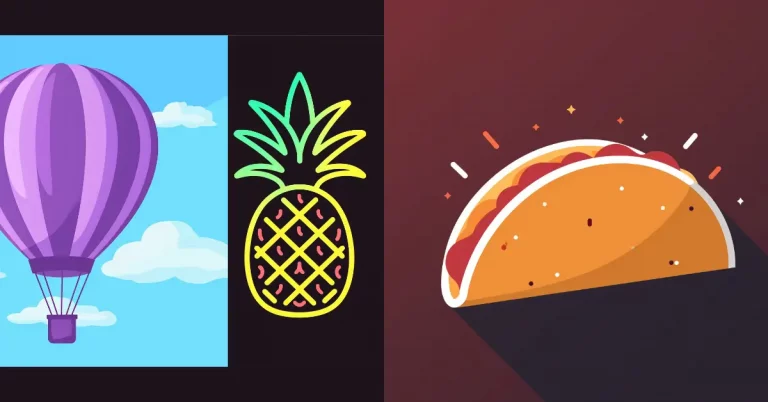How to Turn Your Photo into Comic Book Illustration Using Gemini
Comic book style illustrations have a special appeal. There’s something about the bold lines, dramatic colors, and exaggerated features that draws people in. Whether it’s a classic superhero pose or a dramatic street scene, comic art has a way of making ordinary moments feel extraordinary.
You don’t need to be an artist or a Photoshop specialist to create these illustrations. With Google’s Gemini, specifically the Nano Banana image model, you can turn your everyday photos into stunning comic book artwork in minutes.
Why Comic Book Style Works So Well
Comic book illustrations stand out because they simplify reality without losing personality. The strong black outlines make characters pop off the page. The colors are punchy and intentional, not soft or blended like real photos.
When you look at a comic book panel, you immediately understand the mood. Is it action-packed? Tense? Contemplative? The art style tells you before you read a single word. That’s the power of this style, it communicates emotion directly.
Get Started with Gemini
First, head to gemini.google.com and sign in with your Google account. Click to start a new chat. This is where everything happens.
Look for the attachment button and upload your photo. You can use any clear image, a portrait, a full-body shot, or even a selfie. The better the original image quality, the better your result will be.
The Prompt That Works
Once your photo is attached, paste this prompt into the chat:
Create a dynamic, comic book style illustration of person in the attached photo looking upward, captured from a low-angle, heroic perspective. The scene takes place in a densely built urban cityscape at dusk, with towering skyscrapers framing the figure. Use dramatic, high-contrast lighting, a strong upward glow illuminating the man’s face and casting long, bold shadows in classic graphic-novel fashion. The person should appear powerful yet contemplative, expression focused as if witnessing something extraordinary above. Emphasize sharp inked outlines, punchy colors, and stylized shading typical of modern superhero comics. Add subtle environmental details such as distant neon signs, reflective glass surfaces, and atmospheric haze to enhance depth and scale.
Then hit send and wait. Within seconds, Gemini will process your photo and return a comic book version.
Examples: From Photo to Comic
I tested this prompt with a photo of a man.

After running it through Gemini, he appeared to be standing in an urban skyline at dusk, dressed in a way that felt comic-book authentic, with dramatic shadows across his face.

The second test was with a woman’s photo.

Her version showed her looking up at a city sky, with neon reflections visible on nearby buildings. The lighting made her expression look determined and powerful.

Both conversions took under a minute. Both looked like they belonged in an actual comic book.
Break Down of the Prompt
The prompt above might look long, but every piece serves a purpose. Let’s look at how it works.
“Dynamic, comic book style illustration” tells the model exactly what style you want. No ambiguity. The word “dynamic” ensures the final image has energy and movement, not a static feel.
“Looking upward, captured from a low-angle, heroic perspective” controls the composition. Low-angle shots make people look powerful and confident. It’s a cinematic technique that instantly adds drama to your image.
“Densely built urban cityscape at dusk” sets the scene. You’re not just getting a character; you’re getting a full environment. Dusk lighting is particularly effective for comic illustrations because it creates natural shadows and depth.
“Towering skyscrapers framing the figure” adds context. Instead of floating in empty space, your character exists in a real world. The buildings frame them, making them feel integrated into the scene.
“Dramatic, high-contrast lighting” is crucial for comic style. High contrast means bright lights next to deep shadows. This is how comic artists create visual interest and guide your eye across the page.
“Strong upward glow illuminating the face” ensures your character’s expression is visible and dramatic. This is smart because it puts focus exactly where it should be, on the person.
“Bold shadows in classic graphic-novel fashion” reminds the model how comic shadows should look. They’re not realistic gradients; they’re solid, defined shapes that add to the visual impact.
“Powerful yet contemplative” controls the emotional tone. You’re not going for pure aggression or pure sadness. It’s a balance, someone strong but thoughtful.
“Sharp inked outlines, punchy colors, and stylized shading” hits the technical requirements of comic style. Sharp outlines are non-negotiable. Punchy colors mean saturated, bold choices. Stylized shading means simplified, intentional shadows.
“Neon signs, reflective glass, and atmospheric haze” adds texture to the environment. These small details prevent the background from feeling empty or flat.
Customize for Your Needs
The prompt I shared works great for urban, heroic scenarios. But you can modify it for different effects.
Want a fantasy setting instead of a city? Replace “urban cityscape” with “enchanted forest” or “ancient temple.” Want different lighting? Change “dusk” to “night” or “golden hour.”
The structure stays the same. You’re always telling Gemini what style, what pose, what setting, and what mood you want. The more specific you are, the better the result.
Tips for Better Results
Start with a clear, well-lit original photo. Shadows and poor lighting in your source image make the comic conversion less effective.
Make sure your face or subject is clearly visible. The model needs to see what it’s working with to create a good transformation.
Try the same photo with slight variations of the prompt. Maybe adjust the lighting description or the setting. You might find a version you like even better.
Gemini’s Nano Banana model brings comic book illustration within reach. It’s fast, it’s free, and it actually works. Your photos deserve to look this good.
Open your gemini app, upload a photo, paste the prompt, and see what happens. In less than a minute, you’ll have your own comic book illustration. Once you see the result, you’ll probably want to convert more photos.
That’s the beauty of this tool. It makes something that sounds complicated feel effortless.