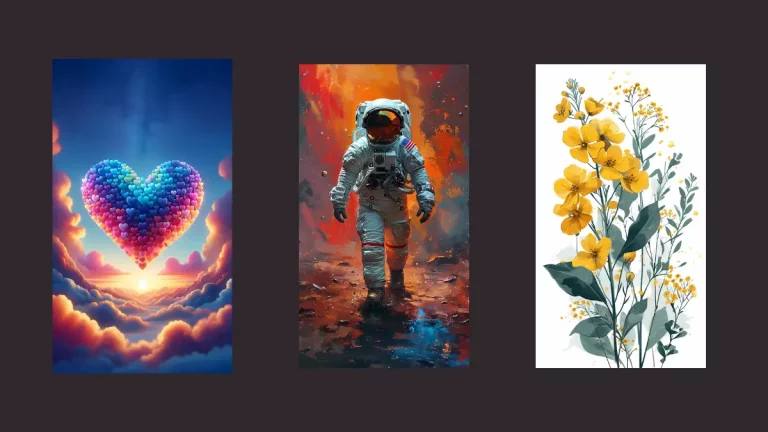23 Black Theme Desktop Wallpapers Created Using AI
I love dark themes, especially for my desktop. Recently, I decided to create some black theme wallpapers using Midjourney.
I made 23 different designs, all in 16:9 ratio so they fit perfectly on most desktops and laptops. You can grab these in high resolution for free from my Gumroad link which I give at the end of this blog post.
Black wallpapers aren’t just cool-looking. They can actually help reduce eye strain, especially if you’re staring at your screen for hours. Plus, if you have an OLED display, they might even save you a bit on your electricity bill.
Let me take you through the wallpapers I created.
23 Black Theme Wallpapers
Spark of Inspiration
A tiny light bulb glows against the darkness. It’s a simple yet powerful symbol of creativity.

Shadowy Skull
A black skull emerges from the depths of a pitch-black background. It’s subtle, stylish, and perfect for those who like a touch of edge.

Pixel Moon
A pixelated night sky features clouds and a crescent moon. It’s a nostalgic nod to retro gaming aesthetics.

City Lines
White outlines sketch a city skyline on black. This minimalist design captures urban essence with elegant simplicity.

Ebony Waves
Smooth, dark waves ripple with subtle highlights. It’s a calming, abstract design that adds depth to your desktop.

Moonlit Castle
A gothic castle looms against a moonlit sky. It’s dramatic and mysterious, perfect for fans of the fantastical.

Jungle Eyes
A black panther’s yellow eyes pierce through the dark jungle. It’s both captivating and slightly unnerving.

Midnight River
A full moon illuminates mountains and a winding river. It’s like a scene pulled straight from a dark fantasy novel.

Smoky Sunset
Tree silhouettes stand stark against a hazy, red sun. There’s a hint of wildfire in the air, adding drama to the scene.

Starlit Dunes
Black sand dunes stretch under a star-filled sky. It’s an image of endless, serene beauty.

Misty Peaks
Dark mountains emerge from glowing mist. It’s mysterious and epic, like the setting of an adventure.

Shadowy Grove
A mystical black forest is shrouded in fog. It’s hauntingly beautiful, balancing mystery and allure.

Feline Gaze
A black cat’s yellow eyes shine in the darkness. It’s simple yet striking, perfect for cat lovers.

Cheshire Nightmare
A creepy grin with glowing green eyes emerges from shadows. It’s unsettling yet fascinating.

Midnight Meow
Another take on a black cat with glowing eyes. Because one can never have too many feline-inspired wallpapers.

Cosmic Canvas
A black sky filled with countless glowing stars. It’s like having a window to the cosmos on your desktop.

Lunar Fortress
A dark castle perches on a hill beneath a crescent moon. It’s gothic romance in wallpaper form.

Noir Gradient
Subtle gradients and textures play across a black background. It’s understated luxury for your screen.

Electric Storm
Lightning crackles through dark, roiling clouds. It captures the raw power and drama of nature.

Dark Christmas
A vector-style Christmas tree stands out against black. It’s a cool, modern take on holiday.

Rainy Lookout
A fire tower stands before a forest and mountains in the rain. It uses a limited palette to create a moody scene.

Strategy in Black
Glossy chess pieces reflect on a dark surface. It’s elegant and thought-provoking.

Retro Loading
A pixel art “LOADING” screen with an hourglass waits patiently. It’s a playful nod to the early days of computing.

Each wallpaper has its own vibe. Whether you want calm, inspiration, or just something cool to look at, there’s likely one here that’ll suit you.
The AI Creation Process
I used Midjourney to make these wallpapers. It’s one of the most popular AI image generation tool that turns text into images.
Here’s how it works, I typed in descriptions of what I wanted, and Midjourney created the images. For example, for the “Spark of Inspiration” wallpaper, I wrote:
Long shot of a small glowing light bulb hanging from the top of an all-black background, symbolizing creativity and innovation. Minimalist design with a simple white glow on black. –ar 16:9 –v 6.1
The “–ar 16:9” part tells Midjourney to make the image in widescreen format, perfect for desktop wallpapers. “–v 6.1” specifies which version of Midjourney to use.
For each wallpaper, I tweaked the prompts until I got something I liked. Sometimes it took a few tries to get it just right. The AI doesn’t always do exactly what you expect, but that’s part of the fun. You can end up with some really unique and surprising results.
I aimed for a mix of styles and themes, from minimalist designs to more detailed scenes. The black background was the common thread, tying everything together.
How to Use These Wallpapers
Getting these wallpapers onto your desktop is super easy. Here’s how:
- Head over to my Gumroad link.
- Download the wallpapers you like. They’re all free, so grab as many as you want.
- Once downloaded, find the image file on your computer.
- Right-click the image and select “Set as desktop background” or “Set as wallpaper.”
Your new black theme wallpaper should now be beautifying your desktop.
That’s it – 23 black theme wallpapers, all made with AI. I had a blast creating these, and I hope you find a few you like.
Black wallpapers aren’t just about looks. They can make your icons and apps stand out more, potentially reduce eye strain, and even save a bit of battery life on some screens. Plus, they just look cool.
Whether you’re into minimalist designs, nature scenes, or something a bit more out there, I hope there’s a wallpaper here that catches your eye. Feel free to mix and match, switch them up when you feel like a change, or stick with one that really speaks to you.
AI art is opening up new possibilities for customizing our digital spaces. It’s exciting to think about where this technology might go next.
Don’t forget to grab your free downloads from the Gumroad link. Enjoy your new wallpapers, and here’s to making our digital spaces a little more personal and a lot more stylish!