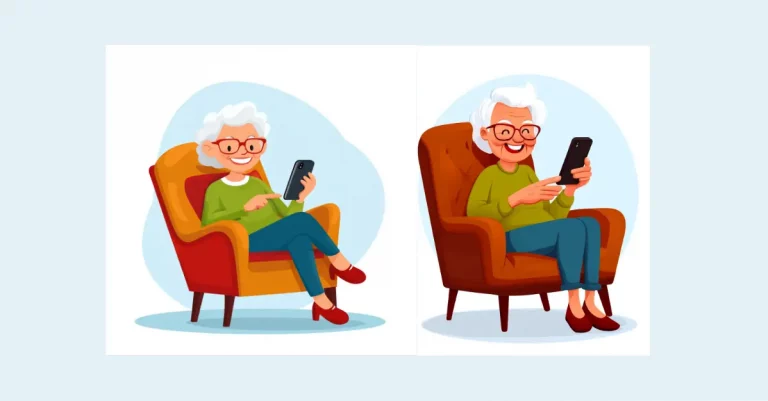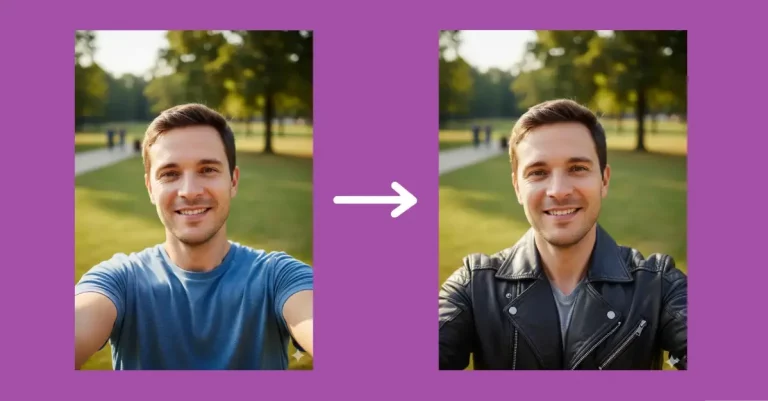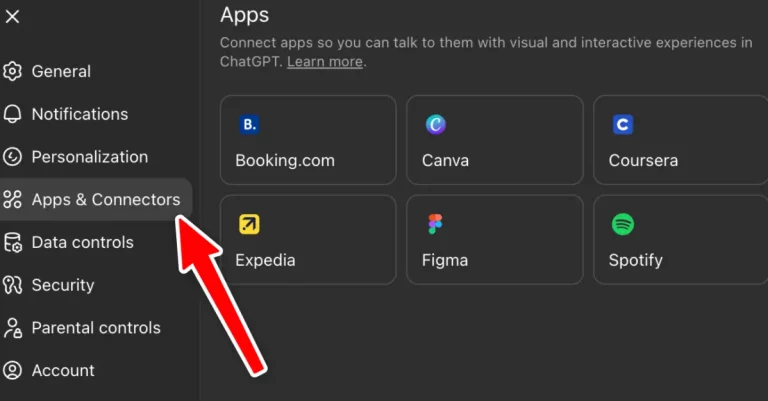How to Create Parallax Video from Image Using AI
Have you ever seen those mesmerizing short videos on Instagram where a still image seems to come alive? That’s a parallax video. It’s a cool effect that adds depth and movement to photos, making them more engaging and eye-catching.
In this post, I’ll show you how to make these videos yourself using AI. We’ll start with a quick look at how it’s done manually, then move on to an easier AI-powered method. By the end, you’ll know how to turn your favorite images into captivating parallax videos in just a few clicks.
What is a Parallax Video?
A parallax video creates an illusion of depth and motion in a still image. It works by separating the image into layers and moving them at different speeds. This trick fools our eyes into seeing 3D movement in a 2D picture.
Think of it like looking out a car window. Nearby objects seem to move faster than distant ones. Parallax videos mimic this effect, making foreground elements shift more than background ones.
These videos are short, usually lasting 5-15 seconds. They’re perfect for social media, where they grab attention in crowded feeds. You’ve probably seen them used for movie posters, album covers, or artistic photographs.
Parallax videos add a touch of magic to static images, bringing them to life in a subtle yet captivating way.
Traditional Method: Create Parallax Videos Manually
Making a parallax video by hand takes some time and skill. Here’s how it’s typically done:
- First, you split your image into layers. This means separating foreground objects from the background.
- Next, you use photo editing software to fill in the gaps behind the objects you’ve moved. This step can be tricky and time-consuming.
- Then, you import these layers into video editing software.
- In the video editor, you animate each layer separately. You might move the foreground more quickly and the background more slowly to create that 3D effect.
- Finally, you add any extra effects like camera movements or zooms.
For beginners, this process can be challenging. It requires familiarity with both photo and video editing software. Plus, it takes a good eye to make the movement look natural.
The manual method gives you a lot of control, but it’s not quick or easy. That’s why many people are turning to AI-powered tools instead.
The AI-Powered Solution: Create Parallax Videos Easily
AI has changed the game for creating parallax videos. It’s made the process much simpler and faster.
With AI tools, you don’t need to manually separate layers or fill in backgrounds. The AI does all that heavy lifting for you. It analyzes the image, figures out the depth, and creates the motion automatically.
This means you can make a parallax video in minutes, not hours. And you don’t need any special skills or expensive software.
One popular AI tool for this is Immersity AI. It’s user-friendly and produces good results. You just upload your image, tweak a few settings, and the AI does the rest.
The best part? The quality is often just as good as manually created videos. Sometimes even better, because the AI can create smoother, more natural-looking motion.
Step-by-Step Guide to Create Parallax Videos with AI
Let’s walk through how to make a parallax video using AI. We’ll start with creating an image and then turn it into a video.
Create the Image
First, we need a good image. I like using Midjourney for this. Here’s an example prompt I used:
The moon is big and round, the sky is blue, there is a van parked on top of it with two people sitting in front of each other looking at the scenery, in a cartoon style, with a simple background, at sunset, colorful, with a full body shot, from the back view, in high definition, in an anime style, as a poster, with hand-drawn animation, as a flat illustration. –ar 9:16

This gives us a fun, visually interesting image to work with.
Use Immersity AI
Now, let’s turn our image into a video:
- Sign up for an account on Immersity AI. New users get some free credits to start.
- Upload your image. The AI will process it, which might take a few minutes.
- Once processed, you can adjust settings like:
- Animation style
- Amount of motion
- Animation length
- Focus point
- Play around with these until you’re happy with the result.
- Click “Export” to generate your video as an MP4 file.
- Download your new parallax video!
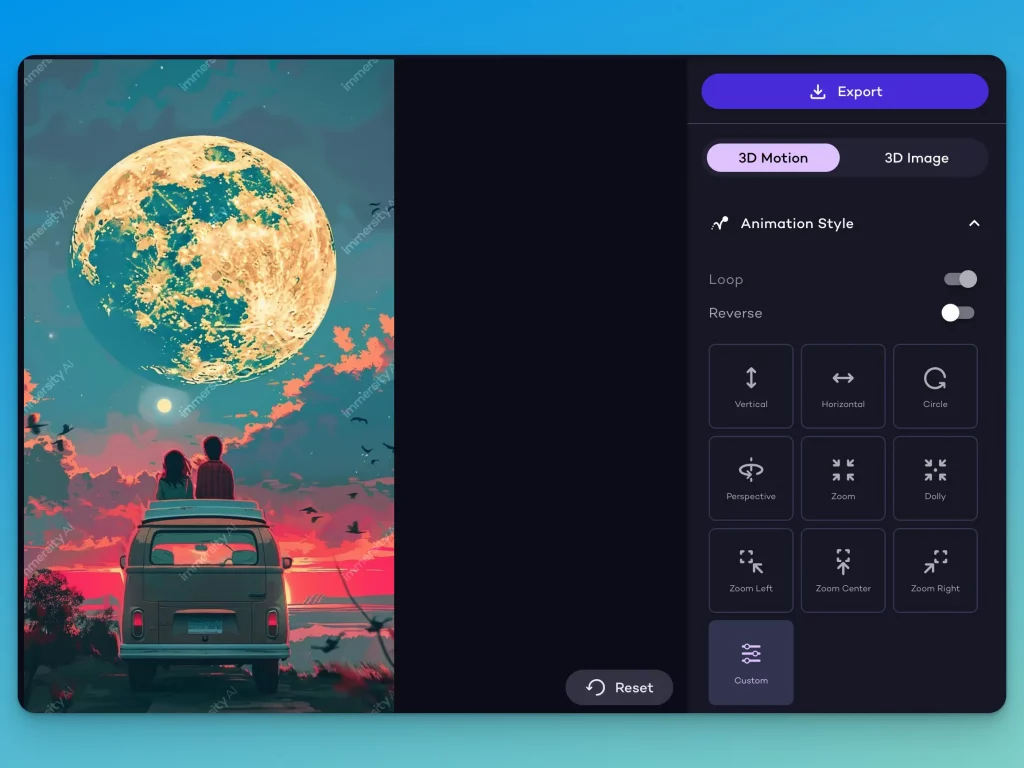
The whole process is quick and easy. You don’t need any special skills, just a bit of creativity. Following is an example parallax video I created from the image generated from Midjourney.
Benefits of Using AI for Parallax Video Creation
Using AI to create parallax videos has several advantages:
- It’s quick. You can make a video in minutes instead of hours.
- It’s simple. You don’t need any special skills or expensive software.
- The results look professional. AI often produces smooth, natural-looking motion.
- It’s cost-effective. Many AI tools offer free trials or affordable plans.
- You can experiment easily. Try different settings quickly to see what works best.
- It’s accessible. Anyone with a computer and internet can do it.
- You don’t need to worry about technical details like layer separation or motion paths.
- It’s consistent. AI can produce good results every time, even if you’re a beginner.
- You can focus on creativity rather than technical execution.
- It’s fun! The process is enjoyable and satisfying.
AI makes parallax video creation available to everyone, not just video editing pros. It opens up new possibilities for social media content, digital art, and more.
Creating parallax videos used to be a complex task, but AI has changed that. Now, anyone can bring their images to life with just a few clicks.
We’ve gone through the process step by step, from making an image with Midjourney to turning it into a video with Immersity AI. It’s a simple method that produces impressive results.
Whether you’re a social media enthusiast, a digital artist, or just someone who likes cool visual effects, AI-powered parallax videos are worth trying out. They’re a great way to make your content stand out.
So why not give it a shot? Pick a favorite photo, fire up an AI tool, and see what you can create. You might be surprised at how easy it is to add a touch of magic to your images.