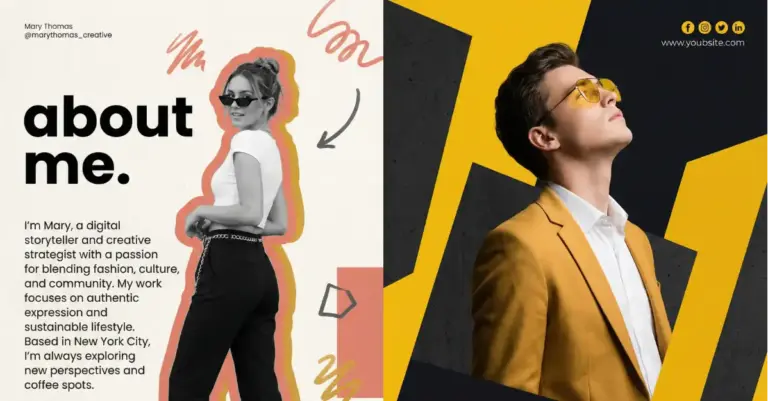How to Create Minimalistic Art using AI
Minimalism has become a popular aesthetic in everything from art and design to lifestyle and fashion. By focusing on simplicity and negative space, minimalist art aims to convey maximum expression through minimal elements. This movement toward sparseness and geometry has led to some beautiful innovations, from the monochromatic paintings of the De Stijl movement to Bauhaus architecture.
In the digital art realm, new AI image-generation tools are enabling users to experiment with minimalism in fresh, abstract ways. By using certain prompts and techniques, these tools can interpret the essence of minimalism while granting artists more flexibility and spontaneity. The results are often beautifully stripped down artworks that find inventive ways to speak through simplicity.
In this post, we’ll explore some tips and approaches for guiding AI tools to create minimalist art. With the right prompts and parameters, anyone can produce minimalist portraits, landscapes, abstract geometries, and more. By embracing both limitation and openness, AI allows us to collaborate with algorithms in removing artistic elements down to their most essential forms.
Let’s look at how you can use AI generation to remove artistic noise and focus on core shapes, colors, and compositions. With some experimentation, AI can become an inspiring partner in developing art that conveys maximum meaning through minimum elements.
Steps for Creating Minimalist AI Art
Use simple, abstract prompts
When prompting an AI art generator, use clear but open-ended phrases like “minimalist landscape” or “geometric portrait”. Avoid too many descriptive words so the AI has freedom to interpret minimalism in different ways.
Examples:
- “Minimalist garden”
- “Abstract self-portrait with circles”
- “Low poly beach scene”
For example, I tried Low poly beach scene prompt in Adobe Firefly and the result is really good.

Limit descriptive words and details.
Keep prompts short and let the AI fill in the details. Saying “portrait of a woman” will likely be more minimalist than detailing hair color, outfit, etc.
Experiment with art styles.
Minimalism intersects beautifully with other styles like abstract, geometric, low poly, line art, etc. Try combining these styles in prompts for new effects.
Examples:
- “Geometric abstract animal”
- “Low poly minimalist moon”
- “A minimalistic line art portrait with triangles”
For example, the third prompt A minimalistic line art portrait with triangles given me the following result with Midjourney.
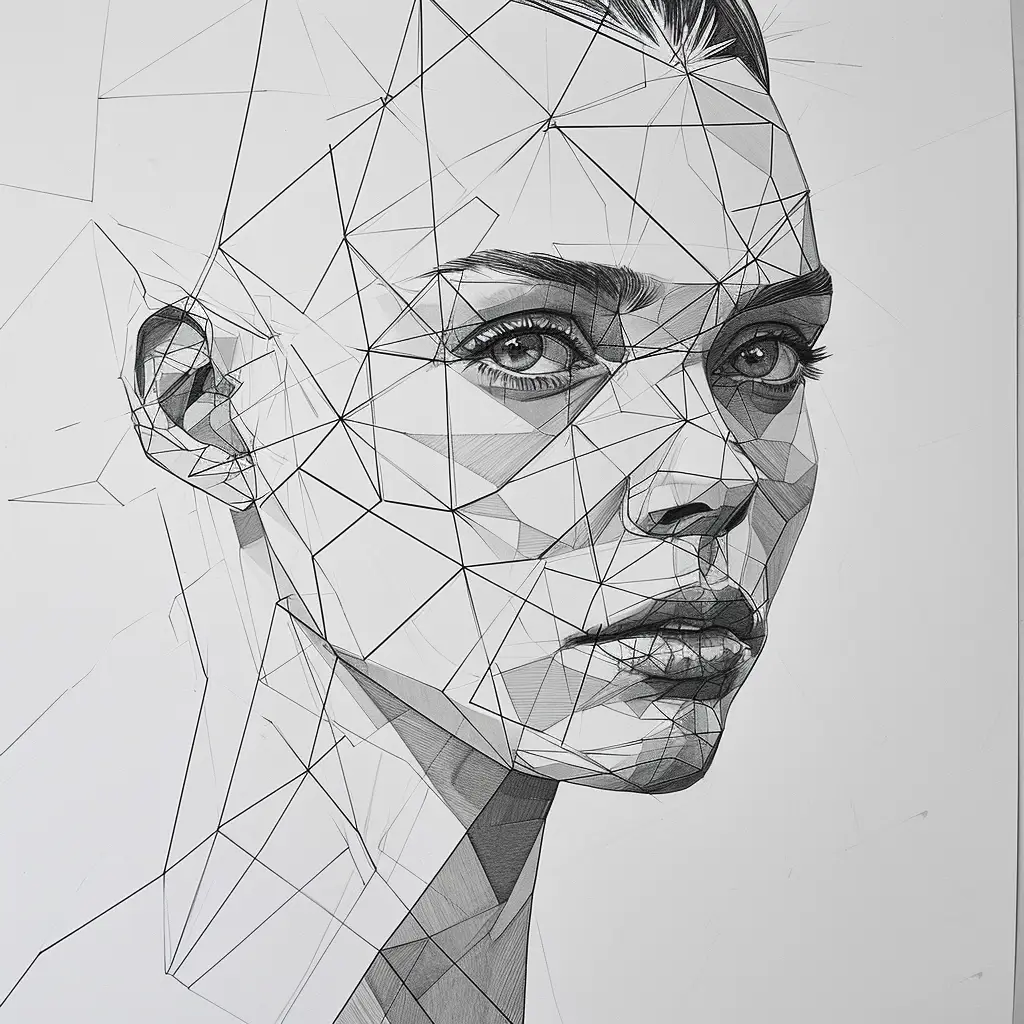
Use limited color palettes.
Monochromatic, black and white, or complementary color prompts will result in more minimalist images. Specific colors can also be requested.
Examples:
- “Blue and orange geometric shape collage in minimalistic style”
- “Minimalist figure in black and white”
- “Red low poly face”
See the Midjourney generated image for the prompt Blue and orange geometric shape collage in minimalistic style.

Crop and compose simply.
Instead of busy complete scenes, focus prompts on cropped elements like faces, objects, nature details. Simpler compositions are more minimalist.
Examples:
- “Portrait of a woman’s eye”
- “Single flower bloom”
- “Leaf in high detail”
The following image is generated using Leonardo AI for the prompt portrait of a woman’s eye.

Generate multiple versions
Minimalism is very subjective – generating multiples allows you to pick the most minimalist aesthetics. Try varying prompts, seed numbers, aspect ratios, etc.
Refine images with upscaling
Use AI upscaling features to reduce noise and enhance minimalism. Popular AI image generation tools like Midjourney, Leonardo AI, etc have upscale features.
Combine style words.
Use words like “simple”, “basic”, “clean”, “sparse”, “negative space” to guide the AI towards minimalism.
Examples:
- “Simple geometric landscape”
- “Clean black and white portrait”
Following is an image generated by Adobe Firefly for the prompt simple geometric landscape.

Let the AI interpret minimalism.
Avoid too many prescribed details – leave room for the AI to fill in minimalist elements itself. Keep experimenting!
Tips for Prompting Minimalist AI Art
Crafting effective prompts is key to guiding AI tools to generate minimalist art. Here are some useful prompting tips:
- Use minimalist descriptors like “simple”, “sparse”, “clean”, “negative space”, “geometric”. These terms steer the AI towards more minimalist aesthetics.
- Limit the number of descriptive elements. For example “a person” rather than detailing hair color, expression, etc.
- Specify minimalist styles like abstract, low poly, line art, 2D, vector, monochromatic.
- Give color limitations like “black and white”, “shades of blue”, “monochromatic”.
- Use cropping descriptors like “cropped”, “close up”, or “focused on the eyes”.
- Combine minimalist terms like “clean abstract geometric shapes”.
- Leverage frameworks like “A minimalist [style] [subject] with [color]”.
- Generate multiple prompt variations and iterations.
- Start with broader prompts then add constraints to narrow down.
- Analyze results and refine prompts based on what you like or don’t like.
- Avoid too many prescribed details – leave room for AI interpretation.
Prompting for minimalism requires both restraint and creativity. The goal is guiding the AI in the right stylistic direction without over-specifying. With experimentation, you’ll learn how to prompt for the essence of minimalism in new inventive ways.
Example Prompts
- Minimalist wave in blue and green
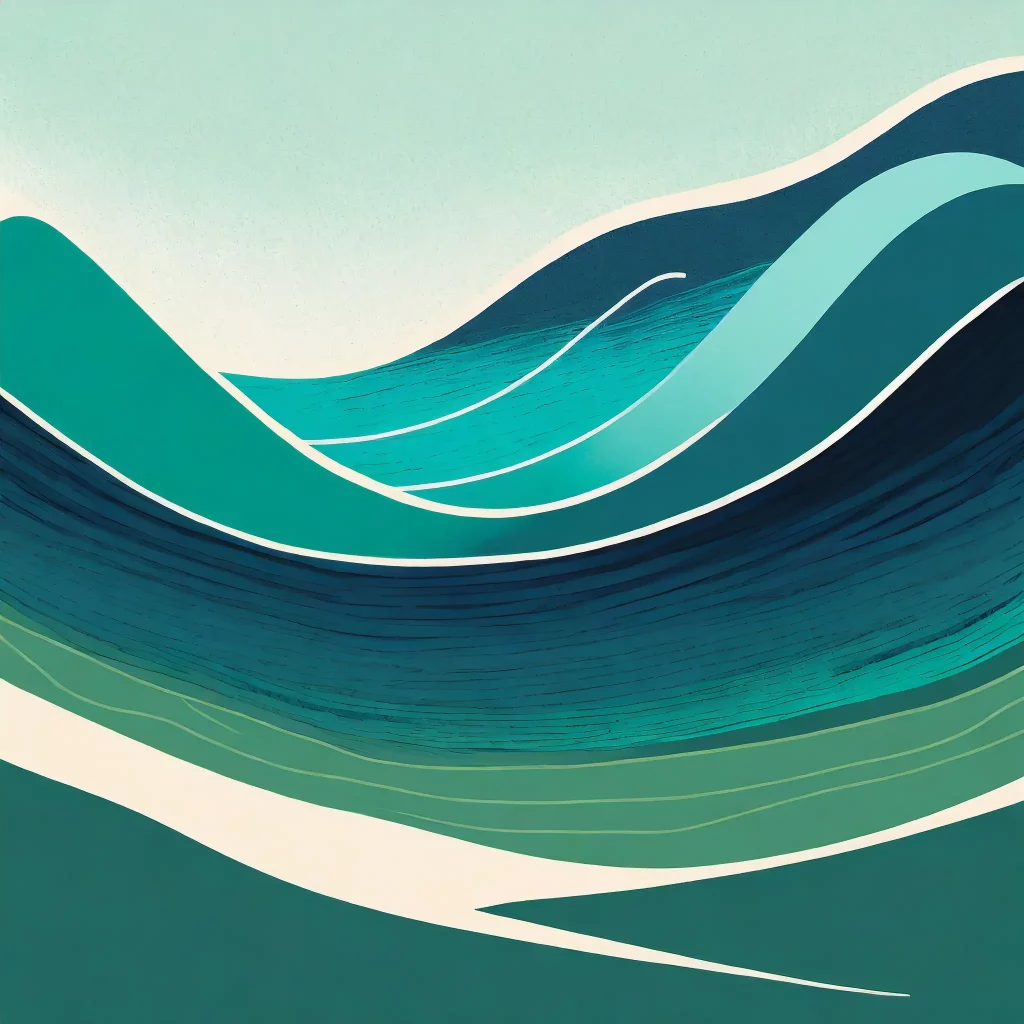
- Cropped view of a flower in black and white

- Minimalist vector illustration of a bird

- Silhouette of a tree with negative space

- Simple line landscape with clouds
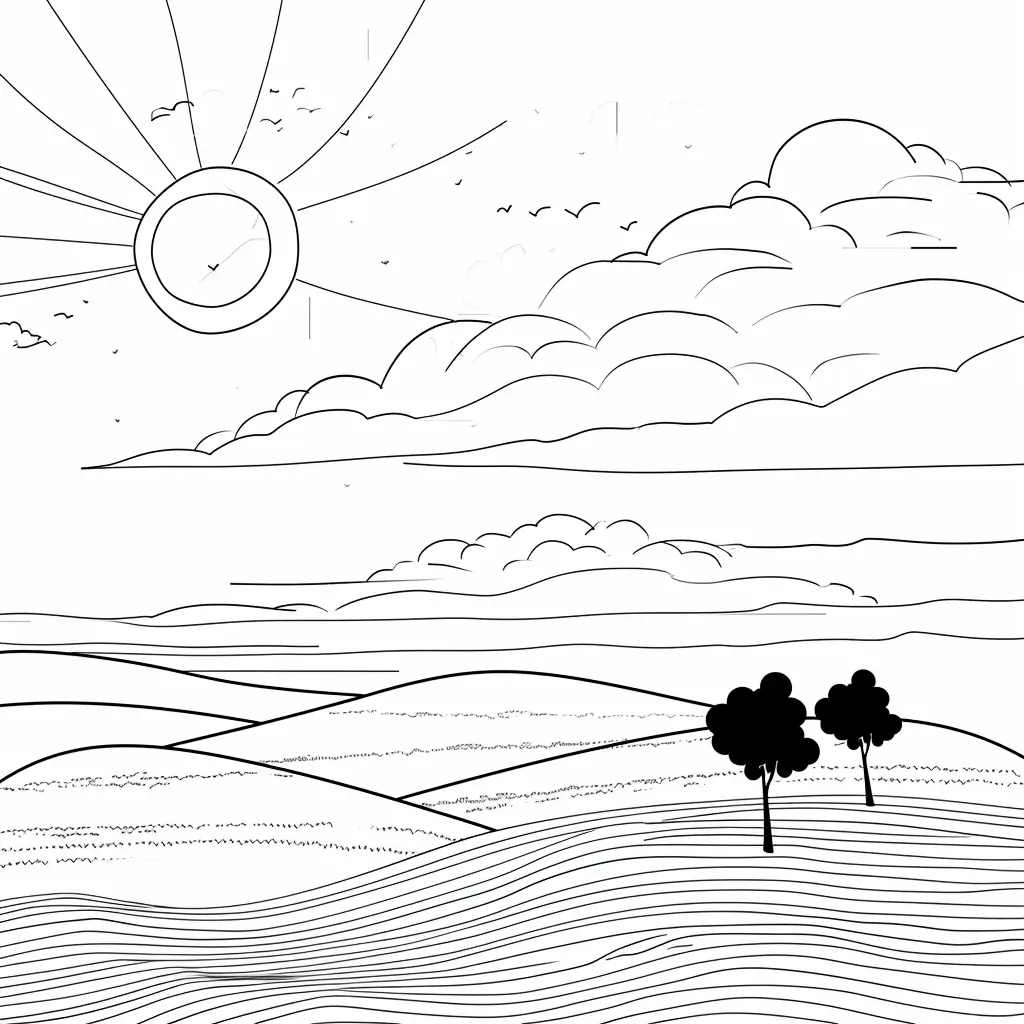
- Minimalist Low poly wolf

- Soft minimalist pastel portrait of a woman

Creating minimalist art with AI generation tools opens up new creative possibilities. By using the right prompts and techniques, anyone can collaborate with algorithms to produce stripped-down artworks focused on simplicity and negative space.
As we’ve explored, there are many approaches for guiding AI tools towards minimalist aesthetics. This includes using straightforward prompts, limiting elements, specifying styles and colors, thoughtful cropping, and iterative refinement. While it takes some experimentation, the prompts you use are key for producing art that conveys maximum meaning with minimum components.
Overall, embracing both limitations and creative spontaneity allows artists to find the essence of minimalism in collaboration with AI. The interplay between human intent and machine interpretation leads to novel minimalist art we likely couldn’t conceive of on our own.
In the end, minimalist art is about perspective – finding richness in simplicity and clear communication through sparseness. By leveraging AI as a creative partner, we can give timeless minimalist principles an original technological edge. Just remember to focus prompts without overspecifying, and let the AI improvise within the constraints.
The tips covered in this post are just the beginning. As you test out different AI art platforms, continue refining your prompts and processes. Minimalism is always subjective, so persist in developing a style that resonates with your artistic vision. With the endless possibilities of AI, a world of minimalist beauty awaits.