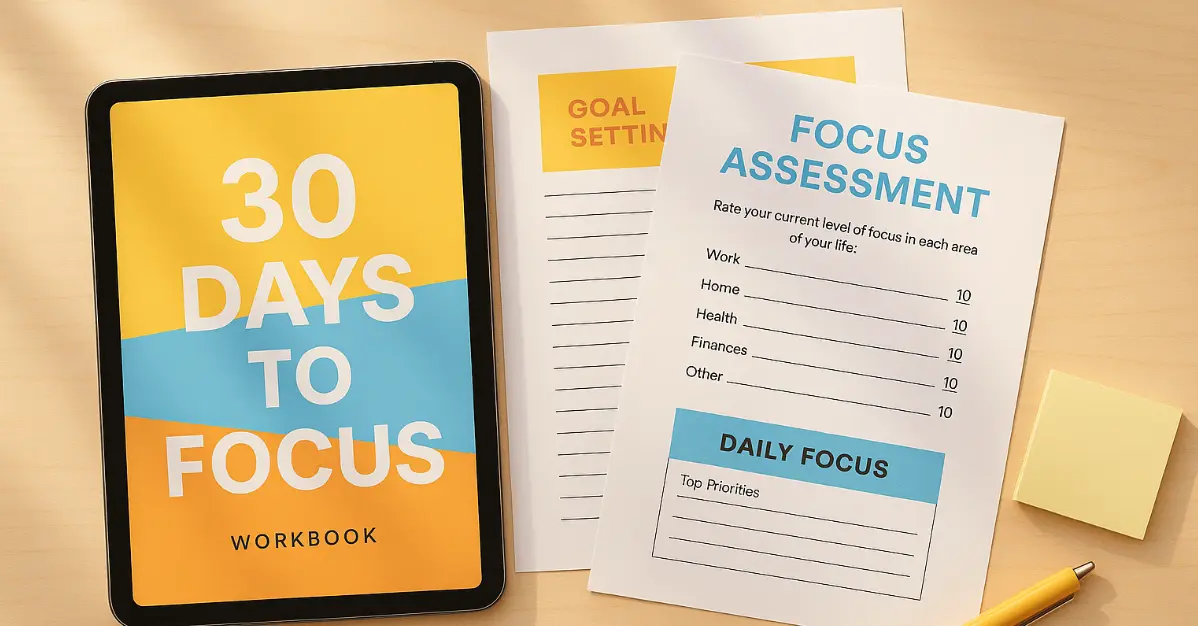21 ChatGPT Prompts to Create Professional Mockups for Digital Products
If you’re selling digital products online, you know how important presentation is. A well-designed mockup can make the difference between a browser and a buyer.
Mockups show your customers what they’re actually getting. They create trust. They make your product feel real and valuable.
I used to spend hours searching for expensive mockup tools or hiring designers. Then I realized ChatGPT could generate exactly what I needed in minutes. You don’t need design software or professional skills. You just need the right prompt.
How to Create Mockups with ChatGPT
Head over to chatgpt.com and start a new conversation. Copy any of the prompts below and paste it directly into the chat. ChatGPT will generate a mockup image you can use on your sales pages, social media, or product listings.
Feel free to customize these prompts. Change the product name to yours. Swap in your brand name. Adjust colors to match your style. The prompts are flexible. They work as templates.
The 21 Mockup Prompts
1. Premium eBook Display
Create a high-end eBook mockup for “The Creator’s Playbook” by LunaDigital Studio. Show the eBook displayed on an iPad, a hardcover version beside it, and a smartphone screen in the frame, all placed on a minimal wooden desk setup. Use soft daylight, neutral tones (beige, gray, white), and subtle shadows. Add light reflections on the screens for realism. Include a coffee cup and a pair of glasses to make the setup natural but clean.
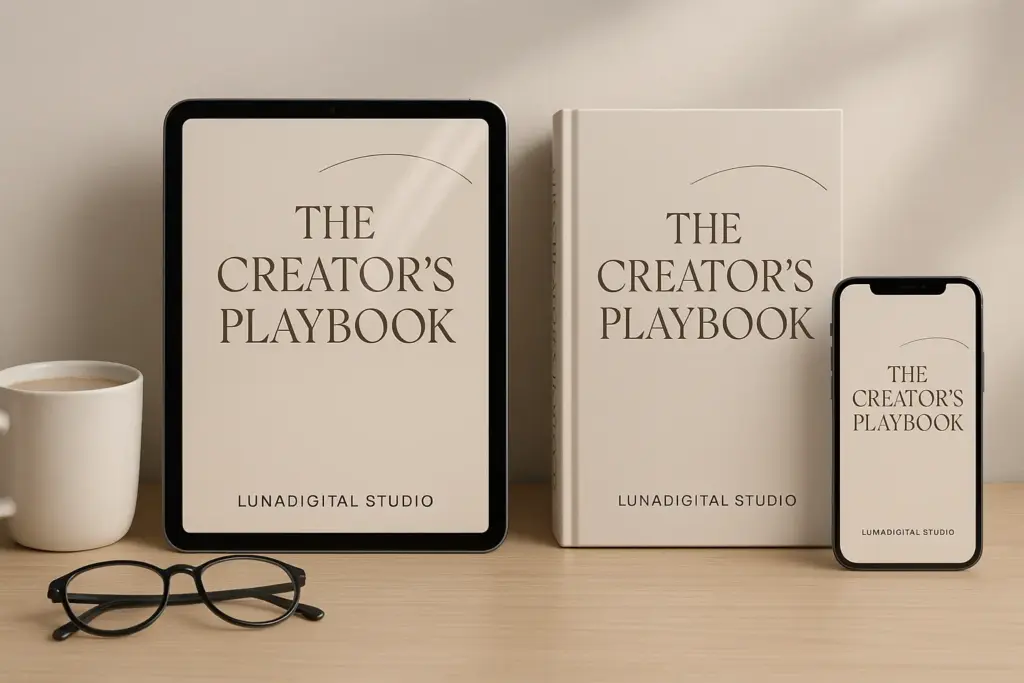
2. Online Course Dashboard
Create a premium digital course mockup for “The AI Content Masterclass” by VisionPro Academy. Display a sleek MacBook showing the course dashboard, with a tablet and smartphone beside it showing matching visuals. Use a clean white background with modern geometric shadows. Add a touch of electric blue accent to give a tech-inspired feel. The layout should look like it belongs on a professional sales page.

3. Notion Template Bundle
Create a modern mockup for a Notion template bundle named “Notion Growth Kit” by StudioNova. Showcase a MacBook with the Notion dashboard open, surrounded by printed template cards and stationery. Use a pastel beige background with gentle lighting and depth shadows. Add minimal brand logo elements on the top left for polish. The vibe should feel calm, organized, and productivity-driven.

4. Mobile App Interface
Create a stylish mobile app mockup for “PlanFlow”, a productivity and task management app. Show three iPhones arranged in a dynamic overlapping layout, one showing the home dashboard, one with task view, and one with settings. Use a matte gray background with a soft gradient and faint grid texture. Add realistic light reflections, and include the app’s logo on the top center. The style should be clean, professional, and app-store-ready.

5. Website Homepage
Create a colorful website mockup for “Vibrance Creative Studio”. Show a curved iMac screen displaying a bold homepage with abstract shapes in orange, purple, and turquoise. Add a tablet and phone beside it showing inner pages. The background should be a soft gradient transitioning from pink to sky blue. Add glossy reflections and soft lighting for depth. The overall vibe: energetic, professional, and ultra-modern.

6. Canva Template Pack
Create a fun and eye-catching Canva template mockup called “Social Glow Pack” by LunaDesign Co.. Display a grid of Instagram post previews in bright colors, coral, violet, turquoise, and lemon yellow. Include a floating iPad showing the Canva editor with the same templates. Add playful confetti or geometric overlays in the background. The scene should look bold, trendy, and perfect for social media marketers.

7. Digital Planner
Create a warm, colorful digital planner mockup for “Sunrise Planner 2025” by AuraPaper Studio. Show the planner on an iPad with a golden-orange and pastel pink theme. Surround it with cozy objects like a latte, pen, and sticky notes. Use soft sunrise lighting and a gradient backdrop fading from peach to cream. The mood should be joyful, cozy, and uplifting, perfect for lifestyle bloggers.

8. AI Course for Creators
Create a professional yet colorful mockup for “ChatGPT for Creators” by Imagine AI School. Show a laptop displaying the course dashboard with bright cyan and orange interface highlights. Place a notebook, coffee mug, and headphones nearby. Add colorful lighting accents on a dark gradient background. The mockup should feel tech-savvy and creative, ideal for a ChatGPT or AI-related course sales page.
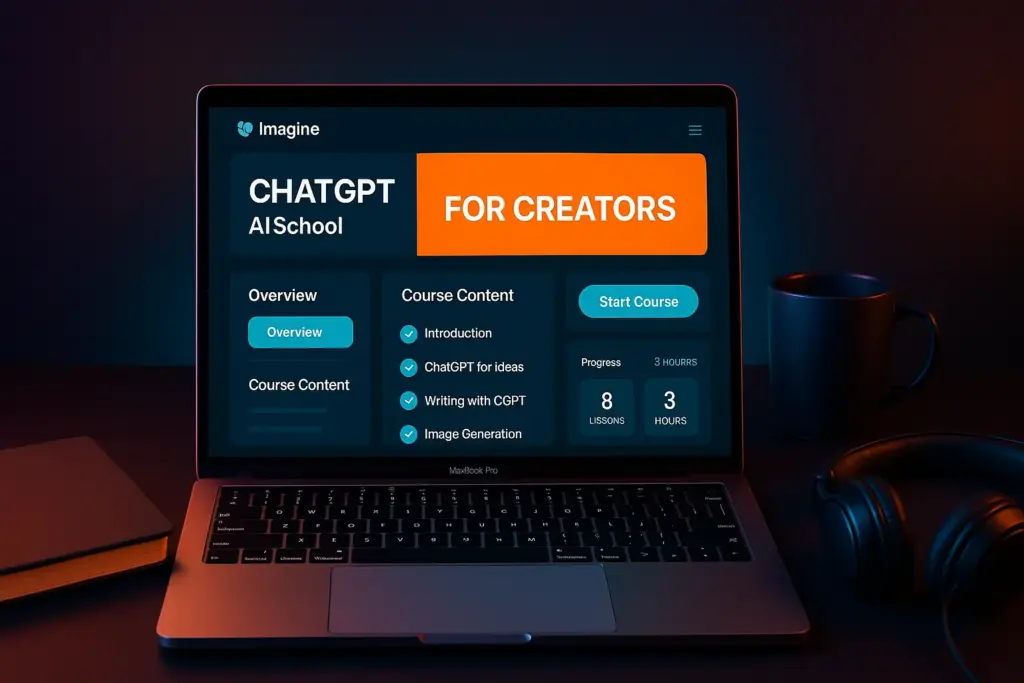
9. Digital Illustration Kit
Create a stunning mockup for “Spectrum Illustration Kit” by Dreamline Studio. Display digital print sheets and tablet screens showing vivid illustrations with rainbow hues and gradient backgrounds. Scatter watercolor brushes, color palettes, and sketch pencils around. Use a glowing gradient background shifting from magenta to turquoise. The style should be bold, artistic, and visually rich, perfect for Etsy or Gumroad listings.

10. AI Photography App
Create a tech-inspired mockup for “SnapShop”, an AI photography app. Show three smartphones with dynamic, glowing UI screens on a gradient background blending cyan, black, and electric violet. Add glossy effects and faint digital textures. Make it sleek, futuristic, and eye-catching, perfect for an AI startup presentation.

11. Marketing Course
Create a high-conversion mockup for “Pinterest Profit Academy”. Display a MacBook showing the course homepage in red and beige tones with matching tablet and phone screens. Use a bright pink-to-cream gradient background with floating Pinterest-style icons and soft shadows. The setup should look energetic and modern, ideal for marketing-focused digital courses.

12. Digital Workbook
Create a motivational digital workbook mockup for “30 Days to Focus”. Show a tablet displaying the colorful cover and a few printed pages beside it. Use bright tones, sunny yellow, sky blue, and soft orange, on a minimalist wooden desk setup. Add a pen, sticky notes, and light reflections. The mood: fresh, happy, and organized.
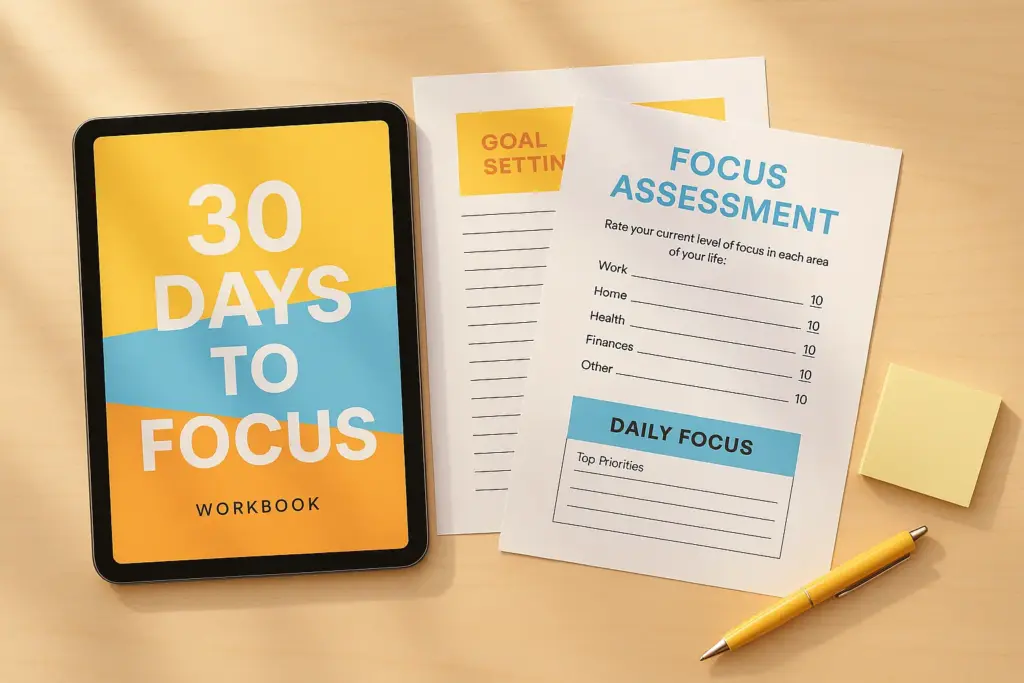
13. Wellness Journal
Create a cozy mockup for “Mindful Moments”, a digital wellness journal. Show an iPad with a calming pink-and-green themed interface on a soft beige desk setup. Add props like a candle, tea cup, and green plant leaves. Use warm morning light and gentle depth shadows. The tone should be peaceful yet elegant.

14. Social Media Caption Templates
Create an attention-grabbing mockup for “ReelScript Content Pack”, a set of social media caption templates. Display colorful sheets stacked together with a smartphone showing preview posts. Use playful tones, coral, mint, and lavender, with paper shadow effects. Background should be off-white with faint patterns. The vibe: energetic, trendy, and creator-focused.

15. Icon Set
Create a colorful mockup for “NeonFlat UI Icons”. Display multiple icon previews arranged in a grid with rounded corners. Use a background that transitions from black to deep violet, with glowing edges behind each icon. Add subtle reflections for realism. The design should look vibrant and futuristic.

16. Recipe eBook
Create a lifestyle-inspired mockup for “Quick & Cozy Meals”, a digital recipe eBook. Show a tablet with the recipe open, surrounded by kitchen elements like a spoon, napkin, and wooden cutting board. Use cozy lighting with tones of cream, orange, and green. Make it look warm and homely.
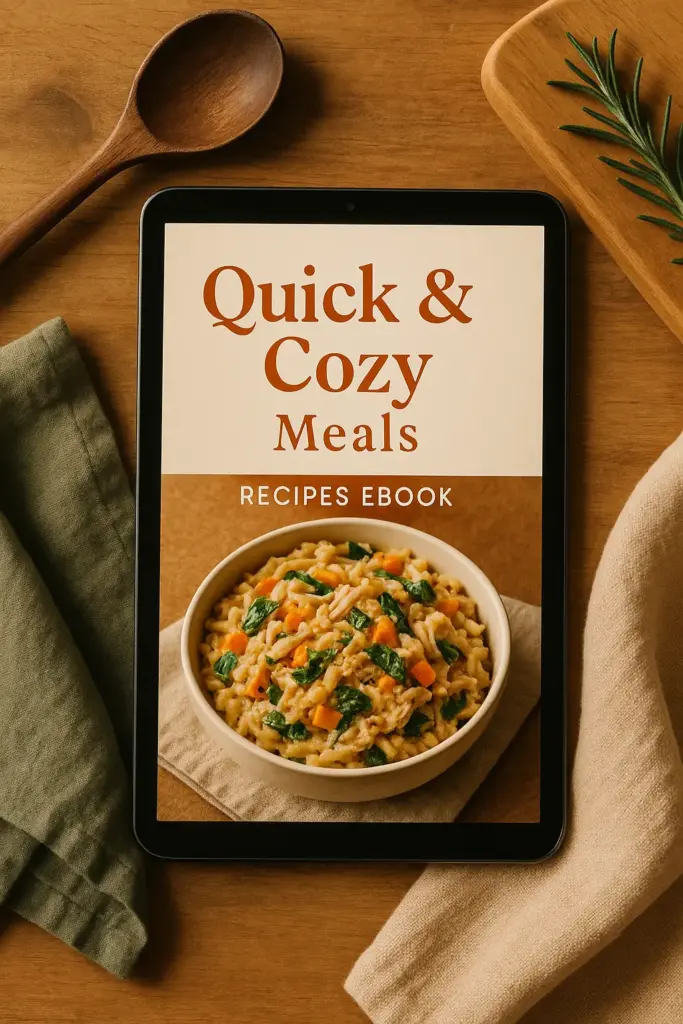
17. Printable Wall Art Bundle
Create a beautiful mockup for “Inspire Collection”, a printable wall art bundle. Display framed prints hanging on a pastel wall (lavender, cream, or sky blue). Add natural sunlight and plant shadows. Include subtle reflections on the glass for realism. The design should feel bright, cozy, and modern.

18. Digital Sticker Pack
Create a playful mockup for “Aesthetic Productivity Pack”, a set of digital stickers for planners. Display colorful sticker sheets beside a tablet showing them in use. Use a pastel pink and sky blue desk setup with pencils and paperclips. The tone: fun, creative, and modern.
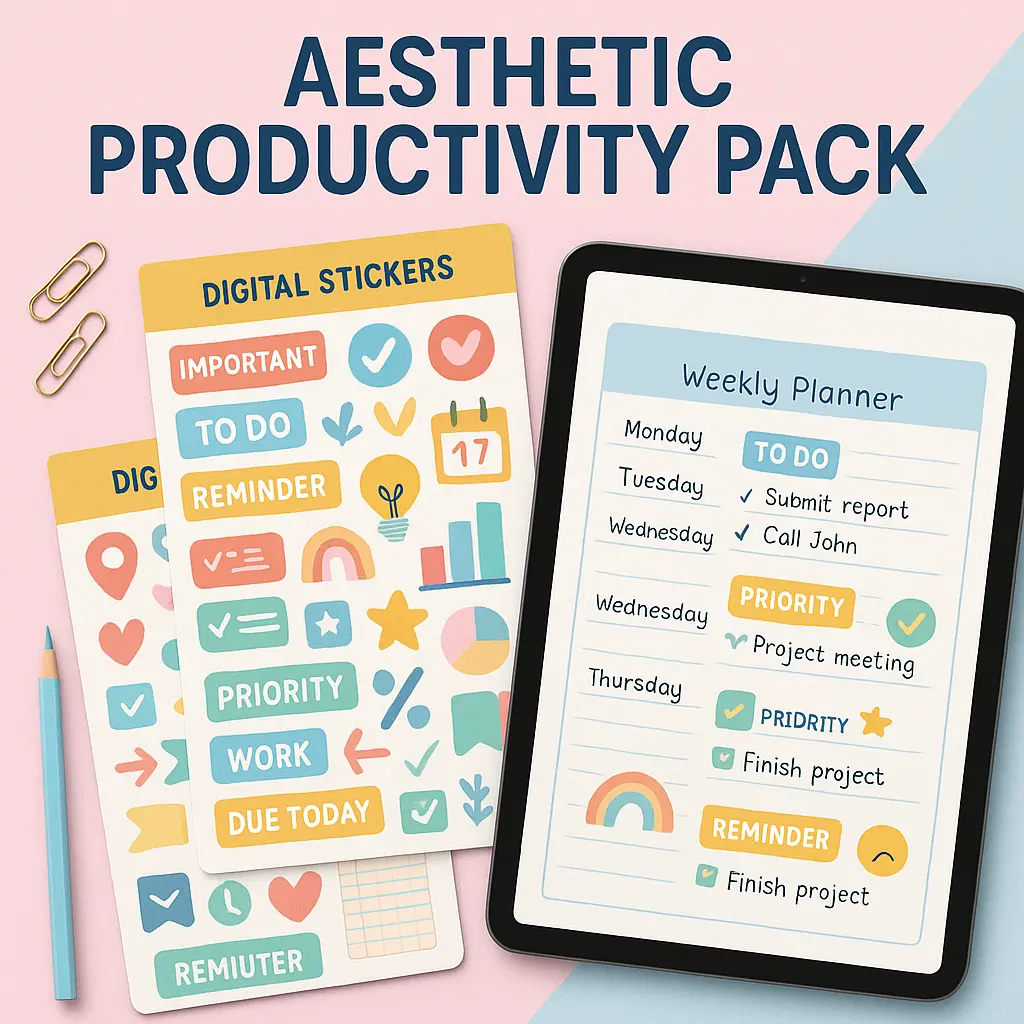
19. Digital Lifestyle Magazine
Create a glossy mockup for “Create Monthly”, a digital lifestyle magazine. Show the cover on a tablet and printed version beside it. Use bold typography and colorful covers. Add light reflections, desk props, and a bright modern background. Make it feel trendy and editorial.
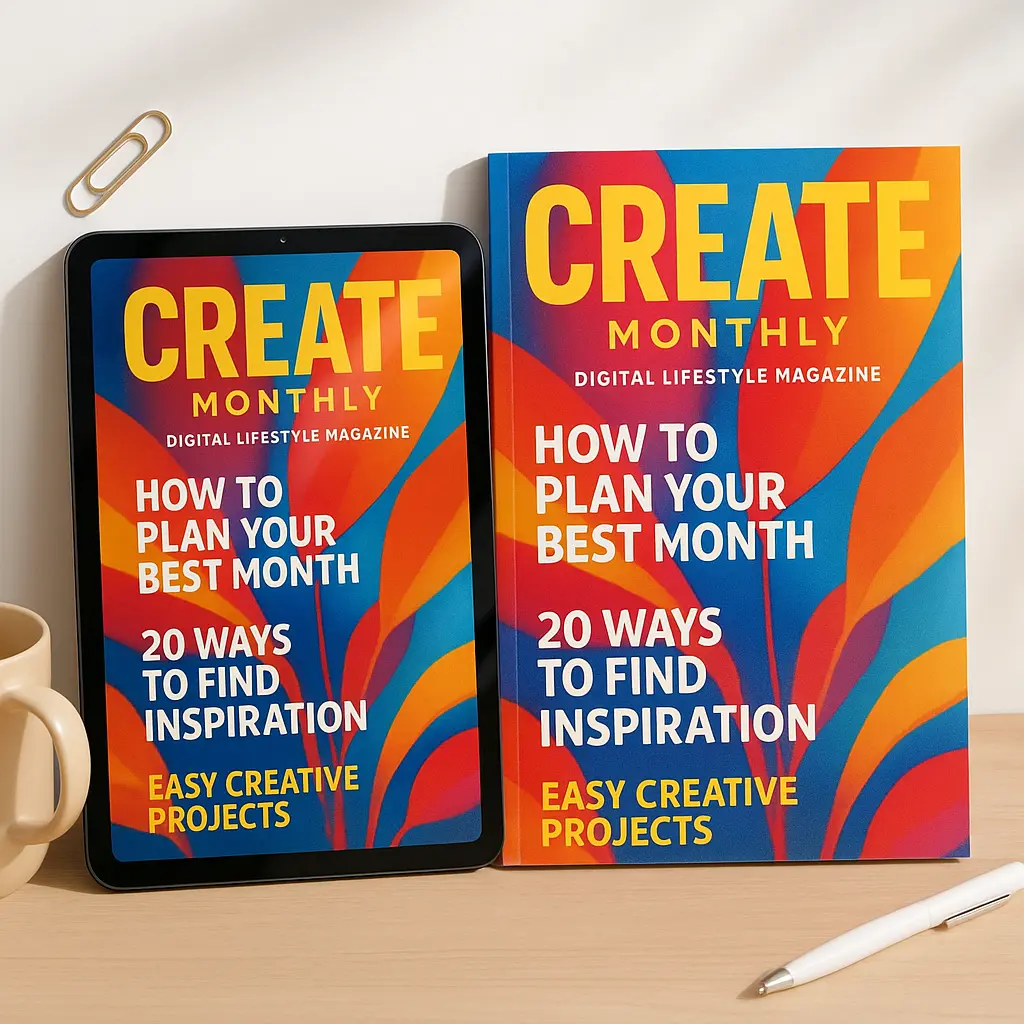
20. Resume Template Bundle
Create a professional mockup for “ProHire Bundle”, a set of editable resume templates. Show printed pages fanned out on a neutral beige desk. Add a laptop showing the editable resume file. Use elegant color tones, dark teal, white, and tan. Include shadows for realism and a modern corporate appeal.
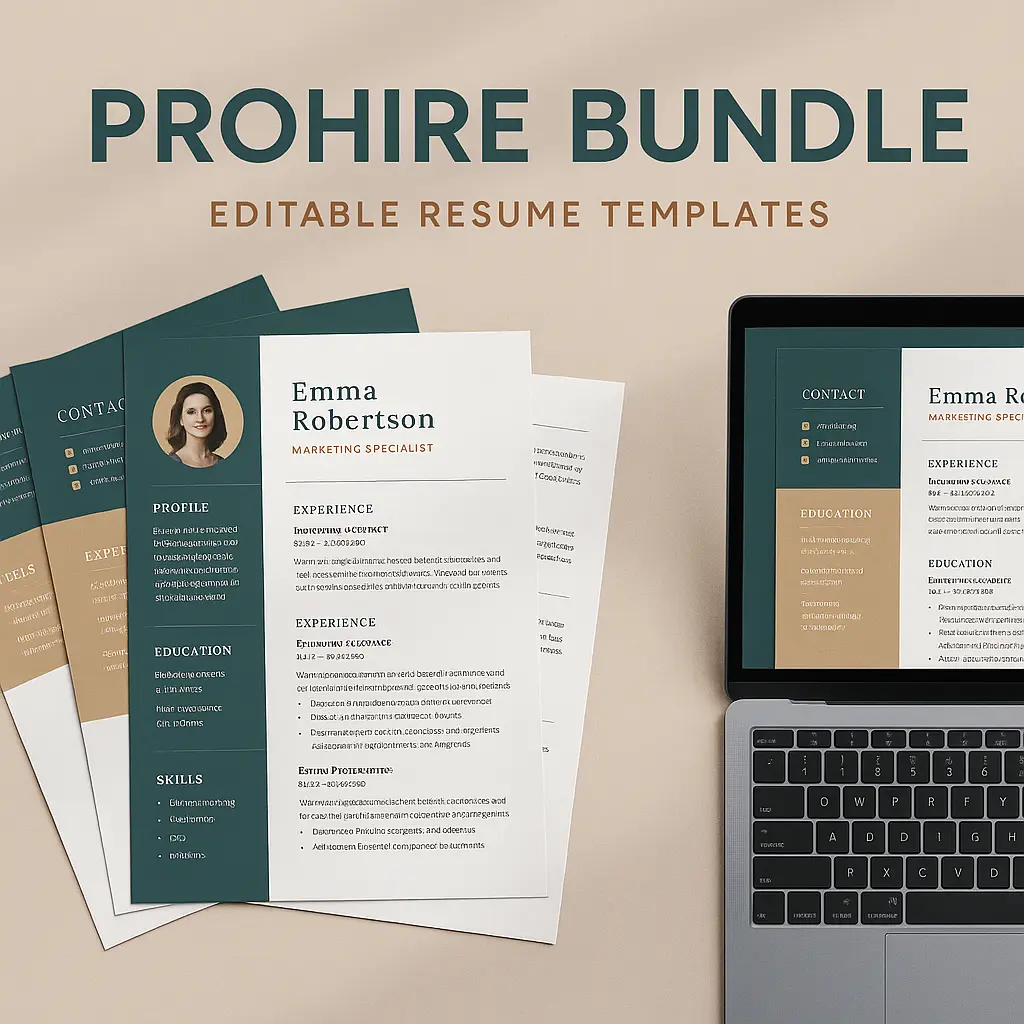
21. UI Kit for Web Designers
Create a sleek mockup for “Flowy Web Components”, a UI kit for web designers. Show multiple layered UI screens floating diagonally with depth shadows. Use a cool color palette, teal, dark blue, and white, with light gradients. Add soft reflections to mimic a dribbble-style showcase.

These generated mockups work great on landing pages, email campaigns, and product listings. They give potential customers a clear visual of what they’re purchasing. Use them consistently across your marketing materials to build a cohesive brand image.
Don’t be afraid to run these prompts multiple times. You might get slightly different results each time, which gives you options to choose from. Pick the version that resonates most with your brand.
The beauty of using ChatGPT for mockups is speed and flexibility. In under a minute, you have professional-looking product visuals without paying a designer or struggling with software. Your customers will see a polished, credible product, which means higher conversion rates and more sales.