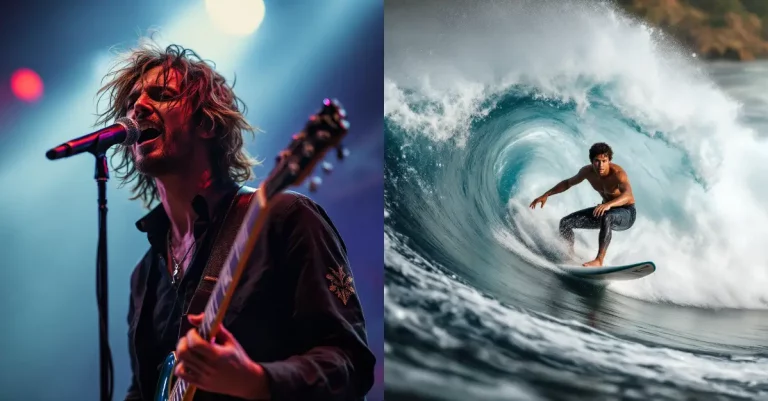How to Stop ChatGPT from Using Em Dashes
If you’ve used ChatGPT for writing, you’ve probably noticed something odd. The AI loves em dashes—those long horizontal lines that break up sentences. I mean, it really loves them.
Ask ChatGPT to write an email, and you’ll get em dashes. Request a social media post, and there they are again. It’s become such a recognizable pattern that people can spot AI-generated text just by counting the em dashes.
Why This Matters
Here’s the thing. Em dashes aren’t bad. Professional writers use them all the time. But ChatGPT uses them way too much. This creates two big problems.
First, if you post something with multiple em dashes on Reddit or other platforms, people will call you out. They’ll ask why you’re using ChatGPT instead of writing your own content. Even if your post is good and you only used AI for help, those em dashes give you away.
Second, and this one bothers me more, people who naturally write with em dashes are getting falsely accused of using AI. I’ve seen writers defend themselves because their personal writing style happens to include these punctuation marks. That’s not fair.
The Good News
ChatGPT 5.1 finally fixed this issue. Sam Altman himself posted about it on X. After months of users complaining about the em dash problem, we now have a simple solution built right into the platform.
The fix isn’t about changing the model itself. Instead, OpenAI added a way for you to control how ChatGPT writes. You can tell it to stop using em dashes, and it will actually listen.
How to Remove Em Dashes
Getting rid of em dashes takes less than a minute. Here’s what you need to do.
- Go to chatgpt.com and log into your account.
- Click on your profile picture in the bottom left corner. You’ll see a dropdown menu appear.
- Select “Personalization” from the menu. If you don’t see it there, click on “Settings” first, then choose “Personalization” from the settings page.
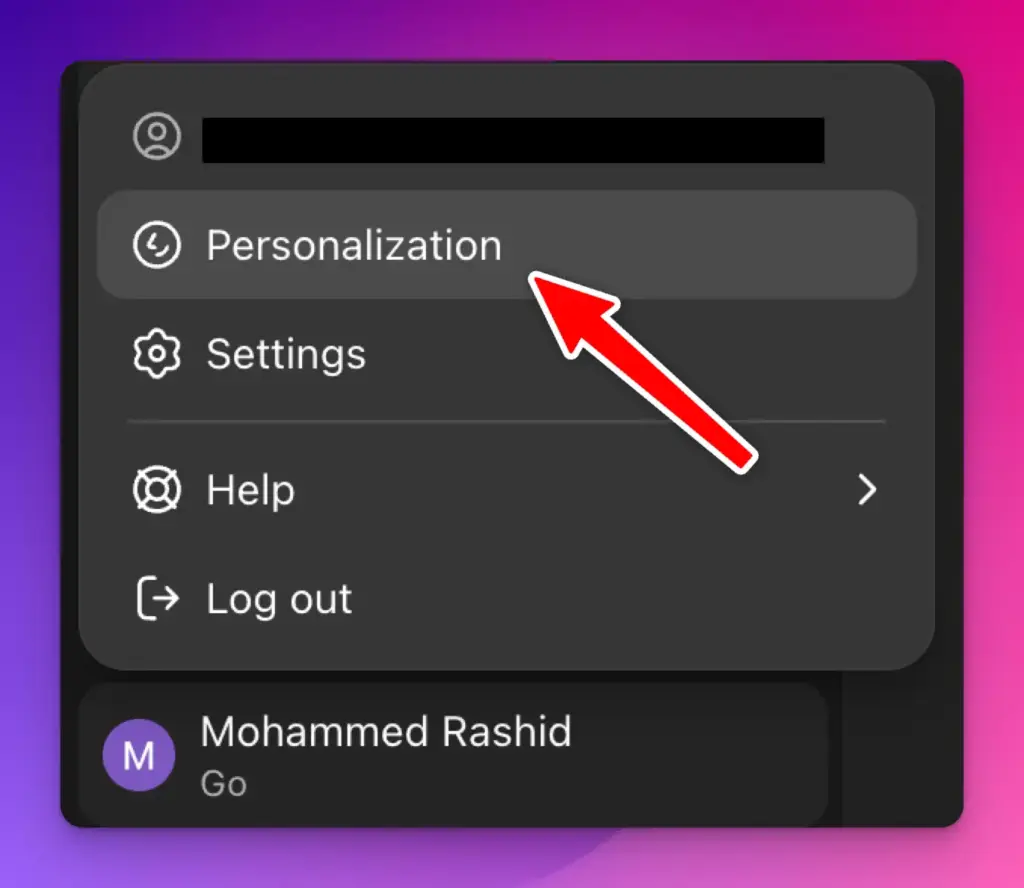
- You’ll see a section for custom instructions. This is where you can tell ChatGPT how you want it to behave.
- Type a simple instruction like “Don’t use em-dashes” in the custom instructions box. You can be more specific if you want, but this short phrase works perfectly.
- Save your changes.
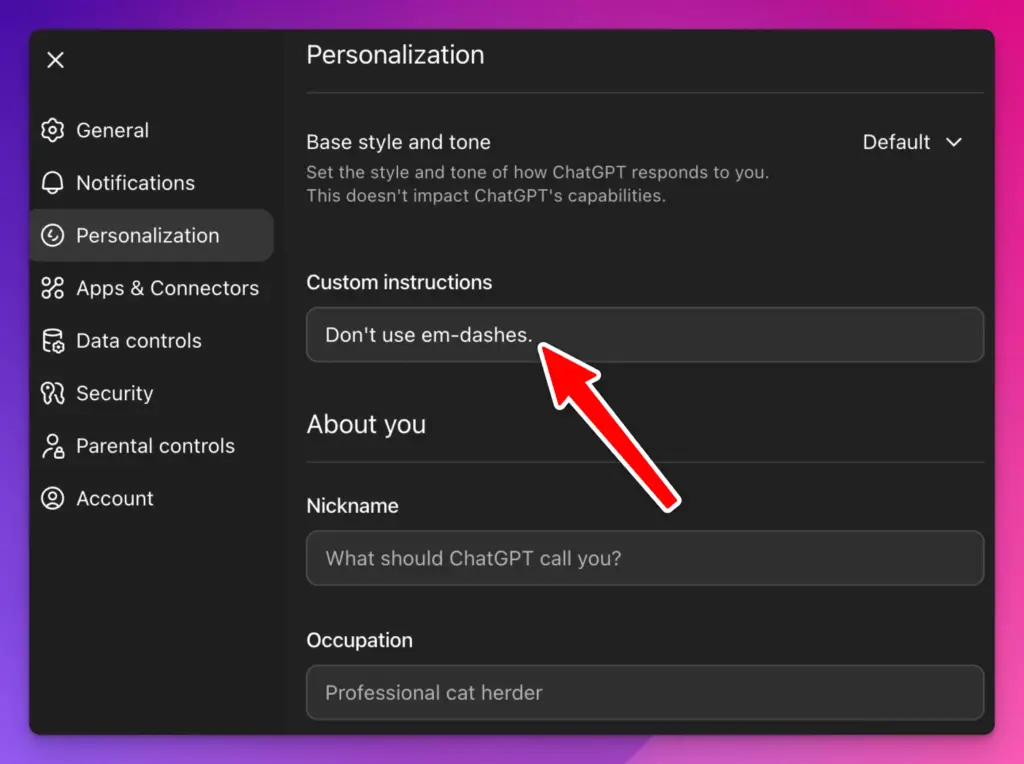
That’s it. You’re done.
Test Your New Settings
Want to make sure it worked? Ask ChatGPT to write something for you. Try requesting an email, a blog post introduction, or a social media caption. Anything that would normally be full of em dashes.
Check the response. You shouldn’t see any em dashes at all. If they’re still showing up, go back and make sure you saved your custom instructions properly.
I tested this myself after changing the settings. I asked ChatGPT to write several different types of content. Not a single em dash appeared. The writing still sounded natural and flowed well, just without those telltale punctuation marks.
Why This Feature Is Important
This might seem like a small fix. It’s just one punctuation mark, right? But it shows something bigger about how AI tools are changing.
OpenAI is listening to user feedback. The em dash issue wasn’t breaking the tool, but it was annoying enough that lots of people complained. The company responded by giving users control over these details.
This custom instructions feature does more than just remove em dashes. You can use it to shape how ChatGPT writes in other ways too. Maybe you want shorter sentences. Or you prefer a more casual tone. You can specify all of that.
Other Uses for Custom Instructions
Since you’re already in the personalization settings, think about what else you want to change. Here are some ideas:
You can ask ChatGPT to write in a specific tone. Tell it to be more conversational or more formal, depending on your needs.
You can request a certain style. If you hate long paragraphs, mention that. If you want bullet points avoided, say so.
You can even tell ChatGPT about your background or profession. This helps it give you more relevant responses.
The custom instructions stay active across all your conversations. You don’t need to repeat them every time you start a new chat.
What About Other AI Detectors?
Removing em dashes helps your text look less AI-generated. But it’s not the only pattern people look for. AI-generated text often has other tells, like repetitive sentence structures or overly formal language.
Still, fixing the em dash problem is a good start. It removes one of the most obvious signs that ChatGPT wrote something.
If you’re using AI to help with your writing, you should always review and edit the output anyway. Add your own voice. Change sentences that sound too generic. Make it yours.
Getting rid of em dashes in ChatGPT is now easy. The custom instructions feature gives you control over this annoying quirk. You can set it once and forget about it.
If you’ve been avoiding ChatGPT because of the em dash issue, give it another try. The tool is more flexible than it used to be. You can shape the output to match your style instead of adjusting your style to match the AI.
And if you’re someone who naturally writes with em dashes, you might want to reconsider your punctuation choices, at least for now. Until people stop associating em dashes with AI-generated content, they might cause problems for you online.
The solution is here. It’s simple. It works. Now you know how to use it.