How to Use Perplexity AI on WhatsApp
I recently started using Perplexity AI through WhatsApp, and it’s changed how I look up information during my busy day. Let me share what I’ve learned about this helpful tool and how you can set it up too.
What is Perplexity AI?
Perplexity AI is a search tool that uses artificial intelligence to answer your questions. Unlike typical search engines that give you links to click through, Perplexity gives direct answers to your questions. It pulls information from the internet and creates easy-to-understand responses.
Why Perplexity on WhatsApp Matters
The WhatsApp integration makes Perplexity even more useful. Since most of us already use WhatsApp daily, having Perplexity right there means no switching between apps or opening a web browser. You can ask questions while chatting with friends or during meetings without disrupting your flow.
Set Up Perplexity AI on WhatsApp
Getting started with Perplexity on WhatsApp takes less than a minute:
- Add the Perplexity phone number +1 (833) 436-3285 to your contacts
- Or click this link on your phone: wa.me/18334363285
- Open WhatsApp and find the Perplexity contact
- Send your first question
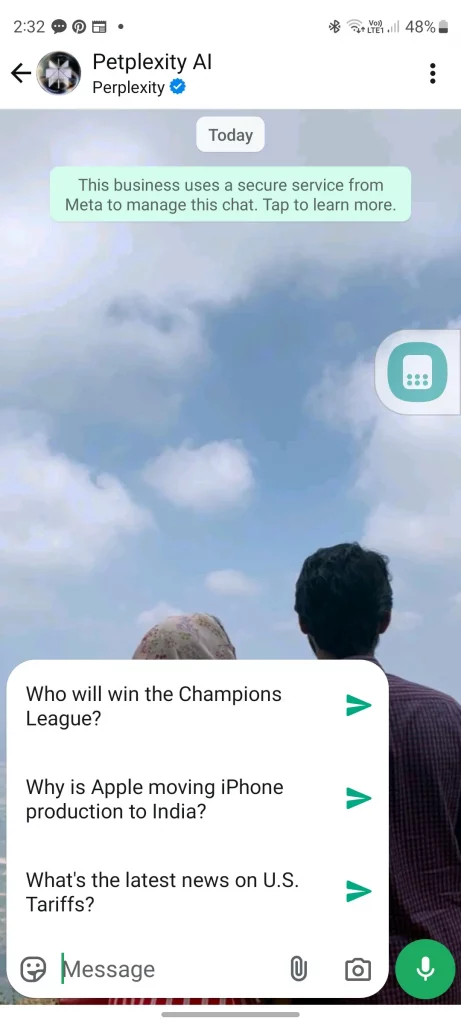
That’s it! No need to create accounts, remember passwords, or download additional apps.
Use Perplexity AI in Your Daily WhatsApp Chats
Here’s how I use Perplexity on WhatsApp throughout my day:
Quick Facts and Information
When I need a quick fact check or information, I just ask Perplexity. For example:
- “What’s the population of Tokyo?”
- “Who won the NBA championship in 2022?”
- “What are the symptoms of dehydration?”
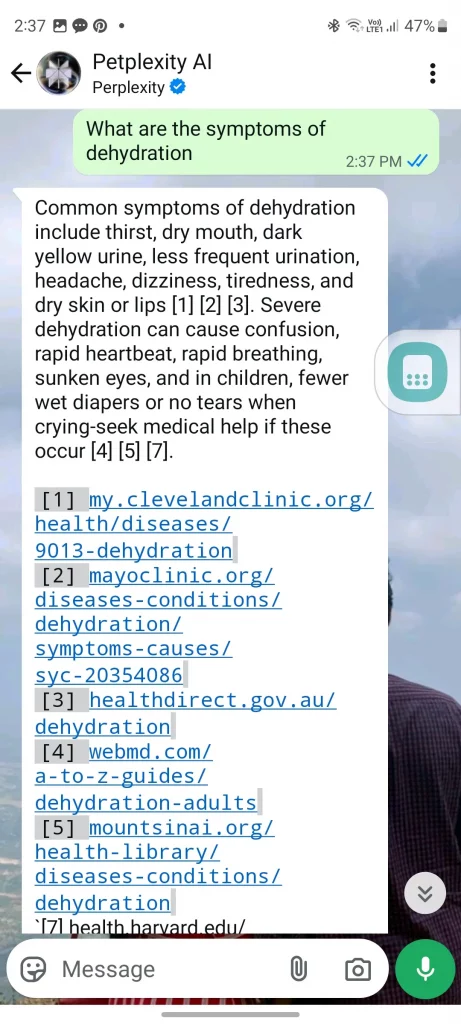
Research Help
Perplexity can help with deeper research topics too:
- “Give me information about renewable energy trends in 2025”
- “What are the main arguments for and against artificial intelligence regulation?”
- “How does inflation affect small businesses?”
The answers come with context and sometimes include sources, which helps me feel confident about the information.
Problem Solving
I often ask Perplexity to help me solve problems:
- “How do I fix a slow-draining sink?”
- “What’s the best way to remove coffee stains from clothes?”
- “How can I improve my smartphone battery life?”
Image Generation
One feature I find particularly useful is asking Perplexity to create images right in WhatsApp:
- “Generate an image of a mountain cabin at sunset”
- “Create a picture of a futuristic city with flying cars”
- “Make an image of a cat wearing a space helmet”

The AI creates these images in seconds and sends them directly in your chat. This comes in handy when I need quick visuals for social media posts, presentations, or just for fun.
Planning Assistance
It’s also great for planning activities:
- “What are good day trips from Chicago?”
- “Give me a one-week meal plan for a vegetarian diet”
- “What should I pack for a beach vacation?”
Tips for Getting Better Results
Through trial and error, I’ve found some ways to get the most helpful answers:
- Be specific with your questions
“What’s a good recipe for dinner?” will give generic results. “What’s a quick pasta recipe using spinach and chicken?” will give you exactly what you need. - Ask follow-up questions
If the first answer doesn’t fully address your needs, ask a follow-up. The AI remembers your conversation context. - Specify your output format
If you want a list, table, or step-by-step guide, say so in your question. - Request sources
If you need to verify information, you can ask “Can you provide sources for this information?”
Limitations to Keep in Mind
While Perplexity on WhatsApp is useful, it does have some limitations:
- Answers have character limits due to WhatsApp message constraints
- Complex visual content like charts or graphs isn’t available
- Information may not be up-to-the-minute current
- For highly specialized or technical questions, you might still need expert advice
Privacy Considerations
It’s worth noting that when you use Perplexity through WhatsApp, your questions are processed by Perplexity’s systems. Don’t share sensitive personal information or confidential data in your questions.
What’s Coming Next
The Perplexity WhatsApp integration is still growing. Soon, we might see:
- Voice message support
- Enhanced image recognition capabilities
- Group chat functionality
- Custom chat shortcuts
Adding Perplexity AI to WhatsApp brings helpful AI assistance into an app you already use every day. The setup takes seconds, and the benefits are immediate.
Whether you need quick facts, research help, or problem-solving advice, having an AI assistant a message away makes finding information much simpler.
Give it a try by adding +1 (833) 436-3285 to your contacts today. You might be surprised by how often you find yourself turning to this helpful tool during your daily conversations.
What questions will you ask first?
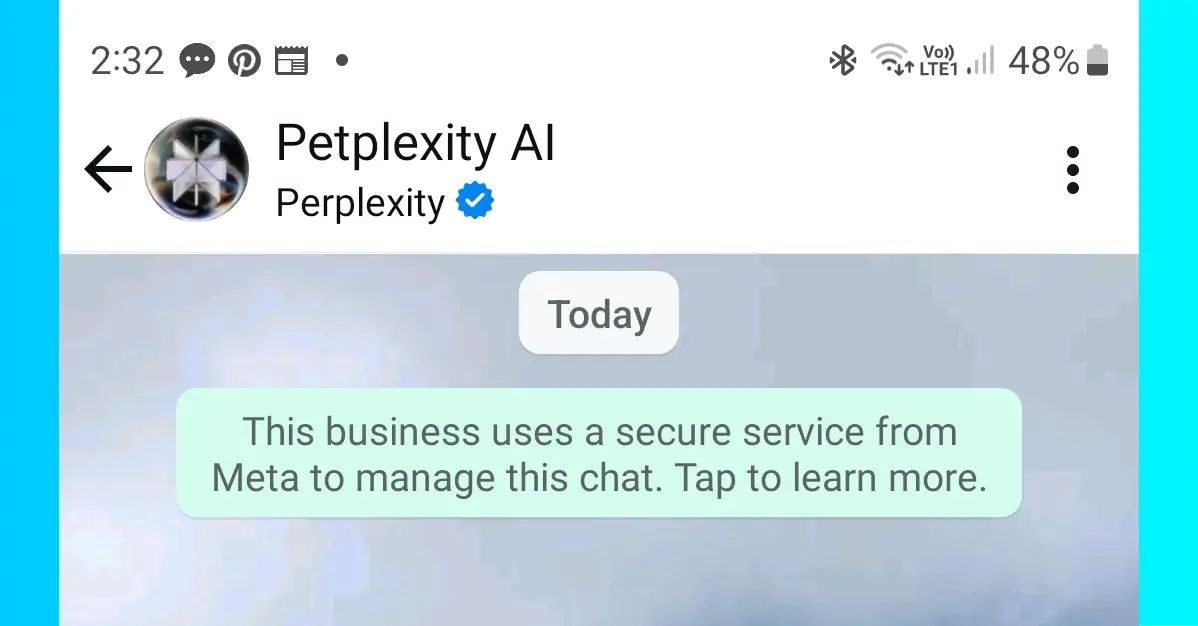



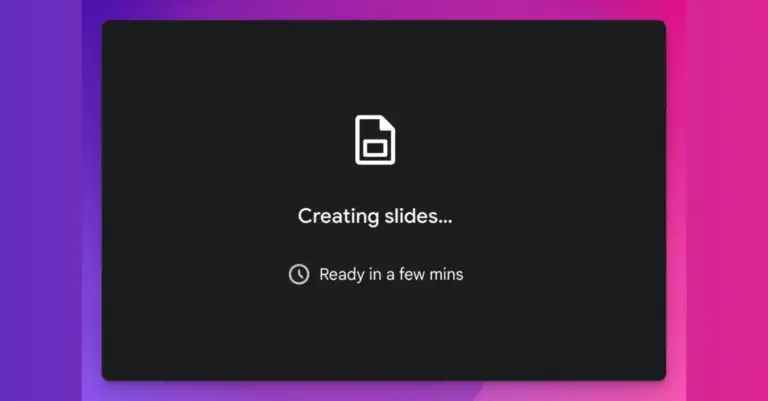

One Comment