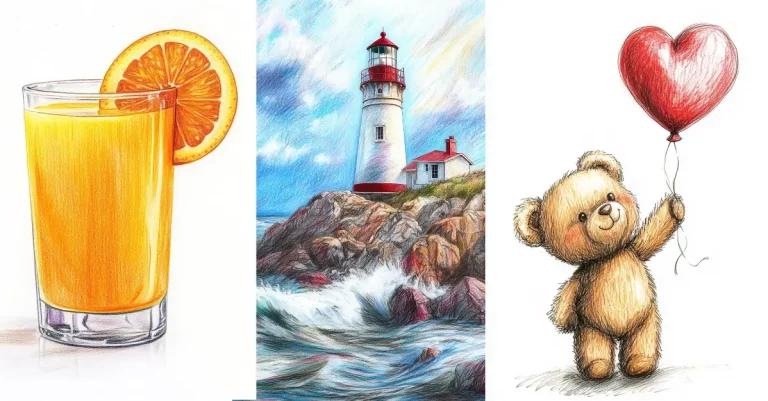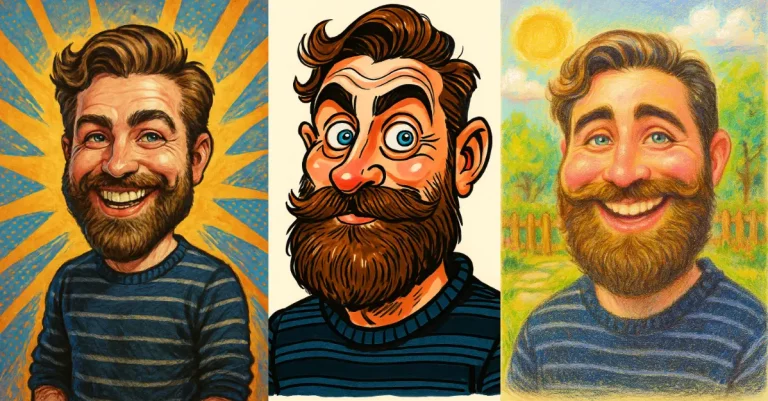18 Midjourney Prompts for Stock Photography
I never thought I’d be creating stock photos with AI, but here we are. After spending weeks tinkering with Midjourney, I’ve learned a thing or two about making AI-generated stock images.
Stock photography isn’t new. We’ve all seen those perfectly posed office workers smiling at their computers. But finding the right image can be frustrating. That’s why I turned to AI.
Midjourney surprised me. It’s not flawless, but it’s opened up new ways to create unique stock photos. I’ve had hits and misses, and I want to share what I’ve learned.
In this post, I’ll break down my experience with AI-generated stock photos. I’ll give you 18 prompts I’ve used that actually work. If you’re into design, marketing, or just curious about AI art, you might find this useful.
So let’s get into it and see what we can make!
The Role of AI in Stock Photography
AI has shaken up how I approach stock photography. Tools like Midjourney have become my secret weapon for creating unique images quickly.
The big win? Speed and customization. I can generate images tailored to my needs in minutes, not hours. No more endless scrolling through stock libraries hoping to find that perfect shot.
But it’s not all smooth sailing. AI has its quirks. Human faces can look off, and hands often end up with too many fingers. It’s like the AI hasn’t quite figured out how many digits we’re supposed to have.
I’ve found AI shines with certain subjects. Landscapes, still life, and abstract concepts? Fantastic. But group shots or action scenes? That’s when things can get weird.
Another plus is the originality. Every image is new. No worries about someone else using the exact same stock photo in their project.
Cost is a factor too. Once you’re set up, you can generate countless images without additional fees. It’s been a game-changer for my budget.
But remember, AI isn’t replacing human photographers. It’s a different tool with its own strengths and weaknesses. I use it alongside traditional stock photos, not instead of them.
Key Considerations for AI-Generated Stock Photos
When I first started using AI for stock photos, I made some rookie mistakes. Here’s what I’ve learned to watch out for.
Subject matter matters. AI excels at certain types of images. I’ve had great results with landscapes, close-ups of objects, and abstract concepts. But when it comes to people? That’s trickier.
People in AI images often look… off. Faces can be unsettling, and don’t get me started on hands. I once generated an image of a “handshake” where both people had seven fingers each. Not ideal for professional use!
Complexity can be an issue. Simple scenes usually turn out fine. But ask for a group of people doing a specific activity, and things can get weird fast. The more elements you add, the more chances for the AI to misinterpret something.
Always inspect your images closely. What looks fine at first glance might have odd details when you look closer. I once had a beautiful landscape with a random floating teacup in the corner. Spot these quirks before your clients do!
Upscaling is your friend. The initial images Midjourney generates are often small. I always upscale them for better clarity and detail. It makes a big difference in the final quality.
Be mindful of bias. AI can sometimes produce stereotypical or biased imagery. It’s up to us to recognize and avoid perpetuating these biases in our work.
Copyright and ethical use are crucial. While AI-generated images are new territory legally, it’s important to use them responsibly. I always disclose when I’m using AI-generated images to clients.
Construct Effective Prompts for Stock Photography
Getting the right prompt is key to creating usable stock photos with AI. Here’s what I’ve learned about crafting effective prompts.
Be specific, but not too specific. I start with a clear idea of what I want, but I leave room for the AI to interpret. Instead of “man in blue shirt sitting at desk,” I might use “office worker at modern desk, professional attire.”
Use descriptive language. I focus on the mood, lighting, and style I want. “Bright, airy kitchen with morning sunlight” gives better results than just “kitchen.”
Think about composition. I include details about the angle, distance, and focus. “Close-up of hands typing on laptop” is more precise than “person working on computer.”
Consider the context. I add details about the setting or background. “Cozy cafe interior with soft lighting” sets the scene better than just “coffee cup.”
Experiment with style keywords. I’ve found that adding words like “photorealistic,” “cinematic,” or “editorial style” can dramatically change the output.
Don’t forget technical details. I always include the aspect ratio I want (like –ar 4:3). The –style raw and –stylize 0 commands help me get more realistic, photo-like results.
Avoid copyrighted terms or specific brand names. I stick to generic descriptions to avoid potential legal issues.
Be prepared to iterate. My first prompt rarely gives me exactly what I want. I tweak and refine based on the results I get.
Keep a list of effective prompts. When I hit on a combination that works well, I save it for future use.
18 Midjourney Prompts for Stock Photography
I’ve spent countless hours testing prompts, and these 18 have consistently given me great results. I’ve grouped them by theme to make it easier to find what you need:
Technology and Modern Life
- A close-up macro shot of a person typing on a sleek laptop, with a shallow depth of field, a cup of coffee nearby, in a stylish home office with bookshelves and plants, the background softly blurred –ar 4:3 –style raw –stylize 0

- A young woman using a VR headset in a minimalistic living room, photographed with a futuristic perspective, displaying a virtual interface visible in the air, the scene well-lit with a mixture of ambient and spot lighting –ar 4:3 –style raw –stylize 0

- A close-up of a person’s hand holding a modern smartphone, showcasing a colorful app interface, with a blurred urban background highlighting the focus on the device –ar 4:3 –style raw –stylize 0

Travel and Culture
- A vibrant street market in an exotic location, captured in a candid style, with colorful stalls, fresh produce, and local people interacting under brightly colored awnings, the scene bustling with activity –ar 4:3 –style raw –stylize 0

- A dramatic wide-angle shot of a hiker standing on a mountain peak at sunrise, looking out over a vast landscape of rolling hills and valleys, with a clear blue sky and the golden hour light enhancing the scene –ar 4:3 –style raw –stylize 0

Food and Beverage
- A barista making latte art in a cozy coffee shop, photographed in a close-up shot, with a detailed view of the swirling milk forming a heart shape in a cup of espresso, the background softly blurred (bokeh) –ar 4:3 –style raw –stylize 0

Nature
- A dense forest in autumn, captured in a wide-angle shot, with sunlight filtering through the colorful leaves, a narrow path leading into the woods, creating a serene and tranquil scene –ar 4:3 –style raw –stylize 0

Fashion and Lifestyle
- A stylish model posing in an urban setting, with a shallow depth of field, wearing trendy clothing and accessories, with a cityscape in the background softly blurred –ar 4:3 –style raw –stylize 0

Fitness and Health
- A close-up macro shot of a person’s hands gripping a barbell in a gym, sweat visible on their skin, with gym equipment in the background softly blurred –ar 4:3 –style raw –stylize 0

Home and Interior Design
- A cozy living room with a modern design, photographed in a wide-angle shot, including a comfortable sofa, a coffee table with books and plants, and large windows with natural light creating a warm and inviting atmosphere –ar 4:3 –style raw –stylize 0

Leisure and Recreation
- A summer picnic setup in a grassy park, photographed in a high-angle shot, with a blanket, a wicker basket, fresh fruits, sandwiches, and a clear blue sky, the scene brightly lit with natural sunlight –ar 4:3 –style raw –stylize 0

- A playful puppy running in a grassy field, captured in a dynamic shot with motion blur to emphasize movement, ears flapping, with a joyful expression, under a bright blue sky –ar 4:3 –style raw –stylize 0

Science and Education
- A scientist in a lab coat working with a microscope, surrounded by lab equipment and glassware, captured in a bright, modern laboratory with soft, even lighting to highlight the details –ar 4:3 –style raw –stylize 0

Pets and Animals
- A close-up macro shot of a cat lounging on a windowsill, sunlight streaming through, with a calm and content expression, the background softly blurred to focus on the cat –ar 4:3 –style raw –stylize 0

Business and Hospitality
- A luxurious hotel lobby with elegant decor, captured in a wide-angle shot, featuring a grand chandelier, comfortable seating, and a welcoming reception desk, the scene brightly lit with both natural and ambient lighting –ar 4:3 –style raw –stylize 0

Finance and Economy
- A close-up macro shot of a stack of coins and a financial report on a desk, with a calculator and pen in the background softly blurred –ar 4:3 –style raw –stylize 0

Agriculture and Rural Life
- A wide-angle shot of a picturesque farm with fields of crops, a barn, and farm animals grazing, the scene brightly lit with natural sunlight –ar 4:3 –style raw –stylize 0

Entertainment and Events
- A live concert with a band performing on stage, captured in a wide-angle shot, with vibrant stage lighting, smoke effects, and an enthusiastic crowd in the foreground –ar 4:3 –style raw –stylize 0

These prompts have worked well for me, but feel free to tweak them to fit your specific needs.
Well, there you have it – my journey into the world of AI-generated stock photography. It’s been quite a ride, and I’m still learning new tricks every day.
AI tools like Midjourney have changed how I approach stock imagery. They’re not perfect, but they’ve given me a new way to create unique visuals quickly and affordably.
I hope these prompts and tips help you in your own AI photography adventures. Don’t be afraid to experiment – some of my best results came from unexpected combinations.