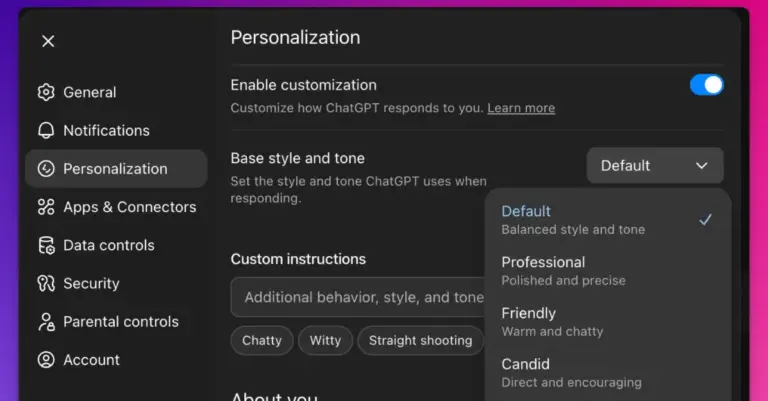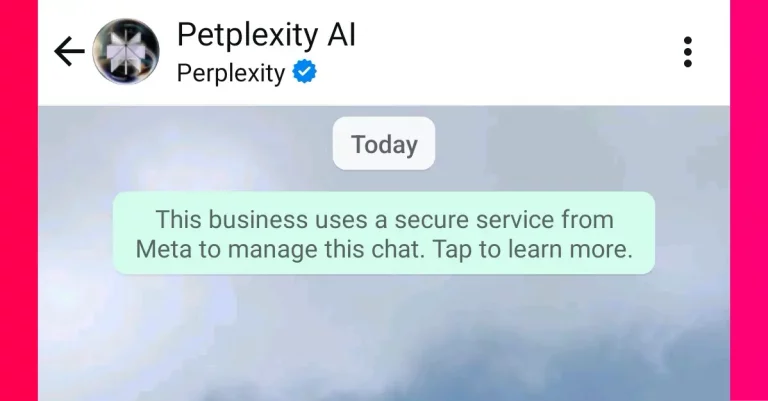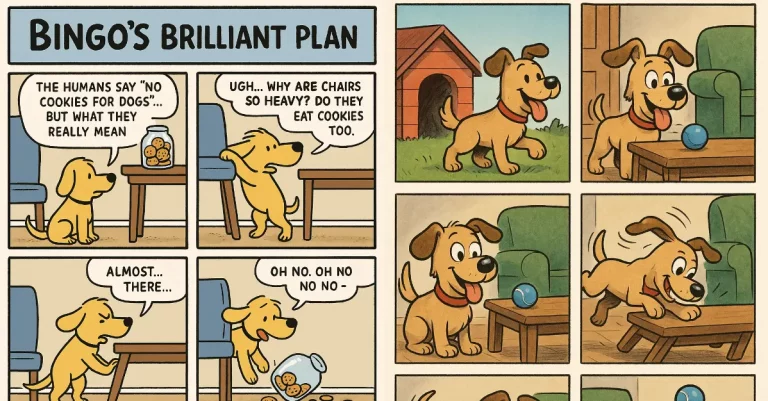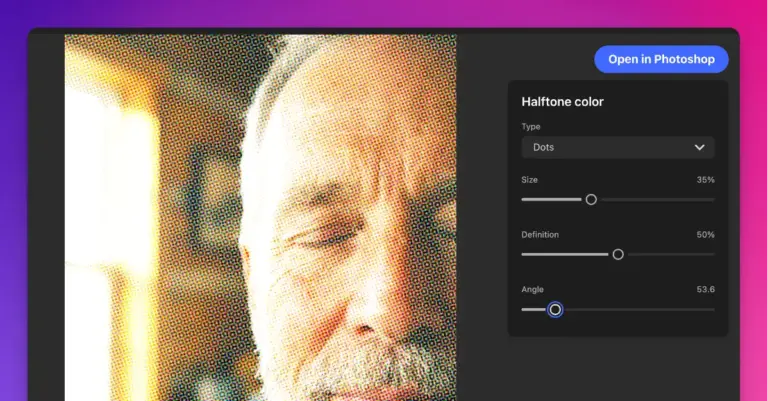How to Turn Your Images into Talking Characters with AI
Creating characters using image generation tools like Midjourney has always been a fun and creative process for me. Recently, I stumbled upon an exciting new way to bring these characters to life by making them talk.
Yes, you heard that right! We can now create videos where our characters actually speak. This amazing feature is made possible by a tool from Hedra Labs.
Hedra Labs is a creative hub focused on turning innovative ideas into practical tools. Their latest project, Character-1, is a beta model that allows you to generate videos with human characters that can talk, showing various expressions and emotions.
Right now, it’s in experimental mode, and anyone can try it out for free. Naturally, I had to give it a go!
Using Character-1 is straightforward. You can either upload an audio file or type in some text. The tool offers several preset voices to choose from, adding a layer of customization. Then, you upload an image of your character or create one from scratch using text descriptions.
Once everything is set, you simply click the “generate video” button, and your character starts talking in the video.
I decided to test Character-1 by creating three characters with Midjourney and converting them into talking characters. The results were quite impressive, and I can’t wait to share my experience with you.
Getting Started with Hedra
Here’s a step-by-step guide on how to get started with this exciting tool from Hedra Labs.
Access the Tool
First, head over to the Hedra Labs website and navigate to the Character-1 section. Since it’s currently in beta, you’ll be able to try it out for free.
Upload Audio or Use Text
Character-1 offers two options for making your character talk: you can upload an audio file or type in text. If you choose text, you’ll be able to select from a variety of preset voices. These voices add a unique touch to your character, making the experience more personalized.
Upload or Create a Character Image
Next, upload an image of your character. This could be a photo, a drawing, or any image you have created. If you don’t have an image ready, you can generate a character using text descriptions. This feature is handy for those times when you want to bring an entirely new character to life.
Generate the Video
Once you’ve uploaded the audio or text and the image, click on the “generate video” button. Character-1 will process your inputs and create a video of your character speaking. The processing time may vary depending on the complexity of the inputs, but the results are usually worth the wait.
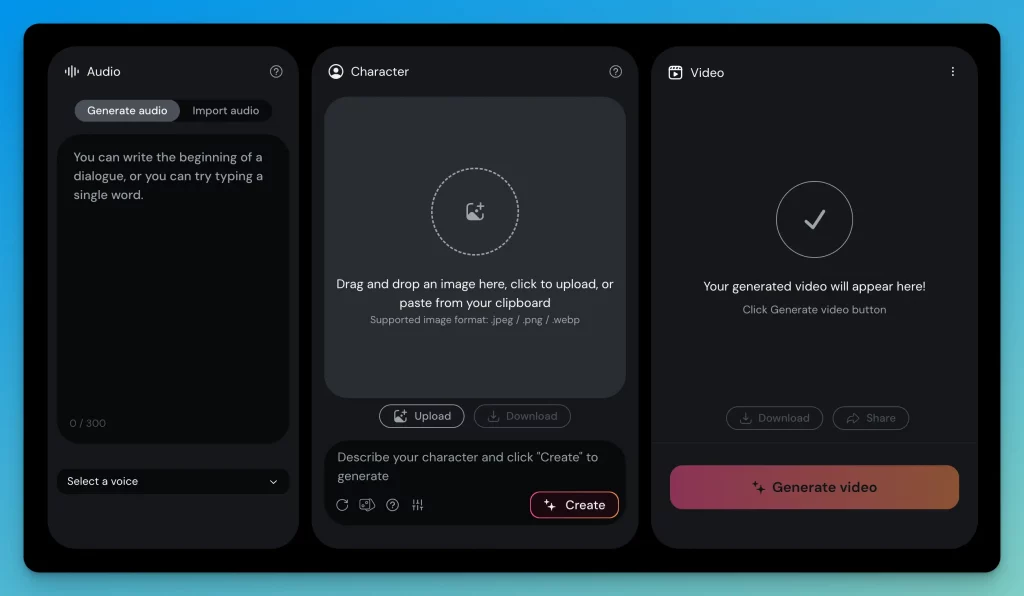
This straightforward process makes Hedra labs’ Character-1 accessible even for those who are not tech-savvy. It’s a great tool for anyone looking to add a new dimension to their characters and storytelling.
My Experience with Hedra Labs
I couldn’t wait to test out Character-1, so I jumped right in. To really see what this tool could do, I decided to use three different characters created with Midjourney. Here’s how it went:
The Receptionist
Prompt: Photo of a receptionist, facing the camera, in professional attire, well-lit, detailed background related to a hotel lobby –ar 3:4

For my first attempt, I created an image of a receptionist. I uploaded this image to Character-1 and provided a text script for her to say, selecting a friendly, professional voice from the presets. The result was fantastic.
The character’s lip movements synced perfectly with the audio, and it looked like she was genuinely speaking. It was like seeing my character come to life in a way I hadn’t imagined.
The Tour Guide
Prompt: Photo of a tour guide, facing the camera, in professional attire, well-lit, detailed background related to a historical site –ar 3:4

Next, I tried a tour guide. Again, I uploaded the image and provided a script. This time, I chose a different voice to match the character’s role. The outcome was equally impressive.
The tour guide spoke clearly, and the animation captured his expressions beautifully. It was easy to imagine this character leading a group through a historical site.
The Police Officer
Prompt: Cartoon of a brave police officer with a badge and uniform, in the vector art style. –ar 3:4

For my third test, I decided to use a cartoon character. I created a vector art image of a police officer and uploaded it to Character-1. I typed in a simple script and picked a confident, authoritative voice.
The result was good, but not as flawless as the previous ones. The tool had a bit more difficulty with the cartoon style, but it was still impressive to see the character talk.
Limitations and Challenges
While Character-1 is an impressive tool, it does come with its set of limitations and challenges. Here are some of the key issues I encountered:
Non-Human Characters
One of the biggest limitations is the tool’s difficulty in handling non-human characters. When I tried to create a talking cat, Character-1 couldn’t recognize the face, and the video generation failed.
This limitation also extends to other non-human faces, making it less versatile for characters that are not human.
Cartoon and Non-Living Characters
Although Character-1 works well with realistic human faces, it struggles with cartoon and non-living characters. When I used a cartoon game character, the results were not as seamless as with the human characters.
The lip sync was less accurate, and the expressions weren’t as natural. Similarly, non-living characters like animated objects or animals often confuse the AI, leading to less satisfactory results.
Limited Customization Options
Currently, the customization options for voices and expressions are somewhat limited. While the preset voices are good, having more options or the ability to tweak them further would be a nice addition. Similarly, more control over the character’s expressions and movements could enhance the tool’s utility.
Experimental Mode
As Character-1 is still in experimental mode, there are occasional bugs and glitches. Sometimes, the generated videos might have slight inaccuracies or the tool might fail to process certain inputs. These issues are part of using a beta version and are likely to be addressed in future updates.
Despite these challenges, Character-1 shows great potential. It’s important to remember that it’s still a work in progress. The tool’s ability to generate talking human characters is already quite impressive, and I’m optimistic that future updates will address many of these limitations.
Exploring Character-1 has been an exciting journey. This Model from Hedra Labs offers a unique way to bring static characters to life, making them talk with realistic lip movements and expressions.
Despite being in beta, Character-1 is a powerful and easy-to-use tool for anyone interested in adding a new dimension to their characters. Whether you’re a content creator, educator, or just someone who loves experimenting with AI, this tool provides a fun and innovative way to animate your creations.
I encourage you to try this AI tool for yourself. Experiment with different characters, voices, and scripts to see what you can create. As AI technology continues to advance, tools like this will only get better, offering even more possibilities for dynamic and engaging storytelling.